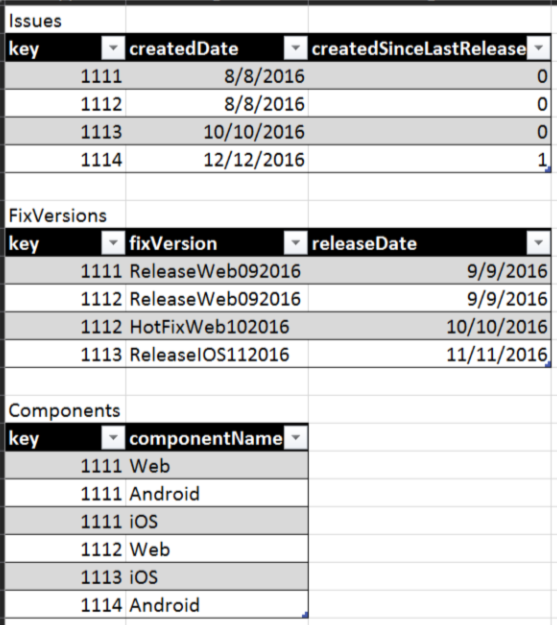- Power BI forums
- Updates
- News & Announcements
- Get Help with Power BI
- Desktop
- Service
- Report Server
- Power Query
- Mobile Apps
- Developer
- DAX Commands and Tips
- Custom Visuals Development Discussion
- Health and Life Sciences
- Power BI Spanish forums
- Translated Spanish Desktop
- Power Platform Integration - Better Together!
- Power Platform Integrations (Read-only)
- Power Platform and Dynamics 365 Integrations (Read-only)
- Training and Consulting
- Instructor Led Training
- Dashboard in a Day for Women, by Women
- Galleries
- Community Connections & How-To Videos
- COVID-19 Data Stories Gallery
- Themes Gallery
- Data Stories Gallery
- R Script Showcase
- Webinars and Video Gallery
- Quick Measures Gallery
- 2021 MSBizAppsSummit Gallery
- 2020 MSBizAppsSummit Gallery
- 2019 MSBizAppsSummit Gallery
- Events
- Ideas
- Custom Visuals Ideas
- Issues
- Issues
- Events
- Upcoming Events
- Community Blog
- Power BI Community Blog
- Custom Visuals Community Blog
- Community Support
- Community Accounts & Registration
- Using the Community
- Community Feedback
Register now to learn Fabric in free live sessions led by the best Microsoft experts. From Apr 16 to May 9, in English and Spanish.
- Power BI forums
- Forums
- Get Help with Power BI
- Desktop
- Is there a way to match/filter based on a list of ...
- Subscribe to RSS Feed
- Mark Topic as New
- Mark Topic as Read
- Float this Topic for Current User
- Bookmark
- Subscribe
- Printer Friendly Page
- Mark as New
- Bookmark
- Subscribe
- Mute
- Subscribe to RSS Feed
- Permalink
- Report Inappropriate Content
Is there a way to match/filter based on a list of values in DAX?
I'm using Power BI to gauge team performance from JIRA and I ahve run into a few situations where something like this would make things much easier. My current problem is that I have three tables: Issues, FixVersions and Components.
For discussions' sake:
Issues table consists only of "key", "createdDate" and "createdSinceLastRelease"
FixVersions consists of "key", "fixVersion" and "releaseDate"
Components consists "key" and "componentName"
The Issues table is the only one with unique rows and I'm trying to create a formula for "createdSinceLastRelease" to be true or false based on the other tables. What I'd like to do is get the "componentName(s)" for the current row in Issues, then get all of the "key(s)" with any of those "componentName(s)" from Components, then filter the FixVersions table based on that list of "key(s)" and take the MAX(FixVersions[releaseDate]) to compare against the current row's "createdDate". This might not be the best way to go about it, especially considering the number of steps, but I don't need to reuse any of the data produced between steps so I'd like to fit it into a single column.
Any help would be much appreciated!
Solved! Go to Solution.
- Mark as New
- Bookmark
- Subscribe
- Mute
- Subscribe to RSS Feed
- Permalink
- Report Inappropriate Content
I've figured it out! In the last FILTER() function, wrap [key] with an EARLIEST() function to force it to the current row and it works. Thanks again for the reply @v-huizhn-msft!
- Mark as New
- Bookmark
- Subscribe
- Mute
- Subscribe to RSS Feed
- Permalink
- Report Inappropriate Content
This is what I have so far:
createdSinceLastRelease =
IF([createdDate] >
CALCULATE(MAX(FixVersions[releaseDate]),
FILTER(FixVersions,
CONTAINS(
FILTER(ALL(Components),
CONTAINS(
FILTER(ALL(Components),
Components[key] = [key]),
Components[componentName],
Components[componentName])),
Components[key],
Components[key]))),
1, 0)Current problem is the last Components[key] for the value parameter in the last CONTAINS function returns an error stating:
"A single value for column 'key' in table 'Components' cannot be determined. This can happen when a measure formula refers to a column that contains many values without specifying an aggregation such as min, max, count, or sum to get a single result."
So, I don't know if there is a small tweak I can make or if I need to come from a different perspective. Maybe this isn't feasible?
- Mark as New
- Bookmark
- Subscribe
- Mute
- Subscribe to RSS Feed
- Permalink
- Report Inappropriate Content
Hi @mithrandir,
It return the error message because the relationship between Issues and Components is one-to many information. Based on my understanding, you can just need the Issues and FixVersions table, please see the following formula.
createdSinceLastRelease = IF([createdDate] >MAX(RELETED(FixVersions[releaseDate]))1, 0)
Best Regards,
Angelia
- Mark as New
- Bookmark
- Subscribe
- Mute
- Subscribe to RSS Feed
- Permalink
- Report Inappropriate Content
Hey Angelia,
That's actually what I am currently using, but it's not as specific as I want to be. What I am trying to do is get the most recent "releaseDate" for only components of the current row. I didn't illustrate it very well, but in actuality most "issues" are not released yet. So, I need to know whether they have been logged since the last releaseDate that corresponds to them and exclude releaseDates that are not related.
I've also tried:
createdSinceLastRelease = IF([createdDate] >
CALCULATE(
MAX(FixVersions[releaseDate]),
FILTER(ALL(FixVersions),
FixVersions[key] IN
FILTER(ALL(Components[key]),
CONTAINS(
FILTER(ALL(Components),
Components[componentName] IN
FILTER(ALL(Components[componentName]),
CONTAINS(
FILTER(ALL(Components),
Components[key] = [key]),
Components[componentName],
Components[componentName]))),
Components[key],
Components[key])))), 1, 0)
The problem with the above formula is that it still only returns one date for all rows. Thanks for the quick response!
-mithrandir
- Mark as New
- Bookmark
- Subscribe
- Mute
- Subscribe to RSS Feed
- Permalink
- Report Inappropriate Content
I've figured it out! In the last FILTER() function, wrap [key] with an EARLIEST() function to force it to the current row and it works. Thanks again for the reply @v-huizhn-msft!
- Mark as New
- Bookmark
- Subscribe
- Mute
- Subscribe to RSS Feed
- Permalink
- Report Inappropriate Content
Here's some mock data to help illustrate what I'm trying to do.
Helpful resources

Microsoft Fabric Learn Together
Covering the world! 9:00-10:30 AM Sydney, 4:00-5:30 PM CET (Paris/Berlin), 7:00-8:30 PM Mexico City

Power BI Monthly Update - April 2024
Check out the April 2024 Power BI update to learn about new features.

| User | Count |
|---|---|
| 111 | |
| 95 | |
| 80 | |
| 68 | |
| 59 |
| User | Count |
|---|---|
| 150 | |
| 119 | |
| 104 | |
| 87 | |
| 67 |