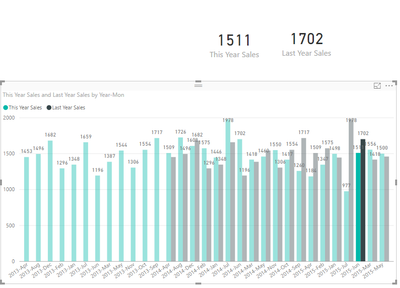- Power BI forums
- Updates
- News & Announcements
- Get Help with Power BI
- Desktop
- Service
- Report Server
- Power Query
- Mobile Apps
- Developer
- DAX Commands and Tips
- Custom Visuals Development Discussion
- Health and Life Sciences
- Power BI Spanish forums
- Translated Spanish Desktop
- Power Platform Integration - Better Together!
- Power Platform Integrations (Read-only)
- Power Platform and Dynamics 365 Integrations (Read-only)
- Training and Consulting
- Instructor Led Training
- Dashboard in a Day for Women, by Women
- Galleries
- Community Connections & How-To Videos
- COVID-19 Data Stories Gallery
- Themes Gallery
- Data Stories Gallery
- R Script Showcase
- Webinars and Video Gallery
- Quick Measures Gallery
- 2021 MSBizAppsSummit Gallery
- 2020 MSBizAppsSummit Gallery
- 2019 MSBizAppsSummit Gallery
- Events
- Ideas
- Custom Visuals Ideas
- Issues
- Issues
- Events
- Upcoming Events
- Community Blog
- Power BI Community Blog
- Custom Visuals Community Blog
- Community Support
- Community Accounts & Registration
- Using the Community
- Community Feedback
Register now to learn Fabric in free live sessions led by the best Microsoft experts. From Apr 16 to May 9, in English and Spanish.
- Power BI forums
- Forums
- Get Help with Power BI
- Desktop
- Individual Visual Filtering & MoM Comparison
- Subscribe to RSS Feed
- Mark Topic as New
- Mark Topic as Read
- Float this Topic for Current User
- Bookmark
- Subscribe
- Printer Friendly Page
- Mark as New
- Bookmark
- Subscribe
- Mute
- Subscribe to RSS Feed
- Permalink
- Report Inappropriate Content
Individual Visual Filtering & MoM Comparison
Hi everyone,
First of, thanks for all the help on the forums; however, I have a problem which I couldn't resolve at all since I am kind of beginner with DAX.
My dataset has unique Sales Year-Month-Day values from 01.01.2016 to 05.20.2017 in date format and was related with a Calendar Date column which ends at 05.20.2017 as well since it's the last data collection date.
First I was struggling to compare MoM for 2016 and 2017 sales. For example, May of 2017 contains only 20 days of data and I wanted to compare the same date range for May of 2016; however, it was fetching all the 2016 data till the end of the year. I solved that issue with Mr. Owen's explanation under this topic.
For this year sales I used:
This Year Sales = CALCULATE(SUM([SalesRevenue]);DATESYTD('Calendar'[Date].[Date]))
And for last year sales:
Last Year Sales =
VAR DataMaxDate =
CALCULATE ( MAX ( 'Calendar'[Date] ); ALL ( 'Calendar'[Date] ) )
RETURN
CALCULATE (
[This Year Sales];
SAMEPERIODLASTYEAR (
INTERSECT (
VALUES ( 'Calendar'[Date].[Date] );
DATESBETWEEN ( 'Calendar'[Date].[Date]; BLANK (); DataMaxDate )
)
)
)
Since my intention was comparing apples to apples, this was the result I was looking for. I finally was able compare the first 20 days of May 2016 and first 20 days of May 2017.
However, now I am not able to visually filter any of the months. I mean, when I click Last Year Sales, it's automatically accumulating This Year Sales as well. Please see below:
My intention is:
1. To be able to individually filter every year's sales like I was able to before.
2. If I cannot filter individually because of the formulas I used, I am kind of looking for a new way to compare last year's and this year's sales. Like I mentioned, last data date must be taken into account for last year's datas.
3. I created a different Calendar.[Date] and columns related with my sales date data. (Format is in date like 01.01.2016)
Thanks for all the help, rgrds,
Solved! Go to Solution.
- Mark as New
- Bookmark
- Subscribe
- Mute
- Subscribe to RSS Feed
- Permalink
- Report Inappropriate Content
Hi @Blackworms,
You should calculate this year sales use DATESMTD function.
This Year Sales = CALCULATE(SUM([SalesRevenue]);DATESMTD('Calendar'[Date].[Date]))
As I tested, I create a relationship between Calendar and Sales table, and create two measure usingthe following formulas, it works fine.
This Year Sales = TOTALMTD(SUM(Sales[SALE]),'Calendar'[DATE])
Last Year Sales =
VAR DataMaxDate =
CALCULATE ( MAX('Calendar'[Date] ), ALL ('Calendar'[Date]) )
RETURN
CALCULATE (
[This Year Sales],
SAMEPERIODLASTYEAR (
INTERSECT (
VALUES ( 'Calendar'[Date]),
DATESBETWEEN ( 'Calendar'[Date],BLANK (), DataMaxDate )
)
)
)
Please see the following screenshot, when I select particular month, it still shows correctly.
Thanks,
Angelia
- Mark as New
- Bookmark
- Subscribe
- Mute
- Subscribe to RSS Feed
- Permalink
- Report Inappropriate Content
Hi @Blackworms,
Your issue has been resolved? If not, please post the feedback. If you have, please mark the right reply as answer.
Thanks,
Angelia
- Mark as New
- Bookmark
- Subscribe
- Mute
- Subscribe to RSS Feed
- Permalink
- Report Inappropriate Content
Hi @Blackworms,
You should calculate this year sales use DATESMTD function.
This Year Sales = CALCULATE(SUM([SalesRevenue]);DATESMTD('Calendar'[Date].[Date]))
As I tested, I create a relationship between Calendar and Sales table, and create two measure usingthe following formulas, it works fine.
This Year Sales = TOTALMTD(SUM(Sales[SALE]),'Calendar'[DATE])
Last Year Sales =
VAR DataMaxDate =
CALCULATE ( MAX('Calendar'[Date] ), ALL ('Calendar'[Date]) )
RETURN
CALCULATE (
[This Year Sales],
SAMEPERIODLASTYEAR (
INTERSECT (
VALUES ( 'Calendar'[Date]),
DATESBETWEEN ( 'Calendar'[Date],BLANK (), DataMaxDate )
)
)
)
Please see the following screenshot, when I select particular month, it still shows correctly.
Thanks,
Angelia
Helpful resources

Microsoft Fabric Learn Together
Covering the world! 9:00-10:30 AM Sydney, 4:00-5:30 PM CET (Paris/Berlin), 7:00-8:30 PM Mexico City

Power BI Monthly Update - April 2024
Check out the April 2024 Power BI update to learn about new features.

| User | Count |
|---|---|
| 108 | |
| 100 | |
| 78 | |
| 64 | |
| 58 |
| User | Count |
|---|---|
| 148 | |
| 113 | |
| 97 | |
| 84 | |
| 67 |