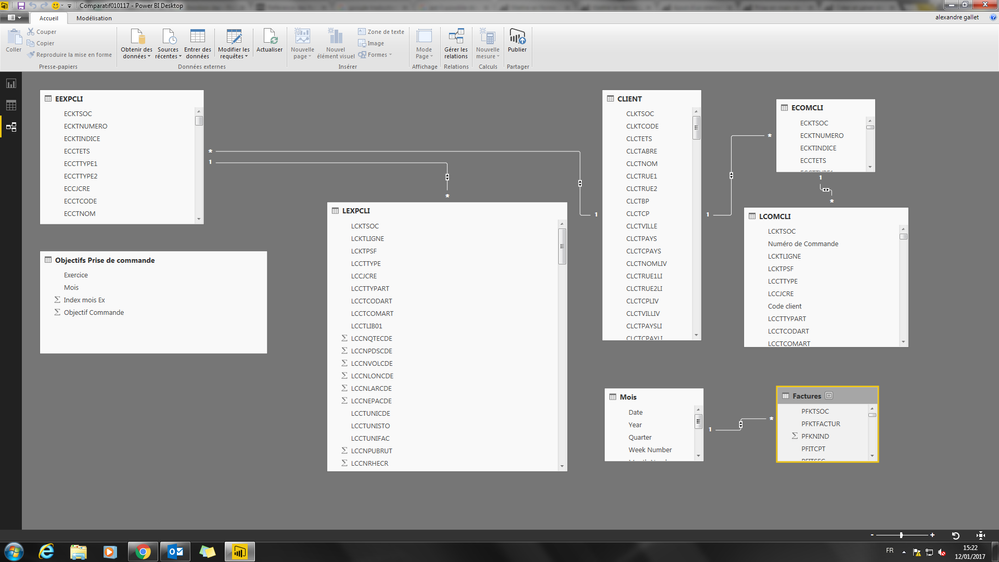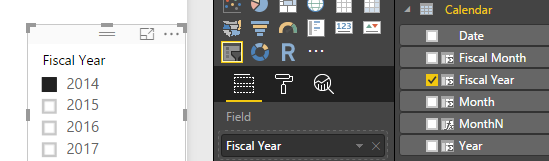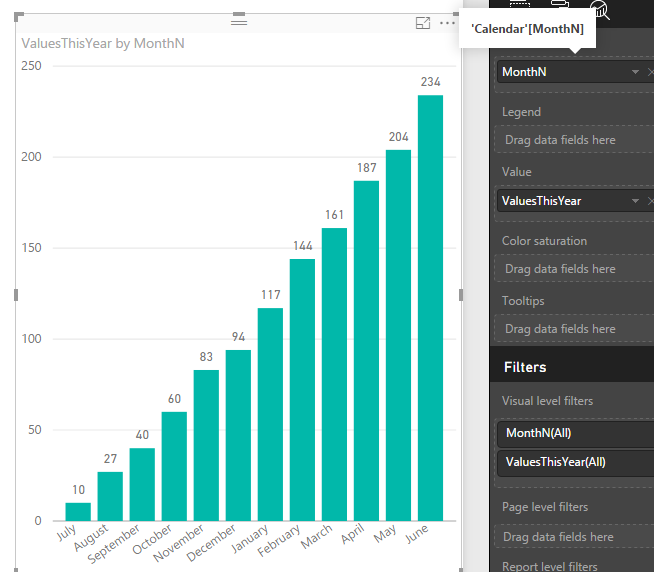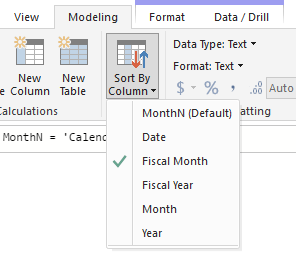- Power BI forums
- Updates
- News & Announcements
- Get Help with Power BI
- Desktop
- Service
- Report Server
- Power Query
- Mobile Apps
- Developer
- DAX Commands and Tips
- Custom Visuals Development Discussion
- Health and Life Sciences
- Power BI Spanish forums
- Translated Spanish Desktop
- Power Platform Integration - Better Together!
- Power Platform Integrations (Read-only)
- Power Platform and Dynamics 365 Integrations (Read-only)
- Training and Consulting
- Instructor Led Training
- Dashboard in a Day for Women, by Women
- Galleries
- Community Connections & How-To Videos
- COVID-19 Data Stories Gallery
- Themes Gallery
- Data Stories Gallery
- R Script Showcase
- Webinars and Video Gallery
- Quick Measures Gallery
- 2021 MSBizAppsSummit Gallery
- 2020 MSBizAppsSummit Gallery
- 2019 MSBizAppsSummit Gallery
- Events
- Ideas
- Custom Visuals Ideas
- Issues
- Issues
- Events
- Upcoming Events
- Community Blog
- Power BI Community Blog
- Custom Visuals Community Blog
- Community Support
- Community Accounts & Registration
- Using the Community
- Community Feedback
Register now to learn Fabric in free live sessions led by the best Microsoft experts. From Apr 16 to May 9, in English and Spanish.
- Power BI forums
- Forums
- Get Help with Power BI
- Desktop
- Re: I need help
- Subscribe to RSS Feed
- Mark Topic as New
- Mark Topic as Read
- Float this Topic for Current User
- Bookmark
- Subscribe
- Printer Friendly Page
- Mark as New
- Bookmark
- Subscribe
- Mute
- Subscribe to RSS Feed
- Permalink
- Report Inappropriate Content
I need help
Mesure 2015-2016 = CALCULATE(SUM(Factures[2015-2016]);FILTER(ALL(Factures);Factures[Mois.Date] >= DATE(2015;07;01) && Factures[Mois.Date] <= MAX(Factures[Mois.Date])))
Bonjour,
J'aimerais remplacer la fin de ma mesure (MAX(Facture[Mois.Date]) par une date précise mais sa ne fonctionne plus du tout lorsque je remplace cette fin par DATE(2016;06;31) et je ne comprend pas pourquoi.
Hello, I would like to replace the end of my measure (MAX (Invoice [Mois.Date]) with a specific date but it no longer works at all when I replace DATE (2016; 06; 31) and I do not understand why
- Mark as New
- Bookmark
- Subscribe
- Mute
- Subscribe to RSS Feed
- Permalink
- Report Inappropriate Content
I don't undertand how use your solution it is possible to use my measure and replace MAX(Facture[Mois.Date]) by DATE(2016;06;31) and have the same result ????
- Mark as New
- Bookmark
- Subscribe
- Mute
- Subscribe to RSS Feed
- Permalink
- Report Inappropriate Content
Make your life a little easier and try this if you want a fixed set of dates (DATESBETWEEN) https://msdn.microsoft.com/en-us/library/ee634557.aspx
Bigger question, why do you want use fixed dates, that doesn't seem very useful for slicing and dicing?
- Mark as New
- Bookmark
- Subscribe
- Mute
- Subscribe to RSS Feed
- Permalink
- Report Inappropriate Content
Je souhaite faire un cumul de donées monétaire sur une année et ceci pour chaque années et ensuite pouvoir les comparere entre eux. Et lorsque je fais un datesbetween plus rien ne fonctionne
I wish to accumulate monetary data over a year and this for each year and then be able to compare them. And when I do a datesbetween nothing works anymore
- Mark as New
- Bookmark
- Subscribe
- Mute
- Subscribe to RSS Feed
- Permalink
- Report Inappropriate Content
D'accord. You should make two formulas - You'll need to have a calendar table in your model.
Current Year (YTD)
Current Year (YTD) = CALCULATE([Revenue], DATESYTD(CalendarTable[Date]) )
Last Year (YTD)
CALCULATE([Current Year (YTD)],DATEADD(Calendar[Date],-1,YEAR) )
- Mark as New
- Bookmark
- Subscribe
- Mute
- Subscribe to RSS Feed
- Permalink
- Report Inappropriate Content
pour l'instant lorsque je les met en séparé tout fonctionne normalement mais des que je souhaite les réunir sour un même c'est le drame.
For the moment when I put them separated everything works normally but of the that I wish to join them to the same one it is the drama
- Mark as New
- Bookmark
- Subscribe
- Mute
- Subscribe to RSS Feed
- Permalink
- Report Inappropriate Content
Here's the trick - don't make a measure for every year. Make one measure and then use a calendar table to slice the different years.
- Mark as New
- Bookmark
- Subscribe
- Mute
- Subscribe to RSS Feed
- Permalink
- Report Inappropriate Content
and i need the total for each month for each year
- Mark as New
- Bookmark
- Subscribe
- Mute
- Subscribe to RSS Feed
- Permalink
- Report Inappropriate Content
Je dois donc faire comme vous avez fait avant et en plus mes anées sont de juillet en juin de l'an d'après comment faire ?
So I have to do as you did before and in addition my years are from July to June of the following year how to do?
- Mark as New
- Bookmark
- Subscribe
- Mute
- Subscribe to RSS Feed
- Permalink
- Report Inappropriate Content
Just give it a try 🙂
- Mark as New
- Bookmark
- Subscribe
- Mute
- Subscribe to RSS Feed
- Permalink
- Report Inappropriate Content
- Mark as New
- Bookmark
- Subscribe
- Mute
- Subscribe to RSS Feed
- Permalink
- Report Inappropriate Content
- Mark as New
- Bookmark
- Subscribe
- Mute
- Subscribe to RSS Feed
- Permalink
- Report Inappropriate Content
Ok let me just slow this whole thing down - I would recommend getting a book and reading it. This is the best selling book on the topic (https://www.powerpivotpro.com/the-book/)
You're missing some of the fundamentals of how to put a data model together and that's messing up your formulas / making your formulas impossble.
If you wanna speak to someone who's awesome at this who also speaks french then I can make a recommendation - Tristan Malherbe is excellent.
- Mark as New
- Bookmark
- Subscribe
- Mute
- Subscribe to RSS Feed
- Permalink
- Report Inappropriate Content
Or how to cumulate with this formula ?
Mesure = CALCULATE(SUM(Factures[2004-2005]);FILTER(Factures;Factures[Mois.Date] <= DATE(2005;06;31)))
- Mark as New
- Bookmark
- Subscribe
- Mute
- Subscribe to RSS Feed
- Permalink
- Report Inappropriate Content
Try in this way:
1. A Calendar table with Fiscal Year, and Fiscal Month Number Columns
Fiscal Year = IF ( MONTH ( 'Calendar'[Date] ) <= 6, 'Calendar'[Year], 'Calendar'[Year] + 1 )
Fiscal Month =
IF (
MONTH ( 'Calendar'[Date] ) <= 6,
'Calendar'[Month] + 6,
'Calendar'[Month] - 6
)2. A new Measure
ValuesThisYear =
CALCULATE (
SUM ( Table1[Value] ),
DATESBETWEEN (
'Calendar'[Date],
CALCULATE (
FIRSTDATE ( 'Calendar'[Date] ),
FILTER (
ALL ( 'Calendar' ),
'Calendar'[Fiscal Year] = MIN ( 'Calendar'[Fiscal Year] )
)
),
LASTDATE ( 'Calendar'[Date] )
)
)3. Insert a slicer
4. Insert a Visual Clustered Column Chart
5. If you need to sort the months Select MonthN and Sort by Fiscal Month
Lima - Peru
- Mark as New
- Bookmark
- Subscribe
- Mute
- Subscribe to RSS Feed
- Permalink
- Report Inappropriate Content
I use this formula
test = CALCULATE(SUM(Factures[MontantFacture]);DATESBETWEEN(Calendrier[Date].[Date];CALCULATE(FIRSTDATE(Calendrier[Date].[Date]);FILTER(ALL(Calendrier);Calendrier[AnnéeFiscal]=MIN(Calendrier[AnnéeFiscal])));
LASTDATE(Calendrier[Date].[Date])))
- Mark as New
- Bookmark
- Subscribe
- Mute
- Subscribe to RSS Feed
- Permalink
- Report Inappropriate Content
I try to use your solution but i don't have a cumulate result
- Mark as New
- Bookmark
- Subscribe
- Mute
- Subscribe to RSS Feed
- Permalink
- Report Inappropriate Content
Hi
I have a problem when i want create a column fiscal year i have an error ( Expressions that return a variant data type can not be used to define computed columns.)
- Mark as New
- Bookmark
- Subscribe
- Mute
- Subscribe to RSS Feed
- Permalink
- Report Inappropriate Content
@AlexGallet01 wrote:
Hi
I have a problem when i want create a column fiscal year i have an error ( Expressions that return a variant data type can not be used to define computed columns.)
Did you try to create a calculated column like this?
Fiscal Year = IF ( MONTH ( 'Calendar'[Date] ) <= 6, 'Calendar'[Year], 'Calendar'[Year] + 1 )
Please check if the 'Calendar'[Year] data type is number rather than text. If issue persists, please share your .pbix file if possible.
Best Regards,
Qiuyun Yu
If this post helps, then please consider Accept it as the solution to help the other members find it more quickly.
- Mark as New
- Bookmark
- Subscribe
- Mute
- Subscribe to RSS Feed
- Permalink
- Report Inappropriate Content
i do finish this for monday i don't have the time to read this book
- Mark as New
- Bookmark
- Subscribe
- Mute
- Subscribe to RSS Feed
- Permalink
- Report Inappropriate Content
pour l'instant lorsque je les met en séparé tout fonctionne normalement mais des que je souhaite les réunir sour un même c'est le drame.
For the moment when I put them separated everything works normally but of the that I wish to join them to the same one it is the drama
Helpful resources

Microsoft Fabric Learn Together
Covering the world! 9:00-10:30 AM Sydney, 4:00-5:30 PM CET (Paris/Berlin), 7:00-8:30 PM Mexico City

Power BI Monthly Update - April 2024
Check out the April 2024 Power BI update to learn about new features.

| User | Count |
|---|---|
| 107 | |
| 100 | |
| 80 | |
| 63 | |
| 58 |
| User | Count |
|---|---|
| 148 | |
| 111 | |
| 94 | |
| 84 | |
| 67 |