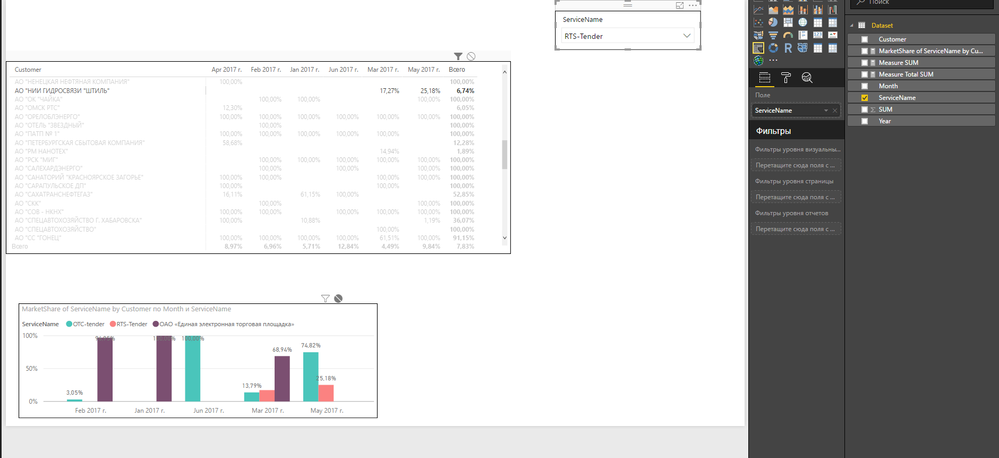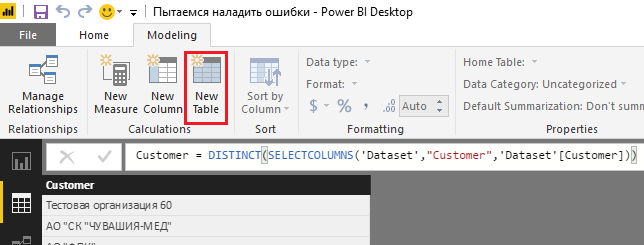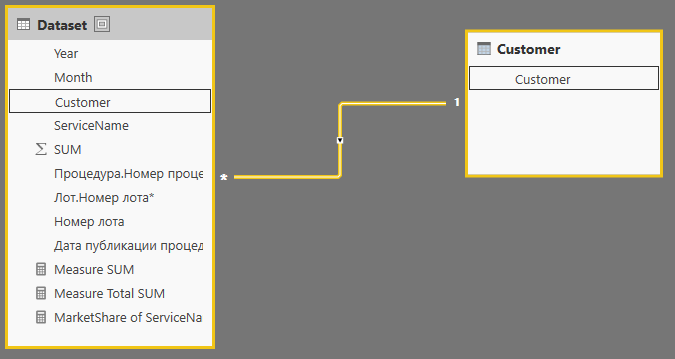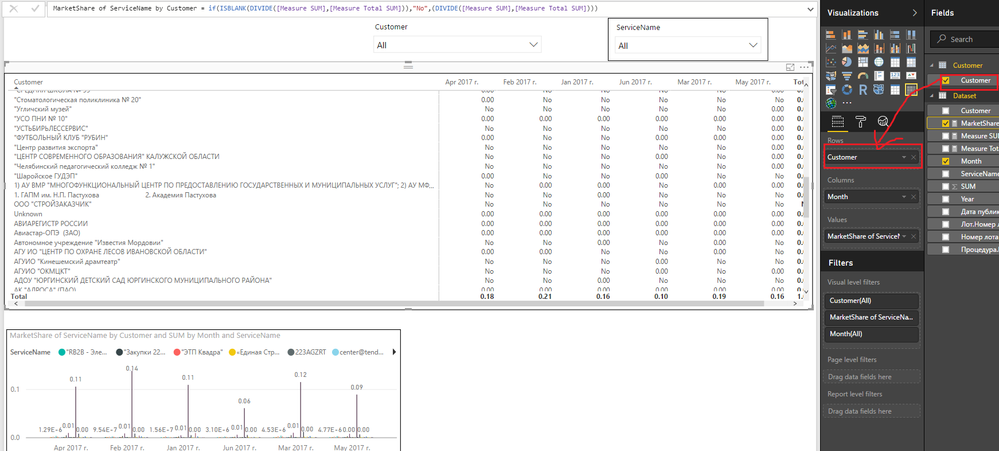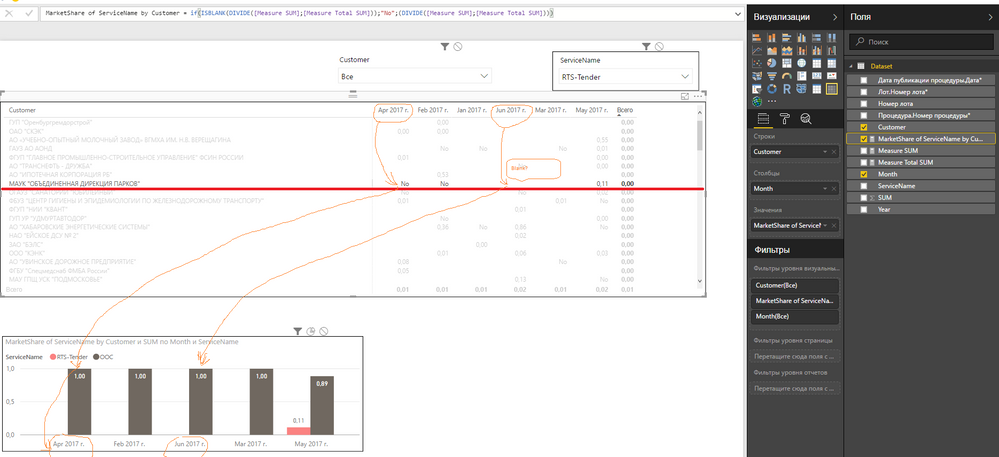- Power BI forums
- Updates
- News & Announcements
- Get Help with Power BI
- Desktop
- Service
- Report Server
- Power Query
- Mobile Apps
- Developer
- DAX Commands and Tips
- Custom Visuals Development Discussion
- Health and Life Sciences
- Power BI Spanish forums
- Translated Spanish Desktop
- Power Platform Integration - Better Together!
- Power Platform Integrations (Read-only)
- Power Platform and Dynamics 365 Integrations (Read-only)
- Training and Consulting
- Instructor Led Training
- Dashboard in a Day for Women, by Women
- Galleries
- Community Connections & How-To Videos
- COVID-19 Data Stories Gallery
- Themes Gallery
- Data Stories Gallery
- R Script Showcase
- Webinars and Video Gallery
- Quick Measures Gallery
- 2021 MSBizAppsSummit Gallery
- 2020 MSBizAppsSummit Gallery
- 2019 MSBizAppsSummit Gallery
- Events
- Ideas
- Custom Visuals Ideas
- Issues
- Issues
- Events
- Upcoming Events
- Community Blog
- Power BI Community Blog
- Custom Visuals Community Blog
- Community Support
- Community Accounts & Registration
- Using the Community
- Community Feedback
Register now to learn Fabric in free live sessions led by the best Microsoft experts. From Apr 16 to May 9, in English and Spanish.
- Power BI forums
- Forums
- Get Help with Power BI
- Desktop
- Re: How to substitute blank value to text value in...
- Subscribe to RSS Feed
- Mark Topic as New
- Mark Topic as Read
- Float this Topic for Current User
- Bookmark
- Subscribe
- Printer Friendly Page
- Mark as New
- Bookmark
- Subscribe
- Mute
- Subscribe to RSS Feed
- Permalink
- Report Inappropriate Content
How to substitute blank value to text value in Matrix? (Calculated measures)
Hello everyone!
I have some troubles with DAX...
I took the dataset (see below).
Description: There are a list of customers which make purchases through various Services. I calculate maketshare of Service "RTS-Tender"(see the slicer) by sum of purchases in the Martrix, but in barchart I show markershare not only "RTS-Tender"`s share but share of the others Services by selected customer(I can select it in matrix). As you can see it works by changing relationships between visual elements.
BUT I want to see the incription "Another Service" instead BLANK VALUES in the Matrix that another service provides the purchases for customers. Something like that:
Note:
As you understand in a month there is no purchaces at all. It would be perfect if in this case the inscription was like "No purchases" for example...
Here is DAX formulas of calculated measures:
Measure SUM = SUM('Dataset'[SUM])Measure Total SUM = CALCULATE('Dataset'[Measure SUM];ALL('Dataset'[ServiceName]))MarketShare of ServiceName by Customer = DIVIDE([Measure SUM];[Measure Total SUM])
How should I change DAX formula to do it? Is it real?
I really need your help otherwise the boss will execute me.
Thank you very much in advance!!!
Solved! Go to Solution.
- Mark as New
- Bookmark
- Subscribe
- Mute
- Subscribe to RSS Feed
- Permalink
- Report Inappropriate Content
Hi @Anonymous,
After looking into your shared pbix file, I find that you may need to add a new calculate table which contains the individual 'Customer' value first.
Customer = DISTINCT(SELECTCOLUMNS('Dataset',"Customer",'Dataset'[Customer]))
And create a relationship between the new table and your original table.
Then use the 'Customer' column from the new created table as Rows in the Matrix, then the measure should work as expected.
Here is the modified pbix file for your reference. ![]()
Regards
- Mark as New
- Bookmark
- Subscribe
- Mute
- Subscribe to RSS Feed
- Permalink
- Report Inappropriate Content
@webportal Hello! I saw your replies in other topics, I think that you could help me. Please, could you look through my problem?
- Mark as New
- Bookmark
- Subscribe
- Mute
- Subscribe to RSS Feed
- Permalink
- Report Inappropriate Content
@Anonymous if you want to display text in a matrix, that should be ok with a measure.
Something like:
Measure = IF(ISBLANK(MarketShare); "SomeText"; MarketShare)
However, in a chart, I don't think it will work because to feed the chart you must use values.
Hope this helps 🙂
- Mark as New
- Bookmark
- Subscribe
- Mute
- Subscribe to RSS Feed
- Permalink
- Report Inappropriate Content
Thank you ver much for your reply!
@webportalUnfortunately , It works but incorrectly... The most blank values still blank and sometimes text value is displayed incorretly...
When I look at srceenshot I can`t catch logic of displaying blank and not blank values ((((
- Mark as New
- Bookmark
- Subscribe
- Mute
- Subscribe to RSS Feed
- Permalink
- Report Inappropriate Content
Hi @Anonymous,
Could you share a sample pbix file, so that we can better assist on this issue? You can upload it to OneDrive or Dropbox and post the link here. Do mask sensitive data before uploading. ![]()
Regards
- Mark as New
- Bookmark
- Subscribe
- Mute
- Subscribe to RSS Feed
- Permalink
- Report Inappropriate Content
- Mark as New
- Bookmark
- Subscribe
- Mute
- Subscribe to RSS Feed
- Permalink
- Report Inappropriate Content
Hi @Anonymous,
After looking into your shared pbix file, I find that you may need to add a new calculate table which contains the individual 'Customer' value first.
Customer = DISTINCT(SELECTCOLUMNS('Dataset',"Customer",'Dataset'[Customer]))
And create a relationship between the new table and your original table.
Then use the 'Customer' column from the new created table as Rows in the Matrix, then the measure should work as expected.
Here is the modified pbix file for your reference. ![]()
Regards
- Mark as New
- Bookmark
- Subscribe
- Mute
- Subscribe to RSS Feed
- Permalink
- Report Inappropriate Content
@v-ljerr-msft Thank you very much, my friend! Althought it`s not the direct solution, but you pushed me to my problem`s full-solution . That`s nice idea to create a new table!
Helpful resources

Microsoft Fabric Learn Together
Covering the world! 9:00-10:30 AM Sydney, 4:00-5:30 PM CET (Paris/Berlin), 7:00-8:30 PM Mexico City

Power BI Monthly Update - April 2024
Check out the April 2024 Power BI update to learn about new features.

| User | Count |
|---|---|
| 111 | |
| 95 | |
| 80 | |
| 68 | |
| 59 |
| User | Count |
|---|---|
| 150 | |
| 119 | |
| 104 | |
| 87 | |
| 67 |