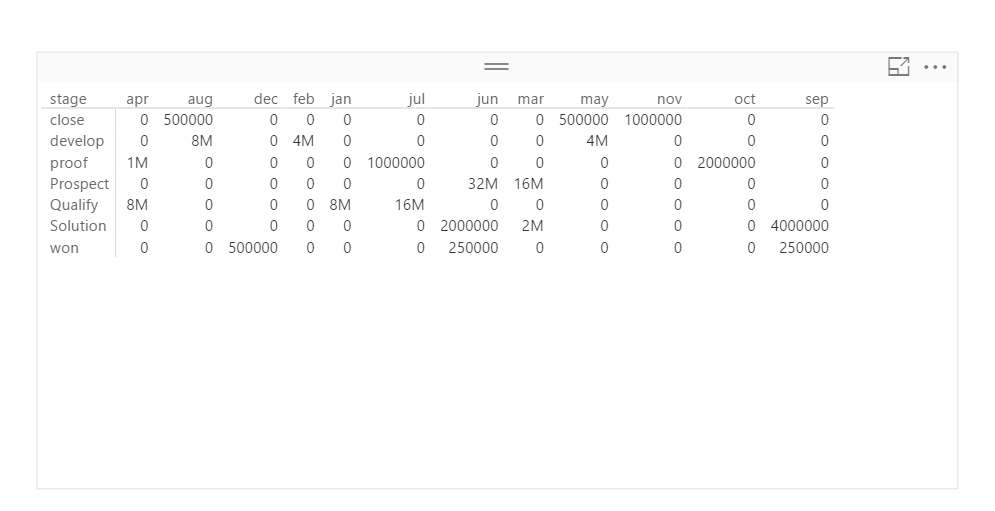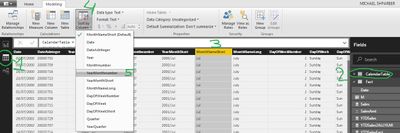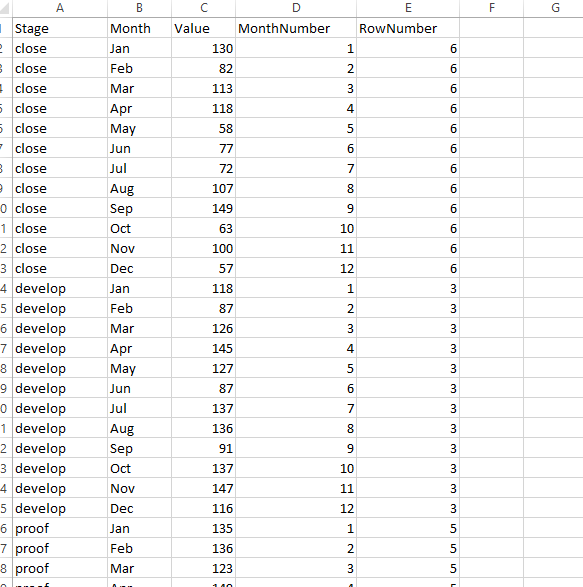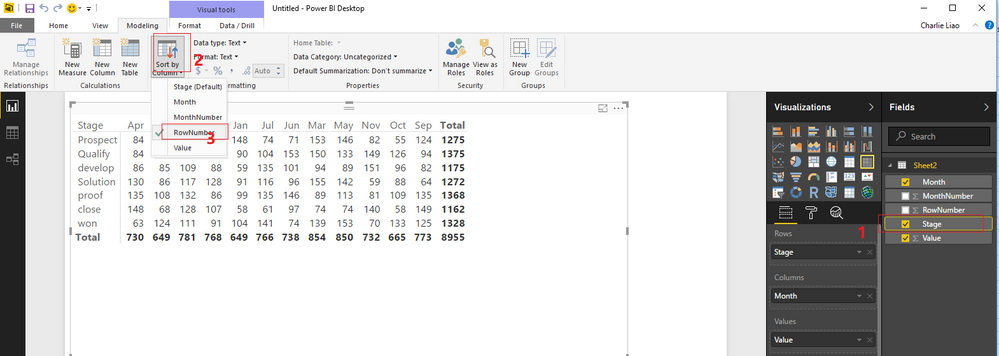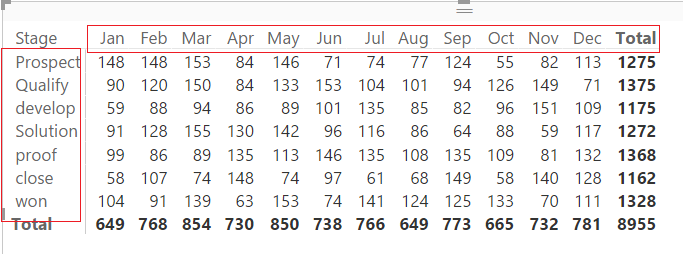- Power BI forums
- Updates
- News & Announcements
- Get Help with Power BI
- Desktop
- Service
- Report Server
- Power Query
- Mobile Apps
- Developer
- DAX Commands and Tips
- Custom Visuals Development Discussion
- Health and Life Sciences
- Power BI Spanish forums
- Translated Spanish Desktop
- Power Platform Integration - Better Together!
- Power Platform Integrations (Read-only)
- Power Platform and Dynamics 365 Integrations (Read-only)
- Training and Consulting
- Instructor Led Training
- Dashboard in a Day for Women, by Women
- Galleries
- Community Connections & How-To Videos
- COVID-19 Data Stories Gallery
- Themes Gallery
- Data Stories Gallery
- R Script Showcase
- Webinars and Video Gallery
- Quick Measures Gallery
- 2021 MSBizAppsSummit Gallery
- 2020 MSBizAppsSummit Gallery
- 2019 MSBizAppsSummit Gallery
- Events
- Ideas
- Custom Visuals Ideas
- Issues
- Issues
- Events
- Upcoming Events
- Community Blog
- Power BI Community Blog
- Custom Visuals Community Blog
- Community Support
- Community Accounts & Registration
- Using the Community
- Community Feedback
Register now to learn Fabric in free live sessions led by the best Microsoft experts. From Apr 16 to May 9, in English and Spanish.
- Power BI forums
- Forums
- Get Help with Power BI
- Desktop
- How to sort my rows and columns by cutom order
- Subscribe to RSS Feed
- Mark Topic as New
- Mark Topic as Read
- Float this Topic for Current User
- Bookmark
- Subscribe
- Printer Friendly Page
- Mark as New
- Bookmark
- Subscribe
- Mute
- Subscribe to RSS Feed
- Permalink
- Report Inappropriate Content
How to sort my rows and columns by cutom order
I have this matrix
I want to order the rows in prospect,qualify,develop,solution,proof,close,won. While, the month in its usal order jan,feb .. etc.
Also, if I want to filter for
Solved! Go to Solution.
- Mark as New
- Bookmark
- Subscribe
- Mute
- Subscribe to RSS Feed
- Permalink
- Report Inappropriate Content
You need to create a simple dimention table : StageDim
There you assign the order for each of your stages let's say this:
Stage | Stage_Order
Prospect | 1
Qualify | 2
Proof | 3
Solution | 4
....
Then you assign "Sort by column" as I have explained.
Then you connect it to your fact table.
So when you use your column "Stage" (from the SatgeDim table) in your reports - they will be sorted by the StageOrder
Same goes for Months
Michael
- Mark as New
- Bookmark
- Subscribe
- Mute
- Subscribe to RSS Feed
- Permalink
- Report Inappropriate Content
Step 1: Go to Data View (on your left)
Step 2: Choose the table (on your right). In your case it should be a StageDim table that contains columns 'Stage' and 'StageOrder'
Step 3: Choose the column you want to sort ('Stage' in your case)
Step 4: Click "Sort by column"
Step 5: Choose the column you want to sort BY (in your case - 'StageOrder')
Michael
- Mark as New
- Bookmark
- Subscribe
- Mute
- Subscribe to RSS Feed
- Permalink
- Report Inappropriate Content
Hi @Anonymous
Its not a column , they are values inside one column. For example, column1.stage. So when I put it as rows in my matrix visualization i want to order them to my choice. Thanks
- Mark as New
- Bookmark
- Subscribe
- Mute
- Subscribe to RSS Feed
- Permalink
- Report Inappropriate Content
You need to create a simple dimention table : StageDim
There you assign the order for each of your stages let's say this:
Stage | Stage_Order
Prospect | 1
Qualify | 2
Proof | 3
Solution | 4
....
Then you assign "Sort by column" as I have explained.
Then you connect it to your fact table.
So when you use your column "Stage" (from the SatgeDim table) in your reports - they will be sorted by the StageOrder
Same goes for Months
Michael
- Mark as New
- Bookmark
- Subscribe
- Mute
- Subscribe to RSS Feed
- Permalink
- Report Inappropriate Content
This solution helped my case. Thank you!
- Mark as New
- Bookmark
- Subscribe
- Mute
- Subscribe to RSS Feed
- Permalink
- Report Inappropriate Content
I am using a radar chart which has Axis start position at North, I have ordered by rows using a merged table but the order on the radar chart is not correct, it is neither in the required order or starting at North??
- Mark as New
- Bookmark
- Subscribe
- Mute
- Subscribe to RSS Feed
- Permalink
- Report Inappropriate Content
You need have rownumber and columnnumber column to use to sort your rows and columns. I have tested it on my local environment, please refer to the screenshots below.
Regards,
Charlie Liao
Helpful resources

Microsoft Fabric Learn Together
Covering the world! 9:00-10:30 AM Sydney, 4:00-5:30 PM CET (Paris/Berlin), 7:00-8:30 PM Mexico City

Power BI Monthly Update - April 2024
Check out the April 2024 Power BI update to learn about new features.

| User | Count |
|---|---|
| 118 | |
| 107 | |
| 70 | |
| 70 | |
| 43 |
| User | Count |
|---|---|
| 148 | |
| 105 | |
| 104 | |
| 89 | |
| 65 |