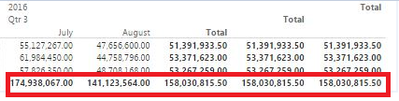- Power BI forums
- Updates
- News & Announcements
- Get Help with Power BI
- Desktop
- Service
- Report Server
- Power Query
- Mobile Apps
- Developer
- DAX Commands and Tips
- Custom Visuals Development Discussion
- Health and Life Sciences
- Power BI Spanish forums
- Translated Spanish Desktop
- Power Platform Integration - Better Together!
- Power Platform Integrations (Read-only)
- Power Platform and Dynamics 365 Integrations (Read-only)
- Training and Consulting
- Instructor Led Training
- Dashboard in a Day for Women, by Women
- Galleries
- Community Connections & How-To Videos
- COVID-19 Data Stories Gallery
- Themes Gallery
- Data Stories Gallery
- R Script Showcase
- Webinars and Video Gallery
- Quick Measures Gallery
- 2021 MSBizAppsSummit Gallery
- 2020 MSBizAppsSummit Gallery
- 2019 MSBizAppsSummit Gallery
- Events
- Ideas
- Custom Visuals Ideas
- Issues
- Issues
- Events
- Upcoming Events
- Community Blog
- Power BI Community Blog
- Custom Visuals Community Blog
- Community Support
- Community Accounts & Registration
- Using the Community
- Community Feedback
Register now to learn Fabric in free live sessions led by the best Microsoft experts. From Apr 16 to May 9, in English and Spanish.
- Power BI forums
- Forums
- Get Help with Power BI
- Desktop
- Re: How to show total as an average in matrix visu...
- Subscribe to RSS Feed
- Mark Topic as New
- Mark Topic as Read
- Float this Topic for Current User
- Bookmark
- Subscribe
- Printer Friendly Page
- Mark as New
- Bookmark
- Subscribe
- Mute
- Subscribe to RSS Feed
- Permalink
- Report Inappropriate Content
How to show total as an average in matrix visualization?
Hello All,
I need to show sum of loan amount for a particular month and then display the average loan amount for a quarter. If I fetch loan amount from My table and then use power bi to average it, then my row values also get averaged. I want only my quarter total to be average and row values to be summed. How do I achieve that? Please see the screenshot for better clarity.
On selecting Sum
On selecting Average
Solved! Go to Solution.
- Mark as New
- Bookmark
- Subscribe
- Mute
- Subscribe to RSS Feed
- Permalink
- Report Inappropriate Content
HI @hohlick @Anonymous,
Supposing you have a Calendar or Date table dedicated to Time Intelligence.
[LoanMeasure] = AverageX( Values(Calendar[Month] ) , Calculate ( Sum( 'Fact'[LoanAmount] ) ) ) also works and doesn't need any IF statement.
Even better, use interim measure:
[SumOfLoanAmount] = Sum( 'Fact'[LoanAmount] )
And use this measure:
[LoanMeasure] = AverageX( Values(Calendar[Month] ) , [SumOfLoanAmount] )
A measure automatically wraps a "Calculate" which activates context transition.
- Mark as New
- Bookmark
- Subscribe
- Mute
- Subscribe to RSS Feed
- Permalink
- Report Inappropriate Content
Hi @Anonymous
You need to create a measure for this calculations and put it into values of matrix.
Measure will looks like this (depending on your data model and table/columns names):
Calc =
IF (
HASONEVALUE ( 'DatesTable'[Month] ),
CALCULATE ( SUM ( 'FactTable'[Amount] ) ),
AVERAGEX ( 'FactTable', CALCULATE ( SUM ( 'FactTable'[Amount] ) ) )
)
excel-inside.pro
- Mark as New
- Bookmark
- Subscribe
- Mute
- Subscribe to RSS Feed
- Permalink
- Report Inappropriate Content
Hi @hohlick
I tried your solution and I am getting the following error-
The following syntax error occurred during parsing: Invalid token, Line 2, Offset 3, .
Thanks in advance 🙂
- Mark as New
- Bookmark
- Subscribe
- Mute
- Subscribe to RSS Feed
- Permalink
- Report Inappropriate Content
@Anonymous
Try mine just above and tell me if it works !
- Mark as New
- Bookmark
- Subscribe
- Mute
- Subscribe to RSS Feed
- Permalink
- Report Inappropriate Content
HI @hohlick @Anonymous,
Supposing you have a Calendar or Date table dedicated to Time Intelligence.
[LoanMeasure] = AverageX( Values(Calendar[Month] ) , Calculate ( Sum( 'Fact'[LoanAmount] ) ) ) also works and doesn't need any IF statement.
Even better, use interim measure:
[SumOfLoanAmount] = Sum( 'Fact'[LoanAmount] )
And use this measure:
[LoanMeasure] = AverageX( Values(Calendar[Month] ) , [SumOfLoanAmount] )
A measure automatically wraps a "Calculate" which activates context transition.
- Mark as New
- Bookmark
- Subscribe
- Mute
- Subscribe to RSS Feed
- Permalink
- Report Inappropriate Content
Hi @Datatouille
Your solution worked well and now I am able to get quarter average.Thanks a lot for that. I do have a different query now. I am displaying data for three days for the month of July and August as seen in the screenshot.
Even though for a quarter it is showing average , thanks to your solution. It is summing up the data for the three days. I would like average for that too. How can that be achieved?
Helpful resources

Microsoft Fabric Learn Together
Covering the world! 9:00-10:30 AM Sydney, 4:00-5:30 PM CET (Paris/Berlin), 7:00-8:30 PM Mexico City

Power BI Monthly Update - April 2024
Check out the April 2024 Power BI update to learn about new features.

| User | Count |
|---|---|
| 109 | |
| 98 | |
| 77 | |
| 66 | |
| 54 |
| User | Count |
|---|---|
| 144 | |
| 104 | |
| 100 | |
| 86 | |
| 64 |