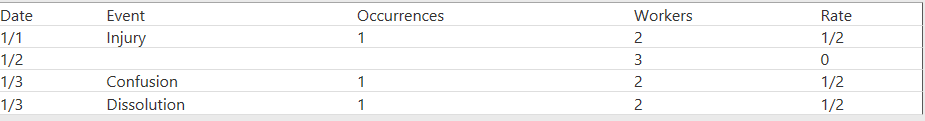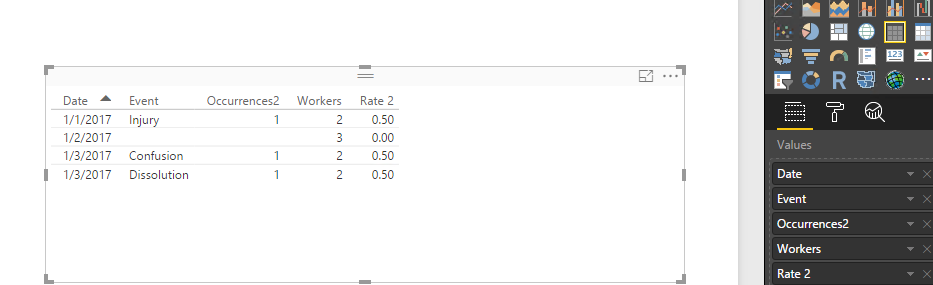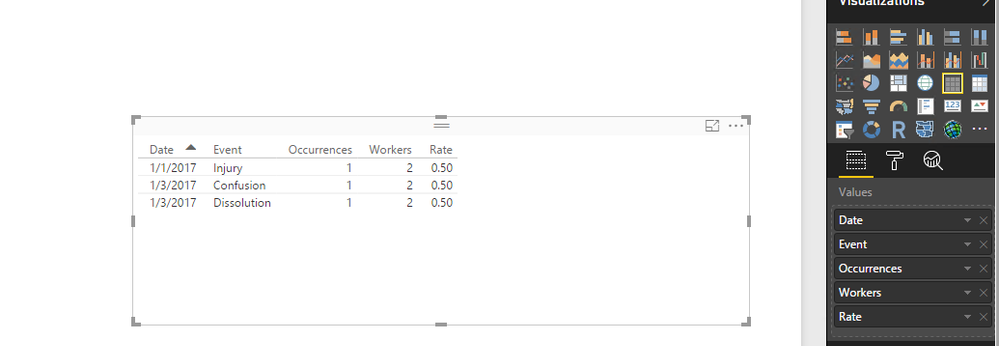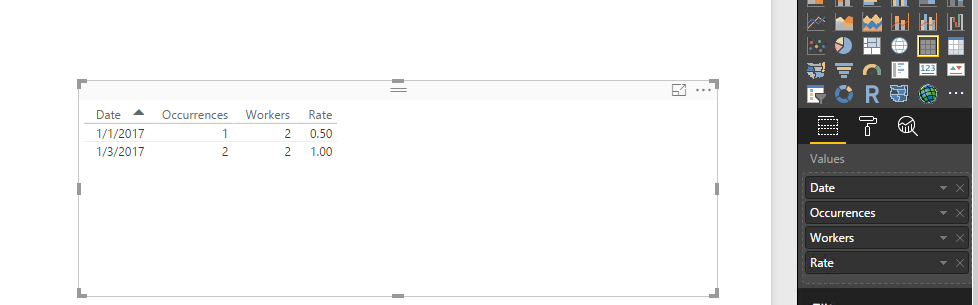- Power BI forums
- Updates
- News & Announcements
- Get Help with Power BI
- Desktop
- Service
- Report Server
- Power Query
- Mobile Apps
- Developer
- DAX Commands and Tips
- Custom Visuals Development Discussion
- Health and Life Sciences
- Power BI Spanish forums
- Translated Spanish Desktop
- Power Platform Integration - Better Together!
- Power Platform Integrations (Read-only)
- Power Platform and Dynamics 365 Integrations (Read-only)
- Training and Consulting
- Instructor Led Training
- Dashboard in a Day for Women, by Women
- Galleries
- Community Connections & How-To Videos
- COVID-19 Data Stories Gallery
- Themes Gallery
- Data Stories Gallery
- R Script Showcase
- Webinars and Video Gallery
- Quick Measures Gallery
- 2021 MSBizAppsSummit Gallery
- 2020 MSBizAppsSummit Gallery
- 2019 MSBizAppsSummit Gallery
- Events
- Ideas
- Custom Visuals Ideas
- Issues
- Issues
- Events
- Upcoming Events
- Community Blog
- Power BI Community Blog
- Custom Visuals Community Blog
- Community Support
- Community Accounts & Registration
- Using the Community
- Community Feedback
Register now to learn Fabric in free live sessions led by the best Microsoft experts. From Apr 16 to May 9, in English and Spanish.
- Power BI forums
- Forums
- Get Help with Power BI
- Desktop
- Re: How to model data to generate dynamic rates wi...
- Subscribe to RSS Feed
- Mark Topic as New
- Mark Topic as Read
- Float this Topic for Current User
- Bookmark
- Subscribe
- Printer Friendly Page
- Mark as New
- Bookmark
- Subscribe
- Mute
- Subscribe to RSS Feed
- Permalink
- Report Inappropriate Content
How to model data to generate dynamic rates with selectable dimensions
I'm looking for ideas for how to model and measure event rates across an inventory which also changes daily. I've solved this in prototype but suspect there are more refined models that might make this more sensible.
We have a WorkerTable updated daily:
Date | WorkerName | Catagory | SubCatagory | ... |
1/1 | Worker1 | A | X |
|
1/1 | Worker2 | A | Y |
|
1/2 | Worker1 | A | X |
|
1/2 | Worker2 | A | Y |
|
1/2 | Worker3 | B | X |
|
1/3 | Worker2 | A | Y |
|
1/3 | Worker3 | B | X |
|
We have a daily EventTable:
Date | Event | WorkerName |
1/1 | Injury | Worker1 |
1/3 | Confusion | Worker2 |
1/3 | Dissolution | Worker3 |
We want to be able to see the rate of events against all workers:
Date | Event | Occurrences | Workers | Rate |
1/1 | Injury | 1 | 2 | 1/2 |
1/2 |
|
| 3 | 0 |
1/3 | Confusion | 1 | 2 | 1/2 |
1/3 | Dissolution | 1 | 2 | 1/2 |
Or by a certain selection of category:
Date | Event | Occurrences | SubCatagory = X | Rate |
1/1 | Injury | 1 | 1 | 1/1 |
1/2 |
|
| 1 | 0 |
1/3 | Dissolution | 1 | 1 | 1/1 |
And finally to be able to group events of any type:
Date | Events | Workers | Rate |
1/1 | 1 | 2 | 1/2 |
1/2 | 0 | 2 | 0 |
1/3 | 2 | 3 | 2/3 |
What is a good way to shape and model the data in powerbi to achieve this result?
Solved! Go to Solution.
- Mark as New
- Bookmark
- Subscribe
- Mute
- Subscribe to RSS Feed
- Permalink
- Report Inappropriate Content
Hi @gareta,
Firstly, only when you have an entry for Date 1/2 in EventTable, you are able to get the following desired result.
Create the following measures in your EventTable, please note that there is no relationship between two tables.
Workers = COUNTROWS(FILTER(WorkerTable,WorkerTable[Date]=MAX(EventTable[Date])))
Occurrences2 = CALCULATE(COUNTA(EventTable[Event]),FILTER(EventTable,EventTable[Event]<>""))
Rate 2 = IF(ISBLANK([Occurrences2]/[Workers]),0,[Occurrences2]/[Workers])
Then create a table visual using fields and mesaures of EventTable as shown in the following screenshot.
Secondly, if you don’t have record for Date 1/2 in EventTable, create the measures below, and you will get the following table visual.
Occurrences = COUNTA(EventTable[Event])
Workers = COUNTROWS(FILTER(WorkerTable,WorkerTable[Date]=MAX(EventTable[Date])))
Rate = [Occurrences]/[Workers]
Thirdly, could you please describe more details about how you get the numbers of workers for 1/2, 1/3 in your last screenshot? Based on my test, when we group events of any type of above table visual, we just need to exclude Event field from the table visual. But this way, I get different numbers of workers for 1/2, 1/3.
Thanks,
Lydia Zhang
If this post helps, then please consider Accept it as the solution to help the other members find it more quickly.
- Mark as New
- Bookmark
- Subscribe
- Mute
- Subscribe to RSS Feed
- Permalink
- Report Inappropriate Content
Hi @gareta,
Firstly, only when you have an entry for Date 1/2 in EventTable, you are able to get the following desired result.
Create the following measures in your EventTable, please note that there is no relationship between two tables.
Workers = COUNTROWS(FILTER(WorkerTable,WorkerTable[Date]=MAX(EventTable[Date])))
Occurrences2 = CALCULATE(COUNTA(EventTable[Event]),FILTER(EventTable,EventTable[Event]<>""))
Rate 2 = IF(ISBLANK([Occurrences2]/[Workers]),0,[Occurrences2]/[Workers])
Then create a table visual using fields and mesaures of EventTable as shown in the following screenshot.
Secondly, if you don’t have record for Date 1/2 in EventTable, create the measures below, and you will get the following table visual.
Occurrences = COUNTA(EventTable[Event])
Workers = COUNTROWS(FILTER(WorkerTable,WorkerTable[Date]=MAX(EventTable[Date])))
Rate = [Occurrences]/[Workers]
Thirdly, could you please describe more details about how you get the numbers of workers for 1/2, 1/3 in your last screenshot? Based on my test, when we group events of any type of above table visual, we just need to exclude Event field from the table visual. But this way, I get different numbers of workers for 1/2, 1/3.
Thanks,
Lydia Zhang
If this post helps, then please consider Accept it as the solution to help the other members find it more quickly.
- Mark as New
- Bookmark
- Subscribe
- Mute
- Subscribe to RSS Feed
- Permalink
- Report Inappropriate Content
This all looks good and I will work on replicating it as you describe. Thank you!
(Regarding worker count on 1/2 and 1/3, your numbers are accurate, my sample results are incorrect.)
- Mark as New
- Bookmark
- Subscribe
- Mute
- Subscribe to RSS Feed
- Permalink
- Report Inappropriate Content
This is all very helpful, thank you Lydia. @v-yuezhe-msft
One more question, I'm still unclear how to do this last bit. When I want to view issues that affected a subset of all Workers (eg, group by a certain selection of category):
Date | Event | Occurrences | Workers WHERE SubCatagory = X | Rate |
1/1 | Injury | 1 | 1 | 1/1 |
| 1/2 |
|
| 1 | 0 |
1/3 | Dissolution | 1 | 1 | 1/1 |
- Mark as New
- Bookmark
- Subscribe
- Mute
- Subscribe to RSS Feed
- Permalink
- Report Inappropriate Content
Hi @gareta,
Firstly, create a new table using DAX below. And create relationship between NewTable and EventTable using WorkerName field.
NewTable = CALCULATETABLE(WorkerTable,WorkerTable[SubCatagory]="X")
Then create the following measures.
Measure = CALCULATE(COUNTA(NewTable[Date]),FILTER(NewTable,NewTable[Date]=Max(EventTable[Date])))
Occurrences = COUNTA(EventTable[Event])
Rate = [Occurrences]/[Measure]
Thanks,
Lydia Zhang
If this post helps, then please consider Accept it as the solution to help the other members find it more quickly.
Helpful resources

Microsoft Fabric Learn Together
Covering the world! 9:00-10:30 AM Sydney, 4:00-5:30 PM CET (Paris/Berlin), 7:00-8:30 PM Mexico City

Power BI Monthly Update - April 2024
Check out the April 2024 Power BI update to learn about new features.

| User | Count |
|---|---|
| 117 | |
| 107 | |
| 69 | |
| 68 | |
| 43 |
| User | Count |
|---|---|
| 148 | |
| 104 | |
| 102 | |
| 89 | |
| 66 |