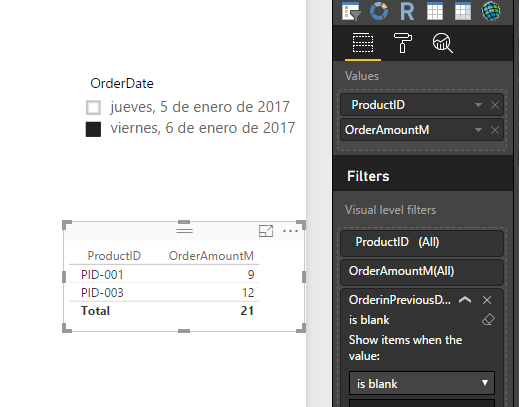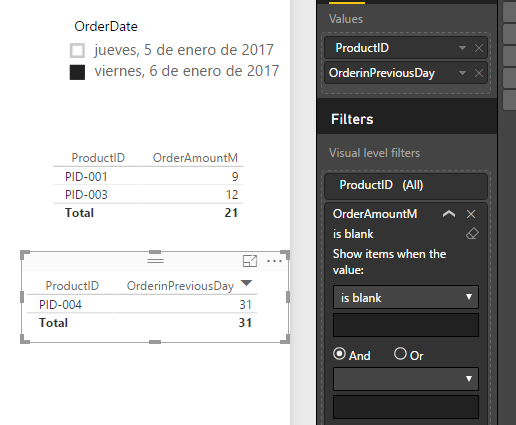- Power BI forums
- Updates
- News & Announcements
- Get Help with Power BI
- Desktop
- Service
- Report Server
- Power Query
- Mobile Apps
- Developer
- DAX Commands and Tips
- Custom Visuals Development Discussion
- Health and Life Sciences
- Power BI Spanish forums
- Translated Spanish Desktop
- Power Platform Integration - Better Together!
- Power Platform Integrations (Read-only)
- Power Platform and Dynamics 365 Integrations (Read-only)
- Training and Consulting
- Instructor Led Training
- Dashboard in a Day for Women, by Women
- Galleries
- Community Connections & How-To Videos
- COVID-19 Data Stories Gallery
- Themes Gallery
- Data Stories Gallery
- R Script Showcase
- Webinars and Video Gallery
- Quick Measures Gallery
- 2021 MSBizAppsSummit Gallery
- 2020 MSBizAppsSummit Gallery
- 2019 MSBizAppsSummit Gallery
- Events
- Ideas
- Custom Visuals Ideas
- Issues
- Issues
- Events
- Upcoming Events
- Community Blog
- Power BI Community Blog
- Custom Visuals Community Blog
- Community Support
- Community Accounts & Registration
- Using the Community
- Community Feedback
Register now to learn Fabric in free live sessions led by the best Microsoft experts. From Apr 16 to May 9, in English and Spanish.
- Power BI forums
- Forums
- Get Help with Power BI
- Desktop
- Re: How to list products having orders on the sele...
- Subscribe to RSS Feed
- Mark Topic as New
- Mark Topic as Read
- Float this Topic for Current User
- Bookmark
- Subscribe
- Printer Friendly Page
- Mark as New
- Bookmark
- Subscribe
- Mute
- Subscribe to RSS Feed
- Permalink
- Report Inappropriate Content
How to list products having orders on the selected day but not having any on the previous day?
Hi friends,
I am new to this community. I have a question in PowerBI Desktop that I hope you could give me some advice.
I have a simple table for my product orders for each day and it has columns like the following:
Channel Product ID Order Amount Order Date
website PID-001 4 Jan 6, 2017
mobileapp PID-001 5 Jan 6, 2017
onsite PID-003 12 Jan 6, 2017
onsite PID-002 8 Jan 6, 2017
mobileapp PID-002 2 Jan 6, 2017
mobileapp PID-002 15 Jan 5, 2017
website PID-004 20 Jan 5, 2017
mobileapp PID-004 11 Jan 5, 2017
I have a date filter added to the report and it allows me to choose any single date. I am wondering how I can display a list of all the product IDs that have orders on the selected day but do not have any orders on the previous day. And vice versa. In addition to the product ID, I also want to include the sum of order amount for each of the product IDs displayed in the lists.
For the example data source listed above, if I select Jan 6, 2017 from the date filter, what I want is two lists like the following:
-- List #1 shows the products IDs having order on the selected day (Jan 6, 2017) but not having any order on the previous day (Jan 5, 2017)
Product ID SUM of Order Amount
PID-001 9
PID-003 12
-- List #2 shows the products IDs having order on the previous day (Jan 5, 2017) but not having any orders on the selected day (Jan 6, 2017)
Product ID SUM of Order Amount
PID-004 31
Thanks in advance for any help from you!
Regards,
stormzh
Solved! Go to Solution.
- Mark as New
- Bookmark
- Subscribe
- Mute
- Subscribe to RSS Feed
- Permalink
- Report Inappropriate Content
Hi,
1. Create a new Table (Modeling - New Table)
ProductIds = DISTINCT(Table1[ ProductID ])
2. Create 2 measures:
OrderAmountM =
IF (
HASONEVALUE ( ProductIds[ ProductID ] );
CALCULATE (
SUM ( Table1[OrderAmount ] );
FILTER (
Table1;
Table1[ ProductID ] = VALUES ( ProductIds[ ProductID ] )
)
);
SUMX (
SUMMARIZE (
ProductIds;
ProductIds[ ProductID ];
"ORDERS"; CALCULATE (
SUM ( Table1[OrderAmount ] );
FILTER (
Table1;
Table1[ ProductID ] = VALUES ( ProductIds[ ProductID ] )
)
)
);
[ORDERS]
)
)OrderinPreviousDay =
VAR orderDatePrev =
MAX ( Table1[ OrderDate] ) - 1
RETURN
IF (
HASONEVALUE ( ProductIds[ ProductID ] );
CALCULATE ( [OrderAmountM]; DATEADD ( Table1[ OrderDate]; -1; DAY ) );
SUMX (
SUMMARIZE (
ProductIds;
ProductIds[ ProductID ];
"ORDERS"; CALCULATE ( [OrderAmountM]; DATEADD ( Table1[ OrderDate]; -1; DAY ) )
);
[ORDERS]
)
)3. Use a Slicer to Date Order
4. Create a Table to List 1
5. Create a Table to List2
Lima - Peru
- Mark as New
- Bookmark
- Subscribe
- Mute
- Subscribe to RSS Feed
- Permalink
- Report Inappropriate Content
Hi,
1. Create a new Table (Modeling - New Table)
ProductIds = DISTINCT(Table1[ ProductID ])
2. Create 2 measures:
OrderAmountM =
IF (
HASONEVALUE ( ProductIds[ ProductID ] );
CALCULATE (
SUM ( Table1[OrderAmount ] );
FILTER (
Table1;
Table1[ ProductID ] = VALUES ( ProductIds[ ProductID ] )
)
);
SUMX (
SUMMARIZE (
ProductIds;
ProductIds[ ProductID ];
"ORDERS"; CALCULATE (
SUM ( Table1[OrderAmount ] );
FILTER (
Table1;
Table1[ ProductID ] = VALUES ( ProductIds[ ProductID ] )
)
)
);
[ORDERS]
)
)OrderinPreviousDay =
VAR orderDatePrev =
MAX ( Table1[ OrderDate] ) - 1
RETURN
IF (
HASONEVALUE ( ProductIds[ ProductID ] );
CALCULATE ( [OrderAmountM]; DATEADD ( Table1[ OrderDate]; -1; DAY ) );
SUMX (
SUMMARIZE (
ProductIds;
ProductIds[ ProductID ];
"ORDERS"; CALCULATE ( [OrderAmountM]; DATEADD ( Table1[ OrderDate]; -1; DAY ) )
);
[ORDERS]
)
)3. Use a Slicer to Date Order
4. Create a Table to List 1
5. Create a Table to List2
Lima - Peru
- Mark as New
- Bookmark
- Subscribe
- Mute
- Subscribe to RSS Feed
- Permalink
- Report Inappropriate Content
Hello again, @Vvelarde since you did so well in helping me with this specific issue, I am wondering if you could kindly look into another issue I am having. I put the detailed scenario I want to achieve and also some sample data records at http://community.powerbi.com/t5/Desktop/How-to-calculate-weekly-sales-amount-ranking-difference/m-p/...
Thanks a lot in advance for any idea or feedback you could share.
Best Regards,
stormzh
- Mark as New
- Bookmark
- Subscribe
- Mute
- Subscribe to RSS Feed
- Permalink
- Report Inappropriate Content
Helpful resources

Microsoft Fabric Learn Together
Covering the world! 9:00-10:30 AM Sydney, 4:00-5:30 PM CET (Paris/Berlin), 7:00-8:30 PM Mexico City

Power BI Monthly Update - April 2024
Check out the April 2024 Power BI update to learn about new features.

| User | Count |
|---|---|
| 109 | |
| 98 | |
| 77 | |
| 66 | |
| 54 |
| User | Count |
|---|---|
| 144 | |
| 104 | |
| 100 | |
| 86 | |
| 64 |