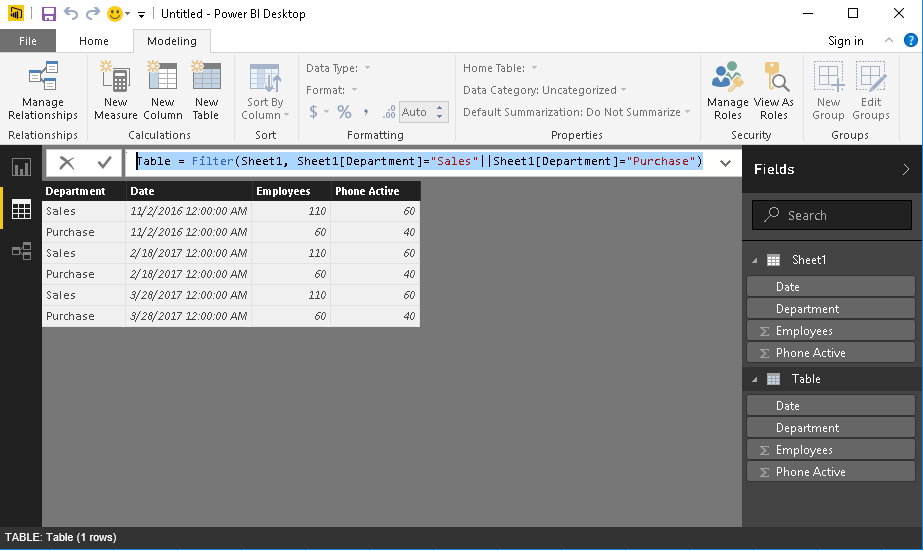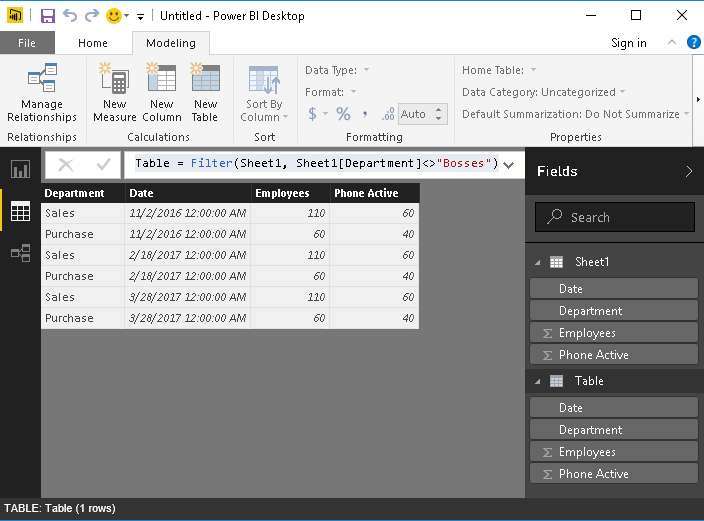- Power BI forums
- Updates
- News & Announcements
- Get Help with Power BI
- Desktop
- Service
- Report Server
- Power Query
- Mobile Apps
- Developer
- DAX Commands and Tips
- Custom Visuals Development Discussion
- Health and Life Sciences
- Power BI Spanish forums
- Translated Spanish Desktop
- Power Platform Integration - Better Together!
- Power Platform Integrations (Read-only)
- Power Platform and Dynamics 365 Integrations (Read-only)
- Training and Consulting
- Instructor Led Training
- Dashboard in a Day for Women, by Women
- Galleries
- Community Connections & How-To Videos
- COVID-19 Data Stories Gallery
- Themes Gallery
- Data Stories Gallery
- R Script Showcase
- Webinars and Video Gallery
- Quick Measures Gallery
- 2021 MSBizAppsSummit Gallery
- 2020 MSBizAppsSummit Gallery
- 2019 MSBizAppsSummit Gallery
- Events
- Ideas
- Custom Visuals Ideas
- Issues
- Issues
- Events
- Upcoming Events
- Community Blog
- Power BI Community Blog
- Custom Visuals Community Blog
- Community Support
- Community Accounts & Registration
- Using the Community
- Community Feedback
Register now to learn Fabric in free live sessions led by the best Microsoft experts. From Apr 16 to May 9, in English and Spanish.
- Power BI forums
- Forums
- Get Help with Power BI
- Desktop
- How to group data from one column?
- Subscribe to RSS Feed
- Mark Topic as New
- Mark Topic as Read
- Float this Topic for Current User
- Bookmark
- Subscribe
- Printer Friendly Page
- Mark as New
- Bookmark
- Subscribe
- Mute
- Subscribe to RSS Feed
- Permalink
- Report Inappropriate Content
How to group data from one column?
Dear Community,
I am wondering about a formula I want to use. I got a database with a column for
-Date
-Department
-Employees
I am wondering if i can use a formula to group some departments in a group in a different table. For example group Sales department and marketing department.
All the departments are now only in one column.
Greetings, 0xygen27.
Solved! Go to Solution.
- Mark as New
- Bookmark
- Subscribe
- Mute
- Subscribe to RSS Feed
- Permalink
- Report Inappropriate Content
In such situation you can use multiple filter using the "or" sign ||, as follows:
Table = Filter(Sheet1, Sheet1[Department]="Sales"||Sheet1[Department]="Purchase")
Regards,
Hayman
- Mark as New
- Bookmark
- Subscribe
- Mute
- Subscribe to RSS Feed
- Permalink
- Report Inappropriate Content
- Mark as New
- Bookmark
- Subscribe
- Mute
- Subscribe to RSS Feed
- Permalink
- Report Inappropriate Content
I don't think there is a criteria that combines the departements with each other. I am looking for 3 groups in which I can place these departments (For example :primary process,Secondary and administrative process)
Is there a formula where I can make a Table and filter particulair departements into that table?
So the columns are like this
Column
Date Column Department Column Employees Column Phones active at department
11-02-16 Sales 110 60
11-02-16 Purchase 60 40
11-02-16 Bosses 4 4
18-02-17 Sales 110 60
18-02-17 Purchase 60 40
18-02-17 Bosses 4 4
28-03-17 Sales 110 60
28-03-17 Purchase 60 40
27-03-17 Bosses 4 4
I want to place Sales and Purchase in a Table together and name it Primary process, So i can show how many % of the Primary process uses a phone and filter on it.
I want to make a chart which shows me the information of my whole company and in which I can zoom in on the 3 groups and then zoom in on the departments.
- Mark as New
- Bookmark
- Subscribe
- Mute
- Subscribe to RSS Feed
- Permalink
- Report Inappropriate Content
You can use Calculated Tables to create a copy of the existing one, and just use DAX filter to eleminate the Bosses records:
Table = Filter(Sheet1, Sheet1[Department]<>"Bosses")
Regards,
Hayman
- Mark as New
- Bookmark
- Subscribe
- Mute
- Subscribe to RSS Feed
- Permalink
- Report Inappropriate Content
Holy, thank you. It is working. Is there also another function which I can use the opposite way? So that I only have to type the things I want in it? I got a lot of departments to work with ^^
- Mark as New
- Bookmark
- Subscribe
- Mute
- Subscribe to RSS Feed
- Permalink
- Report Inappropriate Content
In such situation you can use multiple filter using the "or" sign ||, as follows:
Table = Filter(Sheet1, Sheet1[Department]="Sales"||Sheet1[Department]="Purchase")
Regards,
Hayman
- Mark as New
- Bookmark
- Subscribe
- Mute
- Subscribe to RSS Feed
- Permalink
- Report Inappropriate Content
Thank you for helping me out!
Helpful resources

Microsoft Fabric Learn Together
Covering the world! 9:00-10:30 AM Sydney, 4:00-5:30 PM CET (Paris/Berlin), 7:00-8:30 PM Mexico City

Power BI Monthly Update - April 2024
Check out the April 2024 Power BI update to learn about new features.

| User | Count |
|---|---|
| 111 | |
| 100 | |
| 80 | |
| 64 | |
| 58 |
| User | Count |
|---|---|
| 148 | |
| 111 | |
| 93 | |
| 84 | |
| 66 |