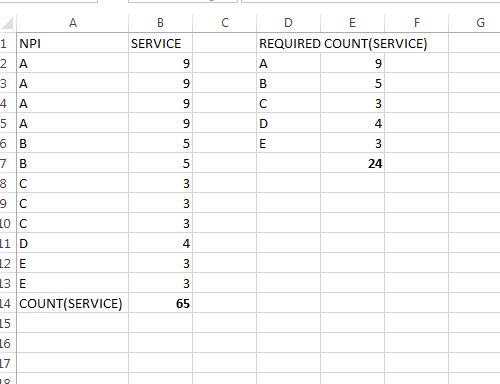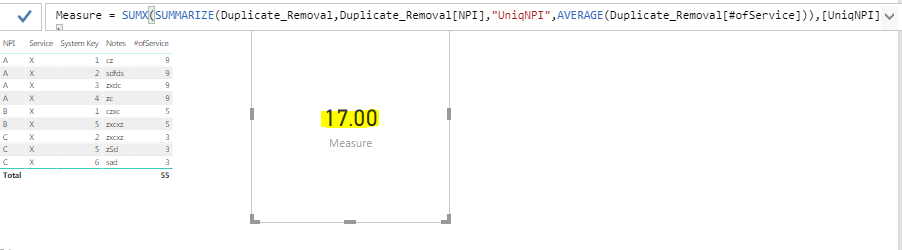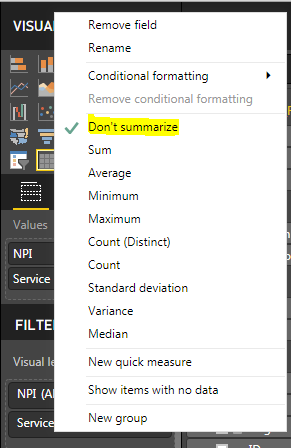- Power BI forums
- Updates
- News & Announcements
- Get Help with Power BI
- Desktop
- Service
- Report Server
- Power Query
- Mobile Apps
- Developer
- DAX Commands and Tips
- Custom Visuals Development Discussion
- Health and Life Sciences
- Power BI Spanish forums
- Translated Spanish Desktop
- Power Platform Integration - Better Together!
- Power Platform Integrations (Read-only)
- Power Platform and Dynamics 365 Integrations (Read-only)
- Training and Consulting
- Instructor Led Training
- Dashboard in a Day for Women, by Women
- Galleries
- Community Connections & How-To Videos
- COVID-19 Data Stories Gallery
- Themes Gallery
- Data Stories Gallery
- R Script Showcase
- Webinars and Video Gallery
- Quick Measures Gallery
- 2021 MSBizAppsSummit Gallery
- 2020 MSBizAppsSummit Gallery
- 2019 MSBizAppsSummit Gallery
- Events
- Ideas
- Custom Visuals Ideas
- Issues
- Issues
- Events
- Upcoming Events
- Community Blog
- Power BI Community Blog
- Custom Visuals Community Blog
- Community Support
- Community Accounts & Registration
- Using the Community
- Community Feedback
Register now to learn Fabric in free live sessions led by the best Microsoft experts. From Apr 16 to May 9, in English and Spanish.
- Power BI forums
- Forums
- Get Help with Power BI
- Desktop
- Re: How to get a smaller subset?
- Subscribe to RSS Feed
- Mark Topic as New
- Mark Topic as Read
- Float this Topic for Current User
- Bookmark
- Subscribe
- Printer Friendly Page
- Mark as New
- Bookmark
- Subscribe
- Mute
- Subscribe to RSS Feed
- Permalink
- Report Inappropriate Content
How to get a smaller subset?
I am sure this is easily done in power bi, but I need help in this. I want the NPI counted only once. So, A should have count of only 9 and not (9+9+9+9). similarly, B should have count of only 5 and not (5+5). How to do this in power bi? Thanks.
Solved! Go to Solution.
- Mark as New
- Bookmark
- Subscribe
- Mute
- Subscribe to RSS Feed
- Permalink
- Report Inappropriate Content
Hi, try with this measure
Measure =
IF (
HASONEVALUE ( 'NPI Table'[NPI] ),
AVERAGE ( 'NPI Table'[Service] ),
SUMX (
SUMMARIZE (
'NPI Table',
'NPI Table'[NPI],
"AVG", AVERAGE ( 'NPI Table'[Service] )
),
[AVG]
)
)Regards
Victor
Lima - Peru
- Mark as New
- Bookmark
- Subscribe
- Mute
- Subscribe to RSS Feed
- Permalink
- Report Inappropriate Content
@Anonymous
Hi Raj,
As I explained in the post, for the given dataset, the result of total should be: 9+5+3 = 17 (A should be counted once with value 9, B should be counted once with a value 5 and C should be counted once with a value 3) . The entire record set I gave was for a specific field: Service.
Please let me know if attached clarifies the doubt. Thanks.
- Mark as New
- Bookmark
- Subscribe
- Mute
- Subscribe to RSS Feed
- Permalink
- Report Inappropriate Content
Measure = SUMX(SUMMARIZE(Duplicate_Removal,Duplicate_Removal[NPI],"UniqNPI",AVERAGE(Duplicate_Removal[#ofService])),[UniqNPI])
- Mark as New
- Bookmark
- Subscribe
- Mute
- Subscribe to RSS Feed
- Permalink
- Report Inappropriate Content
Hi, try with this measure
Measure =
IF (
HASONEVALUE ( 'NPI Table'[NPI] ),
AVERAGE ( 'NPI Table'[Service] ),
SUMX (
SUMMARIZE (
'NPI Table',
'NPI Table'[NPI],
"AVG", AVERAGE ( 'NPI Table'[Service] )
),
[AVG]
)
)Regards
Victor
Lima - Peru
- Mark as New
- Bookmark
- Subscribe
- Mute
- Subscribe to RSS Feed
- Permalink
- Report Inappropriate Content
Hi @Vvelarde
Your solution works! I just needed a minor tweak. I had a drill through from earlier page so had to adjust it to consider all NPIs using calculate funtion and all(prov). Thanks a lot!
- Mark as New
- Bookmark
- Subscribe
- Mute
- Subscribe to RSS Feed
- Permalink
- Report Inappropriate Content
Please note that there are other columns too in the dataset which are used for other purpose so "remove duplicates" will not work in advanced editor. Thanks.
- Mark as New
- Bookmark
- Subscribe
- Mute
- Subscribe to RSS Feed
- Permalink
- Report Inappropriate Content
If you just want to display NPI and Service then you can have both columns in the table visial and select 'don't summarize' ' for 'Service' column in the values section as shown below.
Is this what you are looking for?
Thanks
Raj
- Mark as New
- Bookmark
- Subscribe
- Mute
- Subscribe to RSS Feed
- Permalink
- Report Inappropriate Content
No. That is not what I am looking for. This is how my data looks like after few manipulations and in one of the visuals. because the systemkey is present, the rows are repeated. I cannot get rid of systemkey. I want to count each NPI only once. So for NPI A, instead of counting 4 times 9, I want to count it only 1 time. As a result in below, my total # of service should be: 9+5+3 = 17. How to get that? I think this should be doable using DAX formulas. Thanks. One thing is guarenteed in the data. If the the combination is A-9, it is always going to be A-9.
- Mark as New
- Bookmark
- Subscribe
- Mute
- Subscribe to RSS Feed
- Permalink
- Report Inappropriate Content
@ppgandhi11 wrote:No. That is not what I am looking for. This is how my data looks like after few manipulations and in one of the visuals. because the systemkey is present, the rows are repeated. I cannot get rid of systemkey. I want to count each NPI only once. So for NPI A, instead of counting 4 times 9, I want to count it only 1 time. As a result in below, my total # of service should be: 9+5+3 = 17. How to get that? I think this should be doable using DAX formulas. Thanks. One thing is guarenteed in the data. If the the combination is A-9, it is always going to be A-9.
For this dataset, how do you want to display the output? Could you pls post that as well.
Thanks
Raj
- Mark as New
- Bookmark
- Subscribe
- Mute
- Subscribe to RSS Feed
- Permalink
- Report Inappropriate Content
@Anonymous
Hi Raj,
As I explained in the post, for the given dataset, the result of total should be: 9+5+3 = 17 (A should be counted once with value 9, B should be counted once with a value 5 and C should be counted once with a value 3) . The entire record set I gave was for a specific field: Service.
Please let me know if attached clarifies the doubt. Thanks.
- Mark as New
- Bookmark
- Subscribe
- Mute
- Subscribe to RSS Feed
- Permalink
- Report Inappropriate Content
Measure = SUMX(SUMMARIZE(Duplicate_Removal,Duplicate_Removal[NPI],"UniqNPI",AVERAGE(Duplicate_Removal[#ofService])),[UniqNPI])
Helpful resources

Microsoft Fabric Learn Together
Covering the world! 9:00-10:30 AM Sydney, 4:00-5:30 PM CET (Paris/Berlin), 7:00-8:30 PM Mexico City

Power BI Monthly Update - April 2024
Check out the April 2024 Power BI update to learn about new features.

| User | Count |
|---|---|
| 110 | |
| 100 | |
| 80 | |
| 64 | |
| 58 |
| User | Count |
|---|---|
| 148 | |
| 111 | |
| 94 | |
| 84 | |
| 67 |