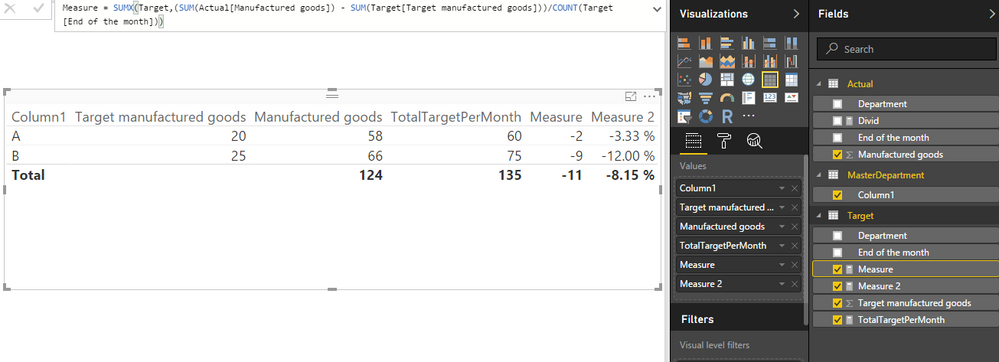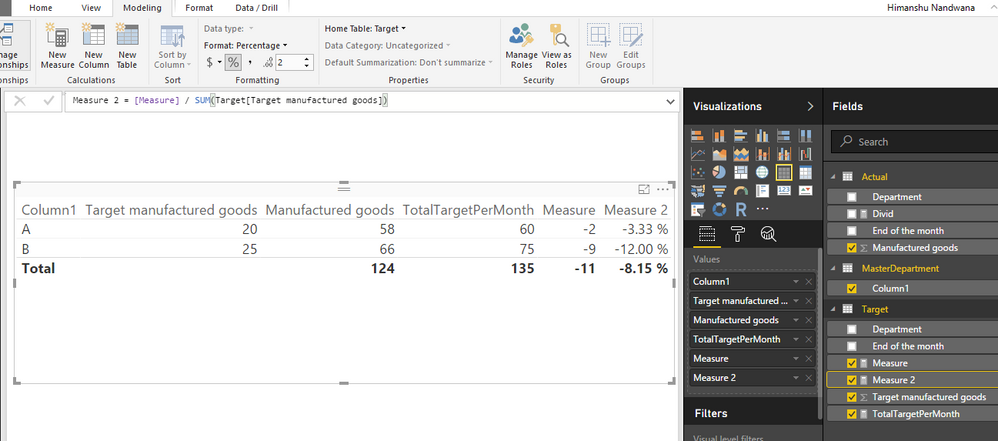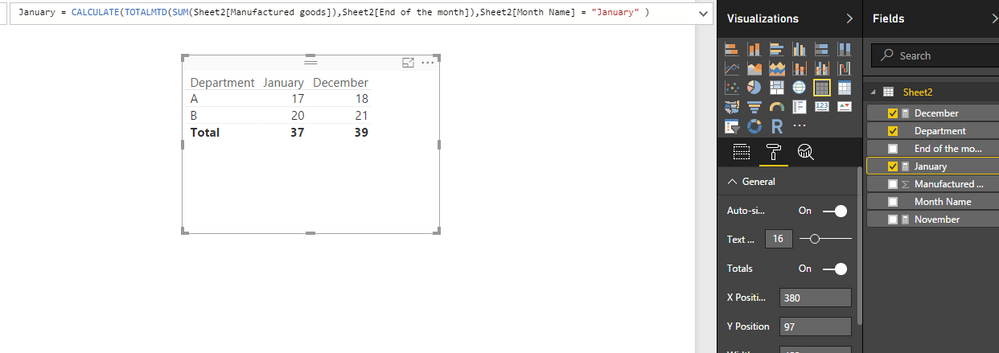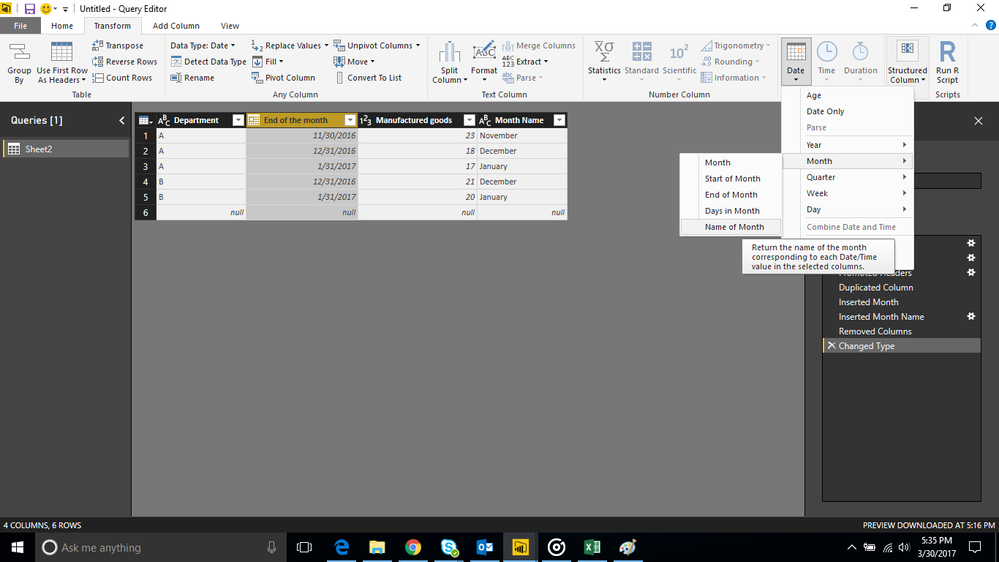- Power BI forums
- Updates
- News & Announcements
- Get Help with Power BI
- Desktop
- Service
- Report Server
- Power Query
- Mobile Apps
- Developer
- DAX Commands and Tips
- Custom Visuals Development Discussion
- Health and Life Sciences
- Power BI Spanish forums
- Translated Spanish Desktop
- Power Platform Integration - Better Together!
- Power Platform Integrations (Read-only)
- Power Platform and Dynamics 365 Integrations (Read-only)
- Training and Consulting
- Instructor Led Training
- Dashboard in a Day for Women, by Women
- Galleries
- Community Connections & How-To Videos
- COVID-19 Data Stories Gallery
- Themes Gallery
- Data Stories Gallery
- R Script Showcase
- Webinars and Video Gallery
- Quick Measures Gallery
- 2021 MSBizAppsSummit Gallery
- 2020 MSBizAppsSummit Gallery
- 2019 MSBizAppsSummit Gallery
- Events
- Ideas
- Custom Visuals Ideas
- Issues
- Issues
- Events
- Upcoming Events
- Community Blog
- Power BI Community Blog
- Custom Visuals Community Blog
- Community Support
- Community Accounts & Registration
- Using the Community
- Community Feedback
Register now to learn Fabric in free live sessions led by the best Microsoft experts. From Apr 16 to May 9, in English and Spanish.
- Power BI forums
- Forums
- Get Help with Power BI
- Desktop
- Re: How to drag values for matrix table correctly
- Subscribe to RSS Feed
- Mark Topic as New
- Mark Topic as Read
- Float this Topic for Current User
- Bookmark
- Subscribe
- Printer Friendly Page
- Mark as New
- Bookmark
- Subscribe
- Mute
- Subscribe to RSS Feed
- Permalink
- Report Inappropriate Content
How to drag values for matrix table correctly
Hello,
i have a problem in power bi. I want to create a matrix in power bi like the following:
Department | Target month | Nov 16 | Dez 17 | Jan 17 | SUM actual | Deviation Actual/Target |
A | 20 | 23 | 18 | 17 | 58 | -3,33 % |
B | 25 | 25 | 21 | 20 | 66 | -12% |
I choosed a matrix graph an dragged months as column, department as rows and manufactured goods as values. So far it worked, but I don’t know how to create the column “target month” in the matrix graph as well as the column Deviation “Actual/Target”.
Can someone tell me how to drag values so that I get the matrix chart above? I tested different variations but it didn’t worked. Do I need new measures?
My data in power bi are as followed:
Table actual data:
Department | End of the month | Manufactured goods |
A | 30.11.2016 | 23 |
A | 31.12.2016 | 18 |
A | 31.01.2017 | 17 |
B | 30.11.2016 | 25 |
B | 31.12.2016 | 21 |
B | 31.01.2017 | 20 |
Table target figures:
Department | End of the month | Target manufactured goods |
A | 30.11.2016 | 20 |
A | 31.12.2016 | 20 |
A | 31.01.2017 | 20 |
B | 30.11.2016 | 25 |
B | 31.12.2016 | 25 |
B | 31.01.2017 | 25 |
I also have a date dimension table and these measures:
Deviation manufactured/target = ([SUM manufactured goods]-[SUM Target manufactured goods])/[SUM Target manufactured goods]
SUM manufactured goods = Sum([Manufactured goods])
SUM Target manufactured goods = SUM([Target manufactured goods])
Month target = TOTALMTD(SUM('target figures'[Target manufactured goods]);DateDimension[DateKey])
Month Manufactured goods = TOTALMTD(SUM(Actual[Manufactured goods]);DateDimension[DateKey])
Would be awesome if someone could help me to create a matrix/table lile I mentioned! I dont't know how to drag the data for it..
Thanks in advance!
Best Regards
Solved! Go to Solution.
- Mark as New
- Bookmark
- Subscribe
- Mute
- Subscribe to RSS Feed
- Permalink
- Report Inappropriate Content
Hi @bernd0102 ,
I cant help you completely here. But few things I have figured out:
1) For the TargetMonth, click the option dont summarize(Target Manufactured Goods)
2) For the calculation of deviation, you will have to make 2 measures in the Target Table
Measure = SUMX(Target,(SUM(Actual[Manufactured goods]) - SUM(Target[Target manufactured goods]))/COUNT(Target[End of the month]))
Measure 2 = [Measure] / SUM(Target[Target manufactured goods]). Also for measure 2 make sure under modelling tab, format it as percentage.
Attached are the snapshots.
Hope this helps!!
Thanks,
Himanshu
- Mark as New
- Bookmark
- Subscribe
- Mute
- Subscribe to RSS Feed
- Permalink
- Report Inappropriate Content
Hi @bernd0102 ,
I cant help you completely here. But few things I have figured out:
1) For the TargetMonth, click the option dont summarize(Target Manufactured Goods)
2) For the calculation of deviation, you will have to make 2 measures in the Target Table
Measure = SUMX(Target,(SUM(Actual[Manufactured goods]) - SUM(Target[Target manufactured goods]))/COUNT(Target[End of the month]))
Measure 2 = [Measure] / SUM(Target[Target manufactured goods]). Also for measure 2 make sure under modelling tab, format it as percentage.
Attached are the snapshots.
Hope this helps!!
Thanks,
Himanshu
- Mark as New
- Bookmark
- Subscribe
- Mute
- Subscribe to RSS Feed
- Permalink
- Report Inappropriate Content
Hello @himanshu56
Thank you! It helped me a lot to see how to create the measures! Thanks for that. 🙂
But is there a possibility, that not the Total Amount of manufactured good are shown but the values for every month as a seperated column? That would be awesome...
Best Regards! 🙂
- Mark as New
- Bookmark
- Subscribe
- Mute
- Subscribe to RSS Feed
- Permalink
- Report Inappropriate Content
Hi @bernd0102,
Please create dax for all the months like shown below.
January = CALCULATE(TOTALMTD(SUM(Sheet2[Manufactured goods]),Sheet2[End of the month]),Sheet2[Month Name] = "January" )
Similarly create dax for November and December also.
For month name, you will need to parse 'End of month' to month Name. Also make sure data type of 'End of month' is Date.
I have attached the snapshots for your reference.
I hope this answers all your queries.
Thanks,
Himanshu
Helpful resources

Microsoft Fabric Learn Together
Covering the world! 9:00-10:30 AM Sydney, 4:00-5:30 PM CET (Paris/Berlin), 7:00-8:30 PM Mexico City

Power BI Monthly Update - April 2024
Check out the April 2024 Power BI update to learn about new features.

| User | Count |
|---|---|
| 110 | |
| 96 | |
| 77 | |
| 63 | |
| 55 |
| User | Count |
|---|---|
| 143 | |
| 109 | |
| 89 | |
| 84 | |
| 66 |