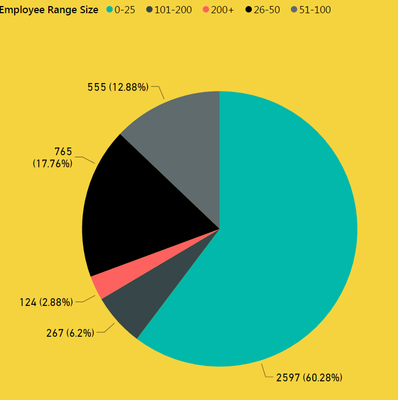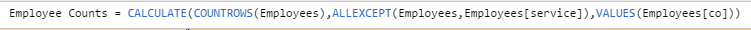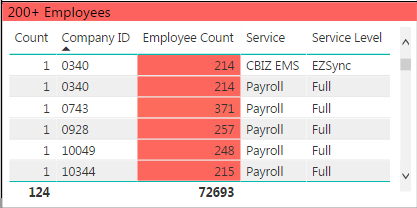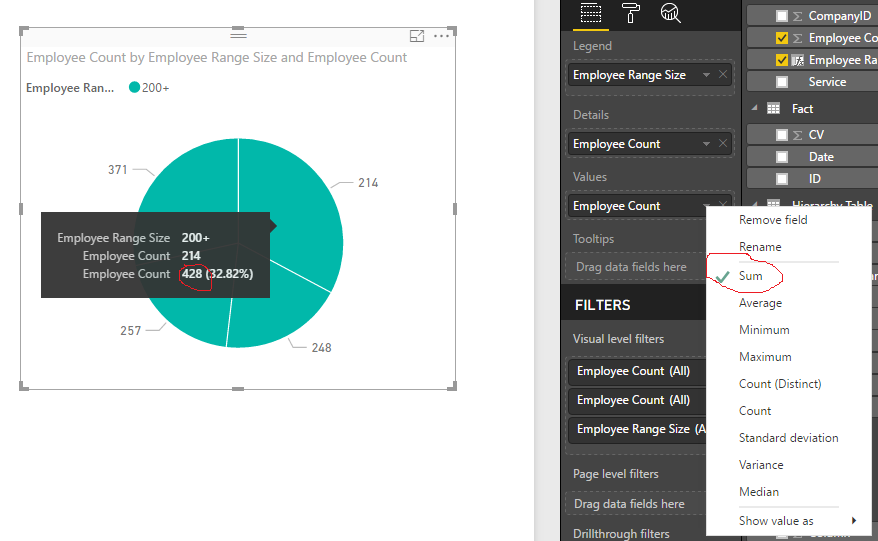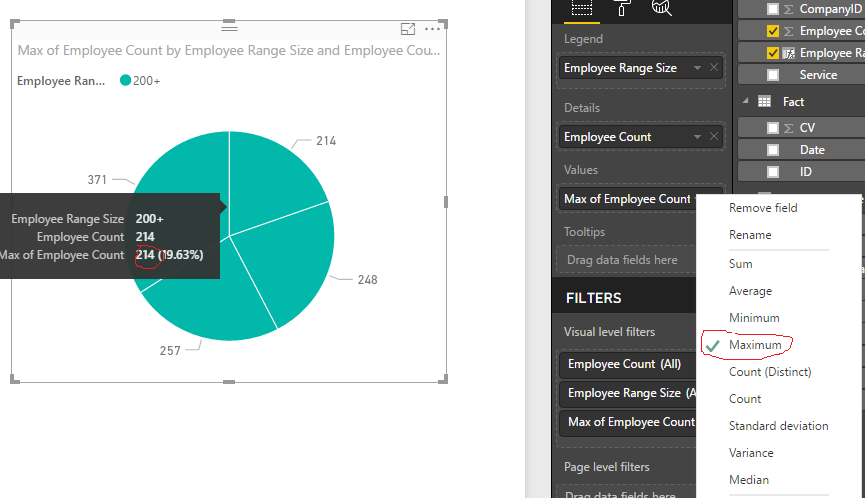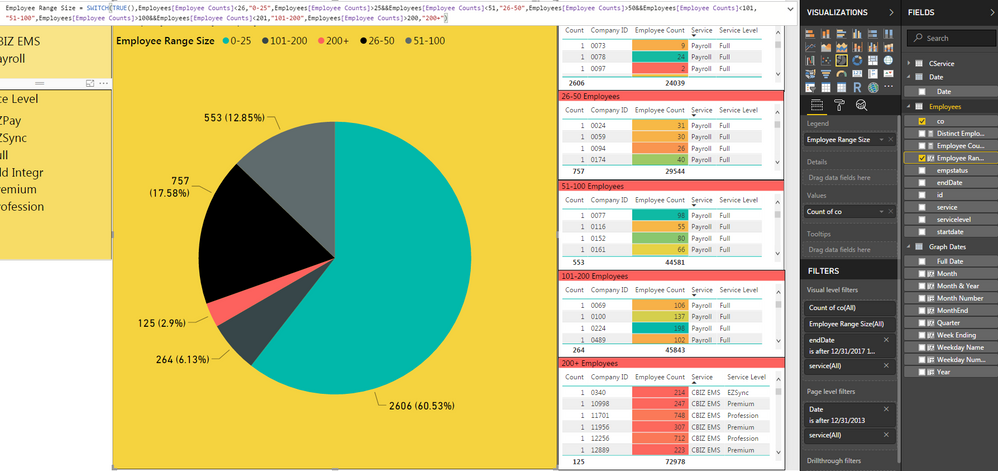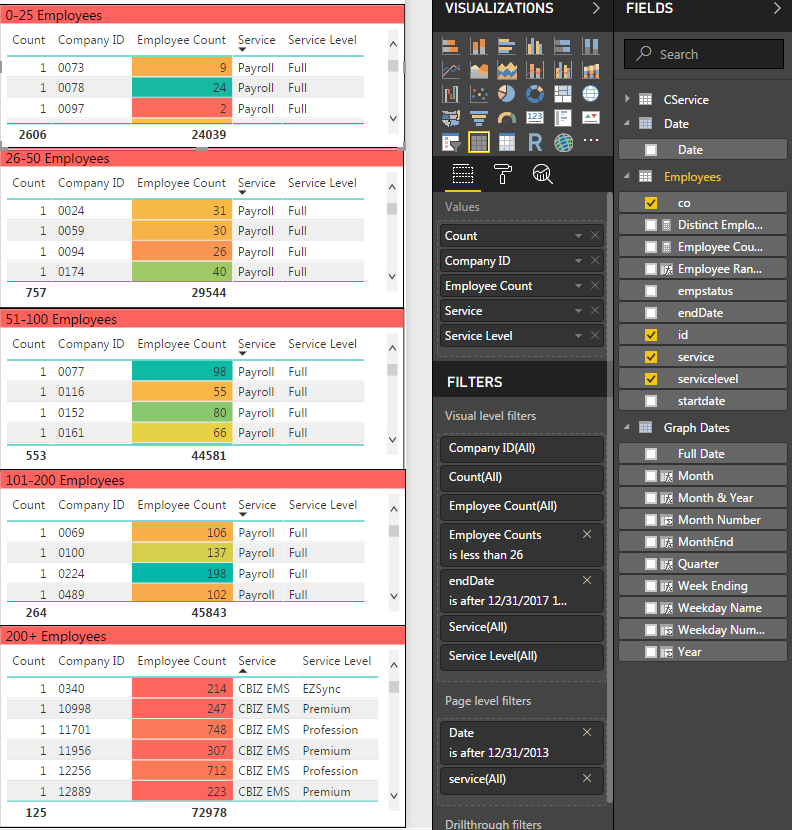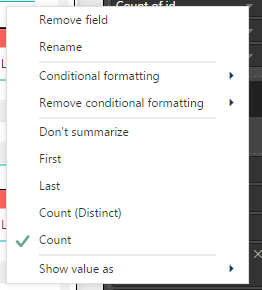- Power BI forums
- Updates
- News & Announcements
- Get Help with Power BI
- Desktop
- Service
- Report Server
- Power Query
- Mobile Apps
- Developer
- DAX Commands and Tips
- Custom Visuals Development Discussion
- Health and Life Sciences
- Power BI Spanish forums
- Translated Spanish Desktop
- Power Platform Integration - Better Together!
- Power Platform Integrations (Read-only)
- Power Platform and Dynamics 365 Integrations (Read-only)
- Training and Consulting
- Instructor Led Training
- Dashboard in a Day for Women, by Women
- Galleries
- Community Connections & How-To Videos
- COVID-19 Data Stories Gallery
- Themes Gallery
- Data Stories Gallery
- R Script Showcase
- Webinars and Video Gallery
- Quick Measures Gallery
- 2021 MSBizAppsSummit Gallery
- 2020 MSBizAppsSummit Gallery
- 2019 MSBizAppsSummit Gallery
- Events
- Ideas
- Custom Visuals Ideas
- Issues
- Issues
- Events
- Upcoming Events
- Community Blog
- Power BI Community Blog
- Custom Visuals Community Blog
- Community Support
- Community Accounts & Registration
- Using the Community
- Community Feedback
Register now to learn Fabric in free live sessions led by the best Microsoft experts. From Apr 16 to May 9, in English and Spanish.
- Power BI forums
- Forums
- Get Help with Power BI
- Desktop
- How to do distinct employee count by distinct ID
- Subscribe to RSS Feed
- Mark Topic as New
- Mark Topic as Read
- Float this Topic for Current User
- Bookmark
- Subscribe
- Printer Friendly Page
- Mark as New
- Bookmark
- Subscribe
- Mute
- Subscribe to RSS Feed
- Permalink
- Report Inappropriate Content
How to do distinct employee count by distinct ID
I have 2 formulas that make up this chart:
And they are:
The 'Employee Range Size' is being used as the Legend and the values are a distinct count on the company ID. I also have this same information separated into tables such as:
So the 124 is doing a distinct count on the company ID which is what I want. My issue is the Employee Count column. My total at the bottom for that column is a bit skewed because as you can see for company ID 0340, it is listed twice because it has a payroll service and a cbiz ems service, so instead of just counting 214 once, it is doubling it to 428. How can I set this up to only count 214 one time? For whatever reason when I remove the 'Service' Column from the table, the grand total goes up almost 20,000 for some reason I don't understand, so that is not the solution. If there is a better way to set all of this up, I am open to any suggestions ![]() .
.
- Mark as New
- Bookmark
- Subscribe
- Mute
- Subscribe to RSS Feed
- Permalink
- Report Inappropriate Content
@Anonymous
In your scenario, there exists duplicated Employee Count for each Company ID because of the Service. When you put Employee Count field in the Values of a Pie Chart, the duplicated has been summed automatically. And you don’t want the duplicated be summed. Right?
First, your expressions for Employee Counts and Employee Range Size are both right. The reason for your issue is that charts cannot distinguish if the values are duplicated. By default it will sum them all automatically. To modify this, you just need to change the aggregate function for Employee Count from Sum to Max.
Thanks,
Xi Jin.
- Mark as New
- Bookmark
- Subscribe
- Mute
- Subscribe to RSS Feed
- Permalink
- Report Inappropriate Content
Mine doesn't look like it's set up the same way. My 'Employee Counts' is a measure I created specifically for counting the number of times an employee id appears for a company id. I do not have the option to change this to Maximum. On my chart My Legend is "Employee Range Size" and I'm just using a distinct count on the company ID as my values to capture how many companies fall within each range. Here are the pieces:
Then for the corresponding tables, these are the attached pieces:
So the 'Employee Count' column you see on each table is just the ID field from the Employees table and is doing a Count on that column:
And I have filters on each table referencing my 'Employee Counts' measure I created so it returns the same values represented on my graph:
- Mark as New
- Bookmark
- Subscribe
- Mute
- Subscribe to RSS Feed
- Permalink
- Report Inappropriate Content
You have a classic "My Measure Total is Wrong" situation:
https://community.powerbi.com/t5/DAX-Commands-and-Tips/Dealing-with-Measure-Totals/td-p/63376
@ me in replies or I'll lose your thread!!!
Instead of a Kudo, please vote for this idea
Become an expert!: Enterprise DNA
External Tools: MSHGQM
YouTube Channel!: Microsoft Hates Greg
Latest book!: The Definitive Guide to Power Query (M)
DAX is easy, CALCULATE makes DAX hard...
- Mark as New
- Bookmark
- Subscribe
- Mute
- Subscribe to RSS Feed
- Permalink
- Report Inappropriate Content
Thank you smoupre! However, I am still unsure of how to apply that logic to my situation. Is there any way to have the table read all the company ID's within that table and count the Employee Count for the given Company ID just once?
Helpful resources

Microsoft Fabric Learn Together
Covering the world! 9:00-10:30 AM Sydney, 4:00-5:30 PM CET (Paris/Berlin), 7:00-8:30 PM Mexico City

Power BI Monthly Update - April 2024
Check out the April 2024 Power BI update to learn about new features.

| User | Count |
|---|---|
| 114 | |
| 97 | |
| 85 | |
| 70 | |
| 61 |
| User | Count |
|---|---|
| 151 | |
| 120 | |
| 103 | |
| 87 | |
| 68 |