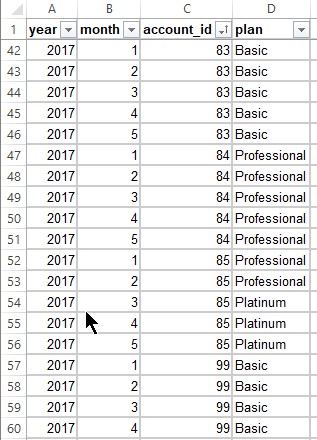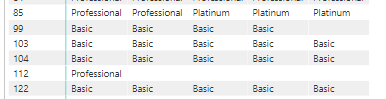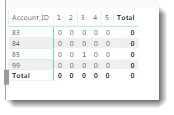- Power BI forums
- Updates
- News & Announcements
- Get Help with Power BI
- Desktop
- Service
- Report Server
- Power Query
- Mobile Apps
- Developer
- DAX Commands and Tips
- Custom Visuals Development Discussion
- Health and Life Sciences
- Power BI Spanish forums
- Translated Spanish Desktop
- Power Platform Integration - Better Together!
- Power Platform Integrations (Read-only)
- Power Platform and Dynamics 365 Integrations (Read-only)
- Training and Consulting
- Instructor Led Training
- Dashboard in a Day for Women, by Women
- Galleries
- Community Connections & How-To Videos
- COVID-19 Data Stories Gallery
- Themes Gallery
- Data Stories Gallery
- R Script Showcase
- Webinars and Video Gallery
- Quick Measures Gallery
- 2021 MSBizAppsSummit Gallery
- 2020 MSBizAppsSummit Gallery
- 2019 MSBizAppsSummit Gallery
- Events
- Ideas
- Custom Visuals Ideas
- Issues
- Issues
- Events
- Upcoming Events
- Community Blog
- Power BI Community Blog
- Custom Visuals Community Blog
- Community Support
- Community Accounts & Registration
- Using the Community
- Community Feedback
Register now to learn Fabric in free live sessions led by the best Microsoft experts. From Apr 16 to May 9, in English and Spanish.
- Power BI forums
- Forums
- Get Help with Power BI
- Desktop
- Re: How to detect if text value was changed on pre...
- Subscribe to RSS Feed
- Mark Topic as New
- Mark Topic as Read
- Float this Topic for Current User
- Bookmark
- Subscribe
- Printer Friendly Page
- Mark as New
- Bookmark
- Subscribe
- Mute
- Subscribe to RSS Feed
- Permalink
- Report Inappropriate Content
How to detect if text value was changed on previous month
Hello,
I can not correctly formulate the question to find it.
So, I have the list of some accounts and their statistics arranged by year and month.
Every month the 'plan' of every account is written in the corresponding cell:
If I'm creating the Matrix in Power BI - I see the following picture (row_id 85 is the most informable):
I want to detect all changes in plans for accounts by months - from professional to platinum and from platinum to basic (all these combinations will be determined by me) - and show the 1 for the current month. These values will be used many times to calculate some margins etc. So, for row_id 85 I want "1" at third column exactly for ProToPlatinum column (measure?).
I'll appreciate for any help or the corresponding topic on the forum.
Thanks.
Solved! Go to Solution.
- Mark as New
- Bookmark
- Subscribe
- Mute
- Subscribe to RSS Feed
- Permalink
- Report Inappropriate Content
Hi @Dennis_S
I think this calculated column might be close. I have attached a basic PBIX file showing it working.
Measure =
VAR CurrentMeasure = MINX('Table1',[Plan])
VAR PreviousMeasure =
MINX(
FILTER(
ALL('Table1'),
'Table1'[Account_ID] = MAX('Table1'[Account_ID]) &&
EDATE(DATE('Table1'[Year],'Table1'[Month],1),1) = DATE(MAX('Table1'[Year]),MAX('Table1'[Month]),1)
),[Plan])
RETURN
IF(
CurrentMeasure<>PreviousMeasure && NOT ISBLANK(PreviousMeasure),
1,
0)
- Mark as New
- Bookmark
- Subscribe
- Mute
- Subscribe to RSS Feed
- Permalink
- Report Inappropriate Content
Hi @Dennis_S
I think this calculated column might be close. I have attached a basic PBIX file showing it working.
Measure =
VAR CurrentMeasure = MINX('Table1',[Plan])
VAR PreviousMeasure =
MINX(
FILTER(
ALL('Table1'),
'Table1'[Account_ID] = MAX('Table1'[Account_ID]) &&
EDATE(DATE('Table1'[Year],'Table1'[Month],1),1) = DATE(MAX('Table1'[Year]),MAX('Table1'[Month]),1)
),[Plan])
RETURN
IF(
CurrentMeasure<>PreviousMeasure && NOT ISBLANK(PreviousMeasure),
1,
0)
- Mark as New
- Bookmark
- Subscribe
- Mute
- Subscribe to RSS Feed
- Permalink
- Report Inappropriate Content
Phil, it works perfect, but this measure detects every change in plan.
But I want to detect exactly the change from one determined position to another determined too. These two positions will be determined by me - so for all combinations there will be three 'upgrade' measures -> BasicToProfessional, BasicToPlatinum and ProfessionalToPlatinum. And so on three 'downgrade' measures -> ProfessionalToBasic, PlatinumToBasic and PlatinumToProfessional.
I'll try to understand this formula but if you send the solution for one measure - I'll be glad.
Thanks.
- Mark as New
- Bookmark
- Subscribe
- Mute
- Subscribe to RSS Feed
- Permalink
- Report Inappropriate Content
Thanks, I found that the condition in the end could be determined as I need.
So BasicToPlatinum will such this on the last row:
IF(
CurrentMeasure = "Platinum" && PreviousMeasure = "Basic",
1,
0)
Helpful resources

Microsoft Fabric Learn Together
Covering the world! 9:00-10:30 AM Sydney, 4:00-5:30 PM CET (Paris/Berlin), 7:00-8:30 PM Mexico City

Power BI Monthly Update - April 2024
Check out the April 2024 Power BI update to learn about new features.

| User | Count |
|---|---|
| 109 | |
| 95 | |
| 77 | |
| 65 | |
| 53 |
| User | Count |
|---|---|
| 144 | |
| 105 | |
| 102 | |
| 89 | |
| 63 |