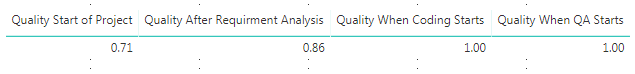- Power BI forums
- Updates
- News & Announcements
- Get Help with Power BI
- Desktop
- Service
- Report Server
- Power Query
- Mobile Apps
- Developer
- DAX Commands and Tips
- Custom Visuals Development Discussion
- Health and Life Sciences
- Power BI Spanish forums
- Translated Spanish Desktop
- Power Platform Integration - Better Together!
- Power Platform Integrations (Read-only)
- Power Platform and Dynamics 365 Integrations (Read-only)
- Training and Consulting
- Instructor Led Training
- Dashboard in a Day for Women, by Women
- Galleries
- Community Connections & How-To Videos
- COVID-19 Data Stories Gallery
- Themes Gallery
- Data Stories Gallery
- R Script Showcase
- Webinars and Video Gallery
- Quick Measures Gallery
- 2021 MSBizAppsSummit Gallery
- 2020 MSBizAppsSummit Gallery
- 2019 MSBizAppsSummit Gallery
- Events
- Ideas
- Custom Visuals Ideas
- Issues
- Issues
- Events
- Upcoming Events
- Community Blog
- Power BI Community Blog
- Custom Visuals Community Blog
- Community Support
- Community Accounts & Registration
- Using the Community
- Community Feedback
Register now to learn Fabric in free live sessions led by the best Microsoft experts. From Apr 16 to May 9, in English and Spanish.
- Power BI forums
- Forums
- Get Help with Power BI
- Desktop
- How to create a new table out of multiple Measures...
- Subscribe to RSS Feed
- Mark Topic as New
- Mark Topic as Read
- Float this Topic for Current User
- Bookmark
- Subscribe
- Printer Friendly Page
- Mark as New
- Bookmark
- Subscribe
- Mute
- Subscribe to RSS Feed
- Permalink
- Report Inappropriate Content
How to create a new table out of multiple Measures?
Hi everyone,
I'm pretty new to BI and ran into this problem...
I connected BI to a VSTS project that is getting data through an Odata connector.
After i got that data in BI i created several formulas to take that data and calculate it automatically.
The problem is i have 4 measures, but when i try to put that into a visual, the graph only accepts 1 "Value" item.
when i put the 4 measures into a "table visual" it looks like this;
What i'm trying to do with this is put the 4 measures into 1 table so i could then transpose that table into 2 columns; Phases | Values. Once i'm able to achieve this i will put the "Phases" as Axis and "Values" in the Value field and get my line chart the way i want it.
I was able to achieve this by putting the data into an Excel and then importing the Excel into Power BI. But i would prefer to avoid the manual work and make BI do the work for me 😄
Plz Help
- Mark as New
- Bookmark
- Subscribe
- Mute
- Subscribe to RSS Feed
- Permalink
- Report Inappropriate Content
Hi @Ruslan66,
The line chart can accept multiple values. You just need to remove the Legend. But if you want to keep the Legend, then you can't put do that in current Power BI.
For the specific scenario, please share us your pbix file with One Drive or Google Drive if possible. So that we can know the actual situation and provide more proper suggestions.
Thanks,
Xi Jin.
- Mark as New
- Bookmark
- Subscribe
- Mute
- Subscribe to RSS Feed
- Permalink
- Report Inappropriate Content
I must have a legend because the data collected belongs to several different projects. So Projects goes in the legend which breaks up the data into multiple lines and color codes the lines to that project's color on other charts as well. The idea of converting those measures into a table so I could flip it and create 2 columns is so I could have Axis=Phases, Legend=Projects, Values=Value
Here is an example of how I wanted it to look like and achieved this by using Excel with a bunch of formulas instead...

Now I want to achieve the same thing but without having the need for excel by pulling that data directly from the projects in VSTS and having Power BI do the calculations.
- Mark as New
- Bookmark
- Subscribe
- Mute
- Subscribe to RSS Feed
- Permalink
- Report Inappropriate Content
Hi @Ruslan66,
As I said above, if you want to keep the Legend in line chart. Then it is not supported to include multiple values in line chart in current Power BI. Power BI and Excel are not exactly the same.
And here's a known Idea for this feature request. You can vote it up.
Thanks,
Xi Jin.
Helpful resources

Microsoft Fabric Learn Together
Covering the world! 9:00-10:30 AM Sydney, 4:00-5:30 PM CET (Paris/Berlin), 7:00-8:30 PM Mexico City

Power BI Monthly Update - April 2024
Check out the April 2024 Power BI update to learn about new features.

| User | Count |
|---|---|
| 107 | |
| 100 | |
| 78 | |
| 64 | |
| 58 |
| User | Count |
|---|---|
| 148 | |
| 113 | |
| 97 | |
| 84 | |
| 67 |