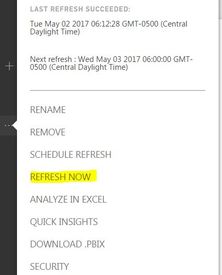- Power BI forums
- Updates
- News & Announcements
- Get Help with Power BI
- Desktop
- Service
- Report Server
- Power Query
- Mobile Apps
- Developer
- DAX Commands and Tips
- Custom Visuals Development Discussion
- Health and Life Sciences
- Power BI Spanish forums
- Translated Spanish Desktop
- Power Platform Integration - Better Together!
- Power Platform Integrations (Read-only)
- Power Platform and Dynamics 365 Integrations (Read-only)
- Training and Consulting
- Instructor Led Training
- Dashboard in a Day for Women, by Women
- Galleries
- Community Connections & How-To Videos
- COVID-19 Data Stories Gallery
- Themes Gallery
- Data Stories Gallery
- R Script Showcase
- Webinars and Video Gallery
- Quick Measures Gallery
- 2021 MSBizAppsSummit Gallery
- 2020 MSBizAppsSummit Gallery
- 2019 MSBizAppsSummit Gallery
- Events
- Ideas
- Custom Visuals Ideas
- Issues
- Issues
- Events
- Upcoming Events
- Community Blog
- Power BI Community Blog
- Custom Visuals Community Blog
- Community Support
- Community Accounts & Registration
- Using the Community
- Community Feedback
Register now to learn Fabric in free live sessions led by the best Microsoft experts. From Apr 16 to May 9, in English and Spanish.
- Power BI forums
- Forums
- Get Help with Power BI
- Desktop
- Re: How to apply auto refresh report data after pu...
- Subscribe to RSS Feed
- Mark Topic as New
- Mark Topic as Read
- Float this Topic for Current User
- Bookmark
- Subscribe
- Printer Friendly Page
- Mark as New
- Bookmark
- Subscribe
- Mute
- Subscribe to RSS Feed
- Permalink
- Report Inappropriate Content
How to apply auto refresh report data after publish ?
I am facing issue to auto refresh report. I have created a sample report in power BI desktop tool and data source is SQL Database. Now i want to auto refresh report data when new data is inserted in datasource which i was used in report.
I have also read a artical on scheduled Refresh feature which is using through gateway and i have also installed personal gateway on my system and i have set the scheduled refresh on newly created report after publish through app.powerbi.com link.
After scheduled refresh is over my report is not show the new inserted data and after some time (30 Min Approx) report is refresh.
Please suggest on auto refresh.
- Mark as New
- Bookmark
- Subscribe
- Mute
- Subscribe to RSS Feed
- Permalink
- Report Inappropriate Content
Rakesh,
I have an on premise gateway, but the following suggestion probably still applies.
1) Do a manual refresh by clicking on the elipses next to the dataset and choose "Refresh Now". If this completes successfully but the data is not updated then most likely the issue is not with scheduling.
2) Check your refresh history to see if they are getting executed. You will have an error message if they are not. 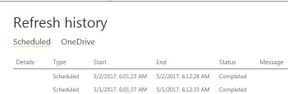
I hope this helps you isolate the problem.
- Mark as New
- Bookmark
- Subscribe
- Mute
- Subscribe to RSS Feed
- Permalink
- Report Inappropriate Content
This is anonther way to refresh mr created report. But I want refresh my publish respot when new data is inserted in table which im was used in POWER BI as datasource.
- Mark as New
- Bookmark
- Subscribe
- Mute
- Subscribe to RSS Feed
- Permalink
- Report Inappropriate Content
@rakesh_singh Depending on your use case, it sounds like Direct Query may be an option. This would require installing the On Premises Data Gateway. This would allow you to interact with the report at any time and see the latest information. If you are not familiar with the connection types I wrote a blog here that explains them.
If you expect the report to just automatically refresh without interaction, it currently doesn't work like that.
Looking for more Power BI tips, tricks & tools? Check out PowerBI.tips the site I co-own with Mike Carlo. Also, if you are near SE WI? Join our PUG Milwaukee Brew City PUG
- Mark as New
- Bookmark
- Subscribe
- Mute
- Subscribe to RSS Feed
- Permalink
- Report Inappropriate Content
I am new in Power BI desktop so i know there is a option of Direct Query when we connect to datasource. But my question is how do i use this option.
It would be much better if you can provide som tutorial on DQ and also how to use On Premises Data Gateway to refresh my publish report.
- Mark as New
- Bookmark
- Subscribe
- Mute
- Subscribe to RSS Feed
- Permalink
- Report Inappropriate Content
Hi @rakesh_singh,
If you want to know more about how to use on premise gateway to refresh report, you can refer to following links:
Manage your data source - SQL Server
Regards,
Xiaoxin Sheng
If this post helps, please consider accept as solution to help other members find it more quickly.
- Mark as New
- Bookmark
- Subscribe
- Mute
- Subscribe to RSS Feed
- Permalink
- Report Inappropriate Content
Hello,
I have installed on premise gateway on my system and also configured as per suggested through URL's.
I have set the scheduled refresh for report/dataset for the time 14:00 and then scheduled is started on time and take 3-10 min to complete it.
After scheduling process is completed then i have refresh the publish URL which is using in MVC application but not showing refreshed data.
So please provide the some video or tutorial on it so can understand it scheduled refresh process.
Thanks
Rakesh Singh
- Mark as New
- Bookmark
- Subscribe
- Mute
- Subscribe to RSS Feed
- Permalink
- Report Inappropriate Content
Hi @rakesh_singh,
It seems like you use the publish to web function to embed your report in your web application, right?
If this is a case, publish to web has one hour delay after the source data refresh.
For detail information, you can refer to below link:
Data refresh
Data refreshes are automatically reflected in your embedded report or visual. It can take approximately 1 hour for refreshed data to be visible from embed codes. You can disable automatic refresh by selecting do not refresh on the schedule for the dataset used by the report.
Regards,
Xiaoxin Shenge
If this post helps, please consider accept as solution to help other members find it more quickly.
- Mark as New
- Bookmark
- Subscribe
- Mute
- Subscribe to RSS Feed
- Permalink
- Report Inappropriate Content
Did you check the refresh history as I had indicated? Are there any errors? Does the data refresh successfully on the desktop application? If the data is not being updated on the desktop application, then the issue is not with scheduling. If the data updates on your desktop and not in the cloud then look for error messages in the refresh history.
Helpful resources

Microsoft Fabric Learn Together
Covering the world! 9:00-10:30 AM Sydney, 4:00-5:30 PM CET (Paris/Berlin), 7:00-8:30 PM Mexico City

Power BI Monthly Update - April 2024
Check out the April 2024 Power BI update to learn about new features.

| User | Count |
|---|---|
| 118 | |
| 107 | |
| 70 | |
| 70 | |
| 43 |
| User | Count |
|---|---|
| 148 | |
| 104 | |
| 104 | |
| 89 | |
| 66 |