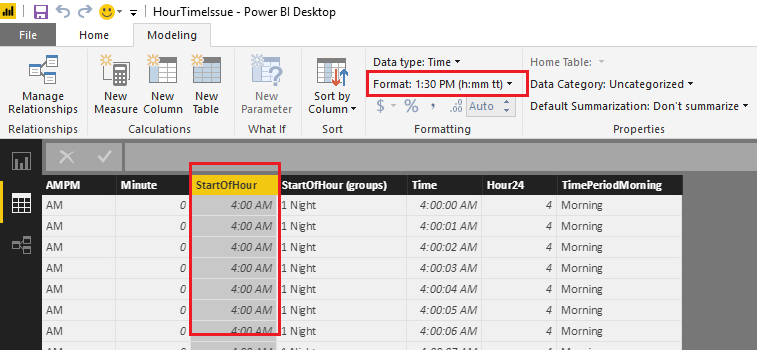- Power BI forums
- Updates
- News & Announcements
- Get Help with Power BI
- Desktop
- Service
- Report Server
- Power Query
- Mobile Apps
- Developer
- DAX Commands and Tips
- Custom Visuals Development Discussion
- Health and Life Sciences
- Power BI Spanish forums
- Translated Spanish Desktop
- Power Platform Integration - Better Together!
- Power Platform Integrations (Read-only)
- Power Platform and Dynamics 365 Integrations (Read-only)
- Training and Consulting
- Instructor Led Training
- Dashboard in a Day for Women, by Women
- Galleries
- Community Connections & How-To Videos
- COVID-19 Data Stories Gallery
- Themes Gallery
- Data Stories Gallery
- R Script Showcase
- Webinars and Video Gallery
- Quick Measures Gallery
- 2021 MSBizAppsSummit Gallery
- 2020 MSBizAppsSummit Gallery
- 2019 MSBizAppsSummit Gallery
- Events
- Ideas
- Custom Visuals Ideas
- Issues
- Issues
- Events
- Upcoming Events
- Community Blog
- Power BI Community Blog
- Custom Visuals Community Blog
- Community Support
- Community Accounts & Registration
- Using the Community
- Community Feedback
Register now to learn Fabric in free live sessions led by the best Microsoft experts. From Apr 16 to May 9, in English and Spanish.
- Power BI forums
- Forums
- Get Help with Power BI
- Desktop
- Hour of the Day with a date lead 30/12/1899
- Subscribe to RSS Feed
- Mark Topic as New
- Mark Topic as Read
- Float this Topic for Current User
- Bookmark
- Subscribe
- Printer Friendly Page
- Mark as New
- Bookmark
- Subscribe
- Mute
- Subscribe to RSS Feed
- Permalink
- Report Inappropriate Content
Hour of the Day with a date lead 30/12/1899
Evening,
After the new update to powerbi, I've loaded up my report to find my Hour of the Day time table column now has a leading date "30/12/1899" before it. This hurts the aesthetic of the visual and I'm not sure how to remove it.
I've searched the forum and checked that the column type in both Query Editor as well as just the desktop view is set to "Time" with the format "h:mm tt".
Thoughts or ideas?
- Mark as New
- Bookmark
- Subscribe
- Mute
- Subscribe to RSS Feed
- Permalink
- Report Inappropriate Content
Hi @ElliotP,
I just the verified that the Time Type works all fine without this issue with the latest version of Power BI Desktop(2.49.4831.521 64-bit (August 2017)) on my environment.
What's your data source? Could you post some sample data which can help us reproduce this issue? It's better that you can also share a sample pbix file which can reproduce the issue. So that we can help further investigate on it. ![]()
Regards
- Mark as New
- Bookmark
- Subscribe
- Mute
- Subscribe to RSS Feed
- Permalink
- Report Inappropriate Content
Thanks for the quick respone @v-ljerr-msft
My data source is an Azure SQL table. The issue is enimating from my "time" table.'
Here is a picture of the issue: https://gyazo.com/2d7368e87b4c82cb341b641824cb490c
Here is a link to a sample pbix: https://1drv.ms/u/s!At8Q-ZbRnAj8hwaG6v7KLrdhe4jo
- Mark as New
- Bookmark
- Subscribe
- Mute
- Subscribe to RSS Feed
- Permalink
- Report Inappropriate Content
Somehow the field is formatted with a date instead of only time. If you adjust that, it should be fine.
"Bestand" is Dutch for "File".
- Mark as New
- Bookmark
- Subscribe
- Mute
- Subscribe to RSS Feed
- Permalink
- Report Inappropriate Content
- Mark as New
- Bookmark
- Subscribe
- Mute
- Subscribe to RSS Feed
- Permalink
- Report Inappropriate Content
Hi @ElliotP,
A little weird! I got the same result as @MarcelBeug's when I opened your shared pbix file. After I changed the format to "h:mm tt", it worked well without any issue. Here is the modified pbix for your reference. ![]()
As we cannot reproduce this issue, I would suggest you create a support ticket on Power BI Support page for better assistance if the issue persists.
Regards
- Mark as New
- Bookmark
- Subscribe
- Mute
- Subscribe to RSS Feed
- Permalink
- Report Inappropriate Content
Hm, actually my thoughts are: "if I take the effort to take a screenshot and include that in my post, why don't you do the same?"
Helpful resources

Microsoft Fabric Learn Together
Covering the world! 9:00-10:30 AM Sydney, 4:00-5:30 PM CET (Paris/Berlin), 7:00-8:30 PM Mexico City

Power BI Monthly Update - April 2024
Check out the April 2024 Power BI update to learn about new features.

| User | Count |
|---|---|
| 111 | |
| 100 | |
| 80 | |
| 64 | |
| 58 |
| User | Count |
|---|---|
| 148 | |
| 111 | |
| 93 | |
| 84 | |
| 66 |