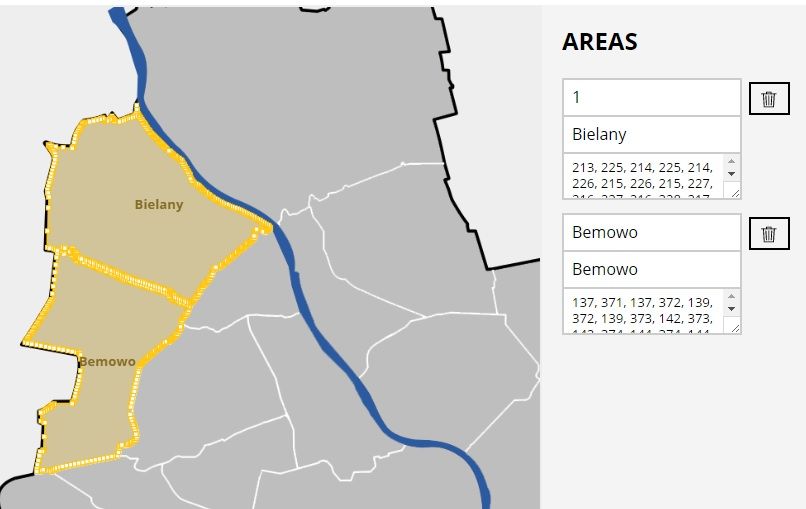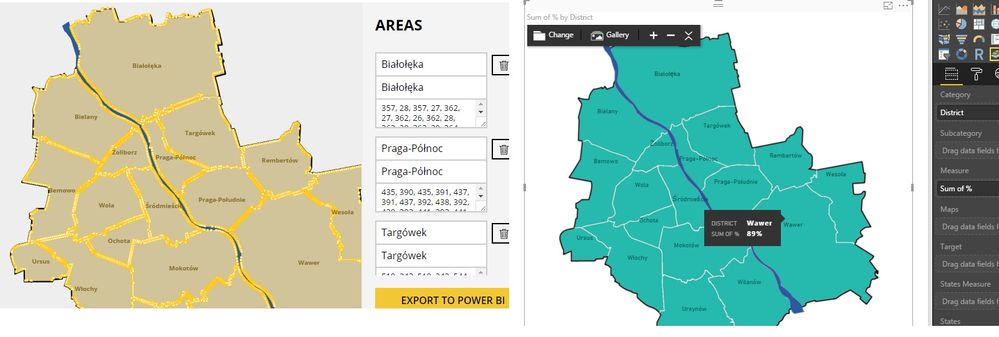- Power BI forums
- Updates
- News & Announcements
- Get Help with Power BI
- Desktop
- Service
- Report Server
- Power Query
- Mobile Apps
- Developer
- DAX Commands and Tips
- Custom Visuals Development Discussion
- Health and Life Sciences
- Power BI Spanish forums
- Translated Spanish Desktop
- Power Platform Integration - Better Together!
- Power Platform Integrations (Read-only)
- Power Platform and Dynamics 365 Integrations (Read-only)
- Training and Consulting
- Instructor Led Training
- Dashboard in a Day for Women, by Women
- Galleries
- Community Connections & How-To Videos
- COVID-19 Data Stories Gallery
- Themes Gallery
- Data Stories Gallery
- R Script Showcase
- Webinars and Video Gallery
- Quick Measures Gallery
- 2021 MSBizAppsSummit Gallery
- 2020 MSBizAppsSummit Gallery
- 2019 MSBizAppsSummit Gallery
- Events
- Ideas
- Custom Visuals Ideas
- Issues
- Issues
- Events
- Upcoming Events
- Community Blog
- Power BI Community Blog
- Custom Visuals Community Blog
- Community Support
- Community Accounts & Registration
- Using the Community
- Community Feedback
Register now to learn Fabric in free live sessions led by the best Microsoft experts. From Apr 16 to May 9, in English and Spanish.
- Power BI forums
- Forums
- Get Help with Power BI
- Desktop
- Re: Help with Synoptic Panel
- Subscribe to RSS Feed
- Mark Topic as New
- Mark Topic as Read
- Float this Topic for Current User
- Bookmark
- Subscribe
- Printer Friendly Page
- Mark as New
- Bookmark
- Subscribe
- Mute
- Subscribe to RSS Feed
- Permalink
- Report Inappropriate Content
Help with Synoptic Panel
Hi,
I imported a custom map into Synoptic Panel, and I selected the areas using the online tool as well. But when I drag some values into it, the areas do not get matched to it, they stay blank, no matter what combination I tried. I even tried simple raw numbers to see if it was the data itself, but still no luck.
Anyone having similar issues?
- Mark as New
- Bookmark
- Subscribe
- Mute
- Subscribe to RSS Feed
- Permalink
- Report Inappropriate Content
Hello,
I also have a problem with showing data in the Synoptic Panel.
I've created a map of Districts in Warsaw, Poland. I also have a table with those District and a value (in percentages).
But when I drag the % value to the "Measure" field nothing happens. There is no value shown in the visual.
What should I do?
I am using 1.4.4 version (the youtube video is about v0.4.6).
- Mark as New
- Bookmark
- Subscribe
- Mute
- Subscribe to RSS Feed
- Permalink
- Report Inappropriate Content
You have to be pretty sure to put the values when creating the svg, not only in graphics but in the textbox. In default you'll have numbers (1,2,3,4...) to match the category unless you put a name to the textbox when creating.
If you are sure you write the exact string/number on the synoptic panel and on the datasource, change category and sub category, trim or clean the source string. It has to match perfectly to visualize.
Happy to help!
- Mark as New
- Bookmark
- Subscribe
- Mute
- Subscribe to RSS Feed
- Permalink
- Report Inappropriate Content
I am not sure if I got it right.
It should be like Bielany or Bemowo?
Or maby something different?
- Mark as New
- Bookmark
- Subscribe
- Mute
- Subscribe to RSS Feed
- Permalink
- Report Inappropriate Content
Both are possible, but the difference with first one is that you have number and name, one category and one subcategory. If you use Bemowo, both category and subcategory will be de name.
The adventage of the first one is that if you can't make it work with number, you can create a table to match (id, location like 1, Bielany)
Let me know what you decide and what you drag to the fields on desktop. Test with two areas, don't make the hole map until you make it work.
Happy to help!
- Mark as New
- Bookmark
- Subscribe
- Mute
- Subscribe to RSS Feed
- Permalink
- Report Inappropriate Content
I think it is working! 🙂
Thank you very much!
EDIT:
Oh no, something happened to polish letters ;(
At my first attempt it was ok. Hmm...
Then the map was black, now it is blue. Is that the case?
EDIT 2 🙂
Ok, I got it.
Now it is ok 🙂
- Mark as New
- Bookmark
- Subscribe
- Mute
- Subscribe to RSS Feed
- Permalink
- Report Inappropriate Content
That's ok. The black is an option. When the area is black, it has no data or is not matching.
On the other hand, having blue means it is matching the areas. You can check that with the mouse on an area, if there is a tooltip showing the name, is good signal. Now you can play with the other values to make saturation, change colours for each location, etc.
EDIT: ok, I just see you fix it, I was answering haha. Enjoy!
Regards,
Happy to help!
- Mark as New
- Bookmark
- Subscribe
- Mute
- Subscribe to RSS Feed
- Permalink
- Report Inappropriate Content
Once again... thank you very much 🙂
- Mark as New
- Bookmark
- Subscribe
- Mute
- Subscribe to RSS Feed
- Permalink
- Report Inappropriate Content
Hi, in this youtube movie the Synoptic Panel will be explained! Hopefully also your issue with it. Good Luck!
https://www.youtube.com/watch?v=E-nbrH8X7VY
"Please click the Accept as Solution if this resolves your issue; if it did not resolve your issue, provide more information on what happened instead.".
- Mark as New
- Bookmark
- Subscribe
- Mute
- Subscribe to RSS Feed
- Permalink
- Report Inappropriate Content
What is the custom map in your case? Were you using Power BI Desktop? Please be more specific on your scenario.
Helpful resources

Microsoft Fabric Learn Together
Covering the world! 9:00-10:30 AM Sydney, 4:00-5:30 PM CET (Paris/Berlin), 7:00-8:30 PM Mexico City

Power BI Monthly Update - April 2024
Check out the April 2024 Power BI update to learn about new features.

| User | Count |
|---|---|
| 113 | |
| 97 | |
| 85 | |
| 70 | |
| 61 |
| User | Count |
|---|---|
| 151 | |
| 121 | |
| 104 | |
| 87 | |
| 67 |