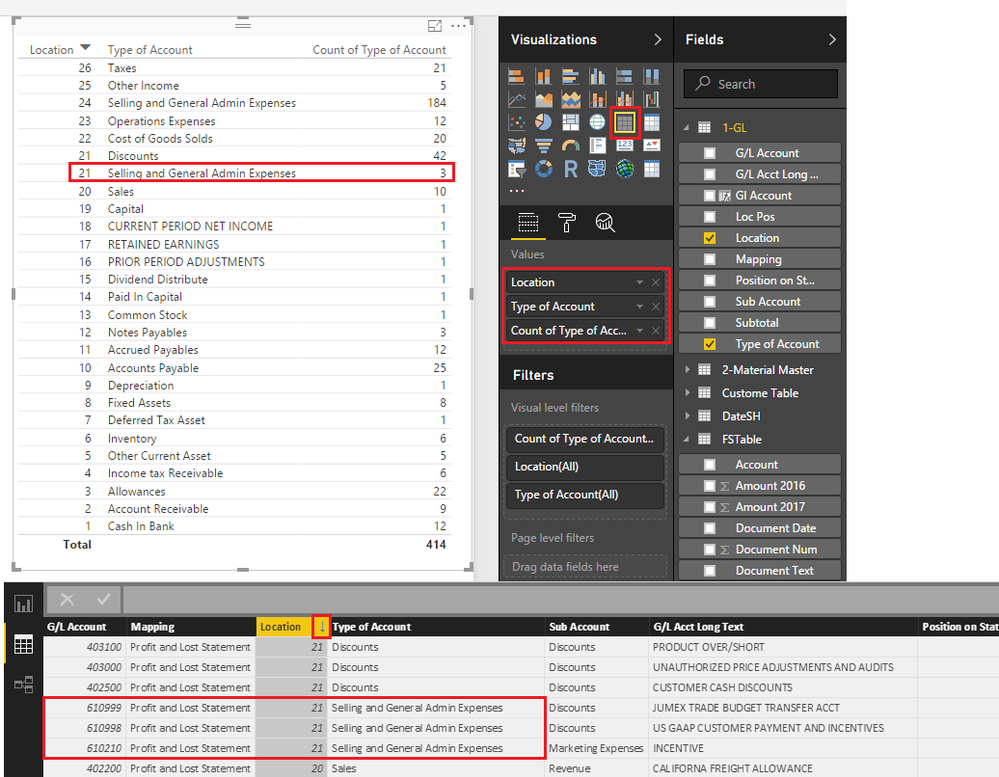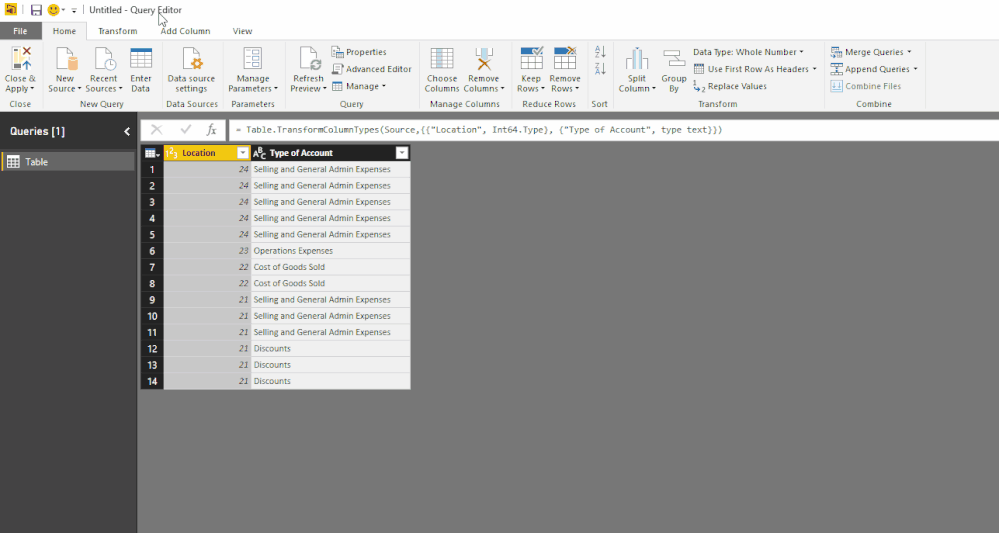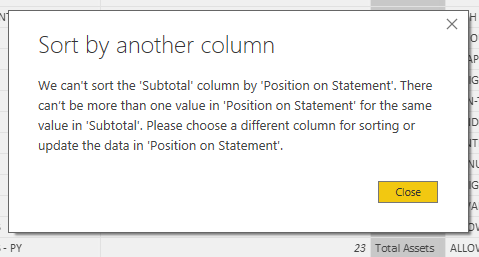- Power BI forums
- Updates
- News & Announcements
- Get Help with Power BI
- Desktop
- Service
- Report Server
- Power Query
- Mobile Apps
- Developer
- DAX Commands and Tips
- Custom Visuals Development Discussion
- Health and Life Sciences
- Power BI Spanish forums
- Translated Spanish Desktop
- Power Platform Integration - Better Together!
- Power Platform Integrations (Read-only)
- Power Platform and Dynamics 365 Integrations (Read-only)
- Training and Consulting
- Instructor Led Training
- Dashboard in a Day for Women, by Women
- Galleries
- Community Connections & How-To Videos
- COVID-19 Data Stories Gallery
- Themes Gallery
- Data Stories Gallery
- R Script Showcase
- Webinars and Video Gallery
- Quick Measures Gallery
- 2021 MSBizAppsSummit Gallery
- 2020 MSBizAppsSummit Gallery
- 2019 MSBizAppsSummit Gallery
- Events
- Ideas
- Custom Visuals Ideas
- Issues
- Issues
- Events
- Upcoming Events
- Community Blog
- Power BI Community Blog
- Custom Visuals Community Blog
- Community Support
- Community Accounts & Registration
- Using the Community
- Community Feedback
Register now to learn Fabric in free live sessions led by the best Microsoft experts. From Apr 16 to May 9, in English and Spanish.
- Power BI forums
- Forums
- Get Help with Power BI
- Desktop
- HIde Row in Visual
- Subscribe to RSS Feed
- Mark Topic as New
- Mark Topic as Read
- Float this Topic for Current User
- Bookmark
- Subscribe
- Printer Friendly Page
- Mark as New
- Bookmark
- Subscribe
- Mute
- Subscribe to RSS Feed
- Permalink
- Report Inappropriate Content
HIde Row in Visual
Good morning and awesome friday,
thanks for trying to help my questions as always
Im trying to figure a way to make a Profit and loss staement and unfurtunaly I dont know how to sort the table very well so I create another row to sort this P&L and now is on the Visual and can be remove, they are probably a DAX formula for doing this but not sure how to code it
link to the table
https://www.dropbox.com/s/2kl1gpq2wfab6zi/Financial%20Dashboard-032417.pbix?dl=0
Thanks like always
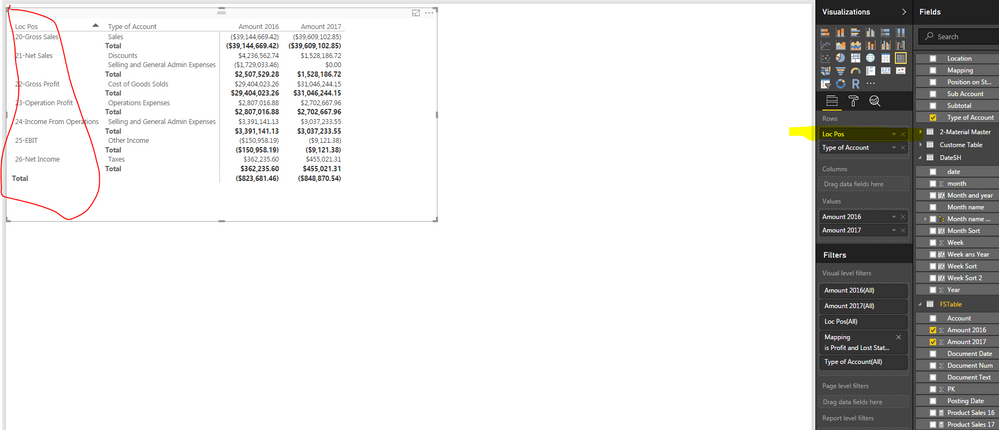
Solved! Go to Solution.
- Mark as New
- Bookmark
- Subscribe
- Mute
- Subscribe to RSS Feed
- Permalink
- Report Inappropriate Content
@edavilaYou have 3 Locations that shoud be changed from 21 to 24 and then you should be able to use the Sort By Column
Look at the table below each Location should have only 1 Type of Account
However 21 has 2 - it looks like those 3 should be 24 instead of 21
Hope this helps! ![]()
- Mark as New
- Bookmark
- Subscribe
- Mute
- Subscribe to RSS Feed
- Permalink
- Report Inappropriate Content
Here's how you can change them in the Query Editor...
Hope this helps! ![]()
- Mark as New
- Bookmark
- Subscribe
- Mute
- Subscribe to RSS Feed
- Permalink
- Report Inappropriate Content
On the "Modeling" tab, try using "Sort by column" to sort "Type of Account" by the Loc-Pos column. If you get error messages you might have to look at altering your data model a bit in order to get the relationship between Type and Pos to be correct for the re-sort operation.
Hope this helps
David
- Mark as New
- Bookmark
- Subscribe
- Mute
- Subscribe to RSS Feed
- Permalink
- Report Inappropriate Content
I try but get an error and I dont have any duplicate number on loc position as I list 1 by 1 by 1 until reaching 414
- Mark as New
- Bookmark
- Subscribe
- Mute
- Subscribe to RSS Feed
- Permalink
- Report Inappropriate Content
Make sure you highlight "Type of Account" before clicking on "Sort By Column". This looks like you are trying to sort the subtotal column?
- Mark as New
- Bookmark
- Subscribe
- Mute
- Subscribe to RSS Feed
- Permalink
- Report Inappropriate Content
still the same issue
- Mark as New
- Bookmark
- Subscribe
- Mute
- Subscribe to RSS Feed
- Permalink
- Report Inappropriate Content
Your data model may not support it. If "Type of Account" has multiple rows with the same value, then you can get that error. You may want to look at putting an index column on the table in question (look in Edit Queries), then sort the index on the position. This may get you what you want.
If you can share the pbix with anonymized data, then I or other may be able to help further.
Hope this helps,
David
P.S. In general a properly sorted grid type report like a balance sheet is better off done in a reporting tool like SSRS rather than a BI tool like PowerBI (because of some of the limitations you are finding like not being able to use columns while hidden). I don't know your corporate situation, but just food for thought.
- Mark as New
- Bookmark
- Subscribe
- Mute
- Subscribe to RSS Feed
- Permalink
- Report Inappropriate Content
@edavilaYou have 3 Locations that shoud be changed from 21 to 24 and then you should be able to use the Sort By Column
Look at the table below each Location should have only 1 Type of Account
However 21 has 2 - it looks like those 3 should be 24 instead of 21
Hope this helps! ![]()
- Mark as New
- Bookmark
- Subscribe
- Mute
- Subscribe to RSS Feed
- Permalink
- Report Inappropriate Content
Ok I will make those chage and I understand what you were trying to said as those 3 accounts and rolling the SGA and this year I was going to meve them under Discounts
Thansk let me check your andswer
- Mark as New
- Bookmark
- Subscribe
- Mute
- Subscribe to RSS Feed
- Permalink
- Report Inappropriate Content
Helpful resources

Microsoft Fabric Learn Together
Covering the world! 9:00-10:30 AM Sydney, 4:00-5:30 PM CET (Paris/Berlin), 7:00-8:30 PM Mexico City

Power BI Monthly Update - April 2024
Check out the April 2024 Power BI update to learn about new features.

| User | Count |
|---|---|
| 117 | |
| 107 | |
| 70 | |
| 70 | |
| 43 |
| User | Count |
|---|---|
| 148 | |
| 106 | |
| 104 | |
| 89 | |
| 65 |