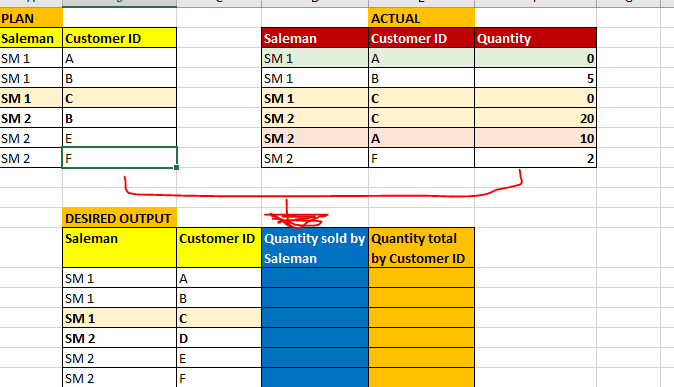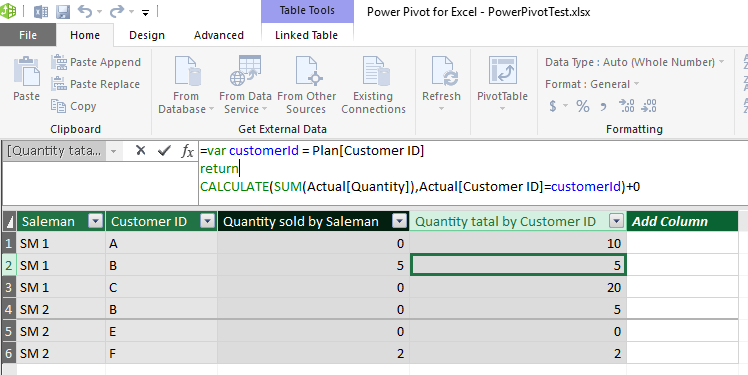- Power BI forums
- Updates
- News & Announcements
- Get Help with Power BI
- Desktop
- Service
- Report Server
- Power Query
- Mobile Apps
- Developer
- DAX Commands and Tips
- Custom Visuals Development Discussion
- Health and Life Sciences
- Power BI Spanish forums
- Translated Spanish Desktop
- Power Platform Integration - Better Together!
- Power Platform Integrations (Read-only)
- Power Platform and Dynamics 365 Integrations (Read-only)
- Training and Consulting
- Instructor Led Training
- Dashboard in a Day for Women, by Women
- Galleries
- Community Connections & How-To Videos
- COVID-19 Data Stories Gallery
- Themes Gallery
- Data Stories Gallery
- R Script Showcase
- Webinars and Video Gallery
- Quick Measures Gallery
- 2021 MSBizAppsSummit Gallery
- 2020 MSBizAppsSummit Gallery
- 2019 MSBizAppsSummit Gallery
- Events
- Ideas
- Custom Visuals Ideas
- Issues
- Issues
- Events
- Upcoming Events
- Community Blog
- Power BI Community Blog
- Custom Visuals Community Blog
- Community Support
- Community Accounts & Registration
- Using the Community
- Community Feedback
Register now to learn Fabric in free live sessions led by the best Microsoft experts. From Apr 16 to May 9, in English and Spanish.
- Power BI forums
- Forums
- Get Help with Power BI
- Desktop
- Re: [HELP] Many to many replationship Sum ignore f...
- Subscribe to RSS Feed
- Mark Topic as New
- Mark Topic as Read
- Float this Topic for Current User
- Bookmark
- Subscribe
- Printer Friendly Page
- Mark as New
- Bookmark
- Subscribe
- Mute
- Subscribe to RSS Feed
- Permalink
- Report Inappropriate Content
[HELP] Many to many replationship Sum ignore filter
Hi all,
I have a scenario like this:
Table 1: Saleman Visit (Beat) Plan: Each Saleman is assigned to visit a group of Customers. (One Saleman can be assigned visit the same Customer !)
Table 2:
Actual Sale Quantity made by each Saleman to a Customer.
In this case, the saleman can sell to any customer (even if he is NOT assigned to visit this customer (Unplanned Visit).
Desired Report (Output):
Basically I want to use the layout like Table 1, but add two column:
1 - Sale Qty made by the Saleman to the customer
2- Sale Qty total by the Customer ID (regardless of if they have the plan or not)
Since I dont have a unique value to create relationship with this case, how to achieve the desire ouput?
Creating another table of Customer ID is undesirable since I have 1,000,000 rows per table
- Mark as New
- Bookmark
- Subscribe
- Mute
- Subscribe to RSS Feed
- Permalink
- Report Inappropriate Content
HI @minhvuong93
This calcuated table might be getting close.
Let me know what you think
New Table = SUMMARIZECOLUMNS(
'Actual'[Salesman],
'Actual'[Customer ID],
"Quantity Sold by Salesman" , SUM(Actual[Quantity]),
"Quantity total by Customer ID" , CALCULATE(SUM('Actual'[Quantity]),ALLEXCEPT('Actual',Actual[Customer ID]))
)
- Mark as New
- Bookmark
- Subscribe
- Mute
- Subscribe to RSS Feed
- Permalink
- Report Inappropriate Content
Thanks @Phil_Seamarkfor the suggestion, actually I am doing this on Power Pivot since Power Bi having limited capability to export report to excel..
- Mark as New
- Bookmark
- Subscribe
- Mute
- Subscribe to RSS Feed
- Permalink
- Report Inappropriate Content
Hi @minhvuong93,
According to your description above, you should be able to use the formulas below to add two column to the "Plan" table in your scenario.![]()
Quantity sold by Saleman =
LOOKUPVALUE (
Actual[Quantity],
Actual[Saleman], Plan[Saleman],
Actual[Customer ID], Plan[Customer ID]
)
+ 0
Quantity tatal by Customer ID =
VAR customerId = Plan[Customer ID]
RETURN
CALCULATE ( SUM ( Actual[Quantity] ), Actual[Customer ID] = customerId )
+ 0
Regards
- Mark as New
- Bookmark
- Subscribe
- Mute
- Subscribe to RSS Feed
- Permalink
- Report Inappropriate Content
@v-ljerr-msft Hi there,
Thank you for ur answer. But I cannot add the formula "VAR" ....it has to be VAR.S VAR.P or something???
- Mark as New
- Bookmark
- Subscribe
- Mute
- Subscribe to RSS Feed
- Permalink
- Report Inappropriate Content
Hi @minhvuong93,
Never mind the intellisense(VAR.S, VAR.P, etc), just input VAR and finish the formula, it should work anyway.![]()
Regards
- Mark as New
- Bookmark
- Subscribe
- Mute
- Subscribe to RSS Feed
- Permalink
- Report Inappropriate Content
@v-ljerr-msft I just googled and found out that VAR no longer supported in Excel 2016?
I tried but cannot put the formula into a new column. they do not understand Var and Return as a formula
- Mark as New
- Bookmark
- Subscribe
- Mute
- Subscribe to RSS Feed
- Permalink
- Report Inappropriate Content
Hi @minhvuong93,
According to this article, it should be supported. And I'm using it within Power Pivot in Excel 2016. A little weird.
This feature is included in SQL Server 2016 Analysis Services (SSAS), Power Pivot in Excel 2016, and Power BI Desktop only. Information provided here is subject to change.
As I am not very familiar with Power Pivot, I would suggest that you also post it on Power Pivot forum for better assistance on this issue.![]()
Regards
- Mark as New
- Bookmark
- Subscribe
- Mute
- Subscribe to RSS Feed
- Permalink
- Report Inappropriate Content
@v-ljerr-msft Did you create any relationship in order for this formula to work>
- Mark as New
- Bookmark
- Subscribe
- Mute
- Subscribe to RSS Feed
- Permalink
- Report Inappropriate Content
- Mark as New
- Bookmark
- Subscribe
- Mute
- Subscribe to RSS Feed
- Permalink
- Report Inappropriate Content
Where did you read that VAR is not supported in Excel 2016?
However, you can try using EARLIER if you don't have VAR:
Quantity tatal by Customer ID =
CALCULATE ( SUM ( Actual[Quantity] ), Actual[Customer ID] = EARLIER ( Plan[Customer ID] ) )
+ 0
- Mark as New
- Bookmark
- Subscribe
- Mute
- Subscribe to RSS Feed
- Permalink
- Report Inappropriate Content
Thank you for replying. Actually I did make the Var function work in a calculated column, however when I return to the pivot table interface, it took about 30min or sth to load the data. I guess using VAR is too complicated for this case.
In reply to your suggestion, is this a measures or do I have to insert another column into the data table (which consists of million of rows and related information....)
- Mark as New
- Bookmark
- Subscribe
- Mute
- Subscribe to RSS Feed
- Permalink
- Report Inappropriate Content
Thank you @v-ljerr-msft , I already now can produce the same column like you suggest.
However, when I come back to my Pivot table,It took forever to load 😞
My data is a long list of customer transactions (~100,000 rows)
Is there anyway it can be a calculated measures?
Helpful resources

Microsoft Fabric Learn Together
Covering the world! 9:00-10:30 AM Sydney, 4:00-5:30 PM CET (Paris/Berlin), 7:00-8:30 PM Mexico City

Power BI Monthly Update - April 2024
Check out the April 2024 Power BI update to learn about new features.

| User | Count |
|---|---|
| 109 | |
| 98 | |
| 77 | |
| 66 | |
| 54 |
| User | Count |
|---|---|
| 144 | |
| 104 | |
| 101 | |
| 86 | |
| 64 |