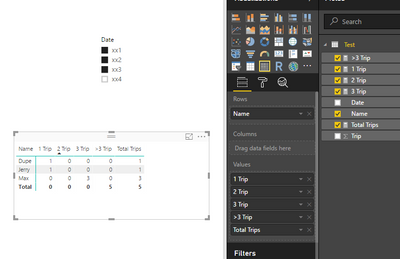- Power BI forums
- Updates
- News & Announcements
- Get Help with Power BI
- Desktop
- Service
- Report Server
- Power Query
- Mobile Apps
- Developer
- DAX Commands and Tips
- Custom Visuals Development Discussion
- Health and Life Sciences
- Power BI Spanish forums
- Translated Spanish Desktop
- Power Platform Integration - Better Together!
- Power Platform Integrations (Read-only)
- Power Platform and Dynamics 365 Integrations (Read-only)
- Training and Consulting
- Instructor Led Training
- Dashboard in a Day for Women, by Women
- Galleries
- Community Connections & How-To Videos
- COVID-19 Data Stories Gallery
- Themes Gallery
- Data Stories Gallery
- R Script Showcase
- Webinars and Video Gallery
- Quick Measures Gallery
- 2021 MSBizAppsSummit Gallery
- 2020 MSBizAppsSummit Gallery
- 2019 MSBizAppsSummit Gallery
- Events
- Ideas
- Custom Visuals Ideas
- Issues
- Issues
- Events
- Upcoming Events
- Community Blog
- Power BI Community Blog
- Custom Visuals Community Blog
- Community Support
- Community Accounts & Registration
- Using the Community
- Community Feedback
Register now to learn Fabric in free live sessions led by the best Microsoft experts. From Apr 16 to May 9, in English and Spanish.
- Power BI forums
- Forums
- Get Help with Power BI
- Desktop
- Re: Group by Measures | Pivot on Calculated Values
- Subscribe to RSS Feed
- Mark Topic as New
- Mark Topic as Read
- Float this Topic for Current User
- Bookmark
- Subscribe
- Printer Friendly Page
- Mark as New
- Bookmark
- Subscribe
- Mute
- Subscribe to RSS Feed
- Permalink
- Report Inappropriate Content
Group by Measures | Pivot on Calculated Values
Hi Community,
so I have data of persons who have achieved trips over time like this:
Date | Name | Trip
xx1 | Max | 1
xx1 | Jerry | 1
xx2 | Max | 1
xx2 | Dupe | 1
xx3 | Max | 1
xx4 | Dupe | 1
and I have a measure Total Trips = sum( [Trip] ) which sums up the Trips column
I want to be able to group by the Total Trips achieved at every point in time (filtered on date).
I mean something like this:
For Filtered Date : xx1 - xx3
Name | 1 Trip | 2 Trips | 3 Trips | >3 Trips | Total
Max | 0 | 0 | 3 | 0 | 3
Jerry | 1 | 0 | 0 | 0 | 1
Dupe | 1 | 0 | 0 | 0 | 1
Total | 2 | 0 | 3 | 0 | 5
where
* 1 Trip := Total Trips = 1
* 2 Trips := Total Trips = 2
* 3 Trips := Total Trips = 3
* >3 Trips := Total Trips > 3
Please help me.
Thanks.
[E]
Solved! Go to Solution.
- Mark as New
- Bookmark
- Subscribe
- Mute
- Subscribe to RSS Feed
- Permalink
- Report Inappropriate Content
Hi @Emmaxson,
Please use the formulas below
1 Trip = IF(HASONEFILTER(Test[Name]),IF(Test[Total Trips]=1,Test[Total Trips],0),SUMX(FILTER(VALUES(Test[Name]),Test[Total Trips]=1),IF(Test[Total Trips]=1,Test[Total Trips])))+0 2 Trip = IF(HASONEFILTER(Test[Name]),IF(Test[Total Trips]=2,Test[Total Trips],0),SUMX(FILTER(VALUES(Test[Name]),Test[Total Trips]=2),IF(Test[Total Trips]=2,Test[Total Trips])))+0 3 Trip = IF(HASONEFILTER(Test[Name]),IF(Test[Total Trips]=3,Test[Total Trips],0),SUMX(FILTER(VALUES(Test[Name]),Test[Total Trips]=3),IF(Test[Total Trips]=3,Test[Total Trips])))+0 >3 Trip = IF(HASONEFILTER(Test[Name]),IF(Test[Total Trips]>3,Test[Total Trips],0),SUMX(FILTER(VALUES(Test[Name]),Test[Total Trips]>3),IF(Test[Total Trips]>3,Test[Total Trips])))+0
You will get right result.
ANGELIA
- Mark as New
- Bookmark
- Subscribe
- Mute
- Subscribe to RSS Feed
- Permalink
- Report Inappropriate Content
Hi @Emmaxson,
Please create four measures using the formulas below.
1 Trip = IF(Test[Total Trips]=1,1,0) 2 Trip = IF(Test[Total Trips]=2,2,0) 3 Trip = IF(Test[Total Trips]=3,3,0) >3 Trip = IF(Test[Total Trips]>3,Test[Total Trips],0)
Then create a slicer including the date, create a matrix visual, select the [name] as row, the measures as values fields. You will get the expected result.
Please download the attachment to test and review.
Best Regards,
Angelia
- Mark as New
- Bookmark
- Subscribe
- Mute
- Subscribe to RSS Feed
- Permalink
- Report Inappropriate Content
Thanks for this @v-huizhn-msft BUT the total row is not working fine. Please check. For each measure, it gives a total of 0 aside from the last measure; how can we work around this? Because in the end, I want to know how many people fall under each category.
Also, have a look at this: http://www.daxpatterns.com/dynamic-segmentation/
I tried working with Dynamic Segmentation but was not successful in my exploits.
Please help.
Thanks
- Mark as New
- Bookmark
- Subscribe
- Mute
- Subscribe to RSS Feed
- Permalink
- Report Inappropriate Content
Hi @Emmaxson,
Please use the formulas below
1 Trip = IF(HASONEFILTER(Test[Name]),IF(Test[Total Trips]=1,Test[Total Trips],0),SUMX(FILTER(VALUES(Test[Name]),Test[Total Trips]=1),IF(Test[Total Trips]=1,Test[Total Trips])))+0 2 Trip = IF(HASONEFILTER(Test[Name]),IF(Test[Total Trips]=2,Test[Total Trips],0),SUMX(FILTER(VALUES(Test[Name]),Test[Total Trips]=2),IF(Test[Total Trips]=2,Test[Total Trips])))+0 3 Trip = IF(HASONEFILTER(Test[Name]),IF(Test[Total Trips]=3,Test[Total Trips],0),SUMX(FILTER(VALUES(Test[Name]),Test[Total Trips]=3),IF(Test[Total Trips]=3,Test[Total Trips])))+0 >3 Trip = IF(HASONEFILTER(Test[Name]),IF(Test[Total Trips]>3,Test[Total Trips],0),SUMX(FILTER(VALUES(Test[Name]),Test[Total Trips]>3),IF(Test[Total Trips]>3,Test[Total Trips])))+0
You will get right result.
ANGELIA
- Mark as New
- Bookmark
- Subscribe
- Mute
- Subscribe to RSS Feed
- Permalink
- Report Inappropriate Content
@v-huizhn-msft This is good. Does this job. #ThumbsUp
However can you help me understand it so I can reuse it where and when necessary in other ways.
For instance, I want to check for each 1 Trip, 2 Trips, etc.; I want to know the count of drivers that fall into each category at every point in time.
Looking forward to your favourable response.
Thanks once again.
- Mark as New
- Bookmark
- Subscribe
- Mute
- Subscribe to RSS Feed
- Permalink
- Report Inappropriate Content
Helpful resources

Microsoft Fabric Learn Together
Covering the world! 9:00-10:30 AM Sydney, 4:00-5:30 PM CET (Paris/Berlin), 7:00-8:30 PM Mexico City

Power BI Monthly Update - April 2024
Check out the April 2024 Power BI update to learn about new features.

| User | Count |
|---|---|
| 108 | |
| 100 | |
| 78 | |
| 64 | |
| 58 |
| User | Count |
|---|---|
| 148 | |
| 113 | |
| 97 | |
| 84 | |
| 67 |