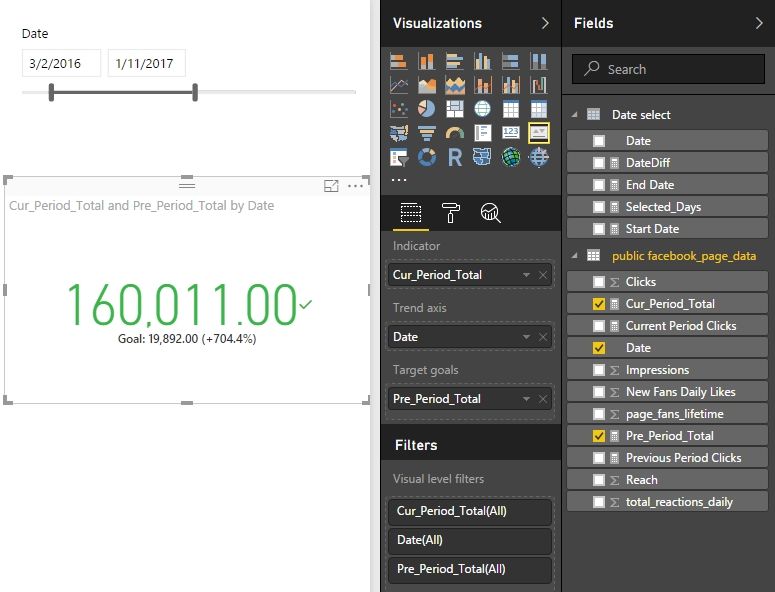- Power BI forums
- Updates
- News & Announcements
- Get Help with Power BI
- Desktop
- Service
- Report Server
- Power Query
- Mobile Apps
- Developer
- DAX Commands and Tips
- Custom Visuals Development Discussion
- Health and Life Sciences
- Power BI Spanish forums
- Translated Spanish Desktop
- Power Platform Integration - Better Together!
- Power Platform Integrations (Read-only)
- Power Platform and Dynamics 365 Integrations (Read-only)
- Training and Consulting
- Instructor Led Training
- Dashboard in a Day for Women, by Women
- Galleries
- Community Connections & How-To Videos
- COVID-19 Data Stories Gallery
- Themes Gallery
- Data Stories Gallery
- R Script Showcase
- Webinars and Video Gallery
- Quick Measures Gallery
- 2021 MSBizAppsSummit Gallery
- 2020 MSBizAppsSummit Gallery
- 2019 MSBizAppsSummit Gallery
- Events
- Ideas
- Custom Visuals Ideas
- Issues
- Issues
- Events
- Upcoming Events
- Community Blog
- Power BI Community Blog
- Custom Visuals Community Blog
- Community Support
- Community Accounts & Registration
- Using the Community
- Community Feedback
Register now to learn Fabric in free live sessions led by the best Microsoft experts. From Apr 16 to May 9, in English and Spanish.
- Power BI forums
- Forums
- Get Help with Power BI
- Desktop
- Getting goal as blank and distance as infinity in ...
- Subscribe to RSS Feed
- Mark Topic as New
- Mark Topic as Read
- Float this Topic for Current User
- Bookmark
- Subscribe
- Printer Friendly Page
- Mark as New
- Bookmark
- Subscribe
- Mute
- Subscribe to RSS Feed
- Permalink
- Report Inappropriate Content
Getting goal as blank and distance as infinity in kpi visual for calculated previous period measure.
Hi,
I am working on a dashboard, in which I am trying to implement a KPI visual for current period vs previous period values. The visual works correct for the end date upto 31st December 2016. But when I change my end date to any date from january 2017 KPI visual starts me showing goal as blank and distance as infinite forselected end date from january 2017.Here I am attaching the
screenshots from the test file.So can any one please help me to find any solution on this..??
Click to download test file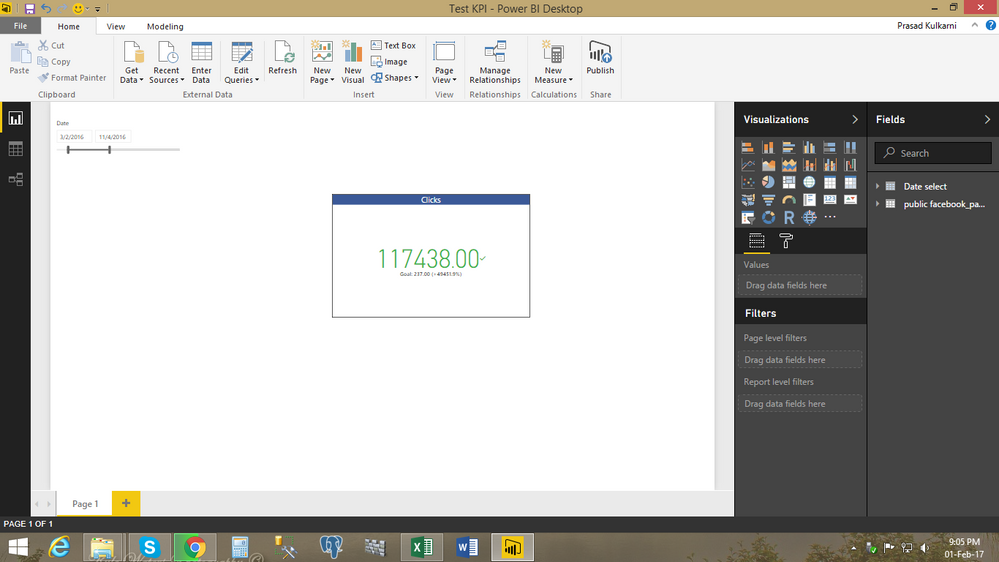
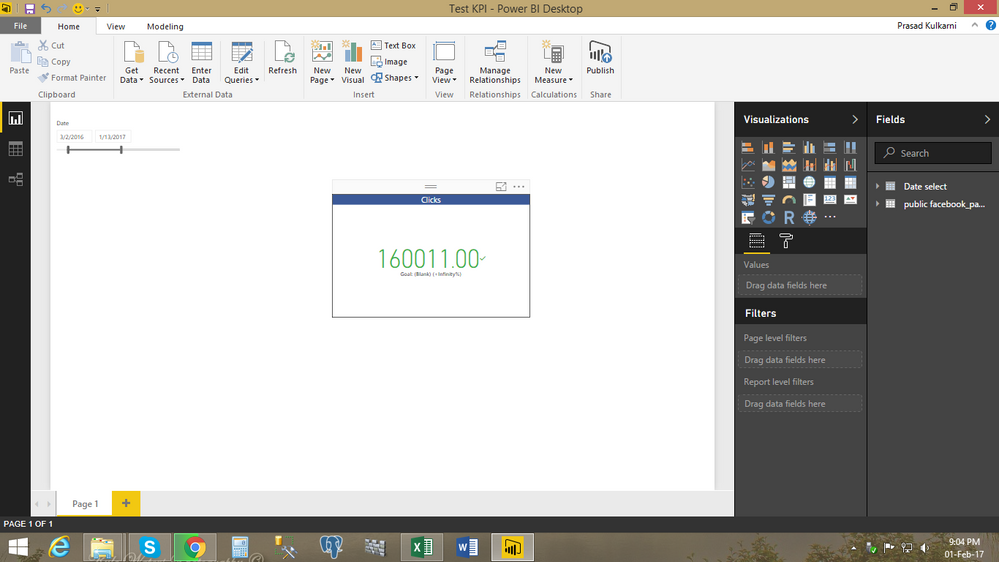
Solved! Go to Solution.
- Mark as New
- Bookmark
- Subscribe
- Mute
- Subscribe to RSS Feed
- Permalink
- Report Inappropriate Content
Please try with following two DAX measures. And drag ‘public facebook_page_data’[Date] into the KPI visual.
Cur_Period_Total =
VAR FirstD =
MIN ( 'Date select'[Date] )
VAR LastD =
MAX ( 'Date select'[Date] )
RETURN
CALCULATE (
SUM ( 'public facebook_page_data'[Clicks] ),
FILTER (
ALL ( 'public facebook_page_data' ),
'public facebook_page_data'[Date] >= FirstD
&& 'public facebook_page_data'[Date] <= LastD
)
)Pre_Period_Total =
CALCULATE (
SUM ( 'public facebook_page_data'[Clicks] ),
ALL ( 'public facebook_page_data' ),
DATESBETWEEN (
'Date select'[Date],
MIN ( 'Date select'[Date] ) - 'Date select'[Selected_Days],
MIN ( 'Date select'[Date] ) - 1
)
)
Best Regards,
Herbert
- Mark as New
- Bookmark
- Subscribe
- Mute
- Subscribe to RSS Feed
- Permalink
- Report Inappropriate Content
Hi @kprasad,
What is meaning of Previous Period Clicks and fomula to calcualte it? I think your expression for Previous Period Clicks is not correct so with 2017, it returns blank and making % infinity
- Mark as New
- Bookmark
- Subscribe
- Mute
- Subscribe to RSS Feed
- Permalink
- Report Inappropriate Content
If we change end date to 1/1/2017, 1/2/2017…1/5/2017, the KPI visual will not show goal as blank and distance as infinite.
I have a question about the Previous Period Clicks measure, how do you want to calculate it? Is current DAX formula correct?
Best Regards,
Herbert
- Mark as New
- Bookmark
- Subscribe
- Mute
- Subscribe to RSS Feed
- Permalink
- Report Inappropriate Content
I have calculated the Previous Period Clicks measure on the basis of date diffrence from current period context dates.I have used the following formulas to calculate the measure.
1)Start Date = MIN('Date select'[Date])
2)End Date = MAX('Date select'[Date])
3)DateDiff = DATEDIFF([Start Date],[End Date],DAY)+1
4)Previous Period Clicks = CALCULATE(SUM('public facebook_page_data'[Clicks]),DATEADD('Date select'[Date],-[DateDiff],DAY))
I have calculted a measure for every formulas mentioned above.The Previous Period Clicks measure returned correct value to me for selectd date range in date filter.I have verified it by using card visual and the values from database.My objective is to get previous period values.
For example:
If I select 7 days date diffrence in date filter;then my calculated previous period measure must return me the values of last 7 days from the start date that I have selectd in date filter.
Best Regards,
Prasad
- Mark as New
- Bookmark
- Subscribe
- Mute
- Subscribe to RSS Feed
- Permalink
- Report Inappropriate Content
In your table of “public facebook_page_data”, the last date is 1/4/2017. The measure of “Previous Period Clicks” will always return the Clicks in previous day of the max selected date.
For example, if we select date range from “3/2/2016” to “1/5/2017”, “Previous Period Clicks” will return the Clicks in 1/4/2017 and it is 1294.
If you select date range from “3/2/2016” to “1/6/2017”, since there is no data for “1/5/2017”, then “Previous Period Clicks” will return blank.
Best Regards,
Herbert
- Mark as New
- Bookmark
- Subscribe
- Mute
- Subscribe to RSS Feed
- Permalink
- Report Inappropriate Content
Thank you for your reply. As per example given by you if I select date range from “3/2/2016” to “1/5/2017” the date difference is 310 days. Then the goal value of previous period must return the sum of clicks between "4/27/2015" and “3/1/2016”. But as the dates before "1/1/2016" are not present in the database so it must consider the Clicks for dates before "1/1/2016" as zero and must return the sum of clicks from dates "1/1/2016" to “3/1/2016”. But the value we are getting in example given by you for previous period clicks is 1294. which is the on date “1/4/2017”.
So,Can you please help me in calculating the formula for previous period.?
Best Regards,
Prasad Kulkarni
- Mark as New
- Bookmark
- Subscribe
- Mute
- Subscribe to RSS Feed
- Permalink
- Report Inappropriate Content
Please try with following two DAX measures. And drag ‘public facebook_page_data’[Date] into the KPI visual.
Cur_Period_Total =
VAR FirstD =
MIN ( 'Date select'[Date] )
VAR LastD =
MAX ( 'Date select'[Date] )
RETURN
CALCULATE (
SUM ( 'public facebook_page_data'[Clicks] ),
FILTER (
ALL ( 'public facebook_page_data' ),
'public facebook_page_data'[Date] >= FirstD
&& 'public facebook_page_data'[Date] <= LastD
)
)Pre_Period_Total =
CALCULATE (
SUM ( 'public facebook_page_data'[Clicks] ),
ALL ( 'public facebook_page_data' ),
DATESBETWEEN (
'Date select'[Date],
MIN ( 'Date select'[Date] ) - 'Date select'[Selected_Days],
MIN ( 'Date select'[Date] ) - 1
)
)
Best Regards,
Herbert
- Mark as New
- Bookmark
- Subscribe
- Mute
- Subscribe to RSS Feed
- Permalink
- Report Inappropriate Content
Helpful resources

Microsoft Fabric Learn Together
Covering the world! 9:00-10:30 AM Sydney, 4:00-5:30 PM CET (Paris/Berlin), 7:00-8:30 PM Mexico City

Power BI Monthly Update - April 2024
Check out the April 2024 Power BI update to learn about new features.

| User | Count |
|---|---|
| 113 | |
| 100 | |
| 78 | |
| 76 | |
| 52 |
| User | Count |
|---|---|
| 144 | |
| 109 | |
| 108 | |
| 88 | |
| 61 |