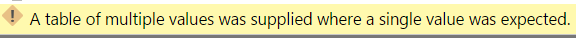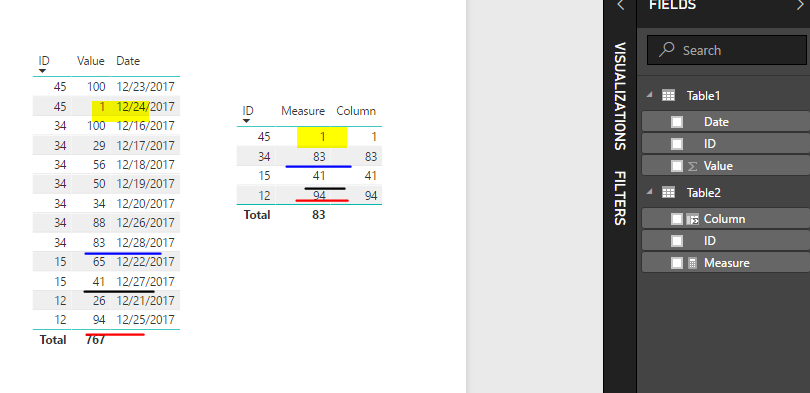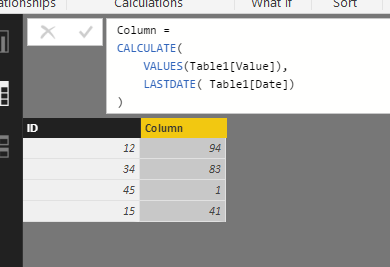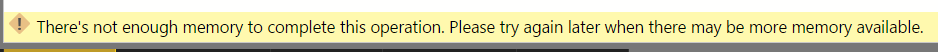- Power BI forums
- Updates
- News & Announcements
- Get Help with Power BI
- Desktop
- Service
- Report Server
- Power Query
- Mobile Apps
- Developer
- DAX Commands and Tips
- Custom Visuals Development Discussion
- Health and Life Sciences
- Power BI Spanish forums
- Translated Spanish Desktop
- Power Platform Integration - Better Together!
- Power Platform Integrations (Read-only)
- Power Platform and Dynamics 365 Integrations (Read-only)
- Training and Consulting
- Instructor Led Training
- Dashboard in a Day for Women, by Women
- Galleries
- Community Connections & How-To Videos
- COVID-19 Data Stories Gallery
- Themes Gallery
- Data Stories Gallery
- R Script Showcase
- Webinars and Video Gallery
- Quick Measures Gallery
- 2021 MSBizAppsSummit Gallery
- 2020 MSBizAppsSummit Gallery
- 2019 MSBizAppsSummit Gallery
- Events
- Ideas
- Custom Visuals Ideas
- Issues
- Issues
- Events
- Upcoming Events
- Community Blog
- Power BI Community Blog
- Custom Visuals Community Blog
- Community Support
- Community Accounts & Registration
- Using the Community
- Community Feedback
Register now to learn Fabric in free live sessions led by the best Microsoft experts. From Apr 16 to May 9, in English and Spanish.
- Power BI forums
- Forums
- Get Help with Power BI
- Desktop
- Re: Get most recent values on new table column
- Subscribe to RSS Feed
- Mark Topic as New
- Mark Topic as Read
- Float this Topic for Current User
- Bookmark
- Subscribe
- Printer Friendly Page
- Mark as New
- Bookmark
- Subscribe
- Mute
- Subscribe to RSS Feed
- Permalink
- Report Inappropriate Content
Get most recent values on new table column
Hello,
I have two tables A & B with "many to one" relationship, as below: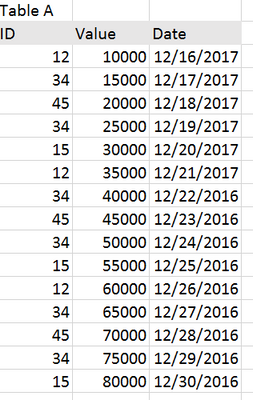
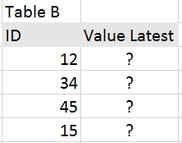
I am looking for a formula to fill in 'Table B'[Value Latest] based on the Value from the more recent Date the ID has from Table A.
Any ideas please?
- Mark as New
- Bookmark
- Subscribe
- Mute
- Subscribe to RSS Feed
- Permalink
- Report Inappropriate Content
I am getting the following when using the formula you provided as Column:
Please try this option. Works both as calc column and measure.
ColumnName = CALCULATE( VALUES(Table1[Value]), LASTDATE( Table1[Date]) )
- Mark as New
- Bookmark
- Subscribe
- Mute
- Subscribe to RSS Feed
- Permalink
- Report Inappropriate Content
@nickchobotar you are right, apologies.
However, i have tested your code and that is where i ended:
@satlasg wrote:
I am getting the following when using the formula you provided as Column:
Please try this option. Works both as calc column and measure.
ColumnName = CALCULATE( VALUES(Table1[Value]), LASTDATE( Table1[Date]) )
I also checked the IDs and there are no duplicates., cannot figure where the "single value was expected" comes from.
Thanks for the pbix file.
Will try to implement the M code and see where it ends.
G
- Mark as New
- Bookmark
- Subscribe
- Mute
- Subscribe to RSS Feed
- Permalink
- Report Inappropriate Content
- Mark as New
- Bookmark
- Subscribe
- Mute
- Subscribe to RSS Feed
- Permalink
- Report Inappropriate Content
@nickchobotar
There are no ID duplicates in Table B (Table 2), i double-checked through Count and Distinct Count, they have the same number as a result. So that is not the issue.
Keep looking around, thanks.
- Mark as New
- Bookmark
- Subscribe
- Mute
- Subscribe to RSS Feed
- Permalink
- Report Inappropriate Content
Are you relating both tables on the ID field or you have other keys ?
Any chance, we can see the model diagram ?
N -
- Mark as New
- Bookmark
- Subscribe
- Mute
- Subscribe to RSS Feed
- Permalink
- Report Inappropriate Content
In that case use FirstNonBlank instead of SUM. Here is the revised formula
Value latest =
VAR RecentDate =
CALCULATE ( MAX ( TableA[Date] ) )
RETURN
CALCULATE (
FIRSTNONBLANK ( TableA[Value], 1 ),
FILTER ( TableA, TableA[Date] = RecentDate )
)
Regards
Zubair
Please try my custom visuals
- Mark as New
- Bookmark
- Subscribe
- Mute
- Subscribe to RSS Feed
- Permalink
- Report Inappropriate Content
Tried that revised one, but again it seems to drain the memory, i am getting the same message and no result.
Value latest = VAR RecentDate = CALCULATE ( MAX ( TableA[Date] ) ) RETURN CALCULATE ( FIRSTNONBLANK ( TableA[Value], 1 ), FILTER ( TableA, TableA[Date] = RecentDate ) )
- Mark as New
- Bookmark
- Subscribe
- Mute
- Subscribe to RSS Feed
- Permalink
- Report Inappropriate Content
Try this column
Value latest =
VAR RecentDate =
CALCULATE ( MAX ( TableA[Date] ) )
RETURN
CALCULATE (
SUM ( TableA[Value] ),
FILTER ( TableA, TableA[Date] = RecentDate )
)
Regards
Zubair
Please try my custom visuals
- Mark as New
- Bookmark
- Subscribe
- Mute
- Subscribe to RSS Feed
- Permalink
- Report Inappropriate Content
Hi @Zubair_Muhammad, i tried it
Value latest = VAR RecentDate = CALCULATE ( MAX ( TableA[Date] ) ) RETURN CALCULATE ( SUM ( TableA[Value] ), FILTER ( TableA, TableA[Date] = RecentDate ) )
but while in the provided sample tables it semmes to bring the right answer, in me data the results are kind of awkward. The values for example appear in TableB with digits and thy are not correct. I tried replacing the SUM in your formula, with VALUE but then the formula takes ages to run (Working on it) since i have >500K rows in my data, and at the end i am getting the error: "Memory insufficient, please try again later"
Any workaround please?
- Mark as New
- Bookmark
- Subscribe
- Mute
- Subscribe to RSS Feed
- Permalink
- Report Inappropriate Content
Helpful resources

Microsoft Fabric Learn Together
Covering the world! 9:00-10:30 AM Sydney, 4:00-5:30 PM CET (Paris/Berlin), 7:00-8:30 PM Mexico City

Power BI Monthly Update - April 2024
Check out the April 2024 Power BI update to learn about new features.

| User | Count |
|---|---|
| 114 | |
| 99 | |
| 82 | |
| 70 | |
| 61 |
| User | Count |
|---|---|
| 149 | |
| 114 | |
| 107 | |
| 89 | |
| 67 |