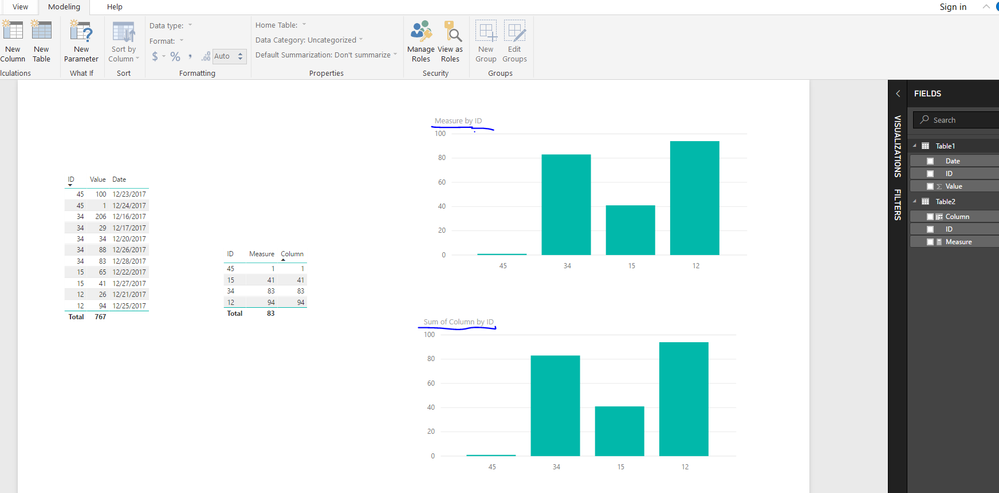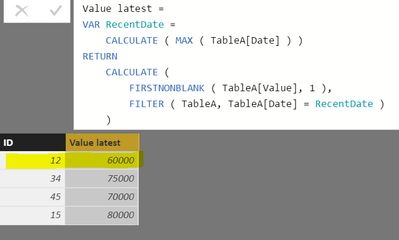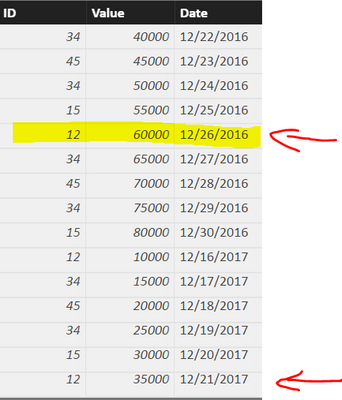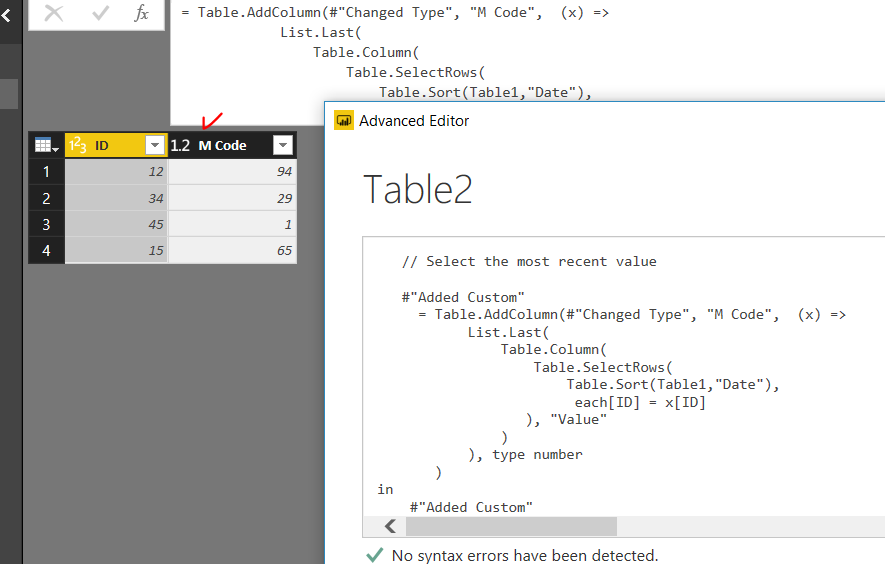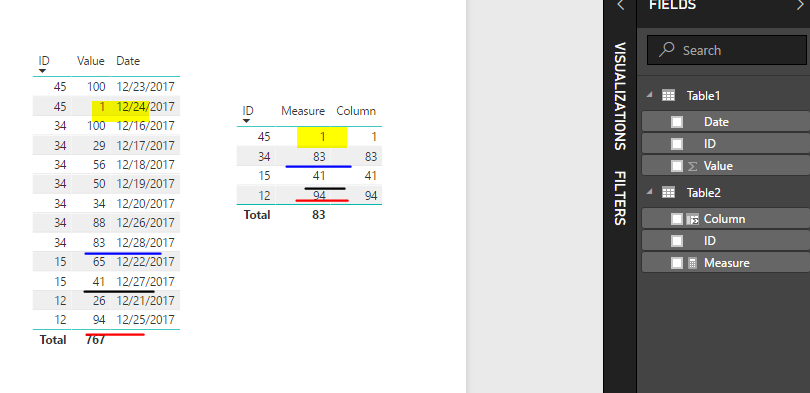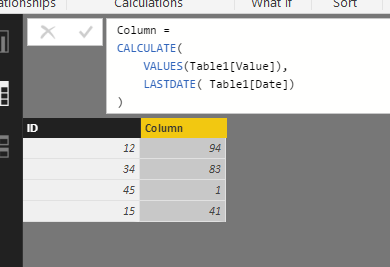- Power BI forums
- Updates
- News & Announcements
- Get Help with Power BI
- Desktop
- Service
- Report Server
- Power Query
- Mobile Apps
- Developer
- DAX Commands and Tips
- Custom Visuals Development Discussion
- Health and Life Sciences
- Power BI Spanish forums
- Translated Spanish Desktop
- Power Platform Integration - Better Together!
- Power Platform Integrations (Read-only)
- Power Platform and Dynamics 365 Integrations (Read-only)
- Training and Consulting
- Instructor Led Training
- Dashboard in a Day for Women, by Women
- Galleries
- Community Connections & How-To Videos
- COVID-19 Data Stories Gallery
- Themes Gallery
- Data Stories Gallery
- R Script Showcase
- Webinars and Video Gallery
- Quick Measures Gallery
- 2021 MSBizAppsSummit Gallery
- 2020 MSBizAppsSummit Gallery
- 2019 MSBizAppsSummit Gallery
- Events
- Ideas
- Custom Visuals Ideas
- Issues
- Issues
- Events
- Upcoming Events
- Community Blog
- Power BI Community Blog
- Custom Visuals Community Blog
- Community Support
- Community Accounts & Registration
- Using the Community
- Community Feedback
Register now to learn Fabric in free live sessions led by the best Microsoft experts. From Apr 16 to May 9, in English and Spanish.
- Power BI forums
- Forums
- Get Help with Power BI
- Desktop
- Re: Get most recent values on new table column
- Subscribe to RSS Feed
- Mark Topic as New
- Mark Topic as Read
- Float this Topic for Current User
- Bookmark
- Subscribe
- Printer Friendly Page
- Mark as New
- Bookmark
- Subscribe
- Mute
- Subscribe to RSS Feed
- Permalink
- Report Inappropriate Content
Get most recent values on new table column
Hello,
I have two tables A & B with "many to one" relationship, as below: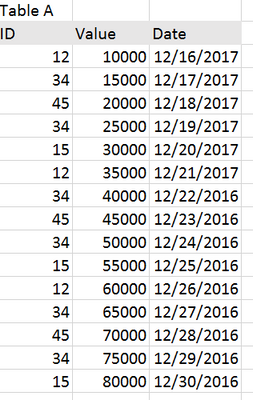
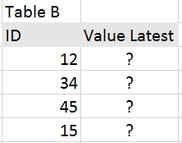
I am looking for a formula to fill in 'Table B'[Value Latest] based on the Value from the more recent Date the ID has from Table A.
Any ideas please?
- Mark as New
- Bookmark
- Subscribe
- Mute
- Subscribe to RSS Feed
- Permalink
- Report Inappropriate Content
Here is one way:
Column = MAXX(RELATEDTABLE(IDValues),[Date])
@ me in replies or I'll lose your thread!!!
Instead of a Kudo, please vote for this idea
Become an expert!: Enterprise DNA
External Tools: MSHGQM
YouTube Channel!: Microsoft Hates Greg
Latest book!: The Definitive Guide to Power Query (M)
DAX is easy, CALCULATE makes DAX hard...
- Mark as New
- Bookmark
- Subscribe
- Mute
- Subscribe to RSS Feed
- Permalink
- Report Inappropriate Content
It brings a result, but a date, not a Value that is needed, for the most recent date.
- Mark as New
- Bookmark
- Subscribe
- Mute
- Subscribe to RSS Feed
- Permalink
- Report Inappropriate Content
Apologies:
Column = LOOKUPVALUE('IDValues'[Value],'IDValues'[Date],MAXX(RELATEDTABLE(IDValues),[Date]))
@ me in replies or I'll lose your thread!!!
Instead of a Kudo, please vote for this idea
Become an expert!: Enterprise DNA
External Tools: MSHGQM
YouTube Channel!: Microsoft Hates Greg
Latest book!: The Definitive Guide to Power Query (M)
DAX is easy, CALCULATE makes DAX hard...
- Mark as New
- Bookmark
- Subscribe
- Mute
- Subscribe to RSS Feed
- Permalink
- Report Inappropriate Content
Column = LOOKUPVALUE('IDValues'[Value],'IDValues'[Date],MAXX(RELATEDTABLE(IDValues),[Date]))
Dear @Greg_Deckler
While that seem to work on the small tables i provided, in the large scale tables (>500K rows) it cannot calculate, says "working on it" and after a while a message "out of memoy, please try later" appears.
Any turnaround please?
- Mark as New
- Bookmark
- Subscribe
- Mute
- Subscribe to RSS Feed
- Permalink
- Report Inappropriate Content
OK, I got rid of the MAXX, see if this works better.
Column2 =
var myMax = CALCULATE(MAX(IDValues[Date]),RELATEDTABLE(IDValues))
var myID = [ID]
RETURN LOOKUPVALUE('IDValues'[Value],'IDValues'[Date],myMax,'IDValues'[ID],myID)
@ me in replies or I'll lose your thread!!!
Instead of a Kudo, please vote for this idea
Become an expert!: Enterprise DNA
External Tools: MSHGQM
YouTube Channel!: Microsoft Hates Greg
Latest book!: The Definitive Guide to Power Query (M)
DAX is easy, CALCULATE makes DAX hard...
- Mark as New
- Bookmark
- Subscribe
- Mute
- Subscribe to RSS Feed
- Permalink
- Report Inappropriate Content
Hi @Greg_Deckler this formula treats memory better, however it does not bring a result, PowerBI desktop only displays "Working on it" and stucks. On the task manager i see it does not affect the memory that much. The CPU goes to 25-26% for the process MSFT SQL Server Analysis Services and keeps working. Cannot yet figure out what might be wrong.
@smoupre wrote:OK, I got rid of the MAXX, see if this works better.
Column2 = var myMax = CALCULATE(MAX(IDValues[Date]),RELATEDTABLE(IDValues)) var myID = [ID] RETURN LOOKUPVALUE('IDValues'[Value],'IDValues'[Date],myMax,'IDValues'[ID],myID)
- Mark as New
- Bookmark
- Subscribe
- Mute
- Subscribe to RSS Feed
- Permalink
- Report Inappropriate Content
Try this as a MEASURE in table B
Value latest =
VAR RecentDate =
CALCULATE ( MAX ( TableA[Date] ) )
RETURN
CALCULATE (
FIRSTNONBLANK ( TableA[Value], 1 ),
FILTER ( TableA, TableA[Date] = RecentDate )
)
Regards
Zubair
Please try my custom visuals
- Mark as New
- Bookmark
- Subscribe
- Mute
- Subscribe to RSS Feed
- Permalink
- Report Inappropriate Content
The tables are related only on the ID field, Table A to Table B, Many to One, Single.
So far only the "as a MEASURE" in Table B solution from @Zubair_Muhammad seems to work,
@Zubair_Muhammad wrote:
Try this as a MEASURE in table B
Value latest = VAR RecentDate = CALCULATE ( MAX ( TableA[Date] ) ) RETURN CALCULATE ( FIRSTNONBLANK ( TableA[Value], 1 ), FILTER ( TableA, TableA[Date] = RecentDate ) )
but again i need a Column, to be able to produce SUMS etc.
- Mark as New
- Bookmark
- Subscribe
- Mute
- Subscribe to RSS Feed
- Permalink
- Report Inappropriate Content
Quick clarification. I understand that DAX code that I wrote does not work as calc colum, but does it work as measure in your model ?
- Mark as New
- Bookmark
- Subscribe
- Mute
- Subscribe to RSS Feed
- Permalink
- Report Inappropriate Content
@nickchobotar
From what i tested, it does not work as a measure either. When trying to use it on a visual, i am getting:
"Couldn't load the data for this visual. Calculation error in measure, a table of multiple values was supplied, while a single value was expected"
- Mark as New
- Bookmark
- Subscribe
- Mute
- Subscribe to RSS Feed
- Permalink
- Report Inappropriate Content
Works like a Swiss Watch on my end. As you can see below both cacl column and measure work inside a visual too.
At this point, I would recommend you to try to implement the DAX I offered to you on a small sample of your original data set. See if it you can replicate it and get the results back. Then, gradually start adding table by table and test the calc column as you progress. In this way, you will be able to spot the reason why it's not working on your end.
*** Also, please make sure that your ID field is set to the text data format if you intend to use this field on the visual axis
If possibile, please post the diagram of your whole model
- Mark as New
- Bookmark
- Subscribe
- Mute
- Subscribe to RSS Feed
- Permalink
- Report Inappropriate Content
I tested your DAX formula in a sample, and this is what i got:
and based on the sample:
is not working, doesn't bring the values for the latest dates.
Also, testing this formula in the large database, is not performing, is too demandind in terms of memory i guess, will need another approach maybe.
As for the M solution posted above, i have to try it out, never used M but i will now and revert.
Thanks
G
- Mark as New
- Bookmark
- Subscribe
- Mute
- Subscribe to RSS Feed
- Permalink
- Report Inappropriate Content
Hi @satlasg
The DAX you posted above is not my code. Pls see below the code I posted for you to try.
Theoretically, it should be fast since we have here only one implicit FILTER() iteration. I am also posting here a pbix file for you with both solutions DAX and M.
Give it go, here is the link
https://1drv.ms/u/s!AsgNvkRwqGC7gx4VhRC1tCNyk4Or
CalcColumn=
CALCULATE(
VALUES(Table1[Value]),
LASTDATE( Table1[Date])
)
Nick -
- Mark as New
- Bookmark
- Subscribe
- Mute
- Subscribe to RSS Feed
- Permalink
- Report Inappropriate Content
The "...multiple values was supplied, while a single value was expected" error is because for some of your ID's there are multiple entries with 'latest date'. Which entry should give the value when you have multiple with same id and date? the highest value? the lowest? or?
- Mark as New
- Bookmark
- Subscribe
- Mute
- Subscribe to RSS Feed
- Permalink
- Report Inappropriate Content
Hi @thomasronn
Nope. That's not the case. My DAX works with the duplicate scenario you have brought up.
N -
- Mark as New
- Bookmark
- Subscribe
- Mute
- Subscribe to RSS Feed
- Permalink
- Report Inappropriate Content
Not sure where you are with your progress, I hope the DAX recipes that were offered to you were helpful.
I can see this to be a quite common business requirement, so I decided to post the solution in M code too.
= Table.AddColumn(#"Changed Type", "M Code",
(x) =>
List.Last(
Table.Column(
Table.SelectRows(
Table.Sort(Table1,"Date"),
each[ID] = x[ID]
), "Value"
)
), type number
)
Example Source data:
Table 1 ID Value Date 34 29 12/17/2017 34 29 12/17/2017 34 29 12/17/2017 34 29 12/17/2017 34 29 12/17/2017 12 26 12/15/2017 15 65 12/29/2017 45 100 12/23/2017 45 1 12/24/2017 12 94 12/25/2017 34 29 12/17/2017 15 41 12/27/2017 34 29 12/17/2017 Table 2 ID 12 34 45 15
- Mark as New
- Bookmark
- Subscribe
- Mute
- Subscribe to RSS Feed
- Permalink
- Report Inappropriate Content
Works as a Measure, does not stuck, however i am not sure i can utilize it this way, will check, thank you.
@Zubair_Muhammad wrote:
Try this as a MEASURE in table B
Value latest = VAR RecentDate = CALCULATE ( MAX ( TableA[Date] ) ) RETURN CALCULATE ( FIRSTNONBLANK ( TableA[Value], 1 ), FILTER ( TableA, TableA[Date] = RecentDate ) )
- Mark as New
- Bookmark
- Subscribe
- Mute
- Subscribe to RSS Feed
- Permalink
- Report Inappropriate Content
@satlasg
Could you please try my version. It appears you have a ton of rows, so I am swapping iteration with the set logic.
By the way, the code works both as calc column and a measure.
=
CALCULATE (
MAX ( Table1[Value] ),
INTERSECT (
VALUES ( Table1[ID] ),
VALUES ( Table2[ID] )
)
)
Thanks, Nick -
- Mark as New
- Bookmark
- Subscribe
- Mute
- Subscribe to RSS Feed
- Permalink
- Report Inappropriate Content
@nickchobotar tried your solution, it does not bring the latest Value as per Date, only the first it finds. Need to work one that also distinguishes bettwen dates and takes the latest one to bring in the corresponding value.
@nickchobotar wrote:@satlasg
Could you please try my version. It appears you have a ton of rows, so I am swapping iteration with the set logic.
By the way, the code works both as calc column and a measure.
= CALCULATE ( MAX ( Table1[Value] ), INTERSECT ( VALUES ( Table1[ID] ), VALUES ( Table2[ID] ) ) )
Thanks, Nick -
- Mark as New
- Bookmark
- Subscribe
- Mute
- Subscribe to RSS Feed
- Permalink
- Report Inappropriate Content
Please try this option. Works both as calc column and measure.
ColumnName =
CALCULATE(
VALUES(Table1[Value]),
LASTDATE( Table1[Date])
)
Thanks, Nick -
Helpful resources

Microsoft Fabric Learn Together
Covering the world! 9:00-10:30 AM Sydney, 4:00-5:30 PM CET (Paris/Berlin), 7:00-8:30 PM Mexico City

Power BI Monthly Update - April 2024
Check out the April 2024 Power BI update to learn about new features.

| User | Count |
|---|---|
| 106 | |
| 94 | |
| 75 | |
| 62 | |
| 50 |
| User | Count |
|---|---|
| 147 | |
| 106 | |
| 104 | |
| 87 | |
| 61 |