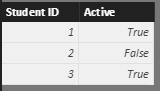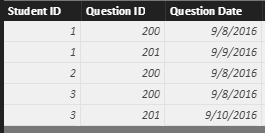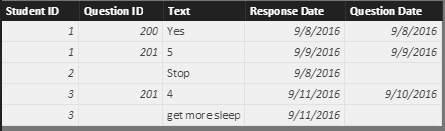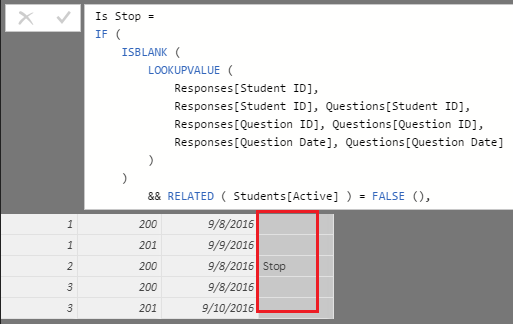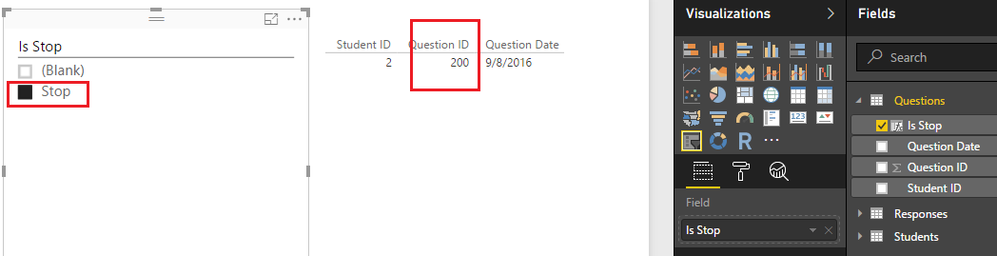- Power BI forums
- Updates
- News & Announcements
- Get Help with Power BI
- Desktop
- Service
- Report Server
- Power Query
- Mobile Apps
- Developer
- DAX Commands and Tips
- Custom Visuals Development Discussion
- Health and Life Sciences
- Power BI Spanish forums
- Translated Spanish Desktop
- Power Platform Integration - Better Together!
- Power Platform Integrations (Read-only)
- Power Platform and Dynamics 365 Integrations (Read-only)
- Training and Consulting
- Instructor Led Training
- Dashboard in a Day for Women, by Women
- Galleries
- Community Connections & How-To Videos
- COVID-19 Data Stories Gallery
- Themes Gallery
- Data Stories Gallery
- R Script Showcase
- Webinars and Video Gallery
- Quick Measures Gallery
- 2021 MSBizAppsSummit Gallery
- 2020 MSBizAppsSummit Gallery
- 2019 MSBizAppsSummit Gallery
- Events
- Ideas
- Custom Visuals Ideas
- Issues
- Issues
- Events
- Upcoming Events
- Community Blog
- Power BI Community Blog
- Custom Visuals Community Blog
- Community Support
- Community Accounts & Registration
- Using the Community
- Community Feedback
Register now to learn Fabric in free live sessions led by the best Microsoft experts. From Apr 16 to May 9, in English and Spanish.
- Power BI forums
- Forums
- Get Help with Power BI
- Desktop
- Formula using nearest time before a calculated val...
- Subscribe to RSS Feed
- Mark Topic as New
- Mark Topic as Read
- Float this Topic for Current User
- Bookmark
- Subscribe
- Printer Friendly Page
- Mark as New
- Bookmark
- Subscribe
- Mute
- Subscribe to RSS Feed
- Permalink
- Report Inappropriate Content
Formula using nearest time before a calculated value?
Hi there!
I have question and response data from students for which I use ID numbers (or lack thereof) as information, specifically to calculate the number of times they asked for our service to stop. I'm trying to see if specific questions lead to subsequent stop outs.
The relevant data tables/columns look something like this:
A. Students
Student ID; Active
1; TRUE
2; FALSE
3; TRUE
B. Questions
Student ID; Question ID; Question Date
1; 200; 9/8/16
1; 201; 9/9/16
2; 200; 9/8/16
3; 200; 9/8/16
3; 201; 9/10/16
C. Responses
Student ID; Question ID; Text; Response Date; Question Date
1; 200; Yes; 9/8/16; 9/8/16
1; 201; 5; 9/9/16; 9/9/16
2; [blank]; Stop; 9/8/16
3; 201; 4; 9/11/16; 9/10/16
3; [blank]; get more sleep; 9/11/16
When students make a stop response to opt out of the system, there is no Question ID or Question Time directly associated with it. Students do make other random responses that also don't have Question IDs or Question Times associated with them. I calculate stops with a measure which counts when Question ID is 0 (I converted blank Question IDs to 0) from the Responses table and Active = FALSE from the Students table.
What I am trying to do is now tie stops to the previous question. So for whichever Question Date is closest to (on or before) a stop date (so a Response Date with a 0 Question ID for an inactive student), what is the Question ID? In the above examples, Student 2s reponse would be counted as a stop, and the Question ID closest to that date would be 200. Student 3s reponse on 9/11/16 would not be a stop. Question Dates associated with Question IDs are not fixed. One student could get Question 200 on a different day than another student. On the other hand, students almost never receive more than one question on a given day.
Another way to say it: If student is stopped, what was last question ID? (this might be simpler).
I'm stumped as to how to set up a formula to give me these Question IDs that come closest prior to a stop calculcation.
Thanks for any help and I'd be more than happy to clarify.
Betsy
Solved! Go to Solution.
- Mark as New
- Bookmark
- Subscribe
- Mute
- Subscribe to RSS Feed
- Permalink
- Report Inappropriate Content
According to your description, you can use LOOKUPVALUE function to search Questions[Student ID], Questions[Question ID], Questions[Question Date] in Responses table, if the returned value is Blank and Active of student = FALSE, then the corresponding Question ID is the last question ID when the student is stopped. See my sample below.
I assume you have tables like below.
Students
Questions
Responses
1. Use the formula below to create a calculate column called "Is Stop" in Questions table to check if the Question ID is the last Question ID when the student is stopped.
Is Stop =
IF (
ISBLANK (
LOOKUPVALUE (
Responses[Student ID],
Responses[Student ID], Questions[Student ID],
Responses[Question ID], Questions[Question ID],
Responses[Question Date], Questions[Question Date]
)
)
&& RELATED ( Students[Active] ) = FALSE (),
"Stop"
)2. Then you should be able to show these Question IDs in report with a Slicer of column "Is Stop" like below.
Regards
Helpful resources

Microsoft Fabric Learn Together
Covering the world! 9:00-10:30 AM Sydney, 4:00-5:30 PM CET (Paris/Berlin), 7:00-8:30 PM Mexico City

Power BI Monthly Update - April 2024
Check out the April 2024 Power BI update to learn about new features.

| User | Count |
|---|---|
| 110 | |
| 94 | |
| 80 | |
| 67 | |
| 59 |
| User | Count |
|---|---|
| 150 | |
| 119 | |
| 104 | |
| 87 | |
| 67 |