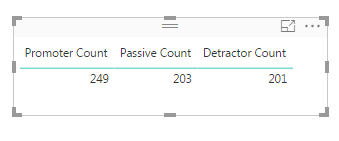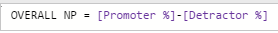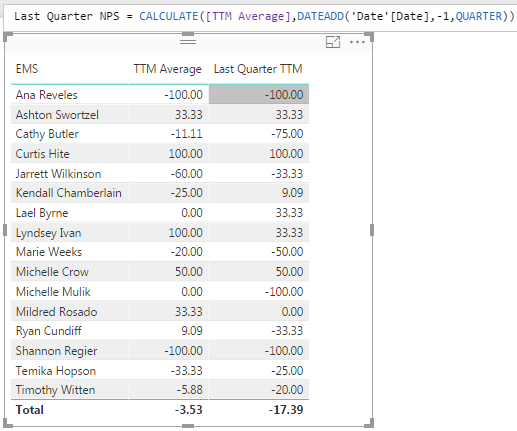- Power BI forums
- Updates
- News & Announcements
- Get Help with Power BI
- Desktop
- Service
- Report Server
- Power Query
- Mobile Apps
- Developer
- DAX Commands and Tips
- Custom Visuals Development Discussion
- Health and Life Sciences
- Power BI Spanish forums
- Translated Spanish Desktop
- Power Platform Integration - Better Together!
- Power Platform Integrations (Read-only)
- Power Platform and Dynamics 365 Integrations (Read-only)
- Training and Consulting
- Instructor Led Training
- Dashboard in a Day for Women, by Women
- Galleries
- Community Connections & How-To Videos
- COVID-19 Data Stories Gallery
- Themes Gallery
- Data Stories Gallery
- R Script Showcase
- Webinars and Video Gallery
- Quick Measures Gallery
- 2021 MSBizAppsSummit Gallery
- 2020 MSBizAppsSummit Gallery
- 2019 MSBizAppsSummit Gallery
- Events
- Ideas
- Custom Visuals Ideas
- Issues
- Issues
- Events
- Upcoming Events
- Community Blog
- Power BI Community Blog
- Custom Visuals Community Blog
- Community Support
- Community Accounts & Registration
- Using the Community
- Community Feedback
Register now to learn Fabric in free live sessions led by the best Microsoft experts. From Apr 16 to May 9, in English and Spanish.
- Power BI forums
- Forums
- Get Help with Power BI
- Desktop
- Formula Help
- Subscribe to RSS Feed
- Mark Topic as New
- Mark Topic as Read
- Float this Topic for Current User
- Bookmark
- Subscribe
- Printer Friendly Page
- Mark as New
- Bookmark
- Subscribe
- Mute
- Subscribe to RSS Feed
- Permalink
- Report Inappropriate Content
Formula Help
Using survey data, I've created 3 measures that counts the number of different category types all relating to feedback:
From here, I then made a formula that is called a Net Promoter Score. It is the % of promoters - the % of detractors. This formula is a calculated column:
From here, I then made another formula that calculates this number on a trailing 12 month average:
This formula I then apply to a table associated with managers so I can see the average by each person. I've also created a formula that calculates this based on the previous quarter as well:
So then from here, depending on an assigned tier and their previous quarter NPS, they are supposed to be awarded a bonus:
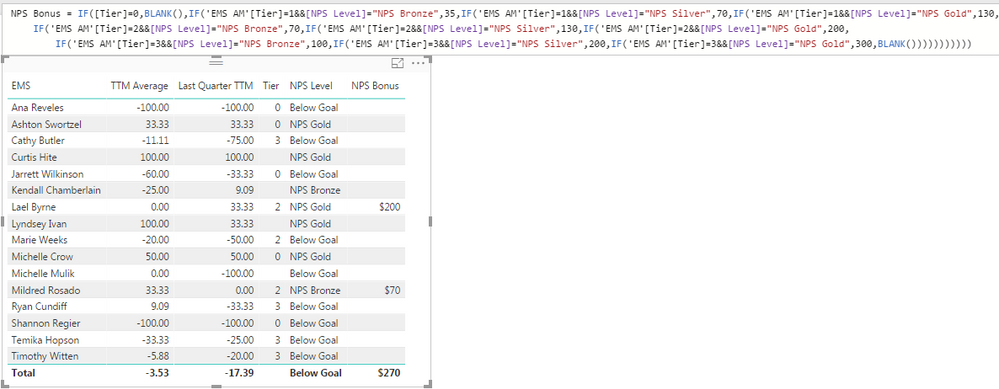
I was thrown a curve ball and asked rather than seeing what each individual person's previous quarter NPS, if it could be displayed as a whole group. So on each row, it would be showing the overall previous quater NPS which is -17.39. This would put everybody at "Below Goal" and nobody would be awarded any monetary bonus. However, when trying to change my original [Last Quarter NPS] measure to this to have it display the same for everyone:
It messes up by [NPS Bonus] formula above. Even though everybody has an [NPS Level] of "Below Goal" certain people are still being awarded a monetary bonus when nobody should be. Specifically based upon their [Tier] and [NPS Level], the people being awarded are being awarded for the "NPS Bronze" [NPS Level] category. Does anyone know how to fix this?
- Mark as New
- Bookmark
- Subscribe
- Mute
- Subscribe to RSS Feed
- Permalink
- Report Inappropriate Content
Helpful resources

Microsoft Fabric Learn Together
Covering the world! 9:00-10:30 AM Sydney, 4:00-5:30 PM CET (Paris/Berlin), 7:00-8:30 PM Mexico City

Power BI Monthly Update - April 2024
Check out the April 2024 Power BI update to learn about new features.

| User | Count |
|---|---|
| 107 | |
| 97 | |
| 75 | |
| 63 | |
| 53 |
| User | Count |
|---|---|
| 139 | |
| 100 | |
| 95 | |
| 85 | |
| 63 |