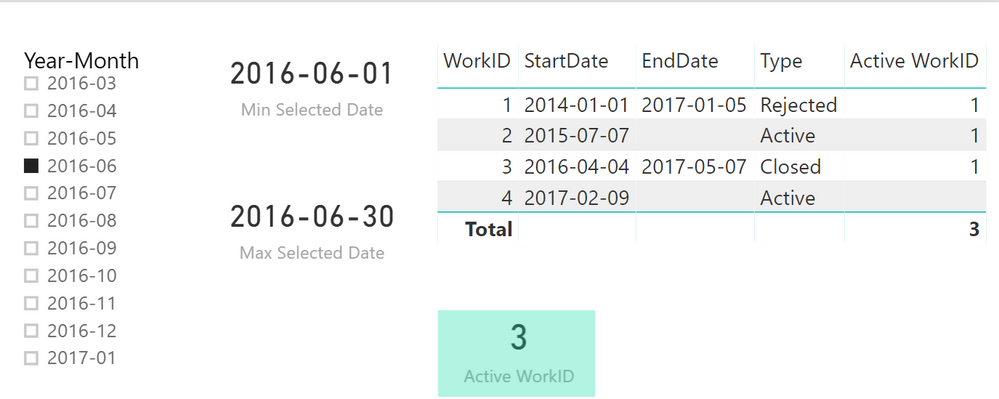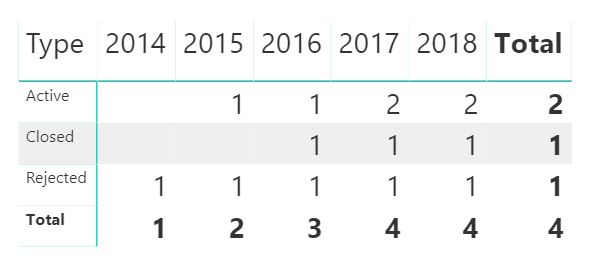- Power BI forums
- Updates
- News & Announcements
- Get Help with Power BI
- Desktop
- Service
- Report Server
- Power Query
- Mobile Apps
- Developer
- DAX Commands and Tips
- Custom Visuals Development Discussion
- Health and Life Sciences
- Power BI Spanish forums
- Translated Spanish Desktop
- Power Platform Integration - Better Together!
- Power Platform Integrations (Read-only)
- Power Platform and Dynamics 365 Integrations (Read-only)
- Training and Consulting
- Instructor Led Training
- Dashboard in a Day for Women, by Women
- Galleries
- Community Connections & How-To Videos
- COVID-19 Data Stories Gallery
- Themes Gallery
- Data Stories Gallery
- R Script Showcase
- Webinars and Video Gallery
- Quick Measures Gallery
- 2021 MSBizAppsSummit Gallery
- 2020 MSBizAppsSummit Gallery
- 2019 MSBizAppsSummit Gallery
- Events
- Ideas
- Custom Visuals Ideas
- Issues
- Issues
- Events
- Upcoming Events
- Community Blog
- Power BI Community Blog
- Custom Visuals Community Blog
- Community Support
- Community Accounts & Registration
- Using the Community
- Community Feedback
Register now to learn Fabric in free live sessions led by the best Microsoft experts. From Apr 16 to May 9, in English and Spanish.
- Power BI forums
- Forums
- Get Help with Power BI
- Desktop
- Filtering on Date complex
- Subscribe to RSS Feed
- Mark Topic as New
- Mark Topic as Read
- Float this Topic for Current User
- Bookmark
- Subscribe
- Printer Friendly Page
- Mark as New
- Bookmark
- Subscribe
- Mute
- Subscribe to RSS Feed
- Permalink
- Report Inappropriate Content
Filtering on Date complex
Hi,
I have a "Date" dimension and another table in which my data looks like :-
| WorkID | StartDate | EndDate | Type |
| 1 | 1/1/2014 | 1/5/2017 | Rejected |
| 2 | 7/7/2015 | Active | |
| 3 | 4/4/2016 | 5/7/2017 | Closed |
| 4 | 2/9/2017 | Active |
Now, the problem is that I need to create a visual that displays the count(workid) where startdate<currentmonth and enddate>current month. The current month here refers to the month I am looking at in the visual. If I create a relationship of Startdate or EndDate with 'Date'[Date], it messes up the entire calculation. Any idea how do I tackle this?
Solved! Go to Solution.
- Mark as New
- Bookmark
- Subscribe
- Mute
- Subscribe to RSS Feed
- Permalink
- Report Inappropriate Content
Hey,
basically what you are looking for is called the "Event in Progress".
Please be aware, that solutions for these kind of questions require that the Calendar table is not related to the fact table.
Here you will find a pbix file that contains a little example, based on your sample data it shows 3 rows valie for the selected month "2016-06":
I've created a measure "Active WorkID"
Active WorkID =
SUMX(
'Fact'
,
var theEnd = IF(ISBLANK('Fact'[EndDate]), DATE(9999,12,31), 'Fact'[EndDate])
return
IF(AND('Fact'[StartDate] < [Min Selected Date], theEnd > [Max Selected Date])
,1
,BLANK()
)
)
that I'm using with the card visual. this measure returns the value 1 one for each WorkID that is "active". This measure can also be used in the Visual level filter section of a visual.
Hope this is what you are looking for
Regards
Tom
Did I answer your question? Mark my post as a solution, this will help others!
Proud to be a Super User!
I accept Kudos 😉
Hamburg, Germany
- Mark as New
- Bookmark
- Subscribe
- Mute
- Subscribe to RSS Feed
- Permalink
- Report Inappropriate Content
Hey,
so you are saying
Month('startdate' + 45) = Month(Selected)
Left side
2014-07-01 + 45days = 2014-08-15 --> Month = 8
Right side
2018-08 (Selected Month) = Month(...) = 8
this comparison equals to true?
Not sure what you mean if you are saying you can't see trends, trends of what
I would consider this a trend.
I have to admit that I have my difficulties to understand your requirements, sorry for that
Regards
Tom
Did I answer your question? Mark my post as a solution, this will help others!
Proud to be a Super User!
I accept Kudos 😉
Hamburg, Germany
- Mark as New
- Bookmark
- Subscribe
- Mute
- Subscribe to RSS Feed
- Permalink
- Report Inappropriate Content
Hey,
basically what you are looking for is called the "Event in Progress".
Please be aware, that solutions for these kind of questions require that the Calendar table is not related to the fact table.
Here you will find a pbix file that contains a little example, based on your sample data it shows 3 rows valie for the selected month "2016-06":
I've created a measure "Active WorkID"
Active WorkID =
SUMX(
'Fact'
,
var theEnd = IF(ISBLANK('Fact'[EndDate]), DATE(9999,12,31), 'Fact'[EndDate])
return
IF(AND('Fact'[StartDate] < [Min Selected Date], theEnd > [Max Selected Date])
,1
,BLANK()
)
)
that I'm using with the card visual. this measure returns the value 1 one for each WorkID that is "active". This measure can also be used in the Visual level filter section of a visual.
Hope this is what you are looking for
Regards
Tom
Did I answer your question? Mark my post as a solution, this will help others!
Proud to be a Super User!
I accept Kudos 😉
Hamburg, Germany
- Mark as New
- Bookmark
- Subscribe
- Mute
- Subscribe to RSS Feed
- Permalink
- Report Inappropriate Content
Hi Tom,
This is very close to what I need. However, how do I include this condition?
enddate>createddate+45 && createddate+45 (the month) = currentmonth (selected in filter with ability to select multiple months)
OR
enddate is null && currentmonth>=createdate+45 (the month)
If either of them satisfies, we should have the value.
- Mark as New
- Bookmark
- Subscribe
- Mute
- Subscribe to RSS Feed
- Permalink
- Report Inappropriate Content
Hey,
I have no idea
- what the createddate is, I miss this field in the table you provided in your first post
- what you actually mean by 45 and 45 (the month), guess days, but please provide examples is 45 measured in days and represents the duration of 1.5 months
- selecting more than 1 one month in the slicer, for example selecting the two months 2016-05 (May 2016) and 2016-09 (September) I would consider 2016-05-01 as the Startdate and 2016-09-30 as the Enddate.
Regards
Tom
Did I answer your question? Mark my post as a solution, this will help others!
Proud to be a Super User!
I accept Kudos 😉
Hamburg, Germany
- Mark as New
- Bookmark
- Subscribe
- Mute
- Subscribe to RSS Feed
- Permalink
- Report Inappropriate Content
My apologies for the confusion.
1. The createddate is actually the StartDate.
2. Right, +45 means addition of 45 days to StartDate.
3. Right.
- Mark as New
- Bookmark
- Subscribe
- Mute
- Subscribe to RSS Feed
- Permalink
- Report Inappropriate Content
Hey,
can you please provide examples assuming that 2016-05 and 2016-09 is selected in the sliccer. I still do not understand what you mean by
createddate+45 (the month) = currentmonth (selected in filter with ability to select multiple months)
Regards
Tom
Did I answer your question? Mark my post as a solution, this will help others!
Proud to be a Super User!
I accept Kudos 😉
Hamburg, Germany
- Mark as New
- Bookmark
- Subscribe
- Mute
- Subscribe to RSS Feed
- Permalink
- Report Inappropriate Content
I mean that the pbix you have only allows me to choose a month & year. How can I see trend in this case? Also,
createddate+45 (the month) = currentmonth (selected in filter with ability to select multiple months)
This means Month(startdate+45) = month(the month in visual).
- Mark as New
- Bookmark
- Subscribe
- Mute
- Subscribe to RSS Feed
- Permalink
- Report Inappropriate Content
Hey,
so you are saying
Month('startdate' + 45) = Month(Selected)
Left side
2014-07-01 + 45days = 2014-08-15 --> Month = 8
Right side
2018-08 (Selected Month) = Month(...) = 8
this comparison equals to true?
Not sure what you mean if you are saying you can't see trends, trends of what
I would consider this a trend.
I have to admit that I have my difficulties to understand your requirements, sorry for that
Regards
Tom
Did I answer your question? Mark my post as a solution, this will help others!
Proud to be a Super User!
I accept Kudos 😉
Hamburg, Germany
Helpful resources

Microsoft Fabric Learn Together
Covering the world! 9:00-10:30 AM Sydney, 4:00-5:30 PM CET (Paris/Berlin), 7:00-8:30 PM Mexico City

Power BI Monthly Update - April 2024
Check out the April 2024 Power BI update to learn about new features.

| User | Count |
|---|---|
| 107 | |
| 93 | |
| 77 | |
| 65 | |
| 53 |
| User | Count |
|---|---|
| 147 | |
| 106 | |
| 104 | |
| 87 | |
| 61 |