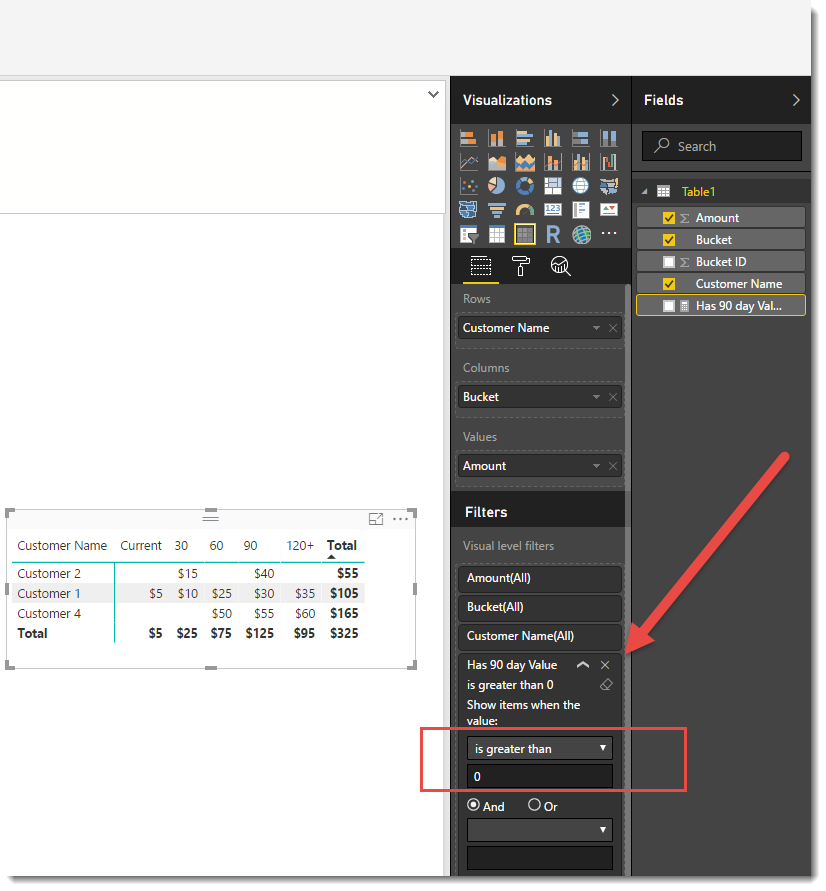- Power BI forums
- Updates
- News & Announcements
- Get Help with Power BI
- Desktop
- Service
- Report Server
- Power Query
- Mobile Apps
- Developer
- DAX Commands and Tips
- Custom Visuals Development Discussion
- Health and Life Sciences
- Power BI Spanish forums
- Translated Spanish Desktop
- Power Platform Integration - Better Together!
- Power Platform Integrations (Read-only)
- Power Platform and Dynamics 365 Integrations (Read-only)
- Training and Consulting
- Instructor Led Training
- Dashboard in a Day for Women, by Women
- Galleries
- Community Connections & How-To Videos
- COVID-19 Data Stories Gallery
- Themes Gallery
- Data Stories Gallery
- R Script Showcase
- Webinars and Video Gallery
- Quick Measures Gallery
- 2021 MSBizAppsSummit Gallery
- 2020 MSBizAppsSummit Gallery
- 2019 MSBizAppsSummit Gallery
- Events
- Ideas
- Custom Visuals Ideas
- Issues
- Issues
- Events
- Upcoming Events
- Community Blog
- Power BI Community Blog
- Custom Visuals Community Blog
- Community Support
- Community Accounts & Registration
- Using the Community
- Community Feedback
Register now to learn Fabric in free live sessions led by the best Microsoft experts. From Apr 16 to May 9, in English and Spanish.
- Power BI forums
- Forums
- Get Help with Power BI
- Desktop
- Re: Filtering matrix rows by a column value
- Subscribe to RSS Feed
- Mark Topic as New
- Mark Topic as Read
- Float this Topic for Current User
- Bookmark
- Subscribe
- Printer Friendly Page
- Mark as New
- Bookmark
- Subscribe
- Mute
- Subscribe to RSS Feed
- Permalink
- Report Inappropriate Content
Filtering matrix rows by a column value
Can anyone help me with a solution to this? We have built an AR Aging report but need to filter rows based on the value of a column in a matrix.
Example:
Table of values:
Customer Name | Amount | Bucket |
Customer 1 | $5 | Current |
Customer 1 | $10 | 30 |
Customer 1 | $25 | 60 |
Customer 1 | $30 | 90 |
Customer 1 | $35 | 120+ |
Customer 2 | $15 | 30 |
Customer 2 | $40 | 90 |
Customer 3 | $20 | Current |
Customer 3 | $45 | 30 |
Customer 4 | $50 | 60 |
Customer 4 | $55 | 90 |
Customer 4 | $60 | 120+ |
Customer 5 | $65 | 120+ |
Matrix:
Customer | Current | 30 | 60 | 90 | 120+ | Grand Total |
Customer 1 | $5 | $10 | $25 | $30 | $35 | $105 |
Customer 2 | $15 | $40 | $55 | |||
Customer 3 | $20 | $45 | $65 | |||
Customer 4 | $50 | $55 | $60 | $165 | ||
Customer 5 | $65 | $65 |
I want to filter and see only customers that have something in the 90 bucket and still see the other buckets but filter out customers without a value in the 90 bucket.
Result:
Customer | Current | 30 | 60 | 90 | 120+ | Grand Total |
Customer 1 | $5 | $10 | $25 | $30 | $35 | $105 |
Customer 2 | $15 | $40 | $55 | |||
Customer 4 | $50 | $55 | $60 | $165 |
Solved! Go to Solution.
- Mark as New
- Bookmark
- Subscribe
- Mute
- Subscribe to RSS Feed
- Permalink
- Report Inappropriate Content
I've solved this with the help of @Phil_Seamark comment above. Instead of using the bucket field in the columns section of the matrix, I've created a measure for each bucket using the below formulas and put that in the values:
Current = calculate(sum(Table1[$Amount]),Table1[Bucket]="Current")
30= calculate(sum(Table1[$Amount]),Table1[Bucket]="30")
etc...
Then used the Has 90 day Value filter, Has 30 day Value filter, etc. and created a tab for each bucket filter: Current filter, 30 filter, etc.
- Mark as New
- Bookmark
- Subscribe
- Mute
- Subscribe to RSS Feed
- Permalink
- Report Inappropriate Content
I had some success by creating the following measure :
Has 90 day Value = CALCULATE(
SUM('Table1'[Amount]),
ALLEXCEPT(
Table1,
Table1[Customer Name]
),
Table1[Bucket]="90")But not adding it to the matrix. I just added it as a Visual level filter as below
- Mark as New
- Bookmark
- Subscribe
- Mute
- Subscribe to RSS Feed
- Permalink
- Report Inappropriate Content
hi @Phil_Seamark,
The only thing I would like to be able to do at this point is to include that measure to the report as a slicer for the end user to use instead of having to do it "behind the scenes". This gets me the closest I have been so far though and I can create separate tabs for each filter option until a different solution comes along. Thank you for your help!
- Mark as New
- Bookmark
- Subscribe
- Mute
- Subscribe to RSS Feed
- Permalink
- Report Inappropriate Content
Well, after talking with the end user, the other thing I need is to be able to sort by a column in a matrix...I've seen a lot of forum posts about this and have voted for ideas on this so I'll just wait until it's something that is available to us.
- Mark as New
- Bookmark
- Subscribe
- Mute
- Subscribe to RSS Feed
- Permalink
- Report Inappropriate Content
I've solved this with the help of @Phil_Seamark comment above. Instead of using the bucket field in the columns section of the matrix, I've created a measure for each bucket using the below formulas and put that in the values:
Current = calculate(sum(Table1[$Amount]),Table1[Bucket]="Current")
30= calculate(sum(Table1[$Amount]),Table1[Bucket]="30")
etc...
Then used the Has 90 day Value filter, Has 30 day Value filter, etc. and created a tab for each bucket filter: Current filter, 30 filter, etc.
- Mark as New
- Bookmark
- Subscribe
- Mute
- Subscribe to RSS Feed
- Permalink
- Report Inappropriate Content
This worked well for me, thank you so much, wish I would have tried that earlier.
- Mark as New
- Bookmark
- Subscribe
- Mute
- Subscribe to RSS Feed
- Permalink
- Report Inappropriate Content
Nice Work! 😄
Helpful resources

Microsoft Fabric Learn Together
Covering the world! 9:00-10:30 AM Sydney, 4:00-5:30 PM CET (Paris/Berlin), 7:00-8:30 PM Mexico City

Power BI Monthly Update - April 2024
Check out the April 2024 Power BI update to learn about new features.

| User | Count |
|---|---|
| 110 | |
| 94 | |
| 82 | |
| 66 | |
| 58 |
| User | Count |
|---|---|
| 151 | |
| 121 | |
| 104 | |
| 87 | |
| 67 |