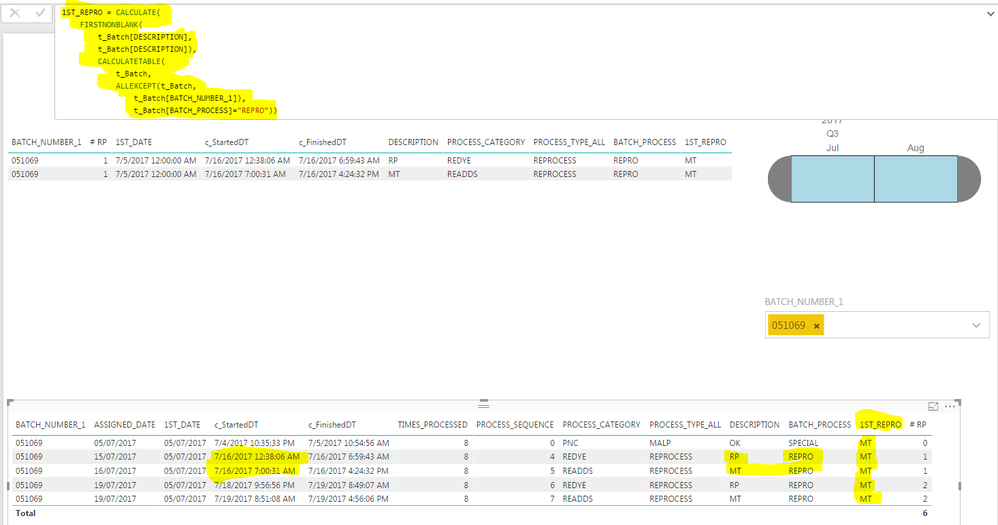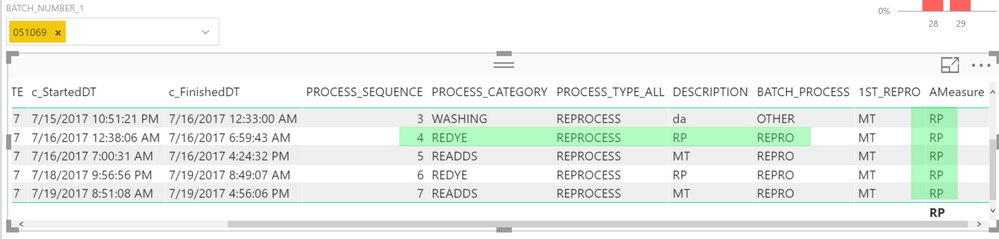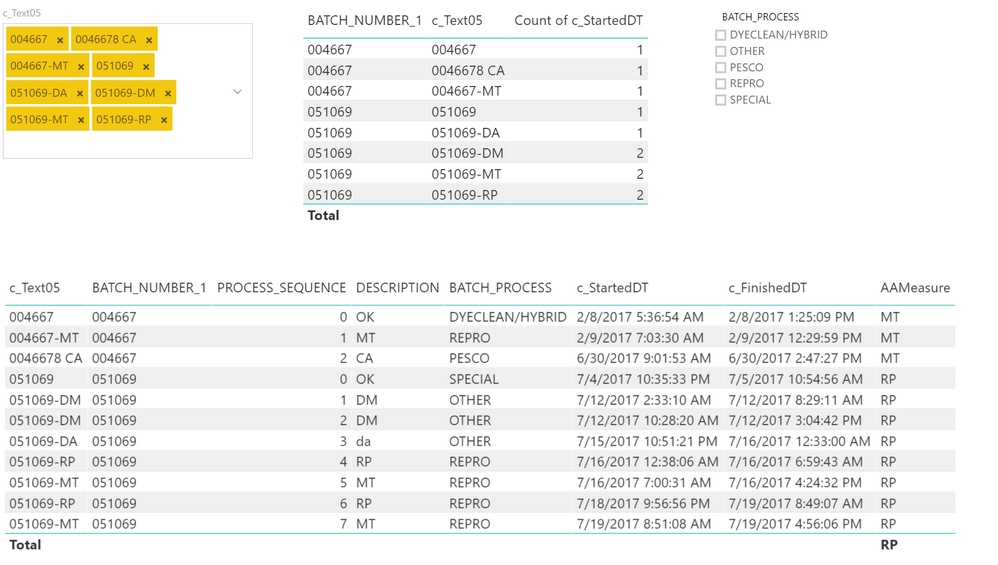- Power BI forums
- Updates
- News & Announcements
- Get Help with Power BI
- Desktop
- Service
- Report Server
- Power Query
- Mobile Apps
- Developer
- DAX Commands and Tips
- Custom Visuals Development Discussion
- Health and Life Sciences
- Power BI Spanish forums
- Translated Spanish Desktop
- Power Platform Integration - Better Together!
- Power Platform Integrations (Read-only)
- Power Platform and Dynamics 365 Integrations (Read-only)
- Training and Consulting
- Instructor Led Training
- Dashboard in a Day for Women, by Women
- Galleries
- Community Connections & How-To Videos
- COVID-19 Data Stories Gallery
- Themes Gallery
- Data Stories Gallery
- R Script Showcase
- Webinars and Video Gallery
- Quick Measures Gallery
- 2021 MSBizAppsSummit Gallery
- 2020 MSBizAppsSummit Gallery
- 2019 MSBizAppsSummit Gallery
- Events
- Ideas
- Custom Visuals Ideas
- Issues
- Issues
- Events
- Upcoming Events
- Community Blog
- Power BI Community Blog
- Custom Visuals Community Blog
- Community Support
- Community Accounts & Registration
- Using the Community
- Community Feedback
Register now to learn Fabric in free live sessions led by the best Microsoft experts. From Apr 16 to May 9, in English and Spanish.
- Power BI forums
- Forums
- Get Help with Power BI
- Desktop
- Filter batch # by earlier date of status
- Subscribe to RSS Feed
- Mark Topic as New
- Mark Topic as Read
- Float this Topic for Current User
- Bookmark
- Subscribe
- Printer Friendly Page
- Mark as New
- Bookmark
- Subscribe
- Mute
- Subscribe to RSS Feed
- Permalink
- Report Inappropriate Content
Filter batch # by earlier date of status
Hello,
Im trytin to determined the description of a batch when fist entered a status,
I have been trying to use "earliest" and "min" functions but returns errors, this the the code the got me the closest"
1ST_REPRO = CALCULATE( FIRSTNONBLANK( t_Batch[DESCRIPTION], t_Batch[DESCRIPTION]), CALCULATETABLE( t_Batch, ALLEXCEPT(t_Batch, t_Batch[BATCH_NUMBER_1]), t_Batch[BATCH_PROCESS]="REPRO"))
The column should return "RP" in the example but is returning "MT" instead:
The table also has a unique sequential productionID.
Thanks
Solved! Go to Solution.
- Mark as New
- Bookmark
- Subscribe
- Mute
- Subscribe to RSS Feed
- Permalink
- Report Inappropriate Content
Hey,
I have 🙂
The output from this measure (added to your table "t_batch")
AMeasure =
var currentBatchNumber = if(HASONEVALUE('t_Batch'[BATCH_NUMBER_1]), VALUES('t_Batch'[BATCH_NUMBER_1]), BLANK())
var minSequenceNumberOfBatch_eq_REPRO =CALCULATE(
MIN('t_Batch'[PROCESS_SEQUENCE]
)
,ALLEXCEPT('t_Batch','t_Batch'[BATCH_NUMBER_1])
,'t_Batch'[BATCH_PROCESS]="REPRO"
)
return
IF(NOT(ISBLANK(currentBatchNumber))
,LOOKUPVALUE('t_Batch'[DESCRIPTION],'t_Batch'[BATCH_NUMBER_1],currentBatchNumber, 't_Batch'[PROCESS_SEQUENCE], minSequenceNumberOfBatch_eq_REPRO)
,"SELECT one BatchNumber") creates this output
What the measure does
- the current selected batch_number_1 is stored into a variable
- the minimum process_sequence number for the selected batch_number_1 where the batch_process equals "REPRO" is stored in a variable
- Both variables are used inside the LOOKUPVALUE() function to retrieve the "DESCRIPTION"
I have to admit that I encountered some problems using other approaches, stemming from calculated columns I wanted to use in FILTER expressions. The issues I encountered were due to BLANK() values in these columne resulting in an errer message from Power BI, so this solution may not be the speediest one, but w/o deeper knowledge of your model a "good" one.
Hope this helps
Cheers
Did I answer your question? Mark my post as a solution, this will help others!
Proud to be a Super User!
I accept Kudos 😉
Hamburg, Germany
- Mark as New
- Bookmark
- Subscribe
- Mute
- Subscribe to RSS Feed
- Permalink
- Report Inappropriate Content
Hey,
not sure if you already figured this out, here is a measure that works if more than BATCH_NUMBER_1 is selected
AAMeasure =
var currentBatchNumber = calculate(MAXX(VALUES('t_Batch'[BATCH_NUMBER_1]),'t_Batch'[BATCH_NUMBER_1]))
var minStartedDateOfBatch_eq_REPRO =
CALCULATE(
min('t_Batch'[c_StartedDT])
,FILTER(ALL('t_Batch')
,'t_Batch'[BATCH_NUMBER_1] = currentBatchNumber && 't_Batch'[BATCH_PROCESS]="REPRO")
)
return
//currentBatchNumber
//minSequenceNumberOfBatch_eq_REPRO
IF(HASONEVALUE('t_Batch'[BATCH_NUMBER_1])
,CALCULATE(LOOKUPVALUE('t_Batch'[DESCRIPTION],'t_Batch'[BATCH_NUMBER_1],currentBatchNumber, 't_Batch'[c_StartedDT], minStartedDateOfBatch_eq_REPRO))
,BLANK()) And here is a little screenshot
Guess we're there yet 😉
Regards
Did I answer your question? Mark my post as a solution, this will help others!
Proud to be a Super User!
I accept Kudos 😉
Hamburg, Germany
- Mark as New
- Bookmark
- Subscribe
- Mute
- Subscribe to RSS Feed
- Permalink
- Report Inappropriate Content
Hey,
can you please share your sample data, provide a link to download a pbix from onedrive or dropbox.
Regards
Did I answer your question? Mark my post as a solution, this will help others!
Proud to be a Super User!
I accept Kudos 😉
Hamburg, Germany
- Mark as New
- Bookmark
- Subscribe
- Mute
- Subscribe to RSS Feed
- Permalink
- Report Inappropriate Content
@TomMartens here it is:
https://www.dropbox.com/s/82hgr706y0xwu10/SedoMaster%20link%20E.pbix?dl=0
Thanks in advance
- Mark as New
- Bookmark
- Subscribe
- Mute
- Subscribe to RSS Feed
- Permalink
- Report Inappropriate Content
- Mark as New
- Bookmark
- Subscribe
- Mute
- Subscribe to RSS Feed
- Permalink
- Report Inappropriate Content
Hey,
I have 🙂
The output from this measure (added to your table "t_batch")
AMeasure =
var currentBatchNumber = if(HASONEVALUE('t_Batch'[BATCH_NUMBER_1]), VALUES('t_Batch'[BATCH_NUMBER_1]), BLANK())
var minSequenceNumberOfBatch_eq_REPRO =CALCULATE(
MIN('t_Batch'[PROCESS_SEQUENCE]
)
,ALLEXCEPT('t_Batch','t_Batch'[BATCH_NUMBER_1])
,'t_Batch'[BATCH_PROCESS]="REPRO"
)
return
IF(NOT(ISBLANK(currentBatchNumber))
,LOOKUPVALUE('t_Batch'[DESCRIPTION],'t_Batch'[BATCH_NUMBER_1],currentBatchNumber, 't_Batch'[PROCESS_SEQUENCE], minSequenceNumberOfBatch_eq_REPRO)
,"SELECT one BatchNumber") creates this output
What the measure does
- the current selected batch_number_1 is stored into a variable
- the minimum process_sequence number for the selected batch_number_1 where the batch_process equals "REPRO" is stored in a variable
- Both variables are used inside the LOOKUPVALUE() function to retrieve the "DESCRIPTION"
I have to admit that I encountered some problems using other approaches, stemming from calculated columns I wanted to use in FILTER expressions. The issues I encountered were due to BLANK() values in these columne resulting in an errer message from Power BI, so this solution may not be the speediest one, but w/o deeper knowledge of your model a "good" one.
Hope this helps
Cheers
Did I answer your question? Mark my post as a solution, this will help others!
Proud to be a Super User!
I accept Kudos 😉
Hamburg, Germany
- Mark as New
- Bookmark
- Subscribe
- Mute
- Subscribe to RSS Feed
- Permalink
- Report Inappropriate Content
this worked when only one batch is filtered, I'm looking to have it stored in each row because it is goint to be used on a condition to make categories.
So it is close to what im looking for but not exactly.
- Mark as New
- Bookmark
- Subscribe
- Mute
- Subscribe to RSS Feed
- Permalink
- Report Inappropriate Content
Hey,
not sure if you already figured this out, here is a measure that works if more than BATCH_NUMBER_1 is selected
AAMeasure =
var currentBatchNumber = calculate(MAXX(VALUES('t_Batch'[BATCH_NUMBER_1]),'t_Batch'[BATCH_NUMBER_1]))
var minStartedDateOfBatch_eq_REPRO =
CALCULATE(
min('t_Batch'[c_StartedDT])
,FILTER(ALL('t_Batch')
,'t_Batch'[BATCH_NUMBER_1] = currentBatchNumber && 't_Batch'[BATCH_PROCESS]="REPRO")
)
return
//currentBatchNumber
//minSequenceNumberOfBatch_eq_REPRO
IF(HASONEVALUE('t_Batch'[BATCH_NUMBER_1])
,CALCULATE(LOOKUPVALUE('t_Batch'[DESCRIPTION],'t_Batch'[BATCH_NUMBER_1],currentBatchNumber, 't_Batch'[c_StartedDT], minStartedDateOfBatch_eq_REPRO))
,BLANK()) And here is a little screenshot
Guess we're there yet 😉
Regards
Did I answer your question? Mark my post as a solution, this will help others!
Proud to be a Super User!
I accept Kudos 😉
Hamburg, Germany
Helpful resources

Microsoft Fabric Learn Together
Covering the world! 9:00-10:30 AM Sydney, 4:00-5:30 PM CET (Paris/Berlin), 7:00-8:30 PM Mexico City

Power BI Monthly Update - April 2024
Check out the April 2024 Power BI update to learn about new features.

| User | Count |
|---|---|
| 117 | |
| 107 | |
| 69 | |
| 68 | |
| 43 |
| User | Count |
|---|---|
| 148 | |
| 103 | |
| 103 | |
| 88 | |
| 66 |