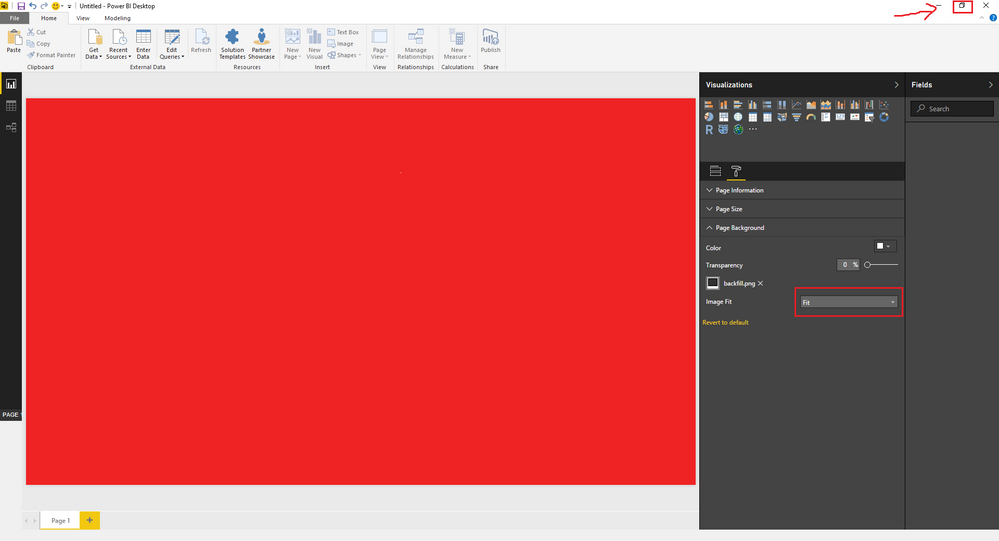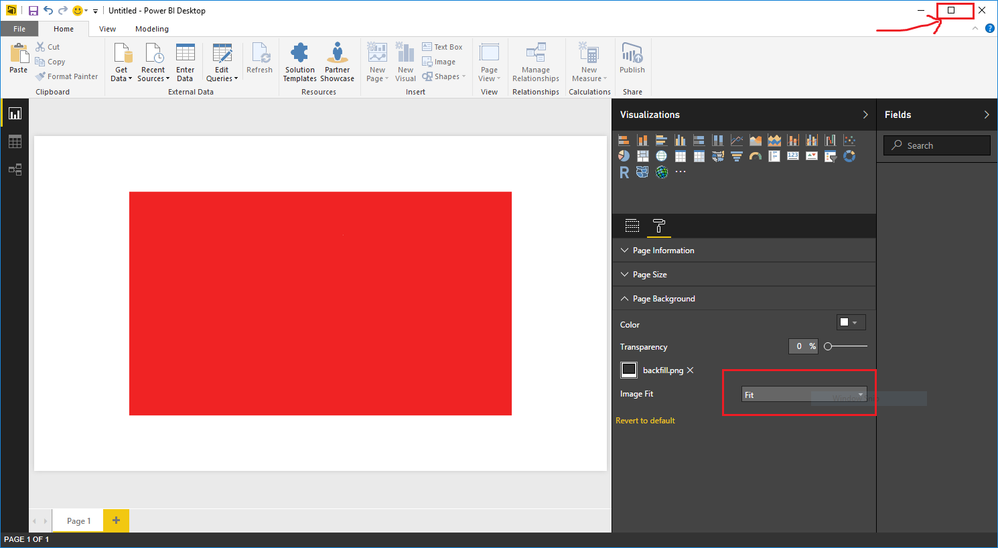- Power BI forums
- Updates
- News & Announcements
- Get Help with Power BI
- Desktop
- Service
- Report Server
- Power Query
- Mobile Apps
- Developer
- DAX Commands and Tips
- Custom Visuals Development Discussion
- Health and Life Sciences
- Power BI Spanish forums
- Translated Spanish Desktop
- Power Platform Integration - Better Together!
- Power Platform Integrations (Read-only)
- Power Platform and Dynamics 365 Integrations (Read-only)
- Training and Consulting
- Instructor Led Training
- Dashboard in a Day for Women, by Women
- Galleries
- Community Connections & How-To Videos
- COVID-19 Data Stories Gallery
- Themes Gallery
- Data Stories Gallery
- R Script Showcase
- Webinars and Video Gallery
- Quick Measures Gallery
- 2021 MSBizAppsSummit Gallery
- 2020 MSBizAppsSummit Gallery
- 2019 MSBizAppsSummit Gallery
- Events
- Ideas
- Custom Visuals Ideas
- Issues
- Issues
- Events
- Upcoming Events
- Community Blog
- Power BI Community Blog
- Custom Visuals Community Blog
- Community Support
- Community Accounts & Registration
- Using the Community
- Community Feedback
Register now to learn Fabric in free live sessions led by the best Microsoft experts. From Apr 16 to May 9, in English and Spanish.
- Power BI forums
- Forums
- Get Help with Power BI
- Desktop
- Fill/fit options - page background picture
- Subscribe to RSS Feed
- Mark Topic as New
- Mark Topic as Read
- Float this Topic for Current User
- Bookmark
- Subscribe
- Printer Friendly Page
- Mark as New
- Bookmark
- Subscribe
- Mute
- Subscribe to RSS Feed
- Permalink
- Report Inappropriate Content
Fill/fit options - page background picture
Hi guys,
It seems the recent Desktop update has introduced changes in the fill/fit options for the page background .
When using the newest PowerBI desktop I am not able to fill my report page with the selected image. Regardless of the image fit option selected (fit/fill/normal) the picture does not fill the page as seen in the attached screenshot.
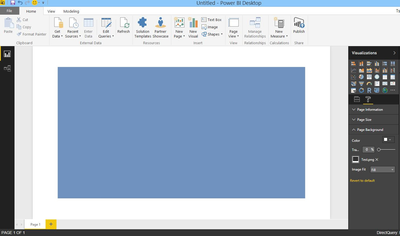
Is there a way to have the page filled with the selected image background?
Thanks
Tsanka
Solved! Go to Solution.
- Mark as New
- Bookmark
- Subscribe
- Mute
- Subscribe to RSS Feed
- Permalink
- Report Inappropriate Content
- Mark as New
- Bookmark
- Subscribe
- Mute
- Subscribe to RSS Feed
- Permalink
- Report Inappropriate Content
I manged to get a plain image fill the whole screen.
First I created a basic image in MS Paint and set the Width/Height to 1280px/720px and then saved it somewhere.
I then set the Page Background as you had to this new image.
When image fit was set to "normal" there were gaps at the top/bottom. When I changed it to "Fit" the entire screen was filled.
I know the default settings for the Page Size are those dimensions so it seemed to work.
So if this is what you are after, you may need to adjust/change the size of your Test.PNG file.
- Mark as New
- Bookmark
- Subscribe
- Mute
- Subscribe to RSS Feed
- Permalink
- Report Inappropriate Content
@Phil_Seamark, thanks for the input.
Unfortunately the proposed workaround did not work for me - the picture size is 1280/720 px, selecting the fill option results in a very small reduction of the white gap. As if there are page margins with header, footer, left and right pane that one cannot fill.
May you please let me know the PowerBI desktop version you are using? I am on 2.43.4647.541 64-bit (Feb 2017)
Thanks
- Mark as New
- Bookmark
- Subscribe
- Mute
- Subscribe to RSS Feed
- Permalink
- Report Inappropriate Content
I'm in the same boat unfortnately, only noticed this issue when trying to add a background image to a new report.
I've previously used a 1080P PNG file created in Illustrator. It was easy enough to tell users to use this background and set the Image Fit to 'Fit'. Given how Power BI handles images, creating a custom page background was the only way to ensure that said image reached all the way to the page borders. As of the most recent update 'Fit' doesn't work, nor do any of the other options.
It'd be great to have a solution to this, I'd rather not have to re-create the background image only for it to change again with next month's Power BI desktop update...
I'm using the same version of the desktop client: 2.43.4647.541 64-bit (February 2017).
- Mark as New
- Bookmark
- Subscribe
- Mute
- Subscribe to RSS Feed
- Permalink
- Report Inappropriate Content
I'm also on Version: 2.43.4647.541 64-bit (February 2017)
What I found was when adding the image the first time there were borders around the edge. When I toggled between Normal and Fit the borders went away. Give that a go and see if it makes any difference. I can send you the image file too if that helps.
- Mark as New
- Bookmark
- Subscribe
- Mute
- Subscribe to RSS Feed
- Permalink
- Report Inappropriate Content
Phil,
May you please share your image file?
With my image file toggling between normal/fill/fit mode slightly changes the top and bottom border width. The left and the right ones remain unchanged.
Thanks
Tsanka
- Mark as New
- Bookmark
- Subscribe
- Mute
- Subscribe to RSS Feed
- Permalink
- Report Inappropriate Content
That link should hopefully download the image for you.
- Mark as New
- Bookmark
- Subscribe
- Mute
- Subscribe to RSS Feed
- Permalink
- Report Inappropriate Content
Thanks. Unfortunately I still get those white frames around the picture.
With the idea that the issue is caused from some local settings I deinstalled the PBI Desktop and installed the new version again.
As a result the size of the borders was definitely reduced, however it still exists and the image file cannot fill the page.
- Mark as New
- Bookmark
- Subscribe
- Mute
- Subscribe to RSS Feed
- Permalink
- Report Inappropriate Content
Hi All,
The Fill/Fit option for the Page Background Picture works fine for me when I Maximize the window of my Power BI Desktop 2.43.4647.541 64-bit (February 2017).
However, if I don't Maximize the window of Power BI Desktop, the Fill/Fit option for the Page Background Picture will stop working.
So could you try Maximize the window of Power BI Desktop, and change Image Fit to "Normal" first, then switch it back to Fit/Fill to see if it works?![]()
Regards
- Mark as New
- Bookmark
- Subscribe
- Mute
- Subscribe to RSS Feed
- Permalink
- Report Inappropriate Content
- Mark as New
- Bookmark
- Subscribe
- Mute
- Subscribe to RSS Feed
- Permalink
- Report Inappropriate Content
Export to PPT and its worse !!! Sometimes border appears and sometimes they do not (i m talking about one single report with multiple pages here)
While Fit to Page seems to cover most of the area, it strangely leaves margins on right and left !!!
Reports looks very unproffessional on export while it looks good on PBI service/ Desktop!!
Now it becomes very difficult to explain to the customer that we cannot do anything about it 🙂
Wonder why MS cant involve a bigger testing team here!!
- Mark as New
- Bookmark
- Subscribe
- Mute
- Subscribe to RSS Feed
- Permalink
- Report Inappropriate Content
Thanks, guys.
As suggested by @Phil_Seamark, the issue was only in the desktop. Just one addition from me - even in the Desktop, if you save the pbix with the changed page background and reopen it, the image is displayed correctly.
- Mark as New
- Bookmark
- Subscribe
- Mute
- Subscribe to RSS Feed
- Permalink
- Report Inappropriate Content
Thanks as well. I used a combination of minimising/maximising the screen along with changing the Page Background fit settings + saving and reopening. Bit of a handful, but at least my background image is back how it should be.
It would be great if the background function was either fixed or reverted back to how it was for the January release. While I appreciate the workaround solution, it'd be better still if said workaround wasn't required.
Thanks again for the support, it's great to have such a supportive community.
- Mark as New
- Bookmark
- Subscribe
- Mute
- Subscribe to RSS Feed
- Permalink
- Report Inappropriate Content
Thanks from me too. In my file I noticed that after adding an image PBI Desktop also started distorting the appearance of other background images on other pages - a bit scary. Some semi-random combination of changing the Image Fit property, maximizing and restoring the PBI Desktop window and/or opening and closing the file got it working OK.
I found this support issue which indicates this should be fixed in next month's build. Please comment and vote to help ensure that happens:
- Mark as New
- Bookmark
- Subscribe
- Mute
- Subscribe to RSS Feed
- Permalink
- Report Inappropriate Content
Thanks for sharing the info.
I use the same 2.43.4647541 PBIDesktop version and I encountered the very same issue using a 1400x800 mage, though none of the Fit toggling... options mentioned above seemed to have any effects. 😞
I wouldn't believe the issue is strictly related to image background but rather some broken padding or margin settings. So no matter if I use a backround image or just change the background color from white to black, result is exactly the same
Oh well.. still hope the issue will be fixed with next build. In the meantime I guess I'll keep checking who knows...
Helpful resources

Microsoft Fabric Learn Together
Covering the world! 9:00-10:30 AM Sydney, 4:00-5:30 PM CET (Paris/Berlin), 7:00-8:30 PM Mexico City

Power BI Monthly Update - April 2024
Check out the April 2024 Power BI update to learn about new features.

| User | Count |
|---|---|
| 110 | |
| 99 | |
| 80 | |
| 64 | |
| 58 |
| User | Count |
|---|---|
| 148 | |
| 111 | |
| 93 | |
| 84 | |
| 66 |