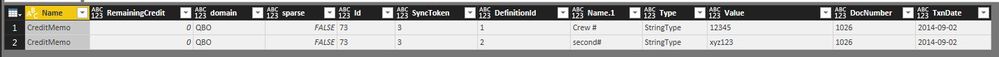- Power BI forums
- Updates
- News & Announcements
- Get Help with Power BI
- Desktop
- Service
- Report Server
- Power Query
- Mobile Apps
- Developer
- DAX Commands and Tips
- Custom Visuals Development Discussion
- Health and Life Sciences
- Power BI Spanish forums
- Translated Spanish Desktop
- Power Platform Integration - Better Together!
- Power Platform Integrations (Read-only)
- Power Platform and Dynamics 365 Integrations (Read-only)
- Training and Consulting
- Instructor Led Training
- Dashboard in a Day for Women, by Women
- Galleries
- Community Connections & How-To Videos
- COVID-19 Data Stories Gallery
- Themes Gallery
- Data Stories Gallery
- R Script Showcase
- Webinars and Video Gallery
- Quick Measures Gallery
- 2021 MSBizAppsSummit Gallery
- 2020 MSBizAppsSummit Gallery
- 2019 MSBizAppsSummit Gallery
- Events
- Ideas
- Custom Visuals Ideas
- Issues
- Issues
- Events
- Upcoming Events
- Community Blog
- Power BI Community Blog
- Custom Visuals Community Blog
- Community Support
- Community Accounts & Registration
- Using the Community
- Community Feedback
Register now to learn Fabric in free live sessions led by the best Microsoft experts. From Apr 16 to May 9, in English and Spanish.
- Power BI forums
- Forums
- Get Help with Power BI
- Desktop
- Re: Expand custom column nested in JSON record - A...
- Subscribe to RSS Feed
- Mark Topic as New
- Mark Topic as Read
- Float this Topic for Current User
- Bookmark
- Subscribe
- Printer Friendly Page
- Mark as New
- Bookmark
- Subscribe
- Mute
- Subscribe to RSS Feed
- Permalink
- Report Inappropriate Content
Expand custom column nested in JSON record - API
I'm working with the QuickBooks API but this could apply to other nested custom columns in a json API call. Is there a function that will expand the CustomFields for me on 1 line for n number of custom columns (vs 2 records here or potentially n custom columns).
I've been able to solve for this by adding custom columns, filter, then merge back into the original dataset but thought there might be a simpler way?
I've seen a few functions from other comments from @hugoberry and @ImkeF but I don't think they work for this situation.
Data:
{
"CreditMemo": {
"RemainingCredit": 0,
"domain": "QBO",
"sparse": false,
"Id": "73",
"SyncToken": "3",
"CustomField": [{
"DefinitionId": "1",
"Name": "Crew #",
"Type": "StringType",
"Value": "12345"
}, {
"DefinitionId": "2",
"Name": "second#",
"Type": "StringType",
"Value": "xyz123"
}],
"DocNumber": "1026",
"TxnDate": "2014-09-02",
}
}Using the UI it is very easy to expand out the lists and records
let
Source = Json.Document(File.Contents("C:\Users\Desktop\example_credit2.json")),
#"Converted to Table1" = Record.ToTable(Source),
#"Expanded Value" = Table.ExpandRecordColumn(#"Converted to Table1", "Value", {"RemainingCredit", "domain", "sparse", "Id", "SyncToken", "CustomField", "DocNumber", "TxnDate"}, {"RemainingCredit", "domain", "sparse", "Id", "SyncToken", "CustomField", "DocNumber", "TxnDate"}),
#"Expanded CustomField" = Table.ExpandListColumn(#"Expanded Value", "CustomField"),
#"Expanded CustomField1" = Table.ExpandRecordColumn(#"Expanded CustomField", "CustomField", {"DefinitionId", "Name", "Type", "Value"}, {"DefinitionId", "Name.1", "Type", "Value"})
in
#"Expanded CustomField1"It gets me this
Ideally I want to
Solved! Go to Solution.
- Mark as New
- Bookmark
- Subscribe
- Mute
- Subscribe to RSS Feed
- Permalink
- Report Inappropriate Content
Yes, a shorter way is this:
let
Source = Json.Document(File.Contents("C:\Users\Desktop\example_credit2.json")),
#"Converted to Table" = Record.ToTable(Source),
#"Expanded Value" = Table.ExpandRecordColumn(#"Converted to Table", "Value", {"RemainingCredit", "domain", "sparse", "Id", "SyncToken", "CustomField", "DocNumber", "TxnDate"}, {"RemainingCredit", "domain", "sparse", "Id", "SyncToken", "CustomField", "DocNumber", "TxnDate"}),
ToTable = Table.AddColumn(#"Expanded Value", "Custom", each Table.PromoteHeaders(Table.Transpose(Table.SelectColumns(Table.FromRecords([CustomField]), {"Name", "Value"})))),
#"Expanded Custom" = Table.ExpandTableColumn(ToTable, "Custom", Table.ColumnNames(ToTable[Custom]{0}))
in
#"Expanded Custom"It is also dynamic: If there will be more "columns" in the CustomField, they will be expanded automatically as well.
Imke Feldmann (The BIccountant)
If you liked my solution, please give it a thumbs up. And if I did answer your question, please mark this post as a solution. Thanks!
How to integrate M-code into your solution -- How to get your questions answered quickly -- How to provide sample data -- Check out more PBI- learning resources here -- Performance Tipps for M-queries
- Mark as New
- Bookmark
- Subscribe
- Mute
- Subscribe to RSS Feed
- Permalink
- Report Inappropriate Content
Yes, a shorter way is this:
let
Source = Json.Document(File.Contents("C:\Users\Desktop\example_credit2.json")),
#"Converted to Table" = Record.ToTable(Source),
#"Expanded Value" = Table.ExpandRecordColumn(#"Converted to Table", "Value", {"RemainingCredit", "domain", "sparse", "Id", "SyncToken", "CustomField", "DocNumber", "TxnDate"}, {"RemainingCredit", "domain", "sparse", "Id", "SyncToken", "CustomField", "DocNumber", "TxnDate"}),
ToTable = Table.AddColumn(#"Expanded Value", "Custom", each Table.PromoteHeaders(Table.Transpose(Table.SelectColumns(Table.FromRecords([CustomField]), {"Name", "Value"})))),
#"Expanded Custom" = Table.ExpandTableColumn(ToTable, "Custom", Table.ColumnNames(ToTable[Custom]{0}))
in
#"Expanded Custom"It is also dynamic: If there will be more "columns" in the CustomField, they will be expanded automatically as well.
Imke Feldmann (The BIccountant)
If you liked my solution, please give it a thumbs up. And if I did answer your question, please mark this post as a solution. Thanks!
How to integrate M-code into your solution -- How to get your questions answered quickly -- How to provide sample data -- Check out more PBI- learning resources here -- Performance Tipps for M-queries
- Mark as New
- Bookmark
- Subscribe
- Mute
- Subscribe to RSS Feed
- Permalink
- Report Inappropriate Content
This works great except there are times when a nth column is listed but doesn't have a value (i.e. null). I receive this error. Any thoughts on how to adjust the Table.ExpandTableColumn function to prevent it from removing the record?
Expression.Error: The field 'Value' of the record wasn't found.
Details:
DefinitionId=2
Name=Other
Type=StringType
Here is what the JSON could look like. The second nested record has Id, Name, Type, but no Value. What do you think @MarcelBeug?
{
"CreditMemo": {
"RemainingCredit": 0,
"domain": "QBO",
"sparse": false,
"Id": "73",
"SyncToken": "3",
"CustomField": [{
"DefinitionId": "1",
"Name": "Crew #",
"Type": "StringType",
"Value": "12345"
}, {
"DefinitionId": "2",
"Name": "second#",
"Type": "StringType"
}],
"DocNumber": "1026",
"TxnDate": "2014-09-02",
}
}
- Mark as New
- Bookmark
- Subscribe
- Mute
- Subscribe to RSS Feed
- Permalink
- Report Inappropriate Content
My first thought is that is not very polite to @ImkeF if she solves your issue, and next you address someone else (i.c. me) for follow up.
Anyhow, I added a step "Completed Records" to Imke's code, so the fields "Name" and "Value" will always be present.
I'm pretty sure Imke would have come up with something similar.
let
Source = Json.Document(File.Contents("C:\Users\Marcel\Documents\Forum bijdragen\Power BI Community\example_credit2.json")),
#"Converted to Table" = Record.ToTable(Source),
#"Expanded Value" = Table.ExpandRecordColumn(#"Converted to Table", "Value", {"RemainingCredit", "domain", "sparse", "Id", "SyncToken", "CustomField", "DocNumber", "TxnDate"}, {"RemainingCredit", "domain", "sparse", "Id", "SyncToken", "CustomField", "DocNumber", "TxnDate"}),
#"Completed Records" = Table.TransformColumns(#"Expanded Value",{{"CustomField", each List.Transform(_, each Record.SelectFields(_,{"Name","Value"}, MissingField.UseNull))}}),
ToTable = Table.AddColumn(#"Completed Records", "Custom", each Table.PromoteHeaders(Table.Transpose(Table.SelectColumns(Table.FromRecords([CustomField]), {"Name", "Value"})))),
#"Expanded Custom" = Table.ExpandTableColumn(ToTable, "Custom", Table.ColumnNames(ToTable[Custom]{0}))
in
#"Expanded Custom"
- Mark as New
- Bookmark
- Subscribe
- Mute
- Subscribe to RSS Feed
- Permalink
- Report Inappropriate Content
Hi @MarcelBeug: I don't consider it as impolite to suggest solutions anywhere. (But that might actually be a minority standpoint 😉 )
I cannot state often enough how much I value your solutions: using "MissingField.UseNull" is new to me, so thanks a lot for stepping in here!
Imke Feldmann (The BIccountant)
If you liked my solution, please give it a thumbs up. And if I did answer your question, please mark this post as a solution. Thanks!
How to integrate M-code into your solution -- How to get your questions answered quickly -- How to provide sample data -- Check out more PBI- learning resources here -- Performance Tipps for M-queries
- Mark as New
- Bookmark
- Subscribe
- Mute
- Subscribe to RSS Feed
- Permalink
- Report Inappropriate Content
Hey Marcel. Didn't want to hurt anyone's feelings. I've learned a lot in 24 hours reading hundreds of help topics. I saw some similar posts you commented on and felt that this was very similar (hence the @) @ImkeF I figured you deserved a break for the evening. Thanks again to both of you and your dedication to this forum. Its helping me become the ETL expert I want to be.
Hopefully I can rise to your level some day!!
Helpful resources

Microsoft Fabric Learn Together
Covering the world! 9:00-10:30 AM Sydney, 4:00-5:30 PM CET (Paris/Berlin), 7:00-8:30 PM Mexico City

Power BI Monthly Update - April 2024
Check out the April 2024 Power BI update to learn about new features.

| User | Count |
|---|---|
| 118 | |
| 107 | |
| 70 | |
| 70 | |
| 43 |
| User | Count |
|---|---|
| 148 | |
| 105 | |
| 104 | |
| 89 | |
| 65 |