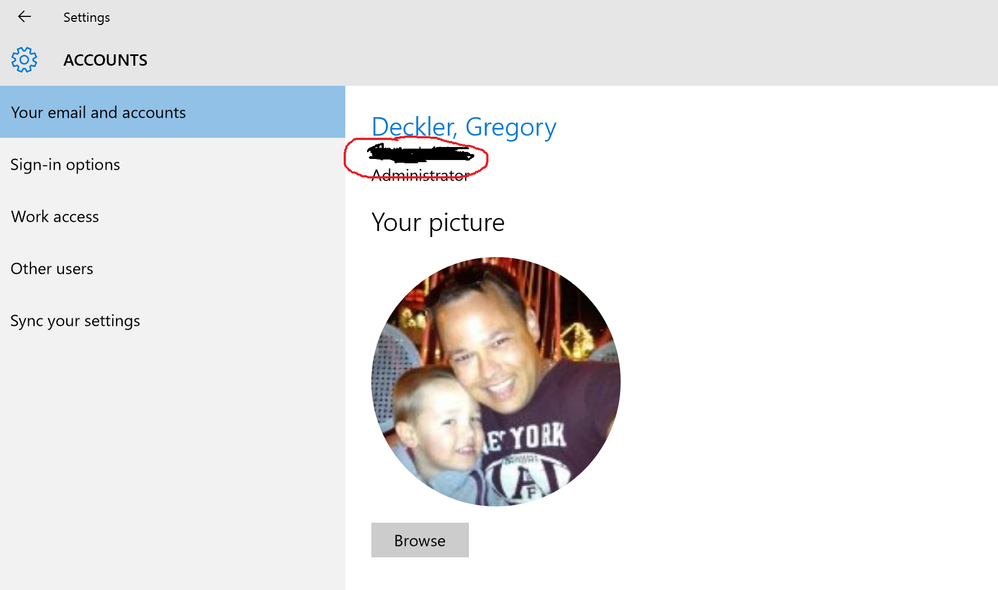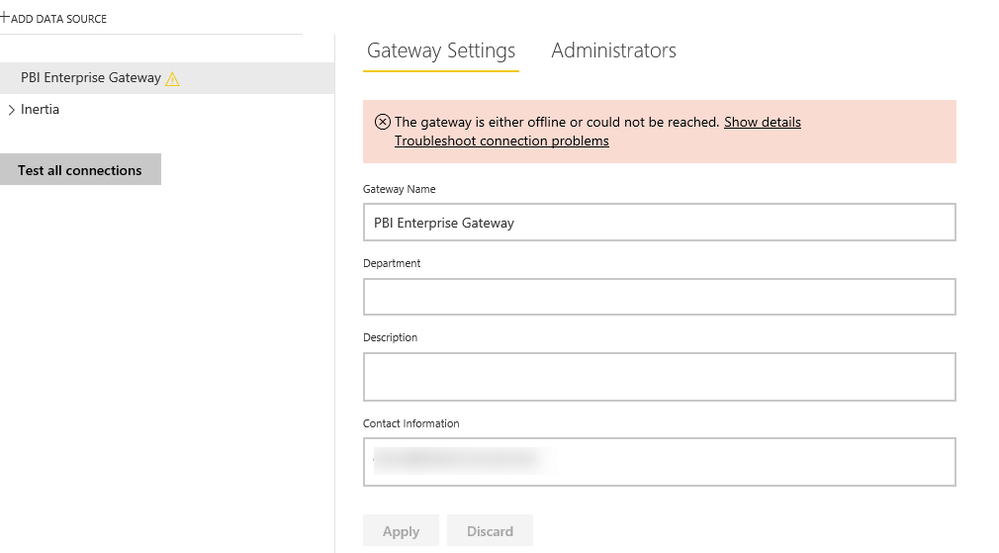- Power BI forums
- Updates
- News & Announcements
- Get Help with Power BI
- Desktop
- Service
- Report Server
- Power Query
- Mobile Apps
- Developer
- DAX Commands and Tips
- Custom Visuals Development Discussion
- Health and Life Sciences
- Power BI Spanish forums
- Translated Spanish Desktop
- Power Platform Integration - Better Together!
- Power Platform Integrations (Read-only)
- Power Platform and Dynamics 365 Integrations (Read-only)
- Training and Consulting
- Instructor Led Training
- Dashboard in a Day for Women, by Women
- Galleries
- Community Connections & How-To Videos
- COVID-19 Data Stories Gallery
- Themes Gallery
- Data Stories Gallery
- R Script Showcase
- Webinars and Video Gallery
- Quick Measures Gallery
- 2021 MSBizAppsSummit Gallery
- 2020 MSBizAppsSummit Gallery
- 2019 MSBizAppsSummit Gallery
- Events
- Ideas
- Custom Visuals Ideas
- Issues
- Issues
- Events
- Upcoming Events
- Community Blog
- Power BI Community Blog
- Custom Visuals Community Blog
- Community Support
- Community Accounts & Registration
- Using the Community
- Community Feedback
Register now to learn Fabric in free live sessions led by the best Microsoft experts. From Apr 16 to May 9, in English and Spanish.
- Power BI forums
- Forums
- Get Help with Power BI
- Desktop
- Enterprise Gateway - adding folder as data source
- Subscribe to RSS Feed
- Mark Topic as New
- Mark Topic as Read
- Float this Topic for Current User
- Bookmark
- Subscribe
- Printer Friendly Page
- Mark as New
- Bookmark
- Subscribe
- Mute
- Subscribe to RSS Feed
- Permalink
- Report Inappropriate Content
Enterprise Gateway - adding folder as data source
My original goal in switching to Enterprise gateway was to try and fix a problem I was having using a Folder as a data source when using the Personal gateway. The folder I speak of is a synced document library from SharePoint Online that gets new csv files weekly from a webservice.
When configuring the Enterprise Gateway, it is not acceptig my Windows credentials and giving me the error I pasted below. The credentials I use to log in to my computer, are my O365 credentials- which are the same I use to access the Docuemnt library of where the folder is synced from.
So I guess I"m just confused about what I'm supposed to use here...Any thoughts are appreciated
- Mark as New
- Bookmark
- Subscribe
- Mute
- Subscribe to RSS Feed
- Permalink
- Report Inappropriate Content
Well, they are the same credentials and then they probably aren't the same credentials technically. O365 uses Azure AD as its authentication mechanism. Most organizations have AD on premises or you might have a local user account on your computer. It may look like the same format when you logon, but technically not the same credential. What if you switch your Windows authentication to the form: DOMAIN\userid?
So, if you logon with first.last@company.com, you could try "company\first.last". If you have a local user account, I believe it would be WORKGROUP\first.last.
@ me in replies or I'll lose your thread!!!
Instead of a Kudo, please vote for this idea
Become an expert!: Enterprise DNA
External Tools: MSHGQM
YouTube Channel!: Microsoft Hates Greg
Latest book!: The Definitive Guide to Power Query (M)
DAX is easy, CALCULATE makes DAX hard...
- Mark as New
- Bookmark
- Subscribe
- Mute
- Subscribe to RSS Feed
- Permalink
- Report Inappropriate Content
I tried that format (both), and am still receiving the same error. Does it make a different that we do NOT have any on premise Active directory?
- Mark as New
- Bookmark
- Subscribe
- Mute
- Subscribe to RSS Feed
- Permalink
- Report Inappropriate Content
If you go to your Settings | Accounts, what shows up as your user name? In Windows 10 this is right under your display name at the top:
It might be ComputerName\UserID
@ me in replies or I'll lose your thread!!!
Instead of a Kudo, please vote for this idea
Become an expert!: Enterprise DNA
External Tools: MSHGQM
YouTube Channel!: Microsoft Hates Greg
Latest book!: The Definitive Guide to Power Query (M)
DAX is easy, CALCULATE makes DAX hard...
- Mark as New
- Bookmark
- Subscribe
- Mute
- Subscribe to RSS Feed
- Permalink
- Report Inappropriate Content
my email address is listed there- which is what I had originally been trying
- Mark as New
- Bookmark
- Subscribe
- Mute
- Subscribe to RSS Feed
- Permalink
- Report Inappropriate Content
I would try your ComputerName\emailaddress then. Tough to say with local accounts, Enterprise Gateway may not like that at all...
@ me in replies or I'll lose your thread!!!
Instead of a Kudo, please vote for this idea
Become an expert!: Enterprise DNA
External Tools: MSHGQM
YouTube Channel!: Microsoft Hates Greg
Latest book!: The Definitive Guide to Power Query (M)
DAX is easy, CALCULATE makes DAX hard...
- Mark as New
- Bookmark
- Subscribe
- Mute
- Subscribe to RSS Feed
- Permalink
- Report Inappropriate Content
That didn't work either ![]()
I have a call with MS Support later regarding this issue, I'll bring it up to them to see if they might have any other suggestions.
Thanks.
- Mark as New
- Bookmark
- Subscribe
- Mute
- Subscribe to RSS Feed
- Permalink
- Report Inappropriate Content
Let me know, I'm curious how this works with the new accounts system with Windows 10. I assume you are Windows 10 or at least Windows 8 with that kind of setup where you can tie to an Office 365 account, etc.
@ me in replies or I'll lose your thread!!!
Instead of a Kudo, please vote for this idea
Become an expert!: Enterprise DNA
External Tools: MSHGQM
YouTube Channel!: Microsoft Hates Greg
Latest book!: The Definitive Guide to Power Query (M)
DAX is easy, CALCULATE makes DAX hard...
- Mark as New
- Bookmark
- Subscribe
- Mute
- Subscribe to RSS Feed
- Permalink
- Report Inappropriate Content
Microsoft was no help..he didn't even know what I was talking about.
On a whim, I decided to try another possible format- and it worked! 'AzureAD\o365 name'
HOWEVER, now I'm getting a new error on the web service side saying my Gateway is offline...Grrr
- Mark as New
- Bookmark
- Subscribe
- Mute
- Subscribe to RSS Feed
- Permalink
- Report Inappropriate Content
I had the same problem connect to a folder, here is my thread and solution
I'm not sure I understand that login format "AzureAD\o365name"
Is there a reason that you have a web service syncing between sharepoint? Why didnt you import directly from sharepoint?
Kind regards,
Rayno
- Mark as New
- Bookmark
- Subscribe
- Mute
- Subscribe to RSS Feed
- Permalink
- Report Inappropriate Content
1). When did you get the "The gateway is either offline or could not be reached" error message? Did you get the error message when you're trying to refresh the dataset?
2). For dataset, did you choose Live/DirectQuery or import data? You may get this error message when you're trying to import data because the enterprise gateway currently does not support imported data. If you have imported data, you will need the Personal Gateway to refresh the dataset.
3). And you should check whether the gateway is offline or not. If it is offline, you need to reconfigure it. Go to Power BI service->Settings -> Manage gateways. Check the status:
- Mark as New
- Bookmark
- Subscribe
- Mute
- Subscribe to RSS Feed
- Permalink
- Report Inappropriate Content
1) I get that error message during the last step of configuring a Data Source, so not to the refresh stage yet.
2) The pbix file was created by selecting 'Get Data, Folder, [navigate to synced SharePoint doc library, and then I edited the data to combine binaries, close & apply, when the report was finished, I selected Publish from within the application. So I don't know exactly how to answer your question. Hopefully you can understand the process described to fit within one of the options you presented. Also, I have tried this with Personal Gateway with no luck. I read someone having the same error code upgrading to Enterprise gateway fixed the issue, so thought I would try.
3) The gateway whows that it is online, see screen shot below.
- Mark as New
- Bookmark
- Subscribe
- Mute
- Subscribe to RSS Feed
- Permalink
- Report Inappropriate Content
@Caitlin_Knox , I had similar issue and had to uninstall the gateway and reinstall .
Initially I did a upgrade on the gateway (not uninstalling) and that lead to the Cloud service saying that the gateway was offline.
So try uninstalling, restart computer/server and install
- Mark as New
- Bookmark
- Subscribe
- Mute
- Subscribe to RSS Feed
- Permalink
- Report Inappropriate Content
If it's a Personal Gateway, you may have to start it up. It runs as an Application, not a service.
Jon
Helpful resources

Microsoft Fabric Learn Together
Covering the world! 9:00-10:30 AM Sydney, 4:00-5:30 PM CET (Paris/Berlin), 7:00-8:30 PM Mexico City

Power BI Monthly Update - April 2024
Check out the April 2024 Power BI update to learn about new features.

| User | Count |
|---|---|
| 112 | |
| 100 | |
| 80 | |
| 64 | |
| 57 |
| User | Count |
|---|---|
| 146 | |
| 110 | |
| 93 | |
| 84 | |
| 67 |