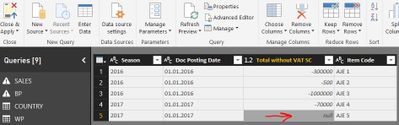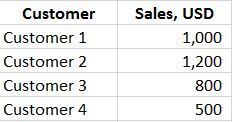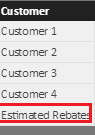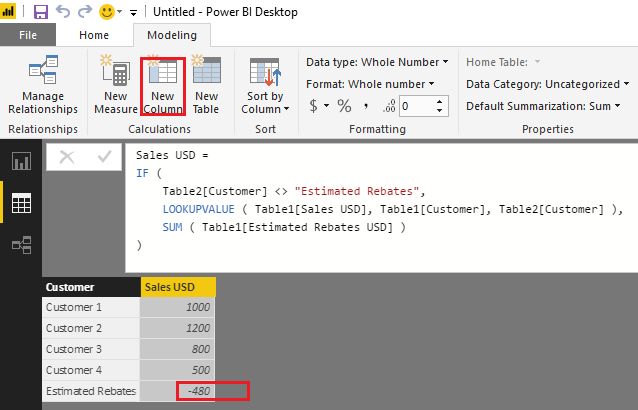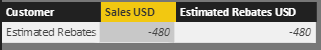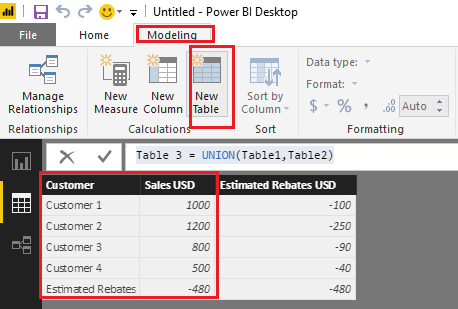- Power BI forums
- Updates
- News & Announcements
- Get Help with Power BI
- Desktop
- Service
- Report Server
- Power Query
- Mobile Apps
- Developer
- DAX Commands and Tips
- Custom Visuals Development Discussion
- Health and Life Sciences
- Power BI Spanish forums
- Translated Spanish Desktop
- Power Platform Integration - Better Together!
- Power Platform Integrations (Read-only)
- Power Platform and Dynamics 365 Integrations (Read-only)
- Training and Consulting
- Instructor Led Training
- Dashboard in a Day for Women, by Women
- Galleries
- Community Connections & How-To Videos
- COVID-19 Data Stories Gallery
- Themes Gallery
- Data Stories Gallery
- R Script Showcase
- Webinars and Video Gallery
- Quick Measures Gallery
- 2021 MSBizAppsSummit Gallery
- 2020 MSBizAppsSummit Gallery
- 2019 MSBizAppsSummit Gallery
- Events
- Ideas
- Custom Visuals Ideas
- Issues
- Issues
- Events
- Upcoming Events
- Community Blog
- Power BI Community Blog
- Custom Visuals Community Blog
- Community Support
- Community Accounts & Registration
- Using the Community
- Community Feedback
Register now to learn Fabric in free live sessions led by the best Microsoft experts. From Apr 16 to May 9, in English and Spanish.
- Power BI forums
- Forums
- Get Help with Power BI
- Desktop
- Re: Enter Data with Formulas
- Subscribe to RSS Feed
- Mark Topic as New
- Mark Topic as Read
- Float this Topic for Current User
- Bookmark
- Subscribe
- Printer Friendly Page
- Mark as New
- Bookmark
- Subscribe
- Mute
- Subscribe to RSS Feed
- Permalink
- Report Inappropriate Content
Enter Data with Formulas
Hello Everybody!
I have just started exploring PBI world and need to solve the following task: add formula to a cell in a table, which was added with the help of "Enter Data" tool. The purpose is to create a calculated cell referring to another imported table.
If anyone has an idea how to do that, I would be very-very grateful!
Printscreen is below:
- Mark as New
- Bookmark
- Subscribe
- Mute
- Subscribe to RSS Feed
- Permalink
- Report Inappropriate Content
Hi @kateryna,
In Power BI Desktop, there is no option to add formula to a cell to create a calculated cell in a table.
In your scenario, you should create new calculate column instead. You can do it with DAX under Modeling tab, or with Power Query(M) with Query Editor > Add Column tab. For more details about how to create calculated columns in Power BI Desktop, you can refer to this article.
If you have any question about the formula to create the new column, just post your table structures with some sample data and your expected result here. ![]()
Regards
- Mark as New
- Bookmark
- Subscribe
- Mute
- Subscribe to RSS Feed
- Permalink
- Report Inappropriate Content
Hello @v-ljerr-msft!
Thank you for replying to me! Got back from short vacation and just saw your advice.
I am afraid that creating a calculated column would not be enough to complete the task. Let me give you a detailed example.
1. I import data on Sales from SBO
2. I created calculated column on estimated rebates to customers with the help of other related tables
3. In the report I would like to see Estimated rebates Total in the rows as below:
Is there any way to get this result?
Very appreciate your ideas.
Best regards,
Kateryna
- Mark as New
- Bookmark
- Subscribe
- Mute
- Subscribe to RSS Feed
- Permalink
- Report Inappropriate Content
Hi @kateryna,
I assume you already have a table called "Table1" like below.
To get your expected result, you need to add a new table("Table2") with a single column like below(using Enter Data or Import it from Excel etc).
Then you should be able to use the formula below to create a new calculate column in Table2. ![]()
Sales USD =
IF (
Table2[Customer] <> "Estimated Rebates",
LOOKUPVALUE ( Table1[Sales USD], Table1[Customer], Table2[Customer] ),
SUM ( Table1[Estimated Rebates USD] )
)
Regards
- Mark as New
- Bookmark
- Subscribe
- Mute
- Subscribe to RSS Feed
- Permalink
- Report Inappropriate Content
Dear @v-ljerr-msft,
Thank you for the details. I was almost sure it is solved, but here is where I am stuck:
Table 2 - this is example of visual report, which can be based on Customer, Product, Terms of Payment etc...so creating additional tables with vlookup will probably overload PBI.
What I have done - created a new table 2 with line Est Reb and created new calculated column Sales_SC. After I have appended table 2 with table 1, but the problem is that in column Sales_SC/ row Est Reb there is no values. I guess the problem is related to the fact that this is calculated column and not added one.
Is there any other way to incorporate somehow this additional line with calculated column into table 1?
Best regards,
Kateryna
- Mark as New
- Bookmark
- Subscribe
- Mute
- Subscribe to RSS Feed
- Permalink
- Report Inappropriate Content
Hi @kateryna,
Table 2 - this is example of visual report, which can be based on Customer, Product, Terms of Payment etc...so creating additional tables with vlookup will probably overload PBI.
What I have done - created a new table 2 with line Est Reb and created new calculated column Sales_SC. After I have appended table 2 with table 1, but the problem is that in column Sales_SC/ row Est Reb there is no values. I guess the problem is related to the fact that this is calculated column and not added one.
Nice solution!
To make this solution work:
1. Created a new table 2 with line Est Reb and created new calculated column Sales USD, and another calculate column Estimated Rebates USD.
Sales USD = SUM(Table1[Estimated Rebates USD])
Estimated Rebates USD = SUM(Table1[Estimated Rebates USD])
2. Then you should be able to use UNION function to create a new calculate table "Table3" to join Table1 and Table2.
Table 3 = UNION(Table1,Table2)
Regards
Helpful resources

Microsoft Fabric Learn Together
Covering the world! 9:00-10:30 AM Sydney, 4:00-5:30 PM CET (Paris/Berlin), 7:00-8:30 PM Mexico City

Power BI Monthly Update - April 2024
Check out the April 2024 Power BI update to learn about new features.

| User | Count |
|---|---|
| 111 | |
| 100 | |
| 80 | |
| 64 | |
| 58 |
| User | Count |
|---|---|
| 146 | |
| 110 | |
| 93 | |
| 84 | |
| 67 |