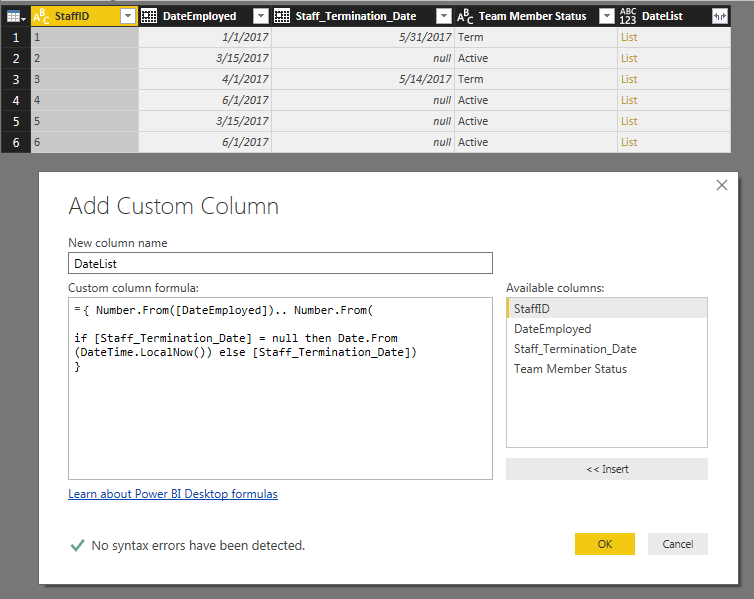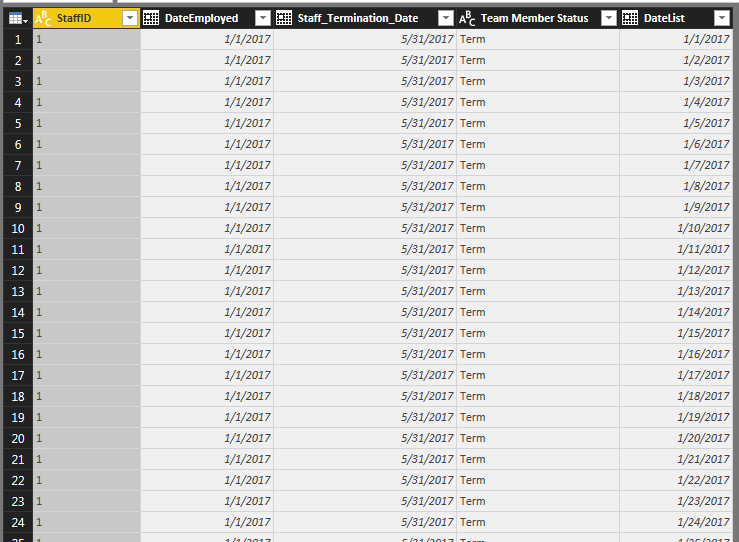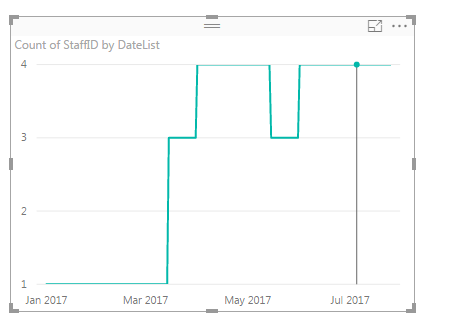- Power BI forums
- Updates
- News & Announcements
- Get Help with Power BI
- Desktop
- Service
- Report Server
- Power Query
- Mobile Apps
- Developer
- DAX Commands and Tips
- Custom Visuals Development Discussion
- Health and Life Sciences
- Power BI Spanish forums
- Translated Spanish Desktop
- Power Platform Integration - Better Together!
- Power Platform Integrations (Read-only)
- Power Platform and Dynamics 365 Integrations (Read-only)
- Training and Consulting
- Instructor Led Training
- Dashboard in a Day for Women, by Women
- Galleries
- Community Connections & How-To Videos
- COVID-19 Data Stories Gallery
- Themes Gallery
- Data Stories Gallery
- R Script Showcase
- Webinars and Video Gallery
- Quick Measures Gallery
- 2021 MSBizAppsSummit Gallery
- 2020 MSBizAppsSummit Gallery
- 2019 MSBizAppsSummit Gallery
- Events
- Ideas
- Custom Visuals Ideas
- Issues
- Issues
- Events
- Upcoming Events
- Community Blog
- Power BI Community Blog
- Custom Visuals Community Blog
- Community Support
- Community Accounts & Registration
- Using the Community
- Community Feedback
Register now to learn Fabric in free live sessions led by the best Microsoft experts. From Apr 16 to May 9, in English and Spanish.
- Power BI forums
- Forums
- Get Help with Power BI
- Desktop
- Re: Employee Headcount Rolling over Year-Month
- Subscribe to RSS Feed
- Mark Topic as New
- Mark Topic as Read
- Float this Topic for Current User
- Bookmark
- Subscribe
- Printer Friendly Page
- Mark as New
- Bookmark
- Subscribe
- Mute
- Subscribe to RSS Feed
- Permalink
- Report Inappropriate Content
Employee Headcount Rolling over Year-Month
I would like to count the number of people we would have had in a Month for a particular Year.
The measure that I have is not counting correctly:
Headcount Movement = CALCULATE(
COUNTROWS(Staff),
FILTER(Staff,
AND(Staff[Date Employed].[Date]<MIN(Dim_Date[Calendar_Date]),
Staff[Staff_Termination_Date].[Date]>MAX(Dim_Date[Calendar_Date]))))
I currently have a table called Staff with columns:
StaffID
DateEmployed
Staff_Termination_Date
Team Member Status
Then I have Date Dimension that is not directly connected to my Staff table.
The formula would count every employee with a DateEmployed then stop counting them when their Staff_Termination_Date is in the past based on the Date Dimension table.
Thank you in advance. ![]()
- Mark as New
- Bookmark
- Subscribe
- Mute
- Subscribe to RSS Feed
- Permalink
- Report Inappropriate Content
Try create new column in your date dimension and use the following formula for the new column:-
CountEmployee = CALCULATE(COUNTA(Staff[StaffID]),FILTER(ALL(Staff),(Staff[Staff_Termination_Date]>=DimDate[Date])))-CALCULATE(COUNTA(Staff[StaffID]),FILTER(ALL(Staff),(Staff[Date Employed]>=DimDate[Date])))
This will populate the number of staff by dates. DimDate is the name of my date dimension table and can be replace by your date dimension name.
Basically, it is the number of ALL employees with termination dates after the date in your date dimension MINUS ALL employees that start after the date in your date dimension. The result will show the number of staff that are still with company on the date in your date dimension but join before the date in your date dimension.
- Mark as New
- Bookmark
- Subscribe
- Mute
- Subscribe to RSS Feed
- Permalink
- Report Inappropriate Content
@haozhong Hi, unfortunately, I do not have enough memory to compute that calculation.
Is there an alternative way & if possible to work out the Starters, Leavers & Net Growth per Year-Month?
- Mark as New
- Bookmark
- Subscribe
- Mute
- Subscribe to RSS Feed
- Permalink
- Report Inappropriate Content
Oh dear 😞
Better do in excel then doing the manipulation using COUNTIFs. Then prepare everything in table format in excel. Then use Power BI as reporting tool. That's in my opinion only. Maybe other gurus can help you out
- Mark as New
- Bookmark
- Subscribe
- Mute
- Subscribe to RSS Feed
- Permalink
- Report Inappropriate Content
@haozhong Hi, I managed to do it in excel. Thanks but my issue would be creating a relationship with my staff table that I would need to filter on.
Is there no other way to create the headcount from my Staff Table?
- Mark as New
- Bookmark
- Subscribe
- Mute
- Subscribe to RSS Feed
- Permalink
- Report Inappropriate Content
See this post I worked on recently. They were looking for slicer data, but you coudl easily do the same thing to graph employee / salaries by date range... I have my Date List as the Axis and the SUM of Salary per Month below. (You would probably want a 'Unique Count of ?? Employee ID/Name??)
https://community.powerbi.com/t5/Desktop/Salaries-within-a-time-period/m-p/215862#M95564
Please give Kudos or Mark as a Solution!
https://www.linkedin.com/in/forrest-hill-04480730/
Proud to give back to the community!
Thank You!
- Mark as New
- Bookmark
- Subscribe
- Mute
- Subscribe to RSS Feed
- Permalink
- Report Inappropriate Content
@fhill I have looked at your post but I cannot seem to make sense of what I would need to do.
Could you please assist me?
Your help is much appreciated.
- Mark as New
- Bookmark
- Subscribe
- Mute
- Subscribe to RSS Feed
- Permalink
- Report Inappropriate Content
See some sample data below, hopefully it looks simular to the columns your data. Make sure the Date columns are both set to Date format. The 'Date List' column below is a custom column based on the code in the screen shot. It basically counts every day between DateEmployed and Term Date (or TODAY) if Term Date is null.
Expand the list to show all the data, and make sure to format DateList as a date again. That's all you have to do, now you can chart or slice the data as desired. My third screen shot is a simple line graph with DateList as the Axis and 'Count of StaffID' as the Values.
FOrrest
Please give Kudos or Mark as a Solution!
https://www.linkedin.com/in/forrest-hill-04480730/
Proud to give back to the community!
Thank You!
- Mark as New
- Bookmark
- Subscribe
- Mute
- Subscribe to RSS Feed
- Permalink
- Report Inappropriate Content
@fhill Thank you very much. It is almost working. Just that it is not adding up correctly where the headcount in May 2017 should have dropped by 9.
I had team members where they had DateTermination of "1899/12/31" which I created another custom column to future date those ones to "2050/12/31".
Is there another alternative to creating my headcount where I just use my Staff Table?
- Mark as New
- Bookmark
- Subscribe
- Mute
- Subscribe to RSS Feed
- Permalink
- Report Inappropriate Content
Please give Kudos or Mark as a Solution!
https://www.linkedin.com/in/forrest-hill-04480730/
Proud to give back to the community!
Thank You!
- Mark as New
- Bookmark
- Subscribe
- Mute
- Subscribe to RSS Feed
- Permalink
- Report Inappropriate Content
@fhill All the data needed should be in the Sample data except for the date dimension which I have calculated tabel for that:
Dim_Date = CALENDAR (DATE(1997,1,1), DATE(2080,12,31))
- Mark as New
- Bookmark
- Subscribe
- Mute
- Subscribe to RSS Feed
- Permalink
- Report Inappropriate Content
@fhill I would count off the StaffID being unique.
Will have a look at it & see if I can make sense of it.
Thank you.
Helpful resources

Microsoft Fabric Learn Together
Covering the world! 9:00-10:30 AM Sydney, 4:00-5:30 PM CET (Paris/Berlin), 7:00-8:30 PM Mexico City

Power BI Monthly Update - April 2024
Check out the April 2024 Power BI update to learn about new features.

| User | Count |
|---|---|
| 113 | |
| 97 | |
| 85 | |
| 70 | |
| 61 |
| User | Count |
|---|---|
| 151 | |
| 121 | |
| 104 | |
| 87 | |
| 67 |