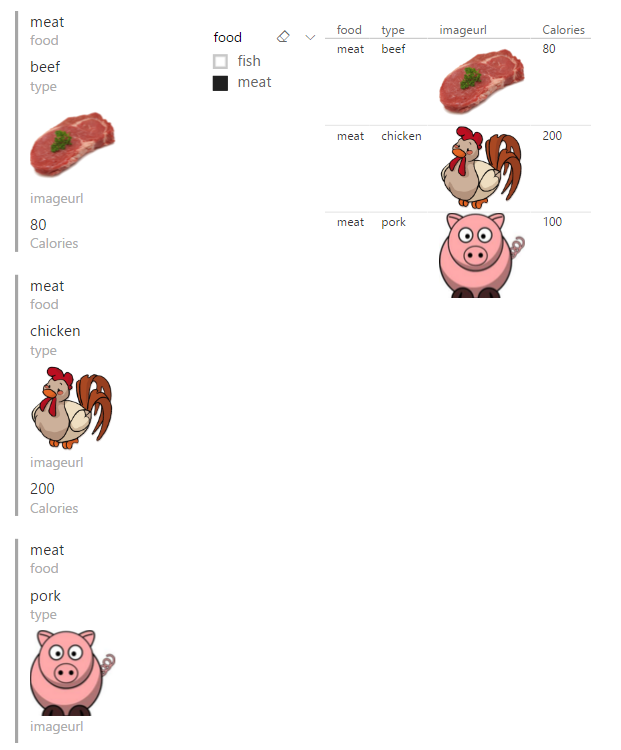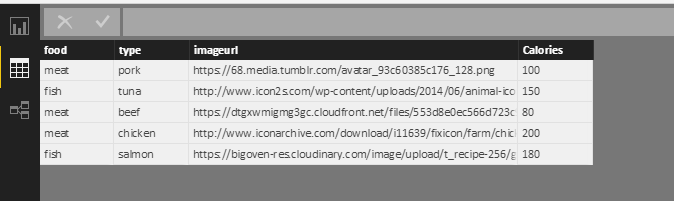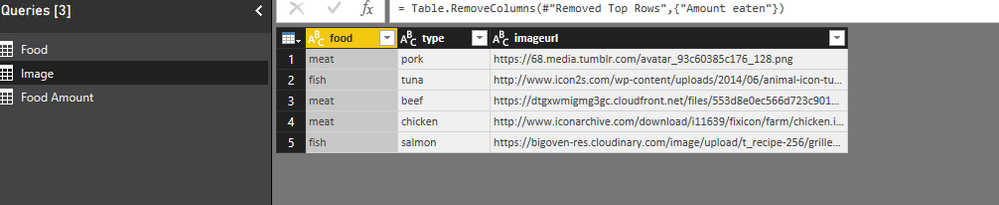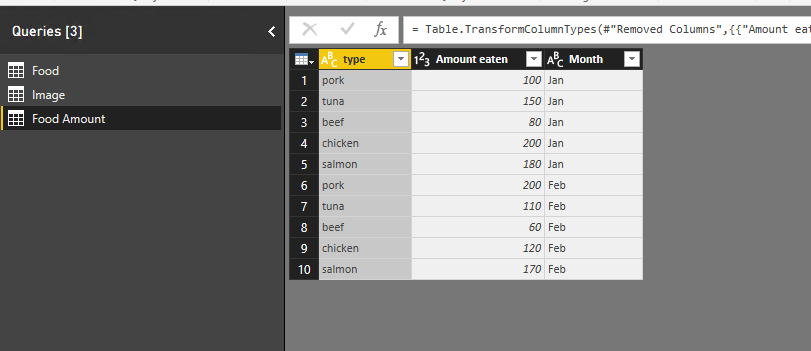- Power BI forums
- Updates
- News & Announcements
- Get Help with Power BI
- Desktop
- Service
- Report Server
- Power Query
- Mobile Apps
- Developer
- DAX Commands and Tips
- Custom Visuals Development Discussion
- Health and Life Sciences
- Power BI Spanish forums
- Translated Spanish Desktop
- Power Platform Integration - Better Together!
- Power Platform Integrations (Read-only)
- Power Platform and Dynamics 365 Integrations (Read-only)
- Training and Consulting
- Instructor Led Training
- Dashboard in a Day for Women, by Women
- Galleries
- Community Connections & How-To Videos
- COVID-19 Data Stories Gallery
- Themes Gallery
- Data Stories Gallery
- R Script Showcase
- Webinars and Video Gallery
- Quick Measures Gallery
- 2021 MSBizAppsSummit Gallery
- 2020 MSBizAppsSummit Gallery
- 2019 MSBizAppsSummit Gallery
- Events
- Ideas
- Custom Visuals Ideas
- Issues
- Issues
- Events
- Upcoming Events
- Community Blog
- Power BI Community Blog
- Custom Visuals Community Blog
- Community Support
- Community Accounts & Registration
- Using the Community
- Community Feedback
Register now to learn Fabric in free live sessions led by the best Microsoft experts. From Apr 16 to May 9, in English and Spanish.
- Power BI forums
- Forums
- Get Help with Power BI
- Desktop
- Re: Dynamic sets of images based on filter
- Subscribe to RSS Feed
- Mark Topic as New
- Mark Topic as Read
- Float this Topic for Current User
- Bookmark
- Subscribe
- Printer Friendly Page
- Mark as New
- Bookmark
- Subscribe
- Mute
- Subscribe to RSS Feed
- Permalink
- Report Inappropriate Content
Dynamic sets of images based on filter
Hi all.
i couldn't find an exact answer to my question on the search. I'm basically looking for a way to dynamically display a range of images depending on a filter selected.
for example, if I have a report on foods I might have a food filter including meat, fish, veg.
when I select meat I want to show an image of chicken, pork and beef with a total calorie per 100g under each one.
if I then select fish I want to dynamically remove the meat images and replace with tuna and salmon images and their associated calorie counts.
is this at all possible?
many thanks.
Solved! Go to Solution.
- Mark as New
- Bookmark
- Subscribe
- Mute
- Subscribe to RSS Feed
- Permalink
- Report Inappropriate Content
check this PBIX:
https://drive.google.com/file/d/0B95C8CKdTZE3Rm8xLXNfUTN4aFU/view?usp=sharing
Lima - Peru
- Mark as New
- Bookmark
- Subscribe
- Mute
- Subscribe to RSS Feed
- Permalink
- Report Inappropriate Content
Hi @Dz6kb4,
Yes. Based on Vvelarde's sample data, you would need to have one of the amount eaten records in table for each month of the year as shown in the following screenshot.
However, to better manage your tables, I would recommend you separate the Food table to two tables, then create relationship between the two tables using type field. For more details, please review the modified PBIX file.
Thanks,
Lydia Zhang
If this post helps, then please consider Accept it as the solution to help the other members find it more quickly.
- Mark as New
- Bookmark
- Subscribe
- Mute
- Subscribe to RSS Feed
- Permalink
- Report Inappropriate Content
Hi all,
The solution proposed is working perfectly. However, just wanted to know if there is any way to avoid the ImageURL. For example: what can we do if the images are not available on the internet.
Thank you!
- Mark as New
- Bookmark
- Subscribe
- Mute
- Subscribe to RSS Feed
- Permalink
- Report Inappropriate Content
One of the solutions I found is to convert the image into Base64, store it in my model & use it from there.
If anyone comes across a better way of doing this, I would request you to share it with all of use here.
Thank you!
- Mark as New
- Bookmark
- Subscribe
- Mute
- Subscribe to RSS Feed
- Permalink
- Report Inappropriate Content
Hello!
I followed the instructions but I cannot display the image, and when I tried downloading the pbix file with the DEMO, the same happens. Could it be a restriction of the local network?
Thanks!
Check my screenshot here: SCREENSHOT, I couldn't upload the image.
SS
- Mark as New
- Bookmark
- Subscribe
- Mute
- Subscribe to RSS Feed
- Permalink
- Report Inappropriate Content
Hi,
The same thing has happened to me with regards to the images not being displayed correctly. Did you manage to resolve this? I have tried uploading the URLs in an Excel data table and also typed manually directly into PBI - neither have worked.
Would be grateful for a response.
Aki
- Mark as New
- Bookmark
- Subscribe
- Mute
- Subscribe to RSS Feed
- Permalink
- Report Inappropriate Content
Hi,
Have you put your URL data as Image URL? In the Modeling tab:
- Mark as New
- Bookmark
- Subscribe
- Mute
- Subscribe to RSS Feed
- Permalink
- Report Inappropriate Content
Hello!
I followed the instructions but I cannot display the image, and when I tried downloading the pbix file with the DEMO, the same happens. Could it be a restriction of the local network?
Thanks!
Check my screenshot here: SCREENSHOT, I couldn't upload the image.
SS
- Mark as New
- Bookmark
- Subscribe
- Mute
- Subscribe to RSS Feed
- Permalink
- Report Inappropriate Content
Hi,
The same thing has happened to me with the image not being displayed. I've tried uploading an Excel sheet with URLs and also typed the data directly in Power BI.
Did you find a solution?
- Mark as New
- Bookmark
- Subscribe
- Mute
- Subscribe to RSS Feed
- Permalink
- Report Inappropriate Content
check this PBIX:
https://drive.google.com/file/d/0B95C8CKdTZE3Rm8xLXNfUTN4aFU/view?usp=sharing
Lima - Peru
- Mark as New
- Bookmark
- Subscribe
- Mute
- Subscribe to RSS Feed
- Permalink
- Report Inappropriate Content
What if the image I want to display is a screenshot form my PC, and does not have a URL?
- Mark as New
- Bookmark
- Subscribe
- Mute
- Subscribe to RSS Feed
- Permalink
- Report Inappropriate Content
@Anonymous You can convert any image you want to use inside POWER BI into base64 format using any of the websites available & use the generated base64 string.
Hope it helps!
- Mark as New
- Bookmark
- Subscribe
- Mute
- Subscribe to RSS Feed
- Permalink
- Report Inappropriate Content
Wow, brilliant, had now idea you could do that, thanks alot.
I forgot to add an extra level of complexity however - if I replaced calories with amount eaten and that amount eaten changes depending on the month, would I be able to use this technique still? I.e if I select Jan and meat - have all the meat images and just the jan amount eatens shown?
Many thanks
- Mark as New
- Bookmark
- Subscribe
- Mute
- Subscribe to RSS Feed
- Permalink
- Report Inappropriate Content
- Mark as New
- Bookmark
- Subscribe
- Mute
- Subscribe to RSS Feed
- Permalink
- Report Inappropriate Content
- Mark as New
- Bookmark
- Subscribe
- Mute
- Subscribe to RSS Feed
- Permalink
- Report Inappropriate Content
@Vvelarde thanks again. But presumably I will need to have one of the records in your table for each month of the year if I want to change the values and images by month? Just wondering if there is a better way to do this?
Many thanks.
- Mark as New
- Bookmark
- Subscribe
- Mute
- Subscribe to RSS Feed
- Permalink
- Report Inappropriate Content
Hi @Dz6kb4,
Yes. Based on Vvelarde's sample data, you would need to have one of the amount eaten records in table for each month of the year as shown in the following screenshot.
However, to better manage your tables, I would recommend you separate the Food table to two tables, then create relationship between the two tables using type field. For more details, please review the modified PBIX file.
Thanks,
Lydia Zhang
If this post helps, then please consider Accept it as the solution to help the other members find it more quickly.
- Mark as New
- Bookmark
- Subscribe
- Mute
- Subscribe to RSS Feed
- Permalink
- Report Inappropriate Content
Excellent, thanks very much both
- Mark as New
- Bookmark
- Subscribe
- Mute
- Subscribe to RSS Feed
- Permalink
- Report Inappropriate Content
Hi @Dz6kb4,
You can accept multiple helpful replies as answer, this way, other community members would easily find the answer.
Thanks,
Lydia Zhang
If this post helps, then please consider Accept it as the solution to help the other members find it more quickly.
Helpful resources

Microsoft Fabric Learn Together
Covering the world! 9:00-10:30 AM Sydney, 4:00-5:30 PM CET (Paris/Berlin), 7:00-8:30 PM Mexico City

Power BI Monthly Update - April 2024
Check out the April 2024 Power BI update to learn about new features.

| User | Count |
|---|---|
| 107 | |
| 98 | |
| 78 | |
| 65 | |
| 60 |
| User | Count |
|---|---|
| 148 | |
| 113 | |
| 97 | |
| 84 | |
| 67 |