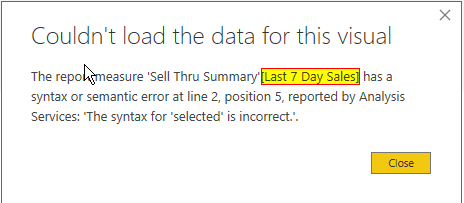- Power BI forums
- Updates
- News & Announcements
- Get Help with Power BI
- Desktop
- Service
- Report Server
- Power Query
- Mobile Apps
- Developer
- DAX Commands and Tips
- Custom Visuals Development Discussion
- Health and Life Sciences
- Power BI Spanish forums
- Translated Spanish Desktop
- Power Platform Integration - Better Together!
- Power Platform Integrations (Read-only)
- Power Platform and Dynamics 365 Integrations (Read-only)
- Training and Consulting
- Instructor Led Training
- Dashboard in a Day for Women, by Women
- Galleries
- Community Connections & How-To Videos
- COVID-19 Data Stories Gallery
- Themes Gallery
- Data Stories Gallery
- R Script Showcase
- Webinars and Video Gallery
- Quick Measures Gallery
- 2021 MSBizAppsSummit Gallery
- 2020 MSBizAppsSummit Gallery
- 2019 MSBizAppsSummit Gallery
- Events
- Ideas
- Custom Visuals Ideas
- Issues
- Issues
- Events
- Upcoming Events
- Community Blog
- Power BI Community Blog
- Custom Visuals Community Blog
- Community Support
- Community Accounts & Registration
- Using the Community
- Community Feedback
Register now to learn Fabric in free live sessions led by the best Microsoft experts. From Apr 16 to May 9, in English and Spanish.
- Power BI forums
- Forums
- Get Help with Power BI
- Desktop
- Re: Dynamic Last 7 day
- Subscribe to RSS Feed
- Mark Topic as New
- Mark Topic as Read
- Float this Topic for Current User
- Bookmark
- Subscribe
- Printer Friendly Page
- Mark as New
- Bookmark
- Subscribe
- Mute
- Subscribe to RSS Feed
- Permalink
- Report Inappropriate Content
Dynamic Last 7 day
I am trying to calculate the sales for the last 7 days, but the last 7 days will be dynamic, based on the date selected in a slicer.
eg. if the date selected in the slicer is 2017/07/18, then the sales should be calculated for 7 days prior to 2017/07/18. ie. from 2017/07/11 to 2017/07/18.
Following is the measure I created:
7day_Sales = CALCULATE(SUM('Table'[Sales]),FILTER('Table','Table'[Date]< [selected_Date] &&'Table'[Date]>= [selected_Date]-7))
The measure selected_Date stores the date selected in the slicer. Following is the formula:
selected_Date = IF(HASONEVALUE('Table'[Date]),VALUES('Table'[Date]),TODAY())
The measure 7day_Sales works fine when TODAY() is used instead of selected_Date or even if a hardcoded date is passed.
How can this be implemented?
- Mark as New
- Bookmark
- Subscribe
- Mute
- Subscribe to RSS Feed
- Permalink
- Report Inappropriate Content
Hi, try with this
7day_Sales =
VAR selected_Date = IF(HASONEVALUE('Table'[Date]),VALUES('Table'[Date]),TODAY())
RETURN
CALCULATE(SUM('Table'[Sales]),FILTER('Table','Table'[Date]< [selected_Date] &&'Table'[Date]>= [selected_Date]-7))
Lima - Peru
- Mark as New
- Bookmark
- Subscribe
- Mute
- Subscribe to RSS Feed
- Permalink
- Report Inappropriate Content
the formula works fine when I hardcode the value as below:
7day_Sales =
VAR selected_Date = IF(HASONEVALUE('Table'[Date]),2017/07/18),TODAY())
RETURN
CALCULATE(SUM('Table'[Sales]),FILTER('Table','Table'[Date]< [selected_Date] &&'Table'[Date]>= [selected_Date]-7))
But when I try using VALUES('Table'[Date]) instead hardcoding the date, the measure returns data for all the dates in the table.
Is this because the left and right side of the filter condition are hitting the same table?
- Mark as New
- Bookmark
- Subscribe
- Mute
- Subscribe to RSS Feed
- Permalink
- Report Inappropriate Content
HI @vanessa,
Power bi not support dynamic calculated columns based on slicer, you can create dynamic measure based on slicer.
In addition, you can use query parameter to create a dynamic calculated column on power query.
Deep Dive into Query Parameters and Power BI Templates
Regards,
Xiaoxin Sheng
If this post helps, please consider accept as solution to help other members find it more quickly.
- Mark as New
- Bookmark
- Subscribe
- Mute
- Subscribe to RSS Feed
- Permalink
- Report Inappropriate Content
- Mark as New
- Bookmark
- Subscribe
- Mute
- Subscribe to RSS Feed
- Permalink
- Report Inappropriate Content
Hi @vanessa,
You can try to use below formula to calculate the last 7 day sales:
Last 7 Day Sales =
var seleted=LASTDATE(ALLSELECTED('Fact table'[Date]))
return
CALCULATE(SUM('Fact table'[Sales]),FILTER(ALL('Fact table'),'Fact table'[Date]>=seleted-7&&'Fact table'[Date]<=seleted))
Regards,
Xiaoxin Sheng
If this post helps, please consider accept as solution to help other members find it more quickly.
- Mark as New
- Bookmark
- Subscribe
- Mute
- Subscribe to RSS Feed
- Permalink
- Report Inappropriate Content
Hi @v-shex-msft
Your formula works correctly in PowerBI Desktop when I have In Memory data.
However, its not working when I've PowerBI Desktop conected to SSAS Tabular instance (1103 compatibility - SQL2014) with Direct Query connection. It gives me syntax error for VAR function.
Is VAR function not supported in SSAS, specifically to 1103 compatibility level?
Thanks for your help!
Thanks,
Rameshwar
- Mark as New
- Bookmark
- Subscribe
- Mute
- Subscribe to RSS Feed
- Permalink
- Report Inappropriate Content
Hi @Rameshwar,
Were you able to resolve this issue? I'm trying to write a DAX formula involving VAR in Power BI desktop connected to a SSAS Tabular data model and also getting a syntax error when there's actually no error that I can see in my syntax.
Thanks for your input
Esteban
- Mark as New
- Bookmark
- Subscribe
- Mute
- Subscribe to RSS Feed
- Permalink
- Report Inappropriate Content
Hey,
VAR is not supported in SQL Server 2014 as stated here:
https://msdn.microsoft.com/en-us/library/mt243785.aspx
and also have a look here:
Regards
Did I answer your question? Mark my post as a solution, this will help others!
Proud to be a Super User!
I accept Kudos 😉
Hamburg, Germany
- Mark as New
- Bookmark
- Subscribe
- Mute
- Subscribe to RSS Feed
- Permalink
- Report Inappropriate Content
- Mark as New
- Bookmark
- Subscribe
- Mute
- Subscribe to RSS Feed
- Permalink
- Report Inappropriate Content
Hi,
If you are working with a date table, you could also create a calculated column within the date table that's is called 'IsLast7Days'. The column value equals true for every day that's within last 7 days. Based on that, you can create a calculation including a filter (Where IsLast7Days equals true).
- Mark as New
- Bookmark
- Subscribe
- Mute
- Subscribe to RSS Feed
- Permalink
- Report Inappropriate Content
The Calculated column will not work here. This Measure needs to be dynamic. The user might select any date from Slicer and depending upon that we should go back previous 7 days.
- Mark as New
- Bookmark
- Subscribe
- Mute
- Subscribe to RSS Feed
- Permalink
- Report Inappropriate Content
Hey,
maybe you can give measure a try, it assumes that there is a separate Calendar table in your model
CALCULATE(
SUM('FactWithDates'[Amount])
,ALL('Calendar'[Date])
,DATESBETWEEN('Calendar'[Date],MAXX(VALUES('Calendar'[Date]),'Calendar'[Date]) - 7 , MAXX(VALUES('Calendar'[Date]),'Calendar'[Date])))
)Hope this works for you
Regards
Did I answer your question? Mark my post as a solution, this will help others!
Proud to be a Super User!
I accept Kudos 😉
Hamburg, Germany
- Mark as New
- Bookmark
- Subscribe
- Mute
- Subscribe to RSS Feed
- Permalink
- Report Inappropriate Content
@vanessa so you saying hardcoded works or doesn't?
are you sure you have the correct date format?
If I took the time to answer your question and I came up with a solution, please mark my post as a solution and /or give kudos freely for the effort 🙂 Thank you!
Proud to be a Super User!
- Mark as New
- Bookmark
- Subscribe
- Mute
- Subscribe to RSS Feed
- Permalink
- Report Inappropriate Content
Helpful resources

Microsoft Fabric Learn Together
Covering the world! 9:00-10:30 AM Sydney, 4:00-5:30 PM CET (Paris/Berlin), 7:00-8:30 PM Mexico City

Power BI Monthly Update - April 2024
Check out the April 2024 Power BI update to learn about new features.

| User | Count |
|---|---|
| 111 | |
| 94 | |
| 80 | |
| 67 | |
| 59 |
| User | Count |
|---|---|
| 150 | |
| 119 | |
| 104 | |
| 87 | |
| 67 |