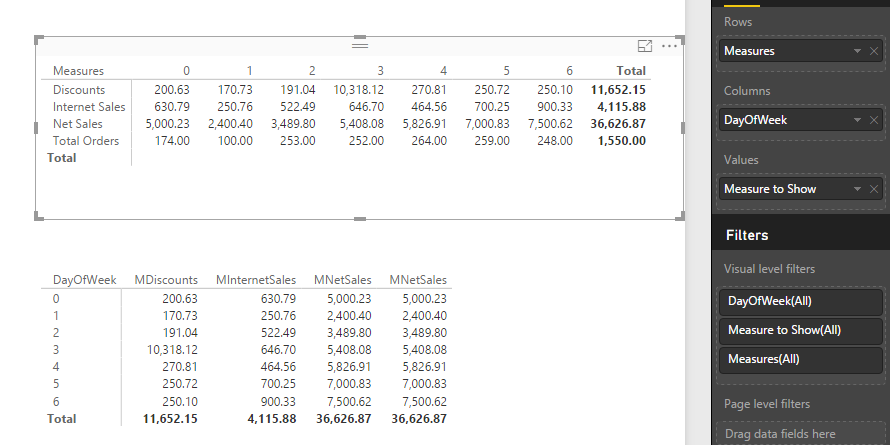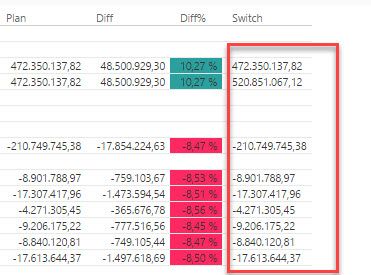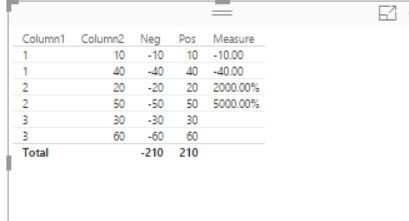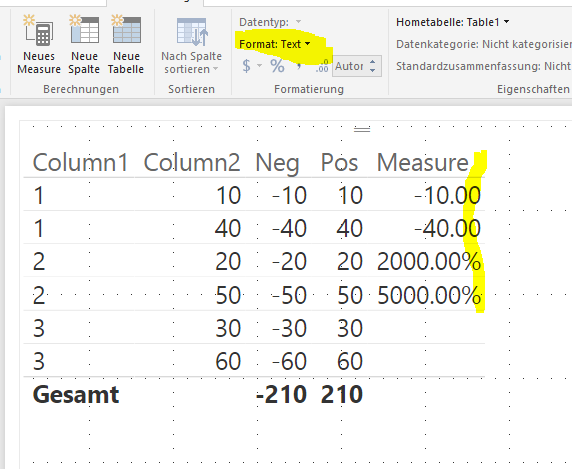- Power BI forums
- Updates
- News & Announcements
- Get Help with Power BI
- Desktop
- Service
- Report Server
- Power Query
- Mobile Apps
- Developer
- DAX Commands and Tips
- Custom Visuals Development Discussion
- Health and Life Sciences
- Power BI Spanish forums
- Translated Spanish Desktop
- Power Platform Integration - Better Together!
- Power Platform Integrations (Read-only)
- Power Platform and Dynamics 365 Integrations (Read-only)
- Training and Consulting
- Instructor Led Training
- Dashboard in a Day for Women, by Women
- Galleries
- Community Connections & How-To Videos
- COVID-19 Data Stories Gallery
- Themes Gallery
- Data Stories Gallery
- R Script Showcase
- Webinars and Video Gallery
- Quick Measures Gallery
- 2021 MSBizAppsSummit Gallery
- 2020 MSBizAppsSummit Gallery
- 2019 MSBizAppsSummit Gallery
- Events
- Ideas
- Custom Visuals Ideas
- Issues
- Issues
- Events
- Upcoming Events
- Community Blog
- Power BI Community Blog
- Custom Visuals Community Blog
- Community Support
- Community Accounts & Registration
- Using the Community
- Community Feedback
Register now to learn Fabric in free live sessions led by the best Microsoft experts. From Apr 16 to May 9, in English and Spanish.
- Power BI forums
- Forums
- Get Help with Power BI
- Desktop
- Re: Do I have to wait for measures in rows or is t...
- Subscribe to RSS Feed
- Mark Topic as New
- Mark Topic as Read
- Float this Topic for Current User
- Bookmark
- Subscribe
- Printer Friendly Page
- Mark as New
- Bookmark
- Subscribe
- Mute
- Subscribe to RSS Feed
- Permalink
- Report Inappropriate Content
Do I have to wait for measures in rows or is there another way?
Quick question,
I have source data in the following format:
| StoreNumber | Transdate | NetComp | NetSales | InternetNetSales | TotalOrders | Discounts |
| 100 | 1/24/2017 0:00 | 0.00 | 1000.58 | 200.32 | 131 | 100.66 |
| 100 | 1/25/2017 0:00 | 0.00 | 1500.76 | 253.15 | 118 | 10068 |
| 100 | 1/26/2017 0:00 | 0.00 | 2500.43 | 250.54 | 109 | 120.12 |
| 100 | 1/27/2017 0:00 | 0.00 | 7000.83 | 700.25 | 259 | 250.72 |
| 100 | 1/28/2017 0:00 | 0.00 | 7500.62 | 900.33 | 248 | 250.1 |
| 100 | 1/29/2017 0:00 | 0.00 | 5000.23 | 630.79 | 174 | 200.63 |
| 100 | 1/30/2017 0:00 | 0.00 | 2400.40 | 250.76 | 100 | 170.73 |
| 100 | 1/31/2017 0:00 | 0.00 | 2,489.22 | 322.17 | 122 | 90.38 |
| 100 | 2/1/2017 0:00 | 0.00 | 3,907.32 | 393.55 | 134 | 250.12 |
| 100 | 2/2/2017 0:00 | 0.00 | 3,326.48 | 214.02 | 155 | 150.69 |
I need to calculate some measures based on these and addition numbers (more columns not shown here). However, the desired display is in the format:
| Monday | Tuesday | Wednesday | Thursday | Friday | Saturday | |
| Measure 1 | ### | ### | ### | ### | ### | ### |
| Measure 2 | ### | ### | ### | ### | ### | ### |
| Measure 3 | ### | ### | ### | ### | ### | ### |
| Measure 4 | ### | ### | ### | ### | ### | ### |
I can create the measures easy enough and obviously get the weekday.
Do I have to wait for the planned idea, measures as rows, here:
Or does someone have a way that I might be able to accomplish this using some tricky pivoting/unpivoting/grouping of data in the query?
@ me in replies or I'll lose your thread!!!
Instead of a Kudo, please vote for this idea
Become an expert!: Enterprise DNA
External Tools: MSHGQM
YouTube Channel!: Microsoft Hates Greg
Latest book!: The Definitive Guide to Power Query (M)
DAX is easy, CALCULATE makes DAX hard...
- Mark as New
- Bookmark
- Subscribe
- Mute
- Subscribe to RSS Feed
- Permalink
- Report Inappropriate Content
At the very bottom of this link from (March 8, 2017) there's a NEW survey
https://powerbi.microsoft.com/en-us/documentation/powerbi-desktop-matrix-visual/
that was one of the questions
But I in the meantime I think there's a hack I've seen from @MattAllington or @ImkeF
- Mark as New
- Bookmark
- Subscribe
- Mute
- Subscribe to RSS Feed
- Permalink
- Report Inappropriate Content
A solution (not even closer the best) would be:
1. Create the measures. ![]()
2. Create a table with the measures Name:
3. Create a measure :
MeasuretoShow =
IF (
HASONEVALUE ( 'MeasureTable'[Measures] ),
SWITCH (
VALUES ( 'MeasureTable'[Measures] ),
"Internet Sales"; [MInternetSales],
"Total Orders"; [MTotalOrders],
"Discounts"; [MDiscounts],
"Net Sales"; [MNetSales]
)
)4. In a Matrix
Lima - Peru
- Mark as New
- Bookmark
- Subscribe
- Mute
- Subscribe to RSS Feed
- Permalink
- Report Inappropriate Content
@Vvelarde to the rescue again! Thanks, I remembered there was a trick to this! Only odd quirk, for some inexplicable reason doing it this way strips out the prescribed formatting through the UI, but the fix is easy enough, just use FORMAT to enforce formatting:
M Sales Measures to Show =
IF(
HASONEVALUE('Sales Measures'[Sales Measures]),
SWITCH(
VALUES('Sales Measures'[Sales Measures]),
"Sales AUV",FORMAT([M Sales AUV],"Currency"),
"Transactions",[M Transactions],
"Average Net Check",FORMAT([M Average Net Check],"Currency"),
"Online Net Sales %",FORMAT([M Online Net Sales %],"Percent")
)
)
@ me in replies or I'll lose your thread!!!
Instead of a Kudo, please vote for this idea
Become an expert!: Enterprise DNA
External Tools: MSHGQM
YouTube Channel!: Microsoft Hates Greg
Latest book!: The Definitive Guide to Power Query (M)
DAX is easy, CALCULATE makes DAX hard...
- Mark as New
- Bookmark
- Subscribe
- Mute
- Subscribe to RSS Feed
- Permalink
- Report Inappropriate Content
Hi @Greg_Deckler - that's a pretty cool trick!
But when I applied it, the measure was then formatted as text and left-aligned - no good for numbers.
Do you have any idea how to fix this?
Imke Feldmann (The BIccountant)
If you liked my solution, please give it a thumbs up. And if I did answer your question, please mark this post as a solution. Thanks!
How to integrate M-code into your solution -- How to get your questions answered quickly -- How to provide sample data -- Check out more PBI- learning resources here -- Performance Tipps for M-queries
- Mark as New
- Bookmark
- Subscribe
- Mute
- Subscribe to RSS Feed
- Permalink
- Report Inappropriate Content
- Mark as New
- Bookmark
- Subscribe
- Mute
- Subscribe to RSS Feed
- Permalink
- Report Inappropriate Content
Thx @Sean for having a look at it. I changed the measure to this:
Switch = IF(HASONEVALUE(IndividualAccountsLayout[IsAccounts]),SWITCH(VALUES(IndividualAccountsLayout[IsAccounts]), "No", FORMAT([Act], "Standard"), "Accounts", FORMAT([Plan], "Standard")))
... just to make sure that it cannot be due to different formats assigned.
Imke Feldmann (The BIccountant)
If you liked my solution, please give it a thumbs up. And if I did answer your question, please mark this post as a solution. Thanks!
How to integrate M-code into your solution -- How to get your questions answered quickly -- How to provide sample data -- Check out more PBI- learning resources here -- Performance Tipps for M-queries
- Mark as New
- Bookmark
- Subscribe
- Mute
- Subscribe to RSS Feed
- Permalink
- Report Inappropriate Content
I'm sorry I can't duplicate this!
First I changed only 1 of my measures to Format as ''Standard" instead of "Currency" it lost the $ but still had the thousand separator and decimal point and still right justified.
Then I changed all 4 Measures to Format as "Standard" again same result % and $ disappear but thousand sepator and decimal remain and still right justified!
I replaced the Year I had (whole number) in the Columns with a text category field still same result.
@Vvelardeany ideas?
- Mark as New
- Bookmark
- Subscribe
- Mute
- Subscribe to RSS Feed
- Permalink
- Report Inappropriate Content
would you mind to mail me your data and measures as I can't replicate it?
Have an idea but I'm not sure.
- Mark as New
- Bookmark
- Subscribe
- Mute
- Subscribe to RSS Feed
- Permalink
- Report Inappropriate Content
Sure - here we go:
https://www.dropbox.com/s/eqcpooduho6uzh4/PBI_SwitchAlignment.pbix?dl=0
Thank you guys!
Imke Feldmann (The BIccountant)
If you liked my solution, please give it a thumbs up. And if I did answer your question, please mark this post as a solution. Thanks!
How to integrate M-code into your solution -- How to get your questions answered quickly -- How to provide sample data -- Check out more PBI- learning resources here -- Performance Tipps for M-queries
- Mark as New
- Bookmark
- Subscribe
- Mute
- Subscribe to RSS Feed
- Permalink
- Report Inappropriate Content
Well @Anonymous that works too! ![]()
@ImkeFit seems you have 2 options
1) multiply *1 the [Neg] and remain with a table visual
OR
2) switch to a Matrix and you don't have to do anything ![]()
(this post was about Measures on Rows in a Matrix so I just assumed you were working in a Matrix)
- Mark as New
- Bookmark
- Subscribe
- Mute
- Subscribe to RSS Feed
- Permalink
- Report Inappropriate Content
- Mark as New
- Bookmark
- Subscribe
- Mute
- Subscribe to RSS Feed
- Permalink
- Report Inappropriate Content
Hey guys - thx a ton for the solutions - and the deep dive into the subtle but effective differences between tables and matrices in PBI 🙂
Imke Feldmann (The BIccountant)
If you liked my solution, please give it a thumbs up. And if I did answer your question, please mark this post as a solution. Thanks!
How to integrate M-code into your solution -- How to get your questions answered quickly -- How to provide sample data -- Check out more PBI- learning resources here -- Performance Tipps for M-queries
- Mark as New
- Bookmark
- Subscribe
- Mute
- Subscribe to RSS Feed
- Permalink
- Report Inappropriate Content
- Mark as New
- Bookmark
- Subscribe
- Mute
- Subscribe to RSS Feed
- Permalink
- Report Inappropriate Content
Just added a "*1" to the negative value.
The alignment seems to be ok, but it is still text...
Measure = IF(HASONEVALUE(Table1[Column1]); SWITCH( VALUES(Table1[Column1]); "1"; FORMAT([Neg]; "Standard")*1; "2"; FORMAT([Pos]; "Percent")))
- Mark as New
- Bookmark
- Subscribe
- Mute
- Subscribe to RSS Feed
- Permalink
- Report Inappropriate Content
This actually makes sense when you think about it.
That's because technically M Sales Measures to Show is a single Measure unto itself.
You can't have a single Measure display multiple Formats - at least not yet! ![]()
You can Format M Sales Measures to Show in the Modeling tab as 1 type of Format.
If all Measures contained within it were the same Format that would work great.
(if all were $ or all % etc...) However that would rarely (if ever) be the case.
Hopefully they'll address this soon!
- Mark as New
- Bookmark
- Subscribe
- Mute
- Subscribe to RSS Feed
- Permalink
- Report Inappropriate Content
Yes I wrote an article about this here http://exceleratorbi.com.au/measures-on-rows-here-is-how-i-did-it/
- Mark as New
- Bookmark
- Subscribe
- Mute
- Subscribe to RSS Feed
- Permalink
- Report Inappropriate Content
Helpful resources

Microsoft Fabric Learn Together
Covering the world! 9:00-10:30 AM Sydney, 4:00-5:30 PM CET (Paris/Berlin), 7:00-8:30 PM Mexico City

Power BI Monthly Update - April 2024
Check out the April 2024 Power BI update to learn about new features.

| User | Count |
|---|---|
| 107 | |
| 98 | |
| 78 | |
| 65 | |
| 53 |
| User | Count |
|---|---|
| 144 | |
| 104 | |
| 100 | |
| 86 | |
| 64 |