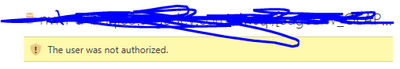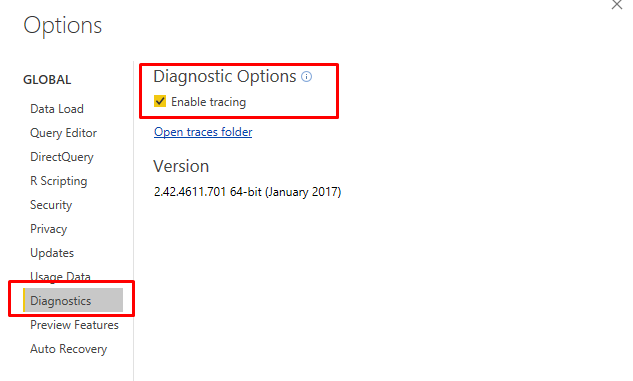- Power BI forums
- Updates
- News & Announcements
- Get Help with Power BI
- Desktop
- Service
- Report Server
- Power Query
- Mobile Apps
- Developer
- DAX Commands and Tips
- Custom Visuals Development Discussion
- Health and Life Sciences
- Power BI Spanish forums
- Translated Spanish Desktop
- Power Platform Integration - Better Together!
- Power Platform Integrations (Read-only)
- Power Platform and Dynamics 365 Integrations (Read-only)
- Training and Consulting
- Instructor Led Training
- Dashboard in a Day for Women, by Women
- Galleries
- Community Connections & How-To Videos
- COVID-19 Data Stories Gallery
- Themes Gallery
- Data Stories Gallery
- R Script Showcase
- Webinars and Video Gallery
- Quick Measures Gallery
- 2021 MSBizAppsSummit Gallery
- 2020 MSBizAppsSummit Gallery
- 2019 MSBizAppsSummit Gallery
- Events
- Ideas
- Custom Visuals Ideas
- Issues
- Issues
- Events
- Upcoming Events
- Community Blog
- Power BI Community Blog
- Custom Visuals Community Blog
- Community Support
- Community Accounts & Registration
- Using the Community
- Community Feedback
Register now to learn Fabric in free live sessions led by the best Microsoft experts. From Apr 16 to May 9, in English and Spanish.
- Power BI forums
- Forums
- Get Help with Power BI
- Desktop
- Direct Query Issue
- Subscribe to RSS Feed
- Mark Topic as New
- Mark Topic as Read
- Float this Topic for Current User
- Bookmark
- Subscribe
- Printer Friendly Page
- Mark as New
- Bookmark
- Subscribe
- Mute
- Subscribe to RSS Feed
- Permalink
- Report Inappropriate Content
Direct Query Issue
I have a very strange issue, when i connect via the deskop to my server (im am connecting onto another domain, however my environment is set up to allow me to do this) if i use the default method Get Date method by just inputting a SQL server name and then waiting for the databases to be loaded, i can access the database and then by select the tables i want, no problem.
However i want to write a sql query to pull the data from the table and when i do this i get this issue, at the point of entering the server / database / sql query in the advanced pane - i have tried it a million times in a million ways and it definitely seems buggy to me.
anyone else getting this?
If I took the time to answer your question and I came up with a solution, please mark my post as a solution and /or give kudos freely for the effort 🙂 Thank you!
Proud to be a Super User!
- Mark as New
- Bookmark
- Subscribe
- Mute
- Subscribe to RSS Feed
- Permalink
- Report Inappropriate Content
Maybe the problem is indeed with the way Power BI accesses SQL Servers on other domains. Is it possible to run Power BI as a different user? The user with which you are trying to connect to that SQL DB?
runas /netonly PBIDesktop.exe
- Mark as New
- Bookmark
- Subscribe
- Mute
- Subscribe to RSS Feed
- Permalink
- Report Inappropriate Content
Try verifying that you use the right user to connect to you SQL server. I've seen instances where Power BI would try to act clever and default to different set of permissions than needed. Try checking that in the Data Source Settings > Edit Permisions >... the Credentials are set to your desired setup.
- Mark as New
- Bookmark
- Subscribe
- Mute
- Subscribe to RSS Feed
- Permalink
- Report Inappropriate Content
The credentials are set up correctly as far as i can see, its only when i go into a native query mode that it wants me to renter details. I am logging on to another domain which works fine if you dont change the default setting and just put in the server. But as soon as i write my sql statement, or maybe its when i put in the database that it all goes belly up.
I am busy looking at the trace files, it looks like an issue with the firewall maybe. I just find it odd that as soon as i put a database name it says the user is not authorised - i have tried to put in alternative credentials but it doesn't authorise it. I did try switching the native database queries in the settings (require user approval) on and off, makes no difference
If I took the time to answer your question and I came up with a solution, please mark my post as a solution and /or give kudos freely for the effort 🙂 Thank you!
Proud to be a Super User!
- Mark as New
- Bookmark
- Subscribe
- Mute
- Subscribe to RSS Feed
- Permalink
- Report Inappropriate Content
Can you check by enabling the traces thru
FILE --> OPTIONS & SETTINGS --> OPTIONS
and see what error you are receiving.
Look for line like "DataMashup.Trace Error" in file
Helpful resources

Microsoft Fabric Learn Together
Covering the world! 9:00-10:30 AM Sydney, 4:00-5:30 PM CET (Paris/Berlin), 7:00-8:30 PM Mexico City

Power BI Monthly Update - April 2024
Check out the April 2024 Power BI update to learn about new features.

| User | Count |
|---|---|
| 107 | |
| 96 | |
| 77 | |
| 66 | |
| 53 |
| User | Count |
|---|---|
| 144 | |
| 104 | |
| 100 | |
| 86 | |
| 64 |