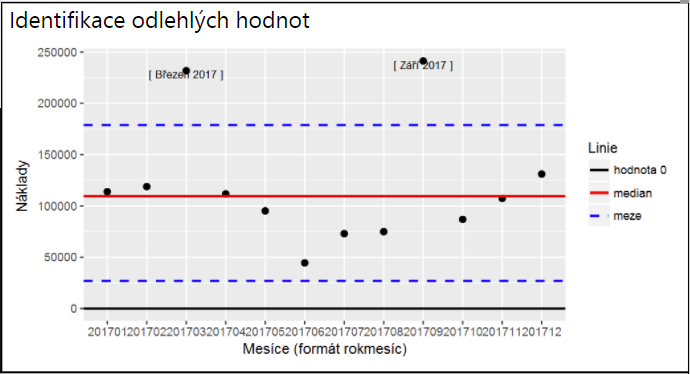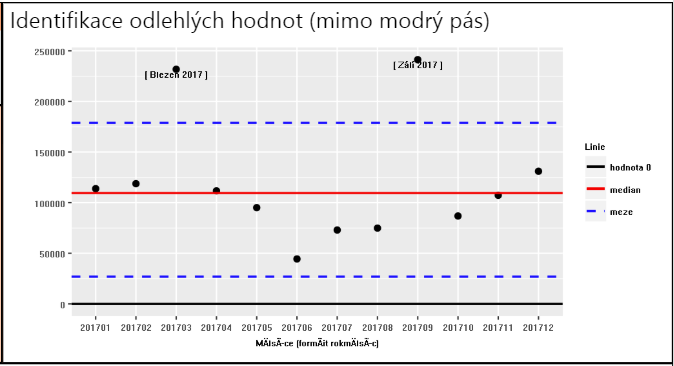- Power BI forums
- Updates
- News & Announcements
- Get Help with Power BI
- Desktop
- Service
- Report Server
- Power Query
- Mobile Apps
- Developer
- DAX Commands and Tips
- Custom Visuals Development Discussion
- Health and Life Sciences
- Power BI Spanish forums
- Translated Spanish Desktop
- Power Platform Integration - Better Together!
- Power Platform Integrations (Read-only)
- Power Platform and Dynamics 365 Integrations (Read-only)
- Training and Consulting
- Instructor Led Training
- Dashboard in a Day for Women, by Women
- Galleries
- Community Connections & How-To Videos
- COVID-19 Data Stories Gallery
- Themes Gallery
- Data Stories Gallery
- R Script Showcase
- Webinars and Video Gallery
- Quick Measures Gallery
- 2021 MSBizAppsSummit Gallery
- 2020 MSBizAppsSummit Gallery
- 2019 MSBizAppsSummit Gallery
- Events
- Ideas
- Custom Visuals Ideas
- Issues
- Issues
- Events
- Upcoming Events
- Community Blog
- Power BI Community Blog
- Custom Visuals Community Blog
- Community Support
- Community Accounts & Registration
- Using the Community
- Community Feedback
Register now to learn Fabric in free live sessions led by the best Microsoft experts. From Apr 16 to May 9, in English and Spanish.
- Power BI forums
- Forums
- Get Help with Power BI
- Desktop
- Re: Different encoding in Power BI Desktop and Pow...
- Subscribe to RSS Feed
- Mark Topic as New
- Mark Topic as Read
- Float this Topic for Current User
- Bookmark
- Subscribe
- Printer Friendly Page
- Mark as New
- Bookmark
- Subscribe
- Mute
- Subscribe to RSS Feed
- Permalink
- Report Inappropriate Content
Different encoding in Power BI Desktop and Power BI Services (R script visual)
Hi,
I use R script visual in Power BI desktop. I make a plot with ggplot library and I use encoding UTF-8 (which I use in R in my computer). I used for change script button "Edit script in external R IDE", where the data is loaded specialy with UTF-8 encoding.
# Input load. Please do not change #
`dataset` = read.csv('C:/Users/mlasakova/REditorWrapper_331965a2-f26e-41b1-a11e-19984fe5008c/input_df_db204648-f8f7-4ce8-bc69-9a0df5fef2f6.csv', check.names = FALSE, encoding = "UTF-8", blank.lines.skip = FALSE);
# Original Script. Please update your script content here and once completed copy below section back to the original editing window #The final plot in Power BI Desktop looks like this:
But when I publish this script on Power BI services, then the encoding of special characters is wrog (specifically in axis labels) and it looks like this:
Can I change somehow this encoding?
- Mark as New
- Bookmark
- Subscribe
- Mute
- Subscribe to RSS Feed
- Permalink
- Report Inappropriate Content
Since 2018 and no solution to this?!
- Mark as New
- Bookmark
- Subscribe
- Mute
- Subscribe to RSS Feed
- Permalink
- Report Inappropriate Content
I have found a possible workaround for this issue. Although it is far from optimal.
You can avoid explicitly stating the values of the x-axis and the y-axis by dynamically referencing items in your dataset. That way the encoding is parsed on Power BI level or the browser level, and not the server side R engine level.
For example, change the parameter from this
gg + x_lab("Mesice (format rokmesic)") # you would include your special characters in this (I am using Lithuanian specific characters ą, č, ę, ė and so on..)
to this
col_number <- 1 # the position of the column of interest. It can be 1, 2 or any other, depending on the number of columns in your selected dataset
gg + x_lab(colnames(dataset[col_number]))
If the column name of the first item in your dataset is correct, you should get axes' names that are displayed correctly (incl. the special characters).
Now, this does add a few caveats and complicates the workflow in the script. And in some cases you will need to add additional columns to your dataset just for the naming. But it does solve the utf-8 symbol problem. Be it in a very roundabout way.
- Mark as New
- Bookmark
- Subscribe
- Mute
- Subscribe to RSS Feed
- Permalink
- Report Inappropriate Content
I'm having the same issue.
Have you found any solutions or workarounds?
- Mark as New
- Bookmark
- Subscribe
- Mute
- Subscribe to RSS Feed
- Permalink
- Report Inappropriate Content
Same problem here.
Maybe with the R Version running on powerBi Server, which is too old (3.4.4).
Is there any plants to update it?
- Mark as New
- Bookmark
- Subscribe
- Mute
- Subscribe to RSS Feed
- Permalink
- Report Inappropriate Content
This seems to be an issue of language. You may check Languages for the Power BI service.
If this post helps, then please consider Accept it as the solution to help the other members find it more quickly.
- Mark as New
- Bookmark
- Subscribe
- Mute
- Subscribe to RSS Feed
- Permalink
- Report Inappropriate Content
Hi @v-chuncz-msft,
Thank you for your answer, but changing language doesn't solve this problem. The encoding in build-in object, for example text boxes or titles of visuals work good without problem. But the R script visual still doesn't work.
- Mark as New
- Bookmark
- Subscribe
- Mute
- Subscribe to RSS Feed
- Permalink
- Report Inappropriate Content
Hi @mischelin11
did you solve your problem?
I have the same problem with special characters. When I make a r custom visual, The custom Visual works in Power Bi Desktop however when I publish it in Power Bi Service the special characters doesn't work well.
If you resolved your problem, can you help me with this ?
- Mark as New
- Bookmark
- Subscribe
- Mute
- Subscribe to RSS Feed
- Permalink
- Report Inappropriate Content
I have this exact problem, any results? or workaround?
Language encoding problem in Pbi app service
The problem does not exist in Pbi Desktop:
- Mark as New
- Bookmark
- Subscribe
- Mute
- Subscribe to RSS Feed
- Permalink
- Report Inappropriate Content
Same problem here.
Helpful resources

Microsoft Fabric Learn Together
Covering the world! 9:00-10:30 AM Sydney, 4:00-5:30 PM CET (Paris/Berlin), 7:00-8:30 PM Mexico City

Power BI Monthly Update - April 2024
Check out the April 2024 Power BI update to learn about new features.

| User | Count |
|---|---|
| 106 | |
| 94 | |
| 77 | |
| 65 | |
| 53 |
| User | Count |
|---|---|
| 145 | |
| 105 | |
| 104 | |
| 90 | |
| 63 |