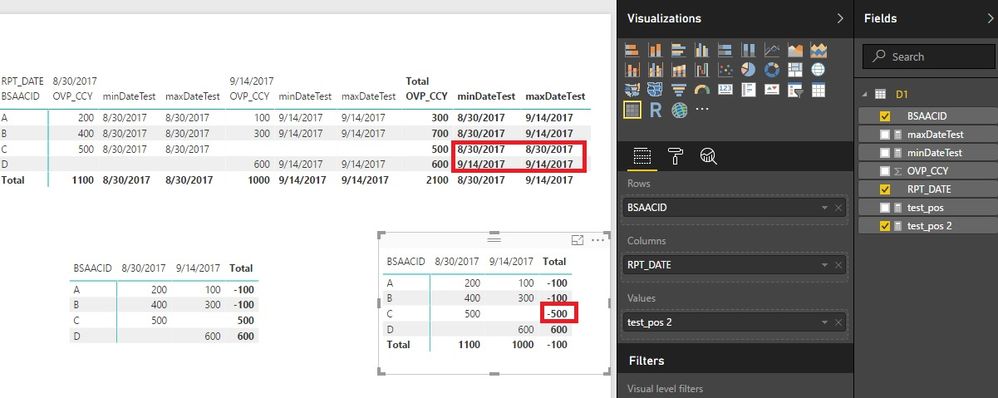- Power BI forums
- Updates
- News & Announcements
- Get Help with Power BI
- Desktop
- Service
- Report Server
- Power Query
- Mobile Apps
- Developer
- DAX Commands and Tips
- Custom Visuals Development Discussion
- Health and Life Sciences
- Power BI Spanish forums
- Translated Spanish Desktop
- Power Platform Integration - Better Together!
- Power Platform Integrations (Read-only)
- Power Platform and Dynamics 365 Integrations (Read-only)
- Training and Consulting
- Instructor Led Training
- Dashboard in a Day for Women, by Women
- Galleries
- Community Connections & How-To Videos
- COVID-19 Data Stories Gallery
- Themes Gallery
- Data Stories Gallery
- R Script Showcase
- Webinars and Video Gallery
- Quick Measures Gallery
- 2021 MSBizAppsSummit Gallery
- 2020 MSBizAppsSummit Gallery
- 2019 MSBizAppsSummit Gallery
- Events
- Ideas
- Custom Visuals Ideas
- Issues
- Issues
- Events
- Upcoming Events
- Community Blog
- Power BI Community Blog
- Custom Visuals Community Blog
- Community Support
- Community Accounts & Registration
- Using the Community
- Community Feedback
Register now to learn Fabric in free live sessions led by the best Microsoft experts. From Apr 16 to May 9, in English and Spanish.
- Power BI forums
- Forums
- Get Help with Power BI
- Desktop
- Difference from previous period in matrix
- Subscribe to RSS Feed
- Mark Topic as New
- Mark Topic as Read
- Float this Topic for Current User
- Bookmark
- Subscribe
- Printer Friendly Page
- Mark as New
- Bookmark
- Subscribe
- Mute
- Subscribe to RSS Feed
- Permalink
- Report Inappropriate Content
Difference from previous period in matrix
Hey guys,
I have a table with 5 columns:
RPT_DATE - reporting date
POS_TYPE - position type
CNUM - customer number
BSAACID - account number
OVP_CCY - position amount
The table consists of the data as of 2 dates. I want to make a matrix with RPT_DATE in columns and be able to view the absolute difference between 2 dates on every level. So basically I want this difference to be shown like a total column, ie I want only 3 columns in this table - data as of date 1, data as of date 2, difference. I put RPT_DATE as a column, POS_TYPE, CNUM, BSAACID as rows and the following formula in values field:
test_pos = if(min(D1[RPT_DATE])=max(D1[RPT_DATE]);CALCULATE(sum(D1[OVP_CCY]);FILTER(D1;D1[RPT_DATE]=MAX(D1[RPT_DATE])));CALCULATE(sum(D1[OVP_CCY]);FILTER(D1;D1[RPT_DATE]=MAX(D1[RPT_DATE])))-CALCULATE(sum(D1[OVP_CCY]);FILTER(D1;D1[RPT_DATE]=MIN(D1[RPT_DATE]))))
It works pretty good except cases when the data as of the date 2 are missing. In this cases if function returs True and I get positive difference instead of negative:
I believe there are easier ways to achieve my goal, please suggest what can be done.
Solved! Go to Solution.
- Mark as New
- Bookmark
- Subscribe
- Mute
- Subscribe to RSS Feed
- Permalink
- Report Inappropriate Content
Hi @Filipp,
The reason is that one value of the date is missed in the source data. Then the MIN and MAX return the same value. You can try this formula.
test_pos 2 =
VAR maxDate =
CALCULATE ( MAX ( 'D1'[RPT_DATE] ); ALL ( D1 ) )
VAR minDate =
CALCULATE ( MIN ( 'D1'[RPT_DATE] ); ALL ( d1 ) )
RETURN
IF (
HASONEFILTER ( D1[RPT_DATE] );
SUM ( D1[OVP_CCY] );
CALCULATE ( SUM ( D1[OVP_CCY] ); FILTER ( D1; D1[RPT_DATE] = maxDate ) )
- CALCULATE ( SUM ( D1[OVP_CCY] ); FILTER ( D1; D1[RPT_DATE] = minDate ) )
)
Best Regards!
Dale
If this post helps, then please consider Accept it as the solution to help the other members find it more quickly.
- Mark as New
- Bookmark
- Subscribe
- Mute
- Subscribe to RSS Feed
- Permalink
- Report Inappropriate Content
@
@v-jiascu-msft wrote:Hi @Filipp,
The reason is that one value of the date is missed in the source data. Then the MIN and MAX return the same value. You can try this formula.
test_pos 2 = VAR maxDate = CALCULATE ( MAX ( 'D1'[RPT_DATE] ); ALL ( D1 ) ) VAR minDate = CALCULATE ( MIN ( 'D1'[RPT_DATE] ); ALL ( d1 ) ) RETURN IF ( HASONEFILTER ( D1[RPT_DATE] ); SUM ( D1[OVP_CCY] ); CALCULATE ( SUM ( D1[OVP_CCY] ); FILTER ( D1; D1[RPT_DATE] = maxDate ) ) - CALCULATE ( SUM ( D1[OVP_CCY] ); FILTER ( D1; D1[RPT_DATE] = minDate ) ) )
Best Regards!
Dale
@v-jiascu-msft, Hi Dale! Thank you very much, it works perfectly!!!
- Mark as New
- Bookmark
- Subscribe
- Mute
- Subscribe to RSS Feed
- Permalink
- Report Inappropriate Content
Hi @Filipp,
The reason is that one value of the date is missed in the source data. Then the MIN and MAX return the same value. You can try this formula.
test_pos 2 =
VAR maxDate =
CALCULATE ( MAX ( 'D1'[RPT_DATE] ); ALL ( D1 ) )
VAR minDate =
CALCULATE ( MIN ( 'D1'[RPT_DATE] ); ALL ( d1 ) )
RETURN
IF (
HASONEFILTER ( D1[RPT_DATE] );
SUM ( D1[OVP_CCY] );
CALCULATE ( SUM ( D1[OVP_CCY] ); FILTER ( D1; D1[RPT_DATE] = maxDate ) )
- CALCULATE ( SUM ( D1[OVP_CCY] ); FILTER ( D1; D1[RPT_DATE] = minDate ) )
)
Best Regards!
Dale
If this post helps, then please consider Accept it as the solution to help the other members find it more quickly.
- Mark as New
- Bookmark
- Subscribe
- Mute
- Subscribe to RSS Feed
- Permalink
- Report Inappropriate Content
@
@v-jiascu-msft wrote:Hi @Filipp,
The reason is that one value of the date is missed in the source data. Then the MIN and MAX return the same value. You can try this formula.
test_pos 2 = VAR maxDate = CALCULATE ( MAX ( 'D1'[RPT_DATE] ); ALL ( D1 ) ) VAR minDate = CALCULATE ( MIN ( 'D1'[RPT_DATE] ); ALL ( d1 ) ) RETURN IF ( HASONEFILTER ( D1[RPT_DATE] ); SUM ( D1[OVP_CCY] ); CALCULATE ( SUM ( D1[OVP_CCY] ); FILTER ( D1; D1[RPT_DATE] = maxDate ) ) - CALCULATE ( SUM ( D1[OVP_CCY] ); FILTER ( D1; D1[RPT_DATE] = minDate ) ) )
Best Regards!
Dale
@v-jiascu-msft, Hi Dale! Thank you very much, it works perfectly!!!
Helpful resources

Microsoft Fabric Learn Together
Covering the world! 9:00-10:30 AM Sydney, 4:00-5:30 PM CET (Paris/Berlin), 7:00-8:30 PM Mexico City

Power BI Monthly Update - April 2024
Check out the April 2024 Power BI update to learn about new features.

| User | Count |
|---|---|
| 109 | |
| 98 | |
| 77 | |
| 66 | |
| 54 |
| User | Count |
|---|---|
| 144 | |
| 104 | |
| 101 | |
| 86 | |
| 64 |