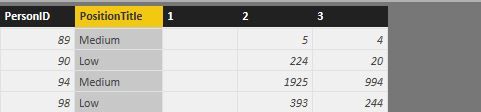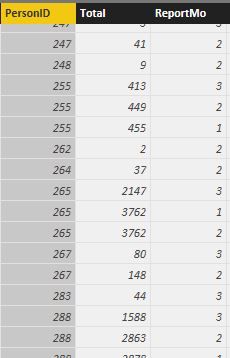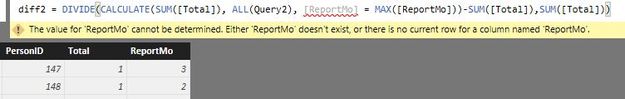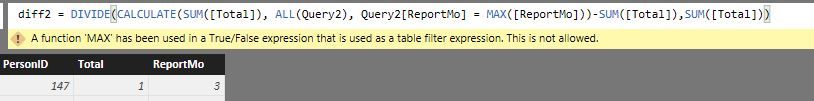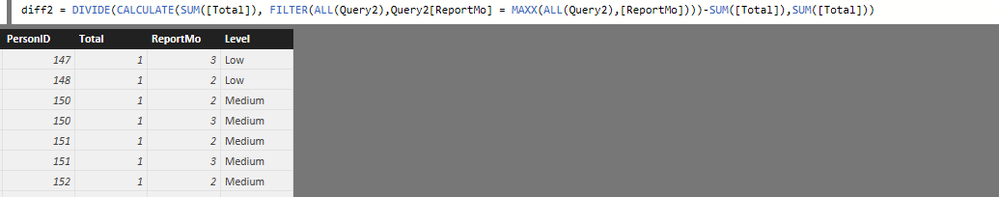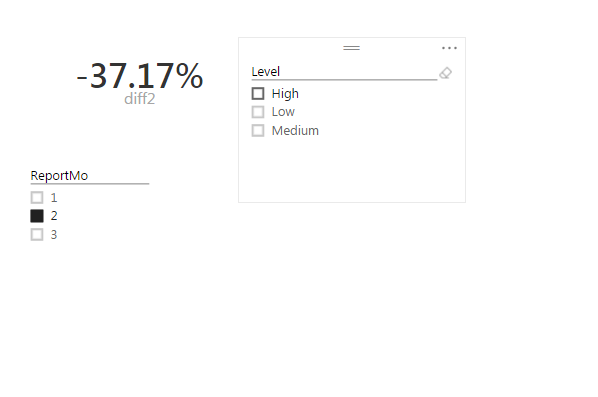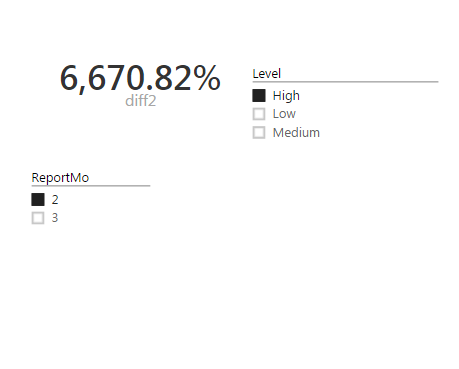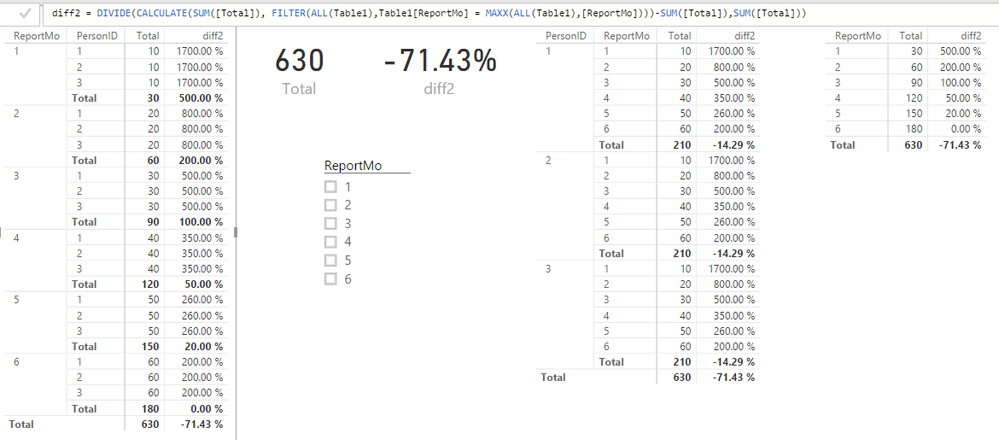- Power BI forums
- Updates
- News & Announcements
- Get Help with Power BI
- Desktop
- Service
- Report Server
- Power Query
- Mobile Apps
- Developer
- DAX Commands and Tips
- Custom Visuals Development Discussion
- Health and Life Sciences
- Power BI Spanish forums
- Translated Spanish Desktop
- Power Platform Integration - Better Together!
- Power Platform Integrations (Read-only)
- Power Platform and Dynamics 365 Integrations (Read-only)
- Training and Consulting
- Instructor Led Training
- Dashboard in a Day for Women, by Women
- Galleries
- Community Connections & How-To Videos
- COVID-19 Data Stories Gallery
- Themes Gallery
- Data Stories Gallery
- R Script Showcase
- Webinars and Video Gallery
- Quick Measures Gallery
- 2021 MSBizAppsSummit Gallery
- 2020 MSBizAppsSummit Gallery
- 2019 MSBizAppsSummit Gallery
- Events
- Ideas
- Custom Visuals Ideas
- Issues
- Issues
- Events
- Upcoming Events
- Community Blog
- Power BI Community Blog
- Custom Visuals Community Blog
- Community Support
- Community Accounts & Registration
- Using the Community
- Community Feedback
Register now to learn Fabric in free live sessions led by the best Microsoft experts. From Apr 16 to May 9, in English and Spanish.
- Power BI forums
- Forums
- Get Help with Power BI
- Desktop
- Difference between Columns dynamically
- Subscribe to RSS Feed
- Mark Topic as New
- Mark Topic as Read
- Float this Topic for Current User
- Bookmark
- Subscribe
- Printer Friendly Page
- Mark as New
- Bookmark
- Subscribe
- Mute
- Subscribe to RSS Feed
- Permalink
- Report Inappropriate Content
Difference between Columns dynamically
I have a requirement to calculate the percentage difference between columns 1,2,3,..., etc dynamically based on user selection on the report. These columns represent months and increase regularly.
I created a measure to calculate between two columns :
Diff = DIVIDE(SUM(Query1[3])-SUM(Query1[2]),SUM(Query1[2]))
If have a slicer on the report with column names and want to calculate the percentage difference based on user selection, how can we do this ? Is this possible in Power BI ?
Example -
Month slicer - 1,2,3
when the user selects option 2, the difference that need to be calculated is
Diff = DIVIDE(SUM(Query1[3])-SUM(Query1[2]),SUM(Query1[2]))
when the option 1 is selected, the difference that need to be calculated is -
Diff = DIVIDE(SUM(Query1[3])-SUM(Query1[1]),SUM(Query1[1]))
When a extra column 4 is added in the month end; the measure should be able to pick that as the latest and compare with other columns dynamically.
Solved! Go to Solution.
- Mark as New
- Bookmark
- Subscribe
- Mute
- Subscribe to RSS Feed
- Permalink
- Report Inappropriate Content
OK, I actually tested this one. Had my ALL clause in the wrong spot:
diff = DIVIDE(CALCULATE(SUM([Total]), FILTER(ALL(ReportMo),ReportMo[ReportMo] = MAXX(ALL(ReportMo),[ReportMo])))-SUM([Total]),SUM([Total]))
@ me in replies or I'll lose your thread!!!
Instead of a Kudo, please vote for this idea
Become an expert!: Enterprise DNA
External Tools: MSHGQM
YouTube Channel!: Microsoft Hates Greg
Latest book!: The Definitive Guide to Power Query (M)
DAX is easy, CALCULATE makes DAX hard...
- Mark as New
- Bookmark
- Subscribe
- Mute
- Subscribe to RSS Feed
- Permalink
- Report Inappropriate Content
@praveen_k and @Sean - Here is the revised formula that accounts for Level, basically replace the ALL clauses with ALLEXCEPT and get ALL of the rows with the exception of those filtered by Level.
diff2 = DIVIDE(CALCULATE(SUM([Total]), FILTER(ALLEXCEPT(ReportMo,ReportMo[Level]),ReportMo[ReportMo] = MAXX(ALLEXCEPT(ReportMo,ReportMo[Level]),[ReportMo])))-SUM([Total]),SUM([Total]))
@ me in replies or I'll lose your thread!!!
Instead of a Kudo, please vote for this idea
Become an expert!: Enterprise DNA
External Tools: MSHGQM
YouTube Channel!: Microsoft Hates Greg
Latest book!: The Definitive Guide to Power Query (M)
DAX is easy, CALCULATE makes DAX hard...
- Mark as New
- Bookmark
- Subscribe
- Mute
- Subscribe to RSS Feed
- Permalink
- Report Inappropriate Content
I'm thinking that you are going to have to unpivot your "month" columns so that you have a column that has month in it. Then, you could FILTER in your formulas based upon the MAX of that column. @Sean and I just went through a similar thing with someone here:
http://community.powerbi.com/t5/Desktop/Filter-on-the-measure/m-p/31907
@ me in replies or I'll lose your thread!!!
Instead of a Kudo, please vote for this idea
Become an expert!: Enterprise DNA
External Tools: MSHGQM
YouTube Channel!: Microsoft Hates Greg
Latest book!: The Definitive Guide to Power Query (M)
DAX is easy, CALCULATE makes DAX hard...
- Mark as New
- Bookmark
- Subscribe
- Mute
- Subscribe to RSS Feed
- Permalink
- Report Inappropriate Content
I removed the pivot table and here is how the original table looks like.
I am not sure how to proceed after this is my first trial in BI.
- Mark as New
- Bookmark
- Subscribe
- Mute
- Subscribe to RSS Feed
- Permalink
- Report Inappropriate Content
OK, I am thinking something like putting a slicer on the report for ReportMo and then having a measure like:
Diff = DIVIDE(CALCULATE(SUM([Total]),ALL(Table),MAX([ReportMo]))-SUM([Total]),SUM([Total]))
If I did that right, what should happen is that the measure takes the SUM of all rows with a MAX reportmo (regardless of what is selected), you might need an ALLEXCEPT([PersonID]) instead of ALL and then the rest of the calculations are filtered by your slicer.
@ me in replies or I'll lose your thread!!!
Instead of a Kudo, please vote for this idea
Become an expert!: Enterprise DNA
External Tools: MSHGQM
YouTube Channel!: Microsoft Hates Greg
Latest book!: The Definitive Guide to Power Query (M)
DAX is easy, CALCULATE makes DAX hard...
- Mark as New
- Bookmark
- Subscribe
- Mute
- Subscribe to RSS Feed
- Permalink
- Report Inappropriate Content
Thanks for the code smoupre.
diff = DIVIDE(CALCULATE(SUM([Total]), ALL(Query2), MAX([ReportMo]))-SUM([Total]),SUM([Total]))
This measure came up with an error -
A function 'MAX' has been used in a True/False expression that is used as a table filter expression. This is not allowed.
- Mark as New
- Bookmark
- Subscribe
- Mute
- Subscribe to RSS Feed
- Permalink
- Report Inappropriate Content
diff = DIVIDE(CALCULATE(SUM([Total]), ALL(Query2), [ReportMo] = MAX([ReportMo]))-SUM([Total]),SUM([Total]))
try that derivative, I'll go test it.
@ me in replies or I'll lose your thread!!!
Instead of a Kudo, please vote for this idea
Become an expert!: Enterprise DNA
External Tools: MSHGQM
YouTube Channel!: Microsoft Hates Greg
Latest book!: The Definitive Guide to Power Query (M)
DAX is easy, CALCULATE makes DAX hard...
- Mark as New
- Bookmark
- Subscribe
- Mute
- Subscribe to RSS Feed
- Permalink
- Report Inappropriate Content
This is what I get now. Am I missing something or doing it wrong ?
- Mark as New
- Bookmark
- Subscribe
- Mute
- Subscribe to RSS Feed
- Permalink
- Report Inappropriate Content
OK, this should get you there without errors. This is why I shouldn't try to write DAX without testing it. Needed the FILTER clause.
diff = DIVIDE(CALCULATE(SUM([Total]), ALL(ReportMo), FILTER(ReportMo,ReportMo[ReportMo] = MAX([ReportMo])))-SUM([Total]),SUM([Total]))
@ me in replies or I'll lose your thread!!!
Instead of a Kudo, please vote for this idea
Become an expert!: Enterprise DNA
External Tools: MSHGQM
YouTube Channel!: Microsoft Hates Greg
Latest book!: The Definitive Guide to Power Query (M)
DAX is easy, CALCULATE makes DAX hard...
- Mark as New
- Bookmark
- Subscribe
- Mute
- Subscribe to RSS Feed
- Permalink
- Report Inappropriate Content
This give me a value of 0 when ReportMo 3 is compared with ReportMo 2, which is incorrect.
The measure used is -
diff2 = DIVIDE(CALCULATE(SUM([Total]), ALL(Query2[ReportMo]), FILTER(Query2,Query2[ReportMo]= MAX([ReportMo])))-SUM([Total]),SUM([Total]))
- Mark as New
- Bookmark
- Subscribe
- Mute
- Subscribe to RSS Feed
- Permalink
- Report Inappropriate Content
OK, I actually tested this one. Had my ALL clause in the wrong spot:
diff = DIVIDE(CALCULATE(SUM([Total]), FILTER(ALL(ReportMo),ReportMo[ReportMo] = MAXX(ALL(ReportMo),[ReportMo])))-SUM([Total]),SUM([Total]))
@ me in replies or I'll lose your thread!!!
Instead of a Kudo, please vote for this idea
Become an expert!: Enterprise DNA
External Tools: MSHGQM
YouTube Channel!: Microsoft Hates Greg
Latest book!: The Definitive Guide to Power Query (M)
DAX is easy, CALCULATE makes DAX hard...
- Mark as New
- Bookmark
- Subscribe
- Mute
- Subscribe to RSS Feed
- Permalink
- Report Inappropriate Content
Thanks a lot! This works perfect. My next step now is how can we extend the filter to another column?
diff2 = DIVIDE(CALCULATE(SUM([Total]), FILTER(ALL(Query2),Query2[ReportMo] = MAXX(ALL(Query2),[ReportMo])))-SUM([Total]),SUM([Total]))
Is this doable?
- Mark as New
- Bookmark
- Subscribe
- Mute
- Subscribe to RSS Feed
- Permalink
- Report Inappropriate Content
Sorry that was a bit painful. But we got there in the end. Not sure what you are referring to for your next question, can you explain it a little more?
@ me in replies or I'll lose your thread!!!
Instead of a Kudo, please vote for this idea
Become an expert!: Enterprise DNA
External Tools: MSHGQM
YouTube Channel!: Microsoft Hates Greg
Latest book!: The Definitive Guide to Power Query (M)
DAX is easy, CALCULATE makes DAX hard...
- Mark as New
- Bookmark
- Subscribe
- Mute
- Subscribe to RSS Feed
- Permalink
- Report Inappropriate Content
All credits to you!
I have another column value that i would like to filter and caluclate the percentage difference.
Ex-
I have another column - Level.
When I select Report Mo - 2 and Level - High; I should see the percentage difference between months 3 and 2 where Level = High.
I am able to see the some value being caluclated, but it is obviously wrong. Here is what i see on report -
And the table looks like this -
- Mark as New
- Bookmark
- Subscribe
- Mute
- Subscribe to RSS Feed
- Permalink
- Report Inappropriate Content
@praveen_k and @Sean - Here is the revised formula that accounts for Level, basically replace the ALL clauses with ALLEXCEPT and get ALL of the rows with the exception of those filtered by Level.
diff2 = DIVIDE(CALCULATE(SUM([Total]), FILTER(ALLEXCEPT(ReportMo,ReportMo[Level]),ReportMo[ReportMo] = MAXX(ALLEXCEPT(ReportMo,ReportMo[Level]),[ReportMo])))-SUM([Total]),SUM([Total]))
@ me in replies or I'll lose your thread!!!
Instead of a Kudo, please vote for this idea
Become an expert!: Enterprise DNA
External Tools: MSHGQM
YouTube Channel!: Microsoft Hates Greg
Latest book!: The Definitive Guide to Power Query (M)
DAX is easy, CALCULATE makes DAX hard...
- Mark as New
- Bookmark
- Subscribe
- Mute
- Subscribe to RSS Feed
- Permalink
- Report Inappropriate Content
- Mark as New
- Bookmark
- Subscribe
- Mute
- Subscribe to RSS Feed
- Permalink
- Report Inappropriate Content
No problem @praveen_k, glad we got it figured out!
@ me in replies or I'll lose your thread!!!
Instead of a Kudo, please vote for this idea
Become an expert!: Enterprise DNA
External Tools: MSHGQM
YouTube Channel!: Microsoft Hates Greg
Latest book!: The Definitive Guide to Power Query (M)
DAX is easy, CALCULATE makes DAX hard...
- Mark as New
- Bookmark
- Subscribe
- Mute
- Subscribe to RSS Feed
- Permalink
- Report Inappropriate Content
@praveen_k or @Greg_Deckler I followed along with this example but I can't figure out what diff2 represents?
What does it help you see in the data? Did I construct my data set properely? Thanks!
- Mark as New
- Bookmark
- Subscribe
- Mute
- Subscribe to RSS Feed
- Permalink
- Report Inappropriate Content
Helpful resources

Microsoft Fabric Learn Together
Covering the world! 9:00-10:30 AM Sydney, 4:00-5:30 PM CET (Paris/Berlin), 7:00-8:30 PM Mexico City

Power BI Monthly Update - April 2024
Check out the April 2024 Power BI update to learn about new features.

| User | Count |
|---|---|
| 109 | |
| 96 | |
| 77 | |
| 66 | |
| 54 |
| User | Count |
|---|---|
| 144 | |
| 104 | |
| 102 | |
| 88 | |
| 63 |