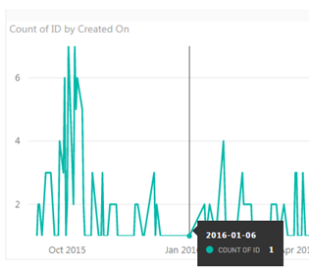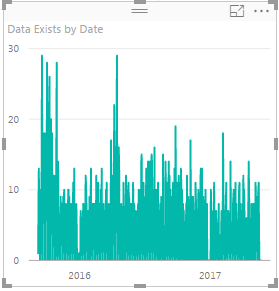- Power BI forums
- Updates
- News & Announcements
- Get Help with Power BI
- Desktop
- Service
- Report Server
- Power Query
- Mobile Apps
- Developer
- DAX Commands and Tips
- Custom Visuals Development Discussion
- Health and Life Sciences
- Power BI Spanish forums
- Translated Spanish Desktop
- Power Platform Integration - Better Together!
- Power Platform Integrations (Read-only)
- Power Platform and Dynamics 365 Integrations (Read-only)
- Training and Consulting
- Instructor Led Training
- Dashboard in a Day for Women, by Women
- Galleries
- Community Connections & How-To Videos
- COVID-19 Data Stories Gallery
- Themes Gallery
- Data Stories Gallery
- R Script Showcase
- Webinars and Video Gallery
- Quick Measures Gallery
- 2021 MSBizAppsSummit Gallery
- 2020 MSBizAppsSummit Gallery
- 2019 MSBizAppsSummit Gallery
- Events
- Ideas
- Custom Visuals Ideas
- Issues
- Issues
- Events
- Upcoming Events
- Community Blog
- Power BI Community Blog
- Custom Visuals Community Blog
- Community Support
- Community Accounts & Registration
- Using the Community
- Community Feedback
Register now to learn Fabric in free live sessions led by the best Microsoft experts. From Apr 16 to May 9, in English and Spanish.
- Power BI forums
- Forums
- Get Help with Power BI
- Desktop
- Re: Dates on a graph - continuous
- Subscribe to RSS Feed
- Mark Topic as New
- Mark Topic as Read
- Float this Topic for Current User
- Bookmark
- Subscribe
- Printer Friendly Page
- Mark as New
- Bookmark
- Subscribe
- Mute
- Subscribe to RSS Feed
- Permalink
- Report Inappropriate Content
Dates on a graph - continuous -adding a date dimension
Hi
I have graph with 'item create date' on the y - axis ,and count of the items on the X - Looks ok except it never shows any 0 values - I guess because there are days that nothing was created. Ie count(Item ID) will be 1 or > 1 on any created date never 0 , a count value is only shown for dates that have data. So how do we show the gaps to be zero..
In MSaccess you would join to a table with every date in the calender..a bit cumbersome..
but is there a setting to report gaps..
Solved! Go to Solution.
- Mark as New
- Bookmark
- Subscribe
- Mute
- Subscribe to RSS Feed
- Permalink
- Report Inappropriate Content
OK solved
- what are we trying to achieve..show a value on a graph of zero, for days that have no data or events.
How to achieve ..basically ..create a list of all calender dates for the period of data in question and the left join that to your data
Note, there is a power query M function to create a list of dates List.Dates ( date dimension)
Note, start DATE in this case 2015,12,7, Determine your earliest date in your data.
This will create a list of dates with no future dates !
Step 1
in The query Editor create a blank query
and paste the below into the advanced editor.
let
Source = #date(2015,12,7),
#"Converted to Table" = #table(1, {{Source}}),
#"Added Custom" = Table.AddColumn(#"Converted to Table", "Date", each List.Dates(Source, Number.From(DateTime.LocalNow())- Number.From(Source) ,#duration(1,0,0,0))),
#"Expanded Custom" = Table.ExpandListColumn(#"Added Custom", "Date"),
#"Changed Type" = Table.TransformColumnTypes(#"Expanded Custom",{{"Date", type date}}),
#"Renamed Columns" = Table.RenameColumns(#"Changed Type",{{"Column1", "Start Date"}})
in
#"Renamed Columns"
2) Query Editor create another query as the left outer join (merge ) your "Date" list column with a date in your data which has no data on some days.
3) Query editor create a custom column called 'Data Exists' with this formula, where ID is column can be null on some dates.
if [ID] is null then 0 else 1
4) change type to whole number. Must be a number or it dosen't work.
5) create a graph put "date" on the x-axis.
6) the column 'Data Exists' should have a sigma sign on meaning it is a number. Drag on the value axis and it will sum these.
Graph will now go to ZERO where there are gaps - SIMPLE ?
BEFORE
AFTER
- Mark as New
- Bookmark
- Subscribe
- Mute
- Subscribe to RSS Feed
- Permalink
- Report Inappropriate Content
Yes one work around is to have a table with all dates in the calender (cartesian join - no join - don't know if you can do it in PBI) , so you can get these zero values in the data set.
But I thought by now (2017) - date range woudl be easy - Interesting it streches/scales the y axis where there is no date data (good) but shows a 1 ( actually there is nothing there - i think excel and msaccess did the same). but as you say it just joins the dots...maybe a scatter plot is the work around..
- Mark as New
- Bookmark
- Subscribe
- Mute
- Subscribe to RSS Feed
- Permalink
- Report Inappropriate Content
Helpful resources

Microsoft Fabric Learn Together
Covering the world! 9:00-10:30 AM Sydney, 4:00-5:30 PM CET (Paris/Berlin), 7:00-8:30 PM Mexico City

Power BI Monthly Update - April 2024
Check out the April 2024 Power BI update to learn about new features.

| User | Count |
|---|---|
| 110 | |
| 94 | |
| 82 | |
| 66 | |
| 58 |
| User | Count |
|---|---|
| 151 | |
| 121 | |
| 104 | |
| 87 | |
| 67 |