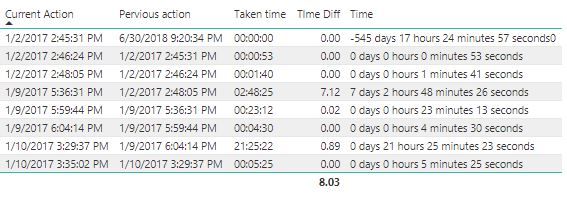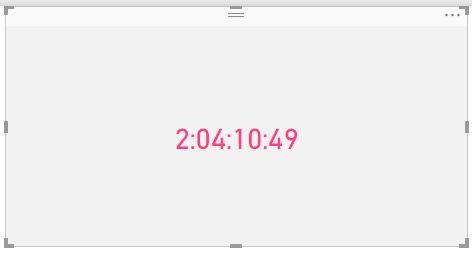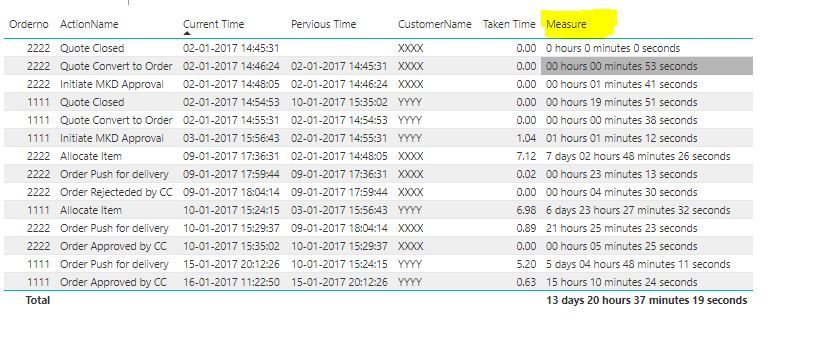- Power BI forums
- Updates
- News & Announcements
- Get Help with Power BI
- Desktop
- Service
- Report Server
- Power Query
- Mobile Apps
- Developer
- DAX Commands and Tips
- Custom Visuals Development Discussion
- Health and Life Sciences
- Power BI Spanish forums
- Translated Spanish Desktop
- Power Platform Integration - Better Together!
- Power Platform Integrations (Read-only)
- Power Platform and Dynamics 365 Integrations (Read-only)
- Training and Consulting
- Instructor Led Training
- Dashboard in a Day for Women, by Women
- Galleries
- Community Connections & How-To Videos
- COVID-19 Data Stories Gallery
- Themes Gallery
- Data Stories Gallery
- R Script Showcase
- Webinars and Video Gallery
- Quick Measures Gallery
- 2021 MSBizAppsSummit Gallery
- 2020 MSBizAppsSummit Gallery
- 2019 MSBizAppsSummit Gallery
- Events
- Ideas
- Custom Visuals Ideas
- Issues
- Issues
- Events
- Upcoming Events
- Community Blog
- Power BI Community Blog
- Custom Visuals Community Blog
- Community Support
- Community Accounts & Registration
- Using the Community
- Community Feedback
Register now to learn Fabric in free live sessions led by the best Microsoft experts. From Apr 16 to May 9, in English and Spanish.
- Power BI forums
- Forums
- Get Help with Power BI
- Desktop
- Re: Dates/Time/Duration Value Display
- Subscribe to RSS Feed
- Mark Topic as New
- Mark Topic as Read
- Float this Topic for Current User
- Bookmark
- Subscribe
- Printer Friendly Page
- Mark as New
- Bookmark
- Subscribe
- Mute
- Subscribe to RSS Feed
- Permalink
- Report Inappropriate Content
Dates/Time/Duration Value Display
Hi All,
hope all are fine
i need your assist here to see time in Days hours minutes and seconds
i use the below formula for time Diff but it show only days is there any way to see all and as my frist action are Quote Closed i don't want formula to calculate the time here
TIme Diff = if(Merge1[ActionName]="Quote Closed",0,DATEDIFF(Merge1[Pervious action],Merge1[Current A
tion],MINUTE)/1440)
also i tried the below formula for Day hours minute & Seconds its how negative time which i want to remove as well
Time = var allseconds = DATEDIFF(Merge1[Pervious action],Merge1[Current Action],SECOND) var days = int(allseconds/24/60/60) var hours = mod(int(allseconds/60/60),24) var minutes = mod(int(allseconds/60),60) var seconds = mod(allseconds,60) return days &" days " & hours & " hours " & minutes & " minutes " & seconds & " seconds" & IF(Merge1[ActionName]="Quote Closed",0)
at the end i need to see each step time and to get sum all of time
appreciate if you can help me on this
BR
Shadi
Solved! Go to Solution.
- Mark as New
- Bookmark
- Subscribe
- Mute
- Subscribe to RSS Feed
- Permalink
- Report Inappropriate Content
Hello @shado26,
I cannot share the pbix file, but these are steps that I folowed.
1. Make a calculated column:
Datediff = DATEDIFF(Merge1[Pervious Time],Merge1[Current Time],SECOND)
2. Make a calculated measure:
Measure =
VAR TotalSeconds=SUM(Merge1[Datediff])
VAR Days =TRUNC(TotalSeconds/3600/24)
VAR Hours = TRUNC((TotalSeconds-Days*3600*24)/3600)
VAR Mins =TRUNC(MOD(TotalSeconds,3600)/60)
VAR Secs = CEILING(MOD(TotalSeconds,60),1)
return IF(DAYS=0,"",IF(DAYS>1,DAYS&" days "))&IF(Hours<10,"0"&Hours,Hours)&" hours "&IF(Mins<10,"0"&Mins,Mins)&" minutes "&IF(Secs<10,"0"&Secs,Secs)&" seconds "
Please let me know if this worked.
- Mark as New
- Bookmark
- Subscribe
- Mute
- Subscribe to RSS Feed
- Permalink
- Report Inappropriate Content
Hello @shado26,
You can use the measure to sum all the time differences and time difference will be calculated as calculated column.
Regards.
- Mark as New
- Bookmark
- Subscribe
- Mute
- Subscribe to RSS Feed
- Permalink
- Report Inappropriate Content
- Mark as New
- Bookmark
- Subscribe
- Mute
- Subscribe to RSS Feed
- Permalink
- Report Inappropriate Content
Can you replicate the result data you want to see?
I cannot understand the requirement properly.
- Mark as New
- Bookmark
- Subscribe
- Mute
- Subscribe to RSS Feed
- Permalink
- Report Inappropriate Content
hello @rajulshah
1- on time Diff formula i want to Day hours minute & Seconds if it can be done
2- on Time formula i need to rmeove negative time and sum all the time
- Mark as New
- Bookmark
- Subscribe
- Mute
- Subscribe to RSS Feed
- Permalink
- Report Inappropriate Content
Do you want data shown as below? Please confirm.
- Mark as New
- Bookmark
- Subscribe
- Mute
- Subscribe to RSS Feed
- Permalink
- Report Inappropriate Content
YEs but i correct Value as per my Ex it should be
8 day 00 Hours 49 minutes 31 seconds
- Mark as New
- Bookmark
- Subscribe
- Mute
- Subscribe to RSS Feed
- Permalink
- Report Inappropriate Content
good morning guys
appreciate if you can help me here
- Mark as New
- Bookmark
- Subscribe
- Mute
- Subscribe to RSS Feed
- Permalink
- Report Inappropriate Content
Hello @shado26,
You can try here this:
Booking Creation to Appointment =
VAR TotalSeconds=SUM(table[differenceintime])
VAR Days =TRUNC(TotalSeconds/3600/24)
VAR Hours = TRUNC((TotalSeconds-Days*3600*24)/3600)
VAR Mins =TRUNC(MOD(TotalSeconds,3600)/60)
VAR Secs = CEILING(MOD(TotalSeconds,60),1)
return IF(DAYS=0,"",IF(DAYS>1,DAYS&" days "))&IF(Hours<10,"0"&Hours,Hours)&" hours "&IF(Mins<10,"0"&Mins,Mins)&" minutes "&IF(Secs<10,"0"&Secs,Secs)&" seconds "
Hope this works.
- Mark as New
- Bookmark
- Subscribe
- Mute
- Subscribe to RSS Feed
- Permalink
- Report Inappropriate Content
HI @rajulshah
thank you for your reply but still not work its show the same duration time in all lines
- Mark as New
- Bookmark
- Subscribe
- Mute
- Subscribe to RSS Feed
- Permalink
- Report Inappropriate Content
Hi @shado26,
Could you please share your .pbix file for further analysing? So that we can provide dedicted solution.
Best Regards,
Angelia
- Mark as New
- Bookmark
- Subscribe
- Mute
- Subscribe to RSS Feed
- Permalink
- Report Inappropriate Content
- Mark as New
- Bookmark
- Subscribe
- Mute
- Subscribe to RSS Feed
- Permalink
- Report Inappropriate Content
- Mark as New
- Bookmark
- Subscribe
- Mute
- Subscribe to RSS Feed
- Permalink
- Report Inappropriate Content
Yes thats is can you share the PBIX
- Mark as New
- Bookmark
- Subscribe
- Mute
- Subscribe to RSS Feed
- Permalink
- Report Inappropriate Content
Hello @shado26,
I cannot share the pbix file, but these are steps that I folowed.
1. Make a calculated column:
Datediff = DATEDIFF(Merge1[Pervious Time],Merge1[Current Time],SECOND)
2. Make a calculated measure:
Measure =
VAR TotalSeconds=SUM(Merge1[Datediff])
VAR Days =TRUNC(TotalSeconds/3600/24)
VAR Hours = TRUNC((TotalSeconds-Days*3600*24)/3600)
VAR Mins =TRUNC(MOD(TotalSeconds,3600)/60)
VAR Secs = CEILING(MOD(TotalSeconds,60),1)
return IF(DAYS=0,"",IF(DAYS>1,DAYS&" days "))&IF(Hours<10,"0"&Hours,Hours)&" hours "&IF(Mins<10,"0"&Mins,Mins)&" minutes "&IF(Secs<10,"0"&Secs,Secs)&" seconds "
Please let me know if this worked.
- Mark as New
- Bookmark
- Subscribe
- Mute
- Subscribe to RSS Feed
- Permalink
- Report Inappropriate Content
Hi @rajulshah
can we add in this formula to exclude the weekends and working time
please note that our weekend Friday and Saturday
& working hours from 9 AM to 5 PM
- Mark as New
- Bookmark
- Subscribe
- Mute
- Subscribe to RSS Feed
- Permalink
- Report Inappropriate Content
Helpful resources

Microsoft Fabric Learn Together
Covering the world! 9:00-10:30 AM Sydney, 4:00-5:30 PM CET (Paris/Berlin), 7:00-8:30 PM Mexico City

Power BI Monthly Update - April 2024
Check out the April 2024 Power BI update to learn about new features.

| User | Count |
|---|---|
| 110 | |
| 94 | |
| 81 | |
| 66 | |
| 58 |
| User | Count |
|---|---|
| 150 | |
| 119 | |
| 104 | |
| 87 | |
| 67 |