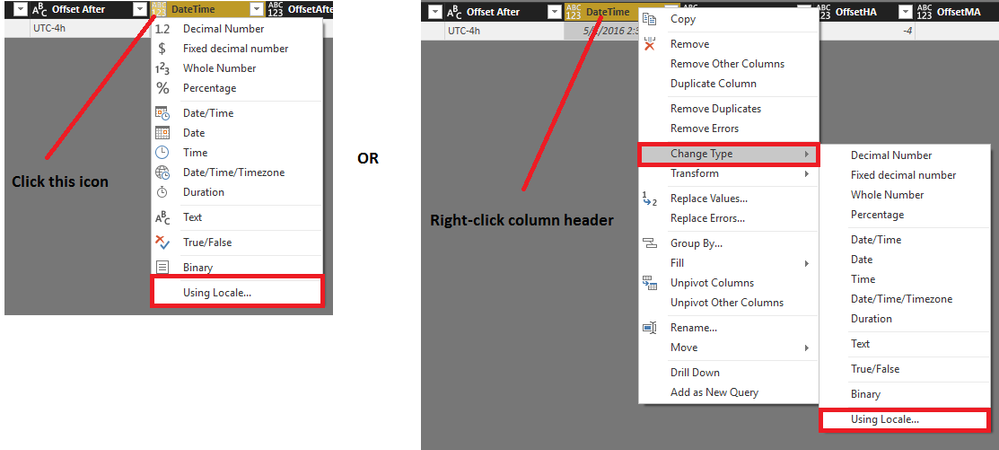- Power BI forums
- Updates
- News & Announcements
- Get Help with Power BI
- Desktop
- Service
- Report Server
- Power Query
- Mobile Apps
- Developer
- DAX Commands and Tips
- Custom Visuals Development Discussion
- Health and Life Sciences
- Power BI Spanish forums
- Translated Spanish Desktop
- Power Platform Integration - Better Together!
- Power Platform Integrations (Read-only)
- Power Platform and Dynamics 365 Integrations (Read-only)
- Training and Consulting
- Instructor Led Training
- Dashboard in a Day for Women, by Women
- Galleries
- Community Connections & How-To Videos
- COVID-19 Data Stories Gallery
- Themes Gallery
- Data Stories Gallery
- R Script Showcase
- Webinars and Video Gallery
- Quick Measures Gallery
- 2021 MSBizAppsSummit Gallery
- 2020 MSBizAppsSummit Gallery
- 2019 MSBizAppsSummit Gallery
- Events
- Ideas
- Custom Visuals Ideas
- Issues
- Issues
- Events
- Upcoming Events
- Community Blog
- Power BI Community Blog
- Custom Visuals Community Blog
- Community Support
- Community Accounts & Registration
- Using the Community
- Community Feedback
Register now to learn Fabric in free live sessions led by the best Microsoft experts. From Apr 16 to May 9, in English and Spanish.
- Power BI forums
- Forums
- Get Help with Power BI
- Desktop
- Re: Date settings in Power BI
- Subscribe to RSS Feed
- Mark Topic as New
- Mark Topic as Read
- Float this Topic for Current User
- Bookmark
- Subscribe
- Printer Friendly Page
- Mark as New
- Bookmark
- Subscribe
- Mute
- Subscribe to RSS Feed
- Permalink
- Report Inappropriate Content
Date settings in Power BI
I have a problem with the date settings in Power BI. Currently I have a dataset which have two colums with the data type "Date", namely LastLogonDate and CreationDate.
In my report I have filtered on the LastlogonDate, where the data looks something like this MM/DD/YYYY. However in some cases it also reads it like DD/MM/YYYY, which result in lastlogdates that are in the future (for example 1st November 2017). I have already changed the Locale to English (United States) as describe in blogpost (without result):
https://community.powerbi.com/t5/Desktop/How-to-change-the-date-format/td-p/40460
So 3/29/2017 is the 29th of March in my report (correct). However this 1/11/2017 is seen as the first of November 2017 (incorrect).
Does somebody else has this problem too or does anyone know the solution to this problem?
- Mark as New
- Bookmark
- Subscribe
- Mute
- Subscribe to RSS Feed
- Permalink
- Report Inappropriate Content
What data type is your input: text or date alteady?
Did you add "en-US" with every data type change to date?
Can you share some relevant parts of your code?
Are you refering to DAX or to Power Query?
- Mark as New
- Bookmark
- Subscribe
- Mute
- Subscribe to RSS Feed
- Permalink
- Report Inappropriate Content
What data type is your input: text or date alteady?
The original input was of type text. I have converted it to type date.
Did you add "en-US" with every data type change to date?
What do you mean with this? I can't give this parameter when I change the type in the editor.
Can you share some relevant parts of your code?
This is the code where I changed the type of these columns (from text->date/time and from date/time to date):
#"Changed Type2" = Table.TransformColumnTypes(#"Replaced Value",{{"LastLogonDate - Copy", type datetime}, {"CreationDate - Copy", type datetime}}),
#"Changed Type3" = Table.TransformColumnTypes(#"Changed Type2",{{"CreationDate - Copy", type date}, {"LastLogonDate - Copy", type date}}),
Are you refering to DAX or to Power Query?
Power Query
- Mark as New
- Bookmark
- Subscribe
- Mute
- Subscribe to RSS Feed
- Permalink
- Report Inappropriate Content
Well, you can supply the culture code with every type change, but you must know where to find it.
Or you can adjust the generated code by supplying ", <locale>" just before the last ")":
#"Changed Type2" = Table.TransformColumnTypes(#"Replaced Value",{{"LastLogonDate - Copy", type datetime}, {"CreationDate - Copy", type datetime}}, "en-US"),
#"Changed Type3" = Table.TransformColumnTypes(#"Changed Type2",{{"CreationDate - Copy", type date}, {"LastLogonDate - Copy", type date}}, "en-US"),
- Mark as New
- Bookmark
- Subscribe
- Mute
- Subscribe to RSS Feed
- Permalink
- Report Inappropriate Content
I'm sorry, my last line of the editor was indeed:
#"Changed Type with Locale" = Table.TransformColumnTypes(#"Renamed Columns2", {{"LastLogonDay", type date}}, "en-US")
Unfortunately, also without results. Still reads it as 1st of November 2017:(
- Mark as New
- Bookmark
- Subscribe
- Mute
- Subscribe to RSS Feed
- Permalink
- Report Inappropriate Content
It's hard to tell, but I found a possible clue: would it be possible that only the DD/YYYY part of the date is converted to date, e.g. after data transformation, especially splitting?
I ran the following code, which returns November 1, 2017 for "11/2017" (and errors for "13/1/2017"):
let
Source = {"1/13/2017", "13/1/2017", "11/2017", "1/11/2017"},
#"Converted to Table" = Table.FromList(Source, Splitter.SplitByNothing(), null, null, ExtraValues.Error),
#"Changed Type with Locale" = Table.TransformColumnTypes(#"Converted to Table", {{"Column1", type date}}, "en-US"),
#"Inserted Month Name" = Table.AddColumn(#"Changed Type with Locale", "Month Name", each Date.MonthName([Column1]), type text)
in
#"Inserted Month Name"
Helpful resources

Microsoft Fabric Learn Together
Covering the world! 9:00-10:30 AM Sydney, 4:00-5:30 PM CET (Paris/Berlin), 7:00-8:30 PM Mexico City

Power BI Monthly Update - April 2024
Check out the April 2024 Power BI update to learn about new features.

| User | Count |
|---|---|
| 113 | |
| 99 | |
| 75 | |
| 73 | |
| 49 |
| User | Count |
|---|---|
| 146 | |
| 108 | |
| 106 | |
| 90 | |
| 62 |