- Power BI forums
- Updates
- News & Announcements
- Get Help with Power BI
- Desktop
- Service
- Report Server
- Power Query
- Mobile Apps
- Developer
- DAX Commands and Tips
- Custom Visuals Development Discussion
- Health and Life Sciences
- Power BI Spanish forums
- Translated Spanish Desktop
- Power Platform Integration - Better Together!
- Power Platform Integrations (Read-only)
- Power Platform and Dynamics 365 Integrations (Read-only)
- Training and Consulting
- Instructor Led Training
- Dashboard in a Day for Women, by Women
- Galleries
- Community Connections & How-To Videos
- COVID-19 Data Stories Gallery
- Themes Gallery
- Data Stories Gallery
- R Script Showcase
- Webinars and Video Gallery
- Quick Measures Gallery
- 2021 MSBizAppsSummit Gallery
- 2020 MSBizAppsSummit Gallery
- 2019 MSBizAppsSummit Gallery
- Events
- Ideas
- Custom Visuals Ideas
- Issues
- Issues
- Events
- Upcoming Events
- Community Blog
- Power BI Community Blog
- Custom Visuals Community Blog
- Community Support
- Community Accounts & Registration
- Using the Community
- Community Feedback
Register now to learn Fabric in free live sessions led by the best Microsoft experts. From Apr 16 to May 9, in English and Spanish.
- Power BI forums
- Forums
- Get Help with Power BI
- Desktop
- Date Filter on top of USERELATIONSHIP
- Subscribe to RSS Feed
- Mark Topic as New
- Mark Topic as Read
- Float this Topic for Current User
- Bookmark
- Subscribe
- Printer Friendly Page
- Mark as New
- Bookmark
- Subscribe
- Mute
- Subscribe to RSS Feed
- Permalink
- Report Inappropriate Content
Date Filter on top of USERELATIONSHIP
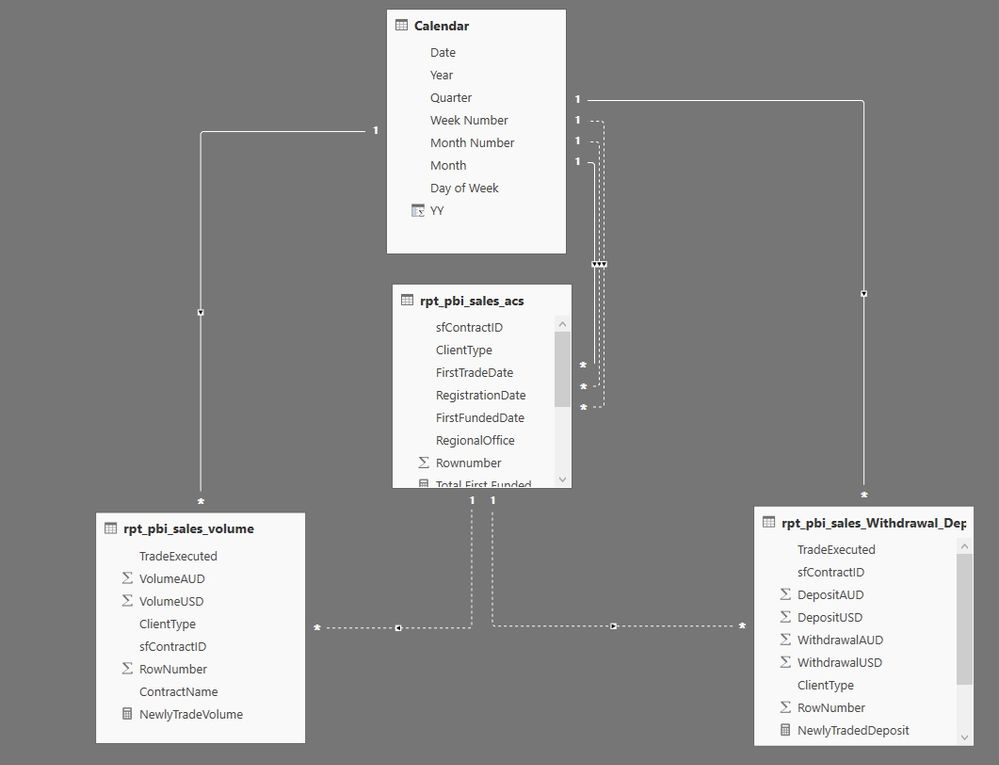

| TradeDate | VOLUME |
| 31/10/2017 | 108048300.6 |
| 30/09/2017 | 87441377.16 |
| Total | 195,489,677.76 |
Hi,
I have defined table relationship and volume data for newly opened account as above. I am trying to get Volume of Newly Opened Account sliced by date filters.
Let's say I have chosen date filter(taken from calender as Sep 2017. I can think of below way to get volume but it will show value as 195 mil as my relationship is based on contractId. How can I filter that result set so as to filter records based on trade date between selected dates ?
Correct answer should be 87 mil.
NewlyTradeVolume =
CALCULATE (
SUM ( rpt_pbi_sales_volume[VolumeAUD] ),
USERELATIONSHIP ( rpt_pbi_sales_acs[sfContractID], rpt_pbi_sales_volume[sfContractID] )
)
Thank you in advance !!
Regards
Digant
Solved! Go to Solution.
- Mark as New
- Bookmark
- Subscribe
- Mute
- Subscribe to RSS Feed
- Permalink
- Report Inappropriate Content
Hi,
I managed to get desired results by adding below measures.
Calendar table
StartDate = CALCULATE(MIN('Calendar'[Date]), ALLSELECTED('Calendar'[Date]))
EndDate = CALCULATE(MAX('Calendar'[Date]), ALLSELECTED('Calendar'[Date]))
NewlyTradeVolume =
CALCULATE (
SUM ( rpt_pbi_sales_volume[VolumeAUD] ),
USERELATIONSHIP ( rpt_pbi_sales_acs[sfContractID], rpt_pbi_sales_volume[sfContractID] ),
DATESBETWEEN ( rpt_pbi_sales_volume[TradeExecuted], [StartDate], [EndDate] )
)
Regards
Digant
- Mark as New
- Bookmark
- Subscribe
- Mute
- Subscribe to RSS Feed
- Permalink
- Report Inappropriate Content
Mmmm, this doesn't look like standard dimensional modelling.
Consider removing the relationships from calendar to the 2 detail tables
set the relationships between header and details tables to active
set 1 relationship only from calendar[date] to header[date]
maybe I'm. It understanding your data, but that is how I would set it up assuming the lower 3 tables are header and detail
- Mark as New
- Bookmark
- Subscribe
- Mute
- Subscribe to RSS Feed
- Permalink
- Report Inappropriate Content
Thank you for your reply. acs is master and volume, withdrawal are detail tables. In case, if I remove that relationship, I will not be able to display Total Volume / Total funding(not newly traded but for all) based on date filters.
Moreover, removing that relationship is not bringing correct results.
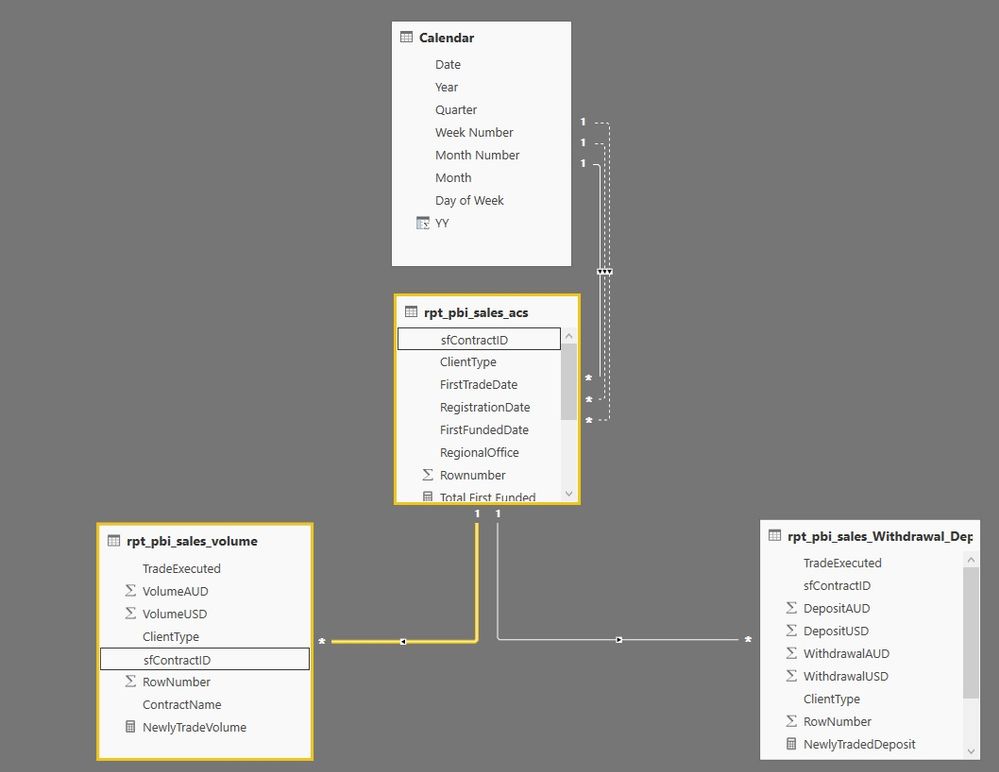
Regards
Digant
- Mark as New
- Bookmark
- Subscribe
- Mute
- Subscribe to RSS Feed
- Permalink
- Report Inappropriate Content
Well I don't know your data, but the original image doesn't look like good modelling to me. Of course you will need to make it work for the data structure you have. I don't know what acs master, volume and withdrawal details mean so I can't really help with that.
- Mark as New
- Bookmark
- Subscribe
- Mute
- Subscribe to RSS Feed
- Permalink
- Report Inappropriate Content
Hi,
I managed to get desired results by adding below measures.
Calendar table
StartDate = CALCULATE(MIN('Calendar'[Date]), ALLSELECTED('Calendar'[Date]))
EndDate = CALCULATE(MAX('Calendar'[Date]), ALLSELECTED('Calendar'[Date]))
NewlyTradeVolume =
CALCULATE (
SUM ( rpt_pbi_sales_volume[VolumeAUD] ),
USERELATIONSHIP ( rpt_pbi_sales_acs[sfContractID], rpt_pbi_sales_volume[sfContractID] ),
DATESBETWEEN ( rpt_pbi_sales_volume[TradeExecuted], [StartDate], [EndDate] )
)
Regards
Digant
- Mark as New
- Bookmark
- Subscribe
- Mute
- Subscribe to RSS Feed
- Permalink
- Report Inappropriate Content
Hi @digant,
Have you resolved your issue? If you have, welcome to mark the right reply as answer. More people will benefit from here. If you haven't, please feel free to ask.
Thanks,
Angelia
Helpful resources

Microsoft Fabric Learn Together
Covering the world! 9:00-10:30 AM Sydney, 4:00-5:30 PM CET (Paris/Berlin), 7:00-8:30 PM Mexico City

Power BI Monthly Update - April 2024
Check out the April 2024 Power BI update to learn about new features.

| User | Count |
|---|---|
| 111 | |
| 100 | |
| 80 | |
| 64 | |
| 58 |
| User | Count |
|---|---|
| 146 | |
| 110 | |
| 93 | |
| 84 | |
| 67 |
