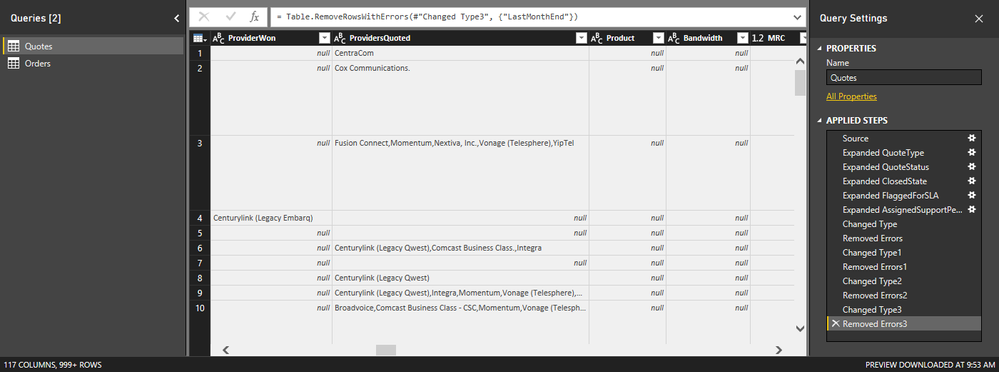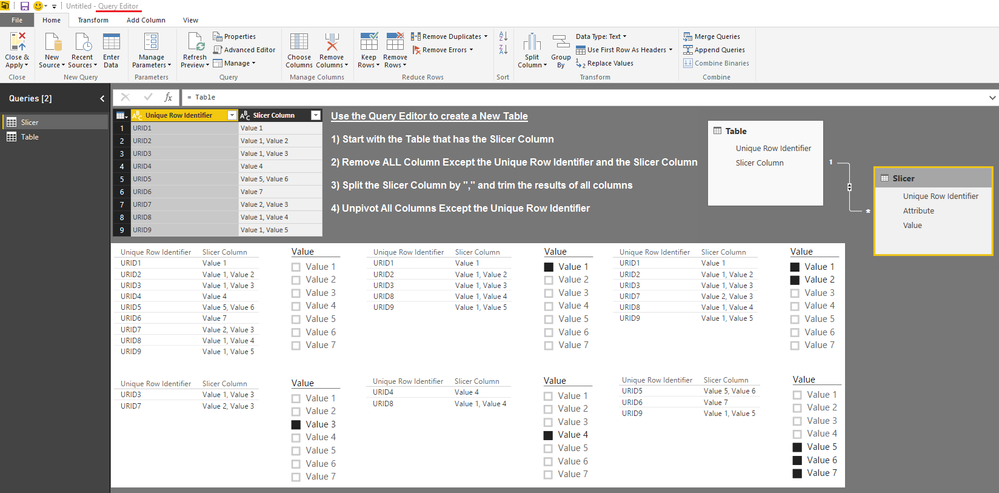- Power BI forums
- Updates
- News & Announcements
- Get Help with Power BI
- Desktop
- Service
- Report Server
- Power Query
- Mobile Apps
- Developer
- DAX Commands and Tips
- Custom Visuals Development Discussion
- Health and Life Sciences
- Power BI Spanish forums
- Translated Spanish Desktop
- Power Platform Integration - Better Together!
- Power Platform Integrations (Read-only)
- Power Platform and Dynamics 365 Integrations (Read-only)
- Training and Consulting
- Instructor Led Training
- Dashboard in a Day for Women, by Women
- Galleries
- Community Connections & How-To Videos
- COVID-19 Data Stories Gallery
- Themes Gallery
- Data Stories Gallery
- R Script Showcase
- Webinars and Video Gallery
- Quick Measures Gallery
- 2021 MSBizAppsSummit Gallery
- 2020 MSBizAppsSummit Gallery
- 2019 MSBizAppsSummit Gallery
- Events
- Ideas
- Custom Visuals Ideas
- Issues
- Issues
- Events
- Upcoming Events
- Community Blog
- Power BI Community Blog
- Custom Visuals Community Blog
- Community Support
- Community Accounts & Registration
- Using the Community
- Community Feedback
Register now to learn Fabric in free live sessions led by the best Microsoft experts. From Apr 16 to May 9, in English and Spanish.
- Power BI forums
- Forums
- Get Help with Power BI
- Desktop
- Re: Data modeling question
- Subscribe to RSS Feed
- Mark Topic as New
- Mark Topic as Read
- Float this Topic for Current User
- Bookmark
- Subscribe
- Printer Friendly Page
- Mark as New
- Bookmark
- Subscribe
- Mute
- Subscribe to RSS Feed
- Permalink
- Report Inappropriate Content
Data modeling question
I'm hoping someone can at least point me in the right direction to do more research. I have a field in my data set that technically a single line text, but has multiple values separated by commas. How can I extract that information and use it in a meaningful way in my report visualizations. Specifically, I woudl like to use it a slicer since it lists Provider names. Here's a screenshot of what the column looks like
Solved! Go to Solution.
- Mark as New
- Bookmark
- Subscribe
- Mute
- Subscribe to RSS Feed
- Permalink
- Report Inappropriate Content
- Mark as New
- Bookmark
- Subscribe
- Mute
- Subscribe to RSS Feed
- Permalink
- Report Inappropriate Content
Hi Sean,
We have just set up a column in MSProject, within the Projects table, for Systems Impacted. At present only 5 projects have added details of systems impacted, but there are 5 possible systems so the column could have up to 120 variations.
Does your solution (the only one I've found to do what I need) mean that each time a new project is added or an additional impact is identified, we will need to go through the whole process of splitting/un-pivoting etc ?
Data so far
Project 1 - Systems affected - Alpha
Project 2 - Systems affected - Alpha, Beta
Project 3 - Systems affected - Beta, Gamma, Delta
Project 4 - Systems affected - Gamma, Delta
Project 5 - Systems affected - Alpha, Delta
Regards
Fred
- Mark as New
- Bookmark
- Subscribe
- Mute
- Subscribe to RSS Feed
- Permalink
- Report Inappropriate Content
Hi Sean,
As they say, "suck it and see" ![]()
I did and the refresh process works perfectly, grabbing new entries each time. Thanks for the perfect solution.
- Mark as New
- Bookmark
- Subscribe
- Mute
- Subscribe to RSS Feed
- Permalink
- Report Inappropriate Content
If i have a Report connected with One Drive, how i can modeling the data??? I have one fiel as date in the original file but when i use it in Power BI it looks like text how do i can change it?
- Mark as New
- Bookmark
- Subscribe
- Mute
- Subscribe to RSS Feed
- Permalink
- Report Inappropriate Content
If I assume that you wish to slice on each of those phrases (between commas) - then I'll add to the other replies already posted: your modeling is several steps.
You will first use the split column feature - to set them in their own columns
but then you need to create a new table with your unique record ID and just those columns - and then make that UnPivoted so it is table by itself that has ID in each record and 1 phrase in each record.
This final table needs to be joined back to the original table and is the 'Many' table of a 1:Many relationship.
- Mark as New
- Bookmark
- Subscribe
- Mute
- Subscribe to RSS Feed
- Permalink
- Report Inappropriate Content
The unique record identifier is just a number (ID) as its an OData connection to a SharePoint Online list. So I just use the default ID created when a new item is added to the list.
In order to create the new table with the unique record identifier and (now) 5 columns, do I just multi select and then...?
If the answer is just copying and pasting, how does that second table get refreshed when new items are added?
- Mark as New
- Bookmark
- Subscribe
- Mute
- Subscribe to RSS Feed
- Permalink
- Report Inappropriate Content
Using the wonderful Split Columns option in the Query Editor. It will create new columns which you can then rename.
- Mark as New
- Bookmark
- Subscribe
- Mute
- Subscribe to RSS Feed
- Permalink
- Report Inappropriate Content
So, that would create 5 columns..Which do I use when creating the slicer? And how would thatrelate back to the rows?
- Mark as New
- Bookmark
- Subscribe
- Mute
- Subscribe to RSS Feed
- Permalink
- Report Inappropriate Content
Can you post sample data of this column and what your Unique Row Identifier looks like?
@Caitlin_KnoxBasically this is how you can do this...
If something is unclear just ask! ![]()
- Mark as New
- Bookmark
- Subscribe
- Mute
- Subscribe to RSS Feed
- Permalink
- Report Inappropriate Content
@Sean I think I did this right. I don't know how to do it in PBI Desktop, so I just created a table in Excel. I didn't see an attach file option, so I just pasted it here.
| ID | ProviderQuoted |
| 1 | Cox, CenturyLink, Level3 |
| 2 | Cox |
| 3 | AT&T, Level3 |
| 4 | Wow!, CenturyLink |
| 5 | inContact, AT&T |
- Mark as New
- Bookmark
- Subscribe
- Mute
- Subscribe to RSS Feed
- Permalink
- Report Inappropriate Content
- Mark as New
- Bookmark
- Subscribe
- Mute
- Subscribe to RSS Feed
- Permalink
- Report Inappropriate Content
What if I need the count to add up all the time?
Lets say there are 400 respondents, but for a question, only 300 have answered. If I show the result some people would start arguing that there is something wrong with the data since it is missing 100 respondents.
I would say, they are not missing they did not answer the question. But if I wants it to add up to 400, showing the 100 respondents as 'Did not respond' in the legend. How to do that?
- Mark as New
- Bookmark
- Subscribe
- Mute
- Subscribe to RSS Feed
- Permalink
- Report Inappropriate Content
Helpful resources

Microsoft Fabric Learn Together
Covering the world! 9:00-10:30 AM Sydney, 4:00-5:30 PM CET (Paris/Berlin), 7:00-8:30 PM Mexico City

Power BI Monthly Update - April 2024
Check out the April 2024 Power BI update to learn about new features.

| User | Count |
|---|---|
| 111 | |
| 97 | |
| 80 | |
| 68 | |
| 59 |
| User | Count |
|---|---|
| 150 | |
| 119 | |
| 104 | |
| 87 | |
| 67 |