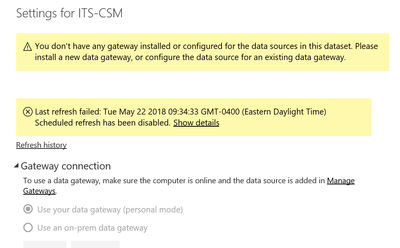- Power BI forums
- Updates
- News & Announcements
- Get Help with Power BI
- Desktop
- Service
- Report Server
- Power Query
- Mobile Apps
- Developer
- DAX Commands and Tips
- Custom Visuals Development Discussion
- Health and Life Sciences
- Power BI Spanish forums
- Translated Spanish Desktop
- Power Platform Integration - Better Together!
- Power Platform Integrations (Read-only)
- Power Platform and Dynamics 365 Integrations (Read-only)
- Training and Consulting
- Instructor Led Training
- Dashboard in a Day for Women, by Women
- Galleries
- Community Connections & How-To Videos
- COVID-19 Data Stories Gallery
- Themes Gallery
- Data Stories Gallery
- R Script Showcase
- Webinars and Video Gallery
- Quick Measures Gallery
- 2021 MSBizAppsSummit Gallery
- 2020 MSBizAppsSummit Gallery
- 2019 MSBizAppsSummit Gallery
- Events
- Ideas
- Custom Visuals Ideas
- Issues
- Issues
- Events
- Upcoming Events
- Community Blog
- Power BI Community Blog
- Custom Visuals Community Blog
- Community Support
- Community Accounts & Registration
- Using the Community
- Community Feedback
Register now to learn Fabric in free live sessions led by the best Microsoft experts. From Apr 16 to May 9, in English and Spanish.
- Power BI forums
- Forums
- Get Help with Power BI
- Desktop
- Re: Data Gateway was working and now this morning ...
- Subscribe to RSS Feed
- Mark Topic as New
- Mark Topic as Read
- Float this Topic for Current User
- Bookmark
- Subscribe
- Printer Friendly Page
- Mark as New
- Bookmark
- Subscribe
- Mute
- Subscribe to RSS Feed
- Permalink
- Report Inappropriate Content
Data Gateway was working and now this morning it is not
I do not know what changed, but I got an error on a scheduled refresh for a report that has been working for a few weeks now. This is the error
I even uninstalled and reinstalled the gateway; deleted the datasource and the dataset in the report and republished and still this. I go into Manage Gateways and all seems okay. And this is NOT a Direct Query. What am I missing?
Solved! Go to Solution.
- Mark as New
- Bookmark
- Subscribe
- Mute
- Subscribe to RSS Feed
- Permalink
- Report Inappropriate Content
Hi @Anonymous
Are you using personal gateway or On-premise gateway ?
Else here what I found on the troubleshooting page :
Mashups between a cloud source and an on-premises source, in a single query, will fail to refresh in the personal gateway if one of the sources is using OAuth for authentication. An example of this is a mashup between CRM Online and a local SQL Server. This will fail because CRM Online requires OAuth.
This is a known issue, and being looked at. To work around the problem, have a separate query for the cloud source and the on-premises source and use a merge or append query to combine them.
Maybe your excel file won't work
When you go to PowerBI Desktop and go to manage connections, are all the credentials right ? (no error / mistake ?)
- Mark as New
- Bookmark
- Subscribe
- Mute
- Subscribe to RSS Feed
- Permalink
- Report Inappropriate Content
Hi @Anonymous
When configuring the data gateway, can you check what's the Authentification method ?
Do you have the most recent version of the gateway ?
Did you input a lot of datas recently in your database ?
Can you take a look at this link and tell us if there is anything wrong in the refresh history ?
- Mark as New
- Bookmark
- Subscribe
- Mute
- Subscribe to RSS Feed
- Permalink
- Report Inappropriate Content
This is a copy of the error I get:
| Data source error: | Scheduled refresh has been disabled due to at least one data source not having credentials provided. Please provide credentials for all data sources, and then turn scheduled refresh back on. |
| Cluster URI: | WABI-US-NORTH-CENTRAL-B-redirect.analysis.windows.net |
| Activity ID: | 1055eb8a-5573-a94b-f6f8-d80209798270 |
| Request ID: | 4a924e87-9782-945f-4ebe-27c1bef7bc54 |
| Time: | 2018-05-22 13:34:33Z |
- Mark as New
- Bookmark
- Subscribe
- Mute
- Subscribe to RSS Feed
- Permalink
- Report Inappropriate Content
Hi @Anonymous
Are you using personal gateway or On-premise gateway ?
Else here what I found on the troubleshooting page :
Mashups between a cloud source and an on-premises source, in a single query, will fail to refresh in the personal gateway if one of the sources is using OAuth for authentication. An example of this is a mashup between CRM Online and a local SQL Server. This will fail because CRM Online requires OAuth.
This is a known issue, and being looked at. To work around the problem, have a separate query for the cloud source and the on-premises source and use a merge or append query to combine them.
Maybe your excel file won't work
When you go to PowerBI Desktop and go to manage connections, are all the credentials right ? (no error / mistake ?)
- Mark as New
- Bookmark
- Subscribe
- Mute
- Subscribe to RSS Feed
- Permalink
- Report Inappropriate Content
So I dont totally have this working yet, but I am marking this as a solution as mixing the SQL query and then adding in an excel file data source did not allow me to schedule. I proved this by totally eliminating the Excel file that contains our holidays / dates. Now I am going to first try it with a SharePoint list, or create a simple SQL database table.
Thanks though for your help and information
Brad
- Mark as New
- Bookmark
- Subscribe
- Mute
- Subscribe to RSS Feed
- Permalink
- Report Inappropriate Content
I am thinking this might be it. I have not had a chance today to get into any Power BI stuff, but hoping later today or tomorrow to look into it. I am going to try to merge the two datasets and see.
- Mark as New
- Bookmark
- Subscribe
- Mute
- Subscribe to RSS Feed
- Permalink
- Report Inappropriate Content
I use BASIC authentication with a SQL Server user ID. However, for this Power BI report, I just recently added an excel file that is saved in a network share. This excel file builds another related table. So maybe that could be the issue? I will check the link you provided for the refresh troubleshooting soon. I do have the latest update for the DG. And not a lot of data. 32K records in total and we add 5-100 each day.
Helpful resources

Microsoft Fabric Learn Together
Covering the world! 9:00-10:30 AM Sydney, 4:00-5:30 PM CET (Paris/Berlin), 7:00-8:30 PM Mexico City

Power BI Monthly Update - April 2024
Check out the April 2024 Power BI update to learn about new features.

| User | Count |
|---|---|
| 110 | |
| 94 | |
| 80 | |
| 67 | |
| 59 |
| User | Count |
|---|---|
| 150 | |
| 119 | |
| 104 | |
| 87 | |
| 67 |