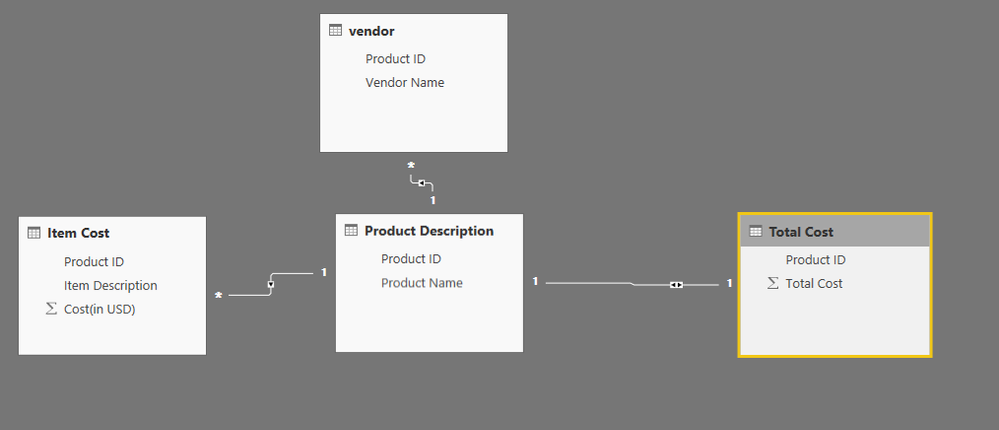- Power BI forums
- Updates
- News & Announcements
- Get Help with Power BI
- Desktop
- Service
- Report Server
- Power Query
- Mobile Apps
- Developer
- DAX Commands and Tips
- Custom Visuals Development Discussion
- Health and Life Sciences
- Power BI Spanish forums
- Translated Spanish Desktop
- Power Platform Integration - Better Together!
- Power Platform Integrations (Read-only)
- Power Platform and Dynamics 365 Integrations (Read-only)
- Training and Consulting
- Instructor Led Training
- Dashboard in a Day for Women, by Women
- Galleries
- Community Connections & How-To Videos
- COVID-19 Data Stories Gallery
- Themes Gallery
- Data Stories Gallery
- R Script Showcase
- Webinars and Video Gallery
- Quick Measures Gallery
- 2021 MSBizAppsSummit Gallery
- 2020 MSBizAppsSummit Gallery
- 2019 MSBizAppsSummit Gallery
- Events
- Ideas
- Custom Visuals Ideas
- Issues
- Issues
- Events
- Upcoming Events
- Community Blog
- Power BI Community Blog
- Custom Visuals Community Blog
- Community Support
- Community Accounts & Registration
- Using the Community
- Community Feedback
Register now to learn Fabric in free live sessions led by the best Microsoft experts. From Apr 16 to May 9, in English and Spanish.
- Power BI forums
- Forums
- Get Help with Power BI
- Desktop
- DAX or Custom table creation by joining columns fr...
- Subscribe to RSS Feed
- Mark Topic as New
- Mark Topic as Read
- Float this Topic for Current User
- Bookmark
- Subscribe
- Printer Friendly Page
- Mark as New
- Bookmark
- Subscribe
- Mute
- Subscribe to RSS Feed
- Permalink
- Report Inappropriate Content
DAX or Custom table creation by joining columns from multiple tables
Hi Team,
Hope everyone is doing good!
Need help in achieving the below scenerio. we are using Sharepoint online list as datasource to fetch the data. But the real problems comes with data refresh , as because lot of steps are added on the table to get the clean data. What i did notice was things like Merge Queries (used Inner join) , expand columns (post merge to get the loook up table related columns) etc. are taking very long time to refersh So i tested the scenerio by removing all these extractions and just refreshing the raw data as it comes from sharepoint online, then the refresh completed in minutes.
But, that is not suffice. We need to go for merge queries option as the custom reports can't be made just with the raw data as is . when discussed with Microsft team, they said there are issues with SharePoint online connector and trying to fix them. Eventhough the fix is released, the mid air token validity will be 2 hrs max. if this is the case, then all the reports will definetly fail if the data grew.
So i am testing in multiple ways to solve the issue. So i am thinking of getting raw data with limited transformation like removing metadata related columns, expanding person or group column and then apply dax expressions to establish relations between the data and create reports. As part of this exercie, i wanted know how to establish a report that involves columns from multiple tables in a single table visual with one-to-many relationship established. Below image helps you to visualize the scenerio.
Lets assume below are the data tables
Product Description:
| Product ID | Product Name |
| 1 | SUV |
| 2 | Muti Axle Bus |
| 3 | Hatch Back |
Vendor:
| Product ID | Vendor Name |
| 1 | Nissan |
| 1 | Jaguar |
| 2 | Volvo |
| 2 | Scania |
| 3 | Volkswagen |
| 3 | Hyundai |
item cost:
| Product ID | Item Description | Cost(in USD) |
| 1 | Interior Design | 3000 |
| 1 | Body Design | 4000 |
| 2 | Interior Design | 100000 |
| 3 | Interior Design | 9000 |
| 3 | Body Design | 11000 |
Total Cost:
| 1 | 7000 |
| 2 | 100000 |
| 3 | 20000 |
The consolidated report should like below:
| Product ID | Product Name | Vendor | Item Description | Cost(in USD) | Total Cost |
| 1 | SUV | Jaguar | Interior Design | 3000 | 7000 |
| 1 | SUV | Jaguar | Body Design | 4000 | 7000 |
| 2 | Multi Axle bus | Volvo | Interior Design | 100000 | 100000 |
| 3 | Hatch Back | Hyundai | Interior Design | 9000 | 20000 |
| 3 | Hatch Back | Hyundai | Body Design | 11000 | 20000 |
Please help in arriving at the above scenerio. I know creating custom table using merge queries with inner join is an option. but as sharepoint list as a connector, its not working great and it is taking ages to complete the refresh.
Thanks for being patience in reading the entire case scenerio.
- Mark as New
- Bookmark
- Subscribe
- Mute
- Subscribe to RSS Feed
- Permalink
- Report Inappropriate Content
So... If I simplify the question... are you saying "given these 4 tables of data that came from Sharepoint... how can I use DAX to create the consolitated report" ?
- Mark as New
- Bookmark
- Subscribe
- Mute
- Subscribe to RSS Feed
- Permalink
- Report Inappropriate Content
- Mark as New
- Bookmark
- Subscribe
- Mute
- Subscribe to RSS Feed
- Permalink
- Report Inappropriate Content
Hi Team,
Can someone help me with this requirement ?
Regards,
Sivapratap
Helpful resources

Microsoft Fabric Learn Together
Covering the world! 9:00-10:30 AM Sydney, 4:00-5:30 PM CET (Paris/Berlin), 7:00-8:30 PM Mexico City

Power BI Monthly Update - April 2024
Check out the April 2024 Power BI update to learn about new features.

| User | Count |
|---|---|
| 110 | |
| 100 | |
| 80 | |
| 64 | |
| 58 |
| User | Count |
|---|---|
| 148 | |
| 111 | |
| 94 | |
| 84 | |
| 67 |