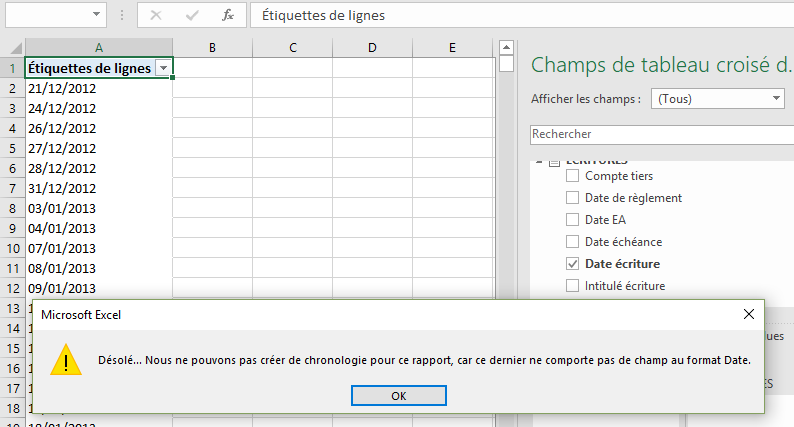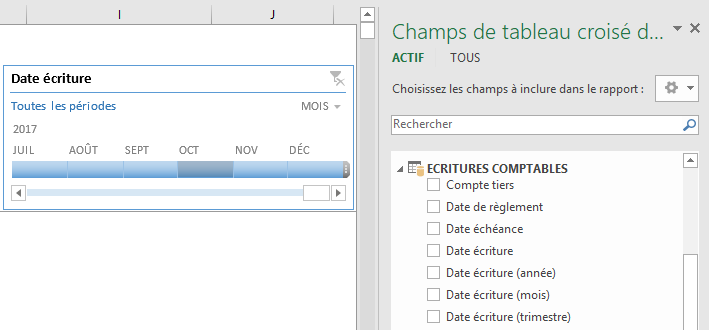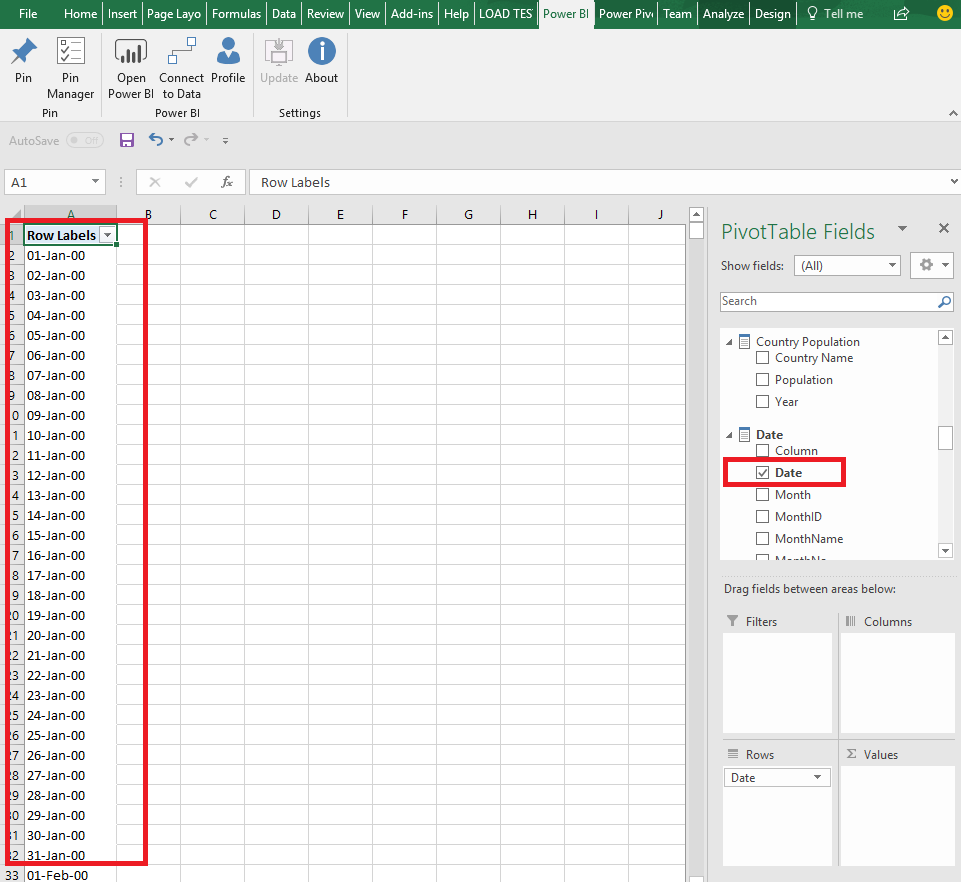- Power BI forums
- Updates
- News & Announcements
- Get Help with Power BI
- Desktop
- Service
- Report Server
- Power Query
- Mobile Apps
- Developer
- DAX Commands and Tips
- Custom Visuals Development Discussion
- Health and Life Sciences
- Power BI Spanish forums
- Translated Spanish Desktop
- Power Platform Integration - Better Together!
- Power Platform Integrations (Read-only)
- Power Platform and Dynamics 365 Integrations (Read-only)
- Training and Consulting
- Instructor Led Training
- Dashboard in a Day for Women, by Women
- Galleries
- Community Connections & How-To Videos
- COVID-19 Data Stories Gallery
- Themes Gallery
- Data Stories Gallery
- R Script Showcase
- Webinars and Video Gallery
- Quick Measures Gallery
- 2021 MSBizAppsSummit Gallery
- 2020 MSBizAppsSummit Gallery
- 2019 MSBizAppsSummit Gallery
- Events
- Ideas
- Custom Visuals Ideas
- Issues
- Issues
- Events
- Upcoming Events
- Community Blog
- Power BI Community Blog
- Custom Visuals Community Blog
- Community Support
- Community Accounts & Registration
- Using the Community
- Community Feedback
Register now to learn Fabric in free live sessions led by the best Microsoft experts. From Apr 16 to May 9, in English and Spanish.
- Power BI forums
- Forums
- Get Help with Power BI
- Desktop
- Re: DATE Issue - PB Publisher for EXCEL
- Subscribe to RSS Feed
- Mark Topic as New
- Mark Topic as Read
- Float this Topic for Current User
- Bookmark
- Subscribe
- Printer Friendly Page
- Mark as New
- Bookmark
- Subscribe
- Mute
- Subscribe to RSS Feed
- Permalink
- Report Inappropriate Content
DATE Issue - PB Publisher for EXCEL
Hi,
I'm working on a POWER BI project to analyse ERP data connecting POWER BI to SQL.
For my accounting service i need to user POWER BI PUBLISHER for Excel.
But i've an issue with the date format in the PB Builder it's fine, Excel dont reconize the date format ... :
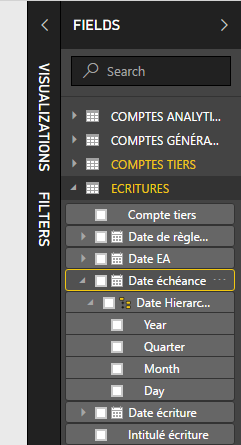

Could you please help me ? Did i do something wrong ?
Thank's for your help !
Ben
Solved! Go to Solution.
- Mark as New
- Bookmark
- Subscribe
- Mute
- Subscribe to RSS Feed
- Permalink
- Report Inappropriate Content
Hi V-Ljerr,
Thanks for your answer.
I just try to update my Windows 10, Power BI Desktop and Power BI Publisher but still the same issue 😞 ... it look like a date format but it's not :
I tried to connect POWER QUERY for Excel strait to my SQL Database to compare and the result is not the same ! I have date +year / month date automaticaly and i can use chronology function :
To move forward i created a calendar dimension table in power bi with the following DAX expression and i linked it with my other table to filter data. It works fine 😉 :
CALENDRIER = ADDCOLUMNS (CALENDAR(DATE(2010;1;1); DATE(2020;12;31)); "Année"; YEAR ( [Date] ); "N° Mois"; FORMAT ( [Date]; "MM" ); "Mois"; FORMAT ( [Date]; "mmm" ); "N°Semaine"; WEEKDAY ( [Date] ); "Jour"; FORMAT ( [Date]; "dddd" ); "Trimestre"; "T" & FORMAT ( [Date]; "Q" ))
Thanks for your help !
Ben
- Mark as New
- Bookmark
- Subscribe
- Mute
- Subscribe to RSS Feed
- Permalink
- Report Inappropriate Content
- Mark as New
- Bookmark
- Subscribe
- Mute
- Subscribe to RSS Feed
- Permalink
- Report Inappropriate Content
Hi V-Ljerr,
Thanks for your answer.
I just try to update my Windows 10, Power BI Desktop and Power BI Publisher but still the same issue 😞 ... it look like a date format but it's not :
I tried to connect POWER QUERY for Excel strait to my SQL Database to compare and the result is not the same ! I have date +year / month date automaticaly and i can use chronology function :
To move forward i created a calendar dimension table in power bi with the following DAX expression and i linked it with my other table to filter data. It works fine 😉 :
CALENDRIER = ADDCOLUMNS (CALENDAR(DATE(2010;1;1); DATE(2020;12;31)); "Année"; YEAR ( [Date] ); "N° Mois"; FORMAT ( [Date]; "MM" ); "Mois"; FORMAT ( [Date]; "mmm" ); "N°Semaine"; WEEKDAY ( [Date] ); "Jour"; FORMAT ( [Date]; "dddd" ); "Trimestre"; "T" & FORMAT ( [Date]; "Q" ))
Thanks for your help !
Ben
Helpful resources

Microsoft Fabric Learn Together
Covering the world! 9:00-10:30 AM Sydney, 4:00-5:30 PM CET (Paris/Berlin), 7:00-8:30 PM Mexico City

Power BI Monthly Update - April 2024
Check out the April 2024 Power BI update to learn about new features.

| User | Count |
|---|---|
| 114 | |
| 99 | |
| 83 | |
| 70 | |
| 61 |
| User | Count |
|---|---|
| 149 | |
| 114 | |
| 107 | |
| 89 | |
| 67 |