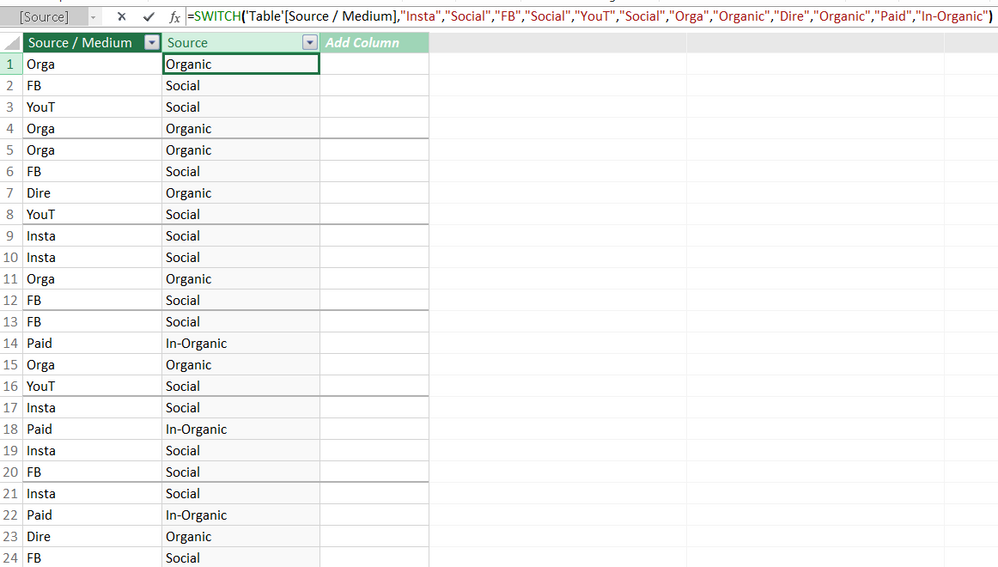- Power BI forums
- Updates
- News & Announcements
- Get Help with Power BI
- Desktop
- Service
- Report Server
- Power Query
- Mobile Apps
- Developer
- DAX Commands and Tips
- Custom Visuals Development Discussion
- Health and Life Sciences
- Power BI Spanish forums
- Translated Spanish Desktop
- Power Platform Integration - Better Together!
- Power Platform Integrations (Read-only)
- Power Platform and Dynamics 365 Integrations (Read-only)
- Training and Consulting
- Instructor Led Training
- Dashboard in a Day for Women, by Women
- Galleries
- Community Connections & How-To Videos
- COVID-19 Data Stories Gallery
- Themes Gallery
- Data Stories Gallery
- R Script Showcase
- Webinars and Video Gallery
- Quick Measures Gallery
- 2021 MSBizAppsSummit Gallery
- 2020 MSBizAppsSummit Gallery
- 2019 MSBizAppsSummit Gallery
- Events
- Ideas
- Custom Visuals Ideas
- Issues
- Issues
- Events
- Upcoming Events
- Community Blog
- Power BI Community Blog
- Custom Visuals Community Blog
- Community Support
- Community Accounts & Registration
- Using the Community
- Community Feedback
Register now to learn Fabric in free live sessions led by the best Microsoft experts. From Apr 16 to May 9, in English and Spanish.
- Power BI forums
- Forums
- Get Help with Power BI
- Desktop
- Custom Grouping Calculations of Source/Medium from...
- Subscribe to RSS Feed
- Mark Topic as New
- Mark Topic as Read
- Float this Topic for Current User
- Bookmark
- Subscribe
- Printer Friendly Page
- Mark as New
- Bookmark
- Subscribe
- Mute
- Subscribe to RSS Feed
- Permalink
- Report Inappropriate Content
Custom Grouping Calculations of Source/Medium from Google Analytics
Hi everyone,
This is my first time posting to this forumn so please excuse any repitition or if I'm not following the rules.
I have a table that pulls in the source/medium from Google Analtyics. I'd like to use this dimension to create a custom calc/column in PowerBI that is based off of the rules I provide. When I was using Tableau at my previous job, this was an easy calculated field using the following syntax:
If Contains([source/medium], 'Facebook') OR Contains([source/medium], 'Instagram')
THEN "Social"
ELSEIF Contains([source/medium], "cpc")
Then "Paid Search"
END
..etc. This calc would create a new header, column, and dimension based off my rules and I could use it like any other dimension. I'm hoping that someone could help me create a similar calculated measure for PowerBI. I hate that I have to relearn calculation syntax, specifically DAX, but it is what it is. Has anyone else had to releard syntax from Tableau to BI? Any help/resources for this calculation and for making the transition would be greatly appreciated.
Thanks!
Solved! Go to Solution.
- Mark as New
- Bookmark
- Subscribe
- Mute
- Subscribe to RSS Feed
- Permalink
- Report Inappropriate Content
Hi @lemarcfj,
Try following expression with a calculated column:
Test =
IF (
OR (
FIND ( "Facebook", [source/medium] ) > 0,
FIND ( "Instagram", [source/medium] ) > 0
),
"Social",
IF ( FIND ( "cpc", [source/medium] ) > 0, "Paid Search" )
)If it doesn't satisfy your requirement, please share us some sample data and its corresponding expected result. So that we can make some proper tests.
Thanks,
Xi Jin.
- Mark as New
- Bookmark
- Subscribe
- Mute
- Subscribe to RSS Feed
- Permalink
- Report Inappropriate Content
Hi @lemarcfj,
Try following expression with a calculated column:
Test =
IF (
OR (
FIND ( "Facebook", [source/medium] ) > 0,
FIND ( "Instagram", [source/medium] ) > 0
),
"Social",
IF ( FIND ( "cpc", [source/medium] ) > 0, "Paid Search" )
)If it doesn't satisfy your requirement, please share us some sample data and its corresponding expected result. So that we can make some proper tests.
Thanks,
Xi Jin.
- Mark as New
- Bookmark
- Subscribe
- Mute
- Subscribe to RSS Feed
- Permalink
- Report Inappropriate Content
Thanks for your reply everyone. I actually ended up adding a Conditional Column where I was able to build IF/THEN logic using the build in function. Much appreciated for those who lent a hand.
- Mark as New
- Bookmark
- Subscribe
- Mute
- Subscribe to RSS Feed
- Permalink
- Report Inappropriate Content
Also, it looks like I can't use the Group feature because there are just too many source/medium combinations to manually select them all. I will need to be able to use "IF Contains" type of logic.
- Mark as New
- Bookmark
- Subscribe
- Mute
- Subscribe to RSS Feed
- Permalink
- Report Inappropriate Content
@lemarcfj : Instead of writing an IF Statement (which can be long), you can write the Switch Statement like this
=SWITCH('Table'[Source / Medium],"Insta","Social","FB","Social","YouT","Social","Orga","Organic","Dire","Organic","Paid","In-Organic")
Helpful resources

Microsoft Fabric Learn Together
Covering the world! 9:00-10:30 AM Sydney, 4:00-5:30 PM CET (Paris/Berlin), 7:00-8:30 PM Mexico City

Power BI Monthly Update - April 2024
Check out the April 2024 Power BI update to learn about new features.

| User | Count |
|---|---|
| 111 | |
| 100 | |
| 80 | |
| 64 | |
| 58 |
| User | Count |
|---|---|
| 146 | |
| 110 | |
| 93 | |
| 84 | |
| 67 |