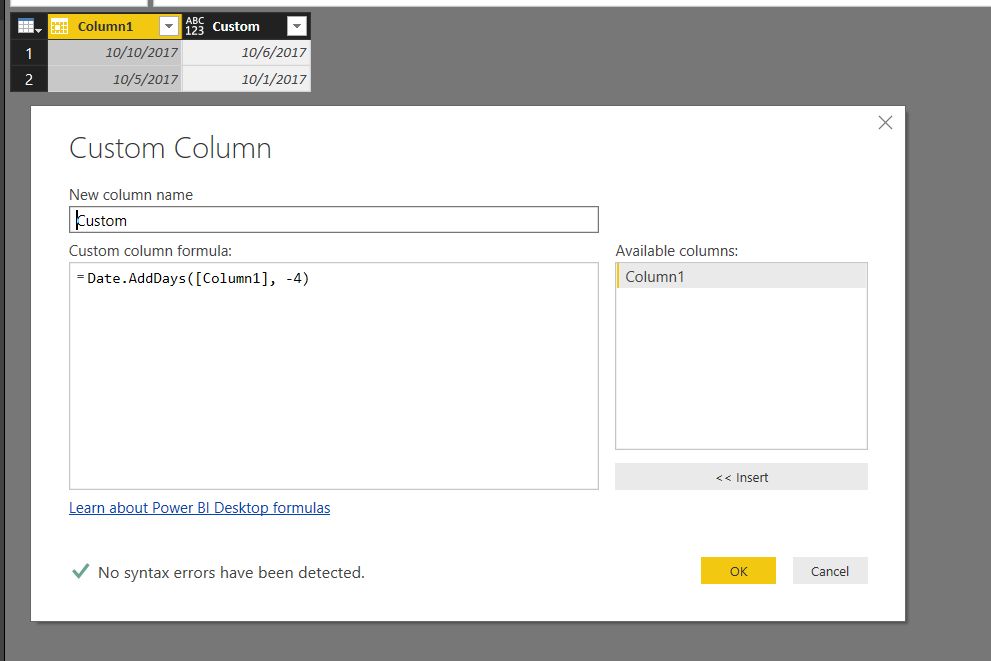- Power BI forums
- Updates
- News & Announcements
- Get Help with Power BI
- Desktop
- Service
- Report Server
- Power Query
- Mobile Apps
- Developer
- DAX Commands and Tips
- Custom Visuals Development Discussion
- Health and Life Sciences
- Power BI Spanish forums
- Translated Spanish Desktop
- Power Platform Integration - Better Together!
- Power Platform Integrations (Read-only)
- Power Platform and Dynamics 365 Integrations (Read-only)
- Training and Consulting
- Instructor Led Training
- Dashboard in a Day for Women, by Women
- Galleries
- Community Connections & How-To Videos
- COVID-19 Data Stories Gallery
- Themes Gallery
- Data Stories Gallery
- R Script Showcase
- Webinars and Video Gallery
- Quick Measures Gallery
- 2021 MSBizAppsSummit Gallery
- 2020 MSBizAppsSummit Gallery
- 2019 MSBizAppsSummit Gallery
- Events
- Ideas
- Custom Visuals Ideas
- Issues
- Issues
- Events
- Upcoming Events
- Community Blog
- Power BI Community Blog
- Custom Visuals Community Blog
- Community Support
- Community Accounts & Registration
- Using the Community
- Community Feedback
Register now to learn Fabric in free live sessions led by the best Microsoft experts. From Apr 16 to May 9, in English and Spanish.
- Power BI forums
- Forums
- Get Help with Power BI
- Desktop
- Re: Custom Column - Formula Not Complete
- Subscribe to RSS Feed
- Mark Topic as New
- Mark Topic as Read
- Float this Topic for Current User
- Bookmark
- Subscribe
- Printer Friendly Page
- Mark as New
- Bookmark
- Subscribe
- Mute
- Subscribe to RSS Feed
- Permalink
- Report Inappropriate Content
Custom Column - Formula Not Complete
I'm trying to create a custom column that takes a date and subtracts 7 days from it. This is my formula:
=Date.AddDays([DueDate],-7)
It's not working though. The only thing my window says is "The formula is incomplete."
Ugh! Any thoughts?
Solved! Go to Solution.
- Mark as New
- Bookmark
- Subscribe
- Mute
- Subscribe to RSS Feed
- Permalink
- Report Inappropriate Content
Thanks all for your help. It appears that there was an issue with my client. I usually work with my data in an RDP with a ton of RAM to help with performance. When I saved my .pbix and opened it on another device, my formula worked beautifully. As a resolution, I was able to get it work. Still don't know what the issue was with my RDP that caused the problem, but maybe that will help if anyone else sees the issue themselves, just try a new machine.
- Mark as New
- Bookmark
- Subscribe
- Mute
- Subscribe to RSS Feed
- Permalink
- Report Inappropriate Content
I was able to get the formula to work.
Couple of things you should check,
1. make sure you power BI desktop is upto date. The M language has been changing over time and newer releases will have all the commands.
2. The column that your pulling in must be in date format, in my example it was column1... I did check to see if it would work if I used column1 as text. It failed, so my guess as to why you may be having an issue could be your data types.
Good luck I hope that helps.
Mike Carlo
..
mike@PowerBI.Tips
- Mark as New
- Bookmark
- Subscribe
- Mute
- Subscribe to RSS Feed
- Permalink
- Report Inappropriate Content
Thanks for the responses--it seems like this should be working. My column is indeed formatted as a Date field, and my client is updated to the latest version (the October 2017 update).
I had a colleague do the formula in his own dataset and it worked beautifully, just like yours. Interestingly, he never saw the "formula is incomplete" message. As he typed, it gave a more detailed account of syntax errors until he completed the formula. Did you get a similar result? I'm going to save my .pbix and try opening on a different device to see if it's specific to my machine.
- Mark as New
- Bookmark
- Subscribe
- Mute
- Subscribe to RSS Feed
- Permalink
- Report Inappropriate Content
Hi @tkirk,
It's weird. I test it and the formula works correctly. And it shows a syntax error(displayed in screenshot1) untill I complete the formula.

Best Regards,
Angelia
- Mark as New
- Bookmark
- Subscribe
- Mute
- Subscribe to RSS Feed
- Permalink
- Report Inappropriate Content
Thanks all for your help. It appears that there was an issue with my client. I usually work with my data in an RDP with a ton of RAM to help with performance. When I saved my .pbix and opened it on another device, my formula worked beautifully. As a resolution, I was able to get it work. Still don't know what the issue was with my RDP that caused the problem, but maybe that will help if anyone else sees the issue themselves, just try a new machine.
- Mark as New
- Bookmark
- Subscribe
- Mute
- Subscribe to RSS Feed
- Permalink
- Report Inappropriate Content
Hi,
Why not simply
=[bsiwritingduedate]-7
Regards,
Ashish Mathur
http://www.ashishmathur.com
https://www.linkedin.com/in/excelenthusiasts/
Helpful resources

Microsoft Fabric Learn Together
Covering the world! 9:00-10:30 AM Sydney, 4:00-5:30 PM CET (Paris/Berlin), 7:00-8:30 PM Mexico City

Power BI Monthly Update - April 2024
Check out the April 2024 Power BI update to learn about new features.

| User | Count |
|---|---|
| 111 | |
| 100 | |
| 80 | |
| 64 | |
| 58 |
| User | Count |
|---|---|
| 148 | |
| 111 | |
| 93 | |
| 84 | |
| 66 |